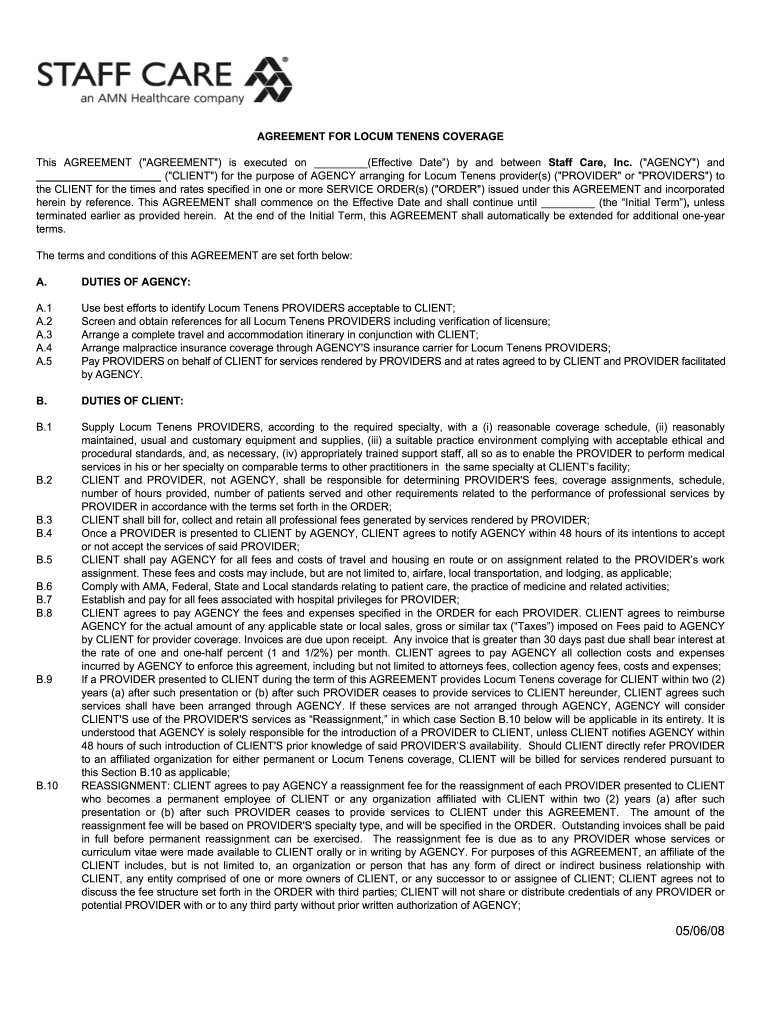
Locum Tenens Agreement Form 2008-2026


What is the locum tenens agreement form
The locum tenens agreement form is a legal document that outlines the terms and conditions under which a healthcare professional provides temporary services in place of another practitioner. This agreement is crucial for ensuring that both the locum physician and the healthcare facility have a clear understanding of their rights and responsibilities. Typically, the form includes details such as the duration of the assignment, compensation rates, and specific duties expected from the locum physician. It serves as a protective measure for both parties, ensuring compliance with legal and regulatory standards.
Key elements of the locum tenens agreement form
A well-structured locum tenens agreement should include several key elements to ensure clarity and legal compliance. Important components often found in the form include:
- Parties involved: Clearly identify the locum physician and the healthcare facility.
- Duration of the assignment: Specify the start and end dates of the locum position.
- Compensation details: Outline payment terms, including hourly rates or per diem arrangements.
- Duties and responsibilities: Define the scope of work and any specific tasks the locum physician is expected to perform.
- Confidentiality clauses: Include provisions to protect patient information and proprietary data.
- Termination conditions: Establish the circumstances under which the agreement may be terminated by either party.
Steps to complete the locum tenens agreement form
Completing a locum tenens agreement form involves several important steps to ensure accuracy and legal validity. Follow these steps for a smooth process:
- Gather necessary information: Collect details about both parties, including names, addresses, and contact information.
- Define the terms: Clearly outline the duration, compensation, and responsibilities as discussed.
- Review legal requirements: Ensure compliance with state and federal laws regarding locum tenens agreements.
- Consult with legal counsel: If necessary, have a lawyer review the agreement to ensure it meets all legal standards.
- Sign the document: Both parties should sign the agreement, ideally in the presence of a witness or notary.
Legal use of the locum tenens agreement form
The locum tenens agreement form is legally binding when it meets specific requirements set forth by law. To ensure its legal use, the agreement must be signed by both parties and comply with relevant state regulations. Additionally, the form should adhere to the Electronic Signatures in Global and National Commerce (ESIGN) Act, which allows electronic signatures to have the same legal standing as traditional handwritten signatures. This compliance is crucial for the agreement to be enforceable in a court of law.
How to obtain the locum tenens agreement form
Obtaining a locum tenens agreement form can be done through various channels. Many healthcare organizations and staffing agencies provide standardized templates that can be customized to fit specific needs. Additionally, legal websites often offer downloadable versions of locum tenens contracts. It is advisable to choose a form that aligns with the specific requirements of the state where the services will be provided. Customizing the agreement to reflect the unique terms of the arrangement is also recommended to ensure it meets all parties' expectations.
Examples of using the locum tenens agreement form
Locum tenens agreements are commonly used in various healthcare settings. For instance, a hospital may require a locum physician to fill in during a physician's maternity leave. In this case, the agreement would outline the specific dates, duties, and compensation for the locum physician. Another example could involve a clinic needing temporary coverage for a vacationing doctor, where the agreement would detail the expected patient load and any administrative responsibilities. These examples highlight the versatility and necessity of the locum tenens agreement in maintaining continuity of care.
Quick guide on how to complete locum tenens agreement form
Complete Locum Tenens Agreement Form effortlessly on any device
Digital document management has become increasingly popular among businesses and individuals. It offers an ideal eco-friendly alternative to traditional printed and signed documents, allowing you to access the necessary form and securely store it online. airSlate SignNow provides you with all the tools you need to create, edit, and eSign your documents promptly without any hold-ups. Manage Locum Tenens Agreement Form on any platform using airSlate SignNow's Android or iOS applications and simplify any document-related process today.
The easiest way to edit and eSign Locum Tenens Agreement Form seamlessly
- Find Locum Tenens Agreement Form and click Get Form to begin.
- Utilize the tools we provide to complete your form.
- Emphasize important sections of the documents or redact sensitive information with tools that airSlate SignNow offers specifically for that purpose.
- Create your eSignature with the Sign tool, which takes seconds and carries the same legal validity as a conventional wet ink signature.
- Review all the details and click on the Done button to save your changes.
- Choose how you would like to send your form, either via email, text message (SMS), invitation link, or download it to your computer.
Eliminate concerns about lost or mislaid documents, tedious form searching, or errors necessitating printing new document copies. airSlate SignNow satisfies all your document management needs in just a few clicks from any device you prefer. Edit and eSign Locum Tenens Agreement Form and guarantee outstanding communication at every stage of the form preparation process with airSlate SignNow.
Create this form in 5 minutes or less
Create this form in 5 minutes!
How to create an eSignature for the locum tenens agreement form
How to create an eSignature for a PDF file online
How to create an eSignature for a PDF file in Google Chrome
The best way to create an electronic signature for signing PDFs in Gmail
The way to create an electronic signature from your mobile device
How to generate an eSignature for a PDF file on iOS
The way to create an electronic signature for a PDF file on Android devices
People also ask
-
What is a locum tenens contract template?
A locum tenens contract template is a pre-designed document that outlines the terms and conditions for temporary medical staffing arrangements. It ensures that both the healthcare provider and the institution have clear expectations during locum tenens assignments. Using a customizable template helps streamline the contracting process and reduces potential misunderstandings.
-
How does airSlate SignNow support locum tenens contract template creation?
airSlate SignNow offers intuitive tools that allow you to create, edit, and manage your locum tenens contract template easily. The platform includes various customizable options to fit your specific requirements for temporary staffing. This simplicity enhances efficiency and helps you focus on providing quality patient care.
-
What are the benefits of using a locum tenens contract template?
Using a locum tenens contract template ensures clarity and consistency in staffing agreements, reducing legal risks. It saves time by providing a ready-to-use format that meets industry standards. Additionally, having a clear contract helps foster better relationships between healthcare providers and facilities.
-
Is there a free trial available for the locum tenens contract template service?
Yes, airSlate SignNow offers a free trial, allowing users to test out their services, including the locum tenens contract template feature. This trial helps potential customers evaluate the platform's ease of use and effectiveness before making a commitment. Explore the features risk-free and see how it can benefit your practice.
-
Can I integrate the locum tenens contract template into other systems?
Absolutely! airSlate SignNow supports integrations with various healthcare management systems and CRMs, allowing seamless use of your locum tenens contract template across platforms. This integration facilitates better workflow and enhances document processing efficiency. Moreover, it ensures all your records are standardized and accessible.
-
What pricing plans are available for using the locum tenens contract template?
airSlate SignNow offers several pricing plans tailored to meet different business needs, including those using locum tenens contract templates. You can choose from monthly or annual subscriptions based on your usage and feature requirements. The pricing is competitive and provides excellent value for an intuitive eSigning solution.
-
How secure is my data when using a locum tenens contract template?
Your data security is a top priority at airSlate SignNow. When using the locum tenens contract template, all documents are encrypted, and robust security measures are in place to protect your sensitive information. Compliance with industry regulations further ensures that your data remains confidential and secure throughout the process.
Get more for Locum Tenens Agreement Form
- Nd name change form
- Nd packet form
- Nebraska game parks hunting permits form
- Nebraska sale of a business package form
- Ne poa form
- Nebraska process form
- Nebraska subcontractors package form
- New hampshire no fault agreed uncontested divorce package for dissolution of marriage for persons with no children with or form
Find out other Locum Tenens Agreement Form
- Electronic signature Florida Child Support Modification Simple
- Electronic signature North Dakota Child Support Modification Easy
- Electronic signature Oregon Child Support Modification Online
- How Can I Electronic signature Colorado Cohabitation Agreement
- Electronic signature Arkansas Leave of Absence Letter Later
- Electronic signature New Jersey Cohabitation Agreement Fast
- Help Me With Electronic signature Alabama Living Will
- How Do I Electronic signature Louisiana Living Will
- Electronic signature Arizona Moving Checklist Computer
- Electronic signature Tennessee Last Will and Testament Free
- Can I Electronic signature Massachusetts Separation Agreement
- Can I Electronic signature North Carolina Separation Agreement
- How To Electronic signature Wyoming Affidavit of Domicile
- Electronic signature Wisconsin Codicil to Will Later
- Electronic signature Idaho Guaranty Agreement Free
- Electronic signature North Carolina Guaranty Agreement Online
- eSignature Connecticut Outsourcing Services Contract Computer
- eSignature New Hampshire Outsourcing Services Contract Computer
- eSignature New York Outsourcing Services Contract Simple
- Electronic signature Hawaii Revocation of Power of Attorney Computer