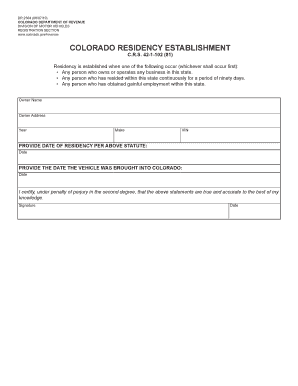
Dr2504 Form


What is the Dr2504
The Dr2504 is a form used in Colorado for residency establishment statements. It serves as an official document to confirm an individual's residency status within the state. This form is often required for various legal and administrative purposes, including obtaining state benefits, applying for in-state tuition, and fulfilling other residency-related requirements. Understanding the significance of the Dr2504 is essential for individuals navigating residency issues in Colorado.
How to use the Dr2504
Using the Dr2504 involves completing the form accurately to reflect your residency status. Individuals must provide personal information, including their name, address, and the duration of residency in Colorado. It is important to ensure that all details are correct, as inaccuracies can lead to delays or complications in processing. Once completed, the form can be submitted to the appropriate state agency or institution requiring proof of residency.
Steps to complete the Dr2504
Completing the Dr2504 involves several key steps:
- Gather necessary personal information, including your current address and identification.
- Fill out the form, ensuring that all sections are completed accurately.
- Review the form for any errors or omissions before submission.
- Submit the completed Dr2504 to the relevant authority, either online or by mail, depending on the requirements.
Legal use of the Dr2504
The Dr2504 is legally binding when completed and submitted according to state regulations. It must comply with the standards set forth by Colorado law regarding residency documentation. This includes ensuring that the information provided is truthful and can be verified if necessary. Legal use of the form is critical for individuals seeking to establish residency for various purposes, such as tuition rates or state benefits.
Required Documents
To complete the Dr2504, certain documents may be required to support your residency claim. These can include:
- Proof of identity, such as a driver's license or state ID.
- Documents showing your address, like utility bills or lease agreements.
- Any additional paperwork requested by the agency processing the form.
Having these documents ready can streamline the completion process and ensure compliance with submission requirements.
Form Submission Methods
The Dr2504 can be submitted through various methods, providing flexibility for individuals. Common submission methods include:
- Online submission through the designated state portal.
- Mailing the completed form to the appropriate agency.
- In-person delivery at designated offices or agencies.
Choosing the right method depends on personal preference and the specific requirements of the agency handling your residency claim.
Quick guide on how to complete dr2504
Complete Dr2504 easily on any device
Managing documents online has become increasingly common among companies and individuals. It serves as an ideal eco-friendly alternative to conventional printed and signed documents, allowing you to obtain the correct format and securely keep it online. airSlate SignNow equips you with all the resources necessary to create, modify, and eSign your files swiftly without any interruptions. Handle Dr2504 on any device with airSlate SignNow's Android or iOS applications and streamline your document-related processes today.
How to modify and eSign Dr2504 with ease
- Find Dr2504 and click Get Form to begin.
- Utilize the tools we offer to complete your document.
- Highlight pertinent sections of the documents or conceal sensitive information with tools that airSlate SignNow offers specifically for that purpose.
- Generate your eSignature using the Sign tool, which takes mere seconds and carries the same legal validity as a traditional handwritten signature.
- Verify all the details and click the Done button to save your changes.
- Select your preferred method to share your form, whether by email, SMS, or invitation link, or download it to your computer.
Eliminate the worry of lost or misplaced documents, tedious form searching, or errors that necessitate reprinting new copies. airSlate SignNow meets your document management needs in just a few clicks from any device you choose. Modify and eSign Dr2504 to ensure excellent communication at every stage of the document preparation process with airSlate SignNow.
Create this form in 5 minutes or less
Create this form in 5 minutes!
How to create an eSignature for the dr2504
How to generate an eSignature for your PDF online
How to generate an eSignature for your PDF in Google Chrome
How to generate an electronic signature for signing PDFs in Gmail
The best way to make an eSignature straight from your smartphone
The best way to create an electronic signature for a PDF on iOS
The best way to make an eSignature for a PDF document on Android
People also ask
-
What features does airSlate SignNow provide for the dr2504 solution?
The dr2504 solution from airSlate SignNow includes user-friendly eSignature capabilities, document templates, and automated workflows. These features streamline the signing process, ensuring that you can send and receive signed documents quickly and efficiently.
-
How competitive is the pricing for airSlate SignNow's dr2504 plan?
airSlate SignNow offers competitive pricing for the dr2504 plan, designed to be cost-effective for businesses of all sizes. With flexible subscription options, you can select a plan that best fits your organization’s needs without breaking the bank.
-
What are the benefits of using airSlate SignNow's dr2504 service?
Using the dr2504 service from airSlate SignNow empowers businesses to enhance their document workflow by reducing turnaround time and improving efficiency. The easy-to-use platform is perfect for organizations looking to simplify their eSignature processes.
-
Can I integrate airSlate SignNow's dr2504 with other software applications?
Yes, airSlate SignNow's dr2504 integrates seamlessly with various software applications including CRM systems, project management tools, and cloud storage platforms. This flexibility allows businesses to incorporate eSigning into their existing workflows smoothly.
-
Is airSlate SignNow's dr2504 compliant with legal standards?
Absolutely! The dr2504 service from airSlate SignNow is fully compliant with e-signature laws such as ESIGN and UETA. This ensures that all electronic signatures obtained are legally binding and secure.
-
How does dr2504 enhance collaboration among team members?
The dr2504 solution enhances collaboration by allowing multiple users to review, sign, and comment on documents in real-time. This capability fosters teamwork and speeds up the decision-making process within organizations.
-
What type of support can I expect with airSlate SignNow's dr2504 plan?
With the dr2504 plan, users can expect exceptional customer support, including extensive online resources, tutorials, and dedicated assistance. The airSlate SignNow team is committed to ensuring that all users have the help they need to succeed.
Get more for Dr2504
Find out other Dr2504
- eSign Minnesota Share Donation Agreement Simple
- Can I eSign Hawaii Collateral Debenture
- eSign Hawaii Business Credit Application Mobile
- Help Me With eSign California Credit Memo
- eSign Hawaii Credit Memo Online
- Help Me With eSign Hawaii Credit Memo
- How Can I eSign Hawaii Credit Memo
- eSign Utah Outsourcing Services Contract Computer
- How Do I eSign Maryland Interview Non-Disclosure (NDA)
- Help Me With eSign North Dakota Leave of Absence Agreement
- How To eSign Hawaii Acknowledgement of Resignation
- How Can I eSign New Jersey Resignation Letter
- How Do I eSign Ohio Resignation Letter
- eSign Arkansas Military Leave Policy Myself
- How To eSign Hawaii Time Off Policy
- How Do I eSign Hawaii Time Off Policy
- Help Me With eSign Hawaii Time Off Policy
- How To eSign Hawaii Addressing Harassement
- How To eSign Arkansas Company Bonus Letter
- eSign Hawaii Promotion Announcement Secure