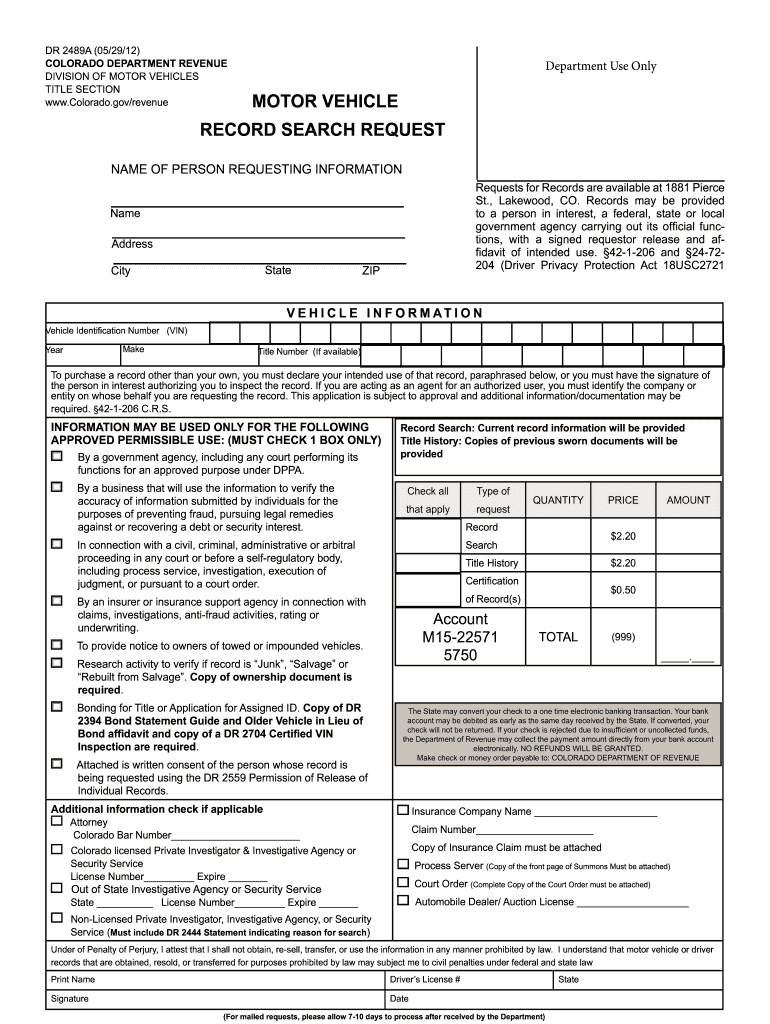
Dr2489a 2012


What is the DR2489A?
The DR2489A is a specific form issued by the Colorado Department of Revenue, primarily used for vehicle record requests. This form allows individuals and businesses to obtain information related to vehicle ownership, registration, and history. It is essential for those needing to verify vehicle details for various purposes, including purchasing, selling, or legal inquiries.
How to Use the DR2489A
To effectively use the DR2489A, you must fill out the form accurately with the required information. This includes details such as the vehicle identification number (VIN), the owner's name, and the reason for the request. Once completed, the form can be submitted through designated channels, ensuring that all necessary fees are included for processing.
Steps to Complete the DR2489A
Completing the DR2489A involves several key steps:
- Gather necessary information, including the VIN and owner details.
- Download the form from the Colorado Department of Revenue website or obtain a physical copy.
- Fill out the form carefully, ensuring all fields are completed accurately.
- Review the form for any errors or omissions.
- Submit the form either online, by mail, or in person, along with any required fees.
Legal Use of the DR2489A
The DR2489A is legally binding when completed and submitted according to Colorado state regulations. It is important to ensure compliance with all legal requirements, including providing accurate information and adhering to submission guidelines. This form can be used in legal contexts, such as disputes over vehicle ownership or registration issues.
Key Elements of the DR2489A
Understanding the key elements of the DR2489A is crucial for effective use. Important components include:
- Vehicle Identification Number (VIN): A unique identifier for the vehicle.
- Owner Information: Name and address of the vehicle owner.
- Purpose of Request: A clear statement of why the information is needed.
- Signature: The requester's signature to validate the form.
Form Submission Methods
The DR2489A can be submitted through various methods, catering to different preferences:
- Online: Submit the form electronically through the Colorado Department of Revenue website.
- Mail: Send a completed form to the designated address provided on the form.
- In-Person: Visit a local Department of Revenue office to submit the form directly.
Quick guide on how to complete dr2489a
Complete Dr2489a seamlessly on any device
Online document handling has become increasingly favored by companies and individuals alike. It offers an ideal environmentally friendly substitute for traditional printed and signed documents, allowing you to obtain the necessary form and securely store it online. airSlate SignNow provides all the tools required to create, modify, and eSign your documents swiftly without any holdups. Manage Dr2489a on any device using the airSlate SignNow applications for Android or iOS and enhance any document-focused process today.
How to edit and eSign Dr2489a effortlessly
- Access Dr2489a and click Get Form to start.
- Utilize the tools we supply to complete your document.
- Emphasize pertinent sections of your documents or conceal sensitive information with the tools provided by airSlate SignNow designed for that purpose.
- Create your eSignature using the Sign feature, which takes moments and carries the same legal validity as a conventional wet ink signature.
- Review all information and then click on the Done button to save your changes.
- Choose how you would like to send your form, via email, text message (SMS), or an invite link, or download it to your computer.
Eliminate concerns about lost or misplaced documents, tedious form searching, or errors that require printing new document copies. airSlate SignNow addresses your document management requirements in just a few clicks from your preferred device. Modify and eSign Dr2489a and guarantee effective communication at every stage of the document preparation process with airSlate SignNow.
Create this form in 5 minutes or less
Find and fill out the correct dr2489a
Create this form in 5 minutes!
How to create an eSignature for the dr2489a
How to make an electronic signature for your PDF document in the online mode
How to make an electronic signature for your PDF document in Chrome
The best way to make an electronic signature for putting it on PDFs in Gmail
The way to create an eSignature from your mobile device
The best way to generate an electronic signature for a PDF document on iOS devices
The way to create an eSignature for a PDF file on Android devices
People also ask
-
What is the colorado dr2489a and how does it work with airSlate SignNow?
The colorado dr2489a is a specific designation that pertains to functionalities within the airSlate SignNow platform. It streamlines the process of sending and eSigning documents securely and efficiently. Utilizing this feature allows users to enhance their document management capabilities, ensuring a smoother workflow.
-
What pricing plans are available for airSlate SignNow with colorado dr2489a features?
airSlate SignNow offers several pricing plans that include the colorado dr2489a features. These plans are designed to fit various business sizes and needs, from small enterprises to large organizations. You can choose from monthly or annual subscriptions, allowing flexibility and cost-effectiveness while using the platform.
-
What are the key benefits of using the colorado dr2489a with airSlate SignNow?
Using the colorado dr2489a enhances the airSlate SignNow experience by providing advanced eSigning capabilities that save time and improve efficiency. It ensures compliance with industry standards, reduces paperwork, and helps businesses manage their documents effortlessly. Overall, it contributes to better productivity and streamlined operations.
-
Can the colorado dr2489a integrate with other software applications?
Yes, the colorado dr2489a is designed to seamlessly integrate with various software applications, enhancing the functionality of airSlate SignNow. This includes CRM systems, cloud storage solutions, and productivity tools. These integrations allow for a more holistic approach to document management, making it easier for businesses to maintain workflows.
-
Is the colorado dr2489a suitable for small businesses?
Absolutely! The colorado dr2489a features within airSlate SignNow are particularly beneficial for small businesses seeking cost-effective solutions for eSigning documents. It simplifies the document signing process, enabling small teams to work more efficiently without the burden of heavy paperwork and complexities.
-
What types of documents can I manage using the colorado dr2489a?
The colorado dr2489a functionality allows you to manage a wide variety of documents, including contracts, agreements, and forms. airSlate SignNow makes it easy to upload, send, and eSign any document type, ensuring all your documentation needs are met. This flexibility is crucial for businesses that require diverse document handling capabilities.
-
How secure is the colorado dr2489a when eSigning documents?
The colorado dr2489a prioritizes document security by adhering to strict industry regulations and using high-level encryption technologies. airSlate SignNow ensures that all eSigned documents are securely stored and are accessible only to authorized individuals. This commitment to security protects both businesses and their clients from potential risks.
Get more for Dr2489a
- Commercial real estate loan application form
- Application for persons with disabilities parking placard txdmv gov banderacounty form
- Teller county code enforcement complaint form
- Group reservation form
- Landlord verification form 100819979
- Amenityaccess goodwintx com form
- Table of consanguinity california form
- Kitchen rental agreement template form
Find out other Dr2489a
- Sign Minnesota Insurance Residential Lease Agreement Fast
- How Do I Sign Ohio Lawers LLC Operating Agreement
- Sign Oregon Lawers Limited Power Of Attorney Simple
- Sign Oregon Lawers POA Online
- Sign Mississippi Insurance POA Fast
- How Do I Sign South Carolina Lawers Limited Power Of Attorney
- Sign South Dakota Lawers Quitclaim Deed Fast
- Sign South Dakota Lawers Memorandum Of Understanding Free
- Sign South Dakota Lawers Limited Power Of Attorney Now
- Sign Texas Lawers Limited Power Of Attorney Safe
- Sign Tennessee Lawers Affidavit Of Heirship Free
- Sign Vermont Lawers Quitclaim Deed Simple
- Sign Vermont Lawers Cease And Desist Letter Free
- Sign Nevada Insurance Lease Agreement Mobile
- Can I Sign Washington Lawers Quitclaim Deed
- Sign West Virginia Lawers Arbitration Agreement Secure
- Sign Wyoming Lawers Lease Agreement Now
- How To Sign Alabama Legal LLC Operating Agreement
- Sign Alabama Legal Cease And Desist Letter Now
- Sign Alabama Legal Cease And Desist Letter Later