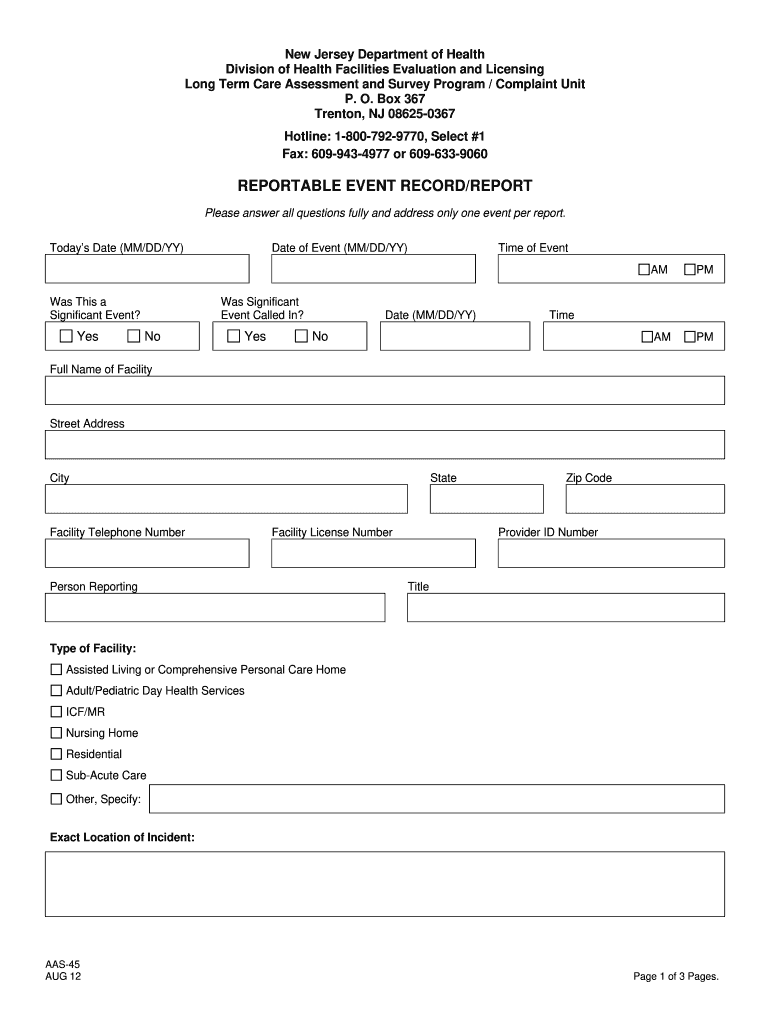
Nj Doh Reportable Event Form 2014


What is the Nj Doh Reportable Event Form
The Nj Doh Reportable Event Form is a critical document used for reporting specific events that may impact public health and safety in New Jersey. This form is essential for healthcare providers, organizations, and institutions that are required to notify the New Jersey Department of Health about incidents such as communicable diseases, outbreaks, or other significant health-related occurrences. Proper use of this form ensures compliance with state regulations and helps facilitate timely responses to public health issues.
How to use the Nj Doh Reportable Event Form
Using the Nj Doh Reportable Event Form involves several key steps to ensure accurate and effective reporting. First, gather all relevant information regarding the event being reported, including dates, locations, and involved parties. Next, complete the form by providing detailed descriptions as required. It is important to ensure that all sections of the form are filled out completely to avoid delays in processing. Once completed, the form should be submitted according to the specified guidelines, which may include electronic submission or mailing to the appropriate department.
Steps to complete the Nj Doh Reportable Event Form
Completing the Nj Doh Reportable Event Form requires careful attention to detail. Follow these steps for successful completion:
- Review the form to understand all required fields.
- Gather necessary documentation and information related to the event.
- Fill out the form accurately, ensuring clarity and completeness.
- Double-check all entries for accuracy before submission.
- Submit the completed form through the designated method, whether online or by mail.
Legal use of the Nj Doh Reportable Event Form
The Nj Doh Reportable Event Form holds legal significance as it serves as an official record of reported incidents. To ensure its legal validity, the form must be completed in compliance with state laws and regulations. This includes providing truthful and accurate information, as any false reporting can lead to legal repercussions. The form is also subject to confidentiality regulations, protecting the privacy of individuals involved in the reported events.
Form Submission Methods
The Nj Doh Reportable Event Form can be submitted through various methods, depending on the requirements set by the New Jersey Department of Health. Common submission methods include:
- Online submission through the designated health department portal.
- Mailing a physical copy of the completed form to the appropriate address.
- In-person submission at local health department offices, if applicable.
Key elements of the Nj Doh Reportable Event Form
The Nj Doh Reportable Event Form includes several key elements that must be addressed for effective reporting. These elements typically consist of:
- Identification of the reporting entity, including contact information.
- Detailed description of the event being reported.
- Time and date of the occurrence.
- Any relevant supporting documentation or evidence.
Quick guide on how to complete nj doh reportable event form 2012
Complete Nj Doh Reportable Event Form effortlessly on any device
Managing documents online has gained traction among enterprises and individuals alike. It offers an ideal eco-friendly substitute for conventional printed and signed papers, allowing you to easily locate the appropriate form and securely store it digitally. airSlate SignNow equips you with all the necessary tools to create, modify, and electronically sign your documents promptly without interruptions. Handle Nj Doh Reportable Event Form on any platform using airSlate SignNow apps for Android or iOS, and streamline your document-related tasks today.
The easiest way to modify and eSign Nj Doh Reportable Event Form smoothly
- Obtain Nj Doh Reportable Event Form and click Get Form to begin.
- Utilize the tools at your disposal to complete your document.
- Emphasize important sections of your documents or redact sensitive information with tools specifically designed for that purpose by airSlate SignNow.
- Create your signature using the Sign tool, which takes mere seconds and holds the same legal validity as a traditional ink signature.
- Review all the details and hit the Done button to save your modifications.
- Select your preferred method to deliver your form, whether by email, SMS, an invite link, or download it to your computer.
Eliminate the stress of lost or incorrectly placed documents, tedious form searches, or errors that require creating new document copies. airSlate SignNow meets your document management needs with just a few clicks from any device you choose. Modify and eSign Nj Doh Reportable Event Form and ensure seamless communication at every step of the form preparation process with airSlate SignNow.
Create this form in 5 minutes or less
Create this form in 5 minutes!
How to create an eSignature for the nj doh reportable event form 2012
The best way to create an eSignature for your PDF document in the online mode
The best way to create an eSignature for your PDF document in Chrome
The best way to make an electronic signature for putting it on PDFs in Gmail
The way to make an eSignature from your mobile device
The way to generate an electronic signature for a PDF document on iOS devices
The way to make an eSignature for a PDF file on Android devices
People also ask
-
What is the Nj Doh Reportable Event Form?
The Nj Doh Reportable Event Form is a document required by the New Jersey Department of Health for reporting signNow events that occur in healthcare settings. It establishes a standardized procedure ensuring that all relevant incidents are properly documented and addressed. Using airSlate SignNow, you can easily create, send, and eSign this form, streamlining the reporting process.
-
How can airSlate SignNow help simplify the Nj Doh Reportable Event Form process?
airSlate SignNow simplifies the Nj Doh Reportable Event Form process by providing an intuitive platform for creating, signing, and managing your forms electronically. This allows for faster submissions and tracking, reducing the paperwork burden. You can ensure compliance with state requirements without hassle, making your reporting efficient.
-
Is there a cost associated with using airSlate SignNow for the Nj Doh Reportable Event Form?
Yes, there is a cost associated with using airSlate SignNow, but it remains a cost-effective solution for businesses looking to manage their paperwork efficiently. The pricing plans are designed to fit various business needs, including options for individuals, small businesses, and enterprises. This investment can save both time and resources when handling the Nj Doh Reportable Event Form.
-
What features are offered by airSlate SignNow for managing the Nj Doh Reportable Event Form?
airSlate SignNow offers features such as customizable templates, automated workflows, and real-time tracking for the Nj Doh Reportable Event Form. These tools enhance collaboration, ensure compliance, and provide a streamlined experience for all users. Additionally, you can access detailed analytics on your document's status.
-
Does airSlate SignNow offer any integrations for the Nj Doh Reportable Event Form?
Absolutely! airSlate SignNow integrates seamlessly with various applications, making it easy to manage the Nj Doh Reportable Event Form alongside your existing tools. You can connect with popular platforms such as Google Drive, Dropbox, and Salesforce, enabling smoother workflow automation and document management.
-
How does airSlate SignNow ensure the security of the Nj Doh Reportable Event Form?
Security is a top priority at airSlate SignNow, particularly for sensitive documents like the Nj Doh Reportable Event Form. The platform uses advanced encryption technologies to protect your data during transit and storage. This ensures that only authorized individuals can access your documents, meeting compliance and security regulations.
-
Can I track the status of the Nj Doh Reportable Event Form using airSlate SignNow?
Yes, airSlate SignNow provides real-time tracking features for the Nj Doh Reportable Event Form. You can easily monitor when the document is sent, viewed, and signed, giving you full visibility over the process. This tracking capability ensures timely follow-ups and enhances overall accountability.
Get more for Nj Doh Reportable Event Form
Find out other Nj Doh Reportable Event Form
- How To Sign Arkansas Doctors Document
- How Do I Sign Florida Doctors Word
- Can I Sign Florida Doctors Word
- How Can I Sign Illinois Doctors PPT
- How To Sign Texas Doctors PDF
- Help Me With Sign Arizona Education PDF
- How To Sign Georgia Education Form
- How To Sign Iowa Education PDF
- Help Me With Sign Michigan Education Document
- How Can I Sign Michigan Education Document
- How Do I Sign South Carolina Education Form
- Can I Sign South Carolina Education Presentation
- How Do I Sign Texas Education Form
- How Do I Sign Utah Education Presentation
- How Can I Sign New York Finance & Tax Accounting Document
- How Can I Sign Ohio Finance & Tax Accounting Word
- Can I Sign Oklahoma Finance & Tax Accounting PPT
- How To Sign Ohio Government Form
- Help Me With Sign Washington Government Presentation
- How To Sign Maine Healthcare / Medical PPT