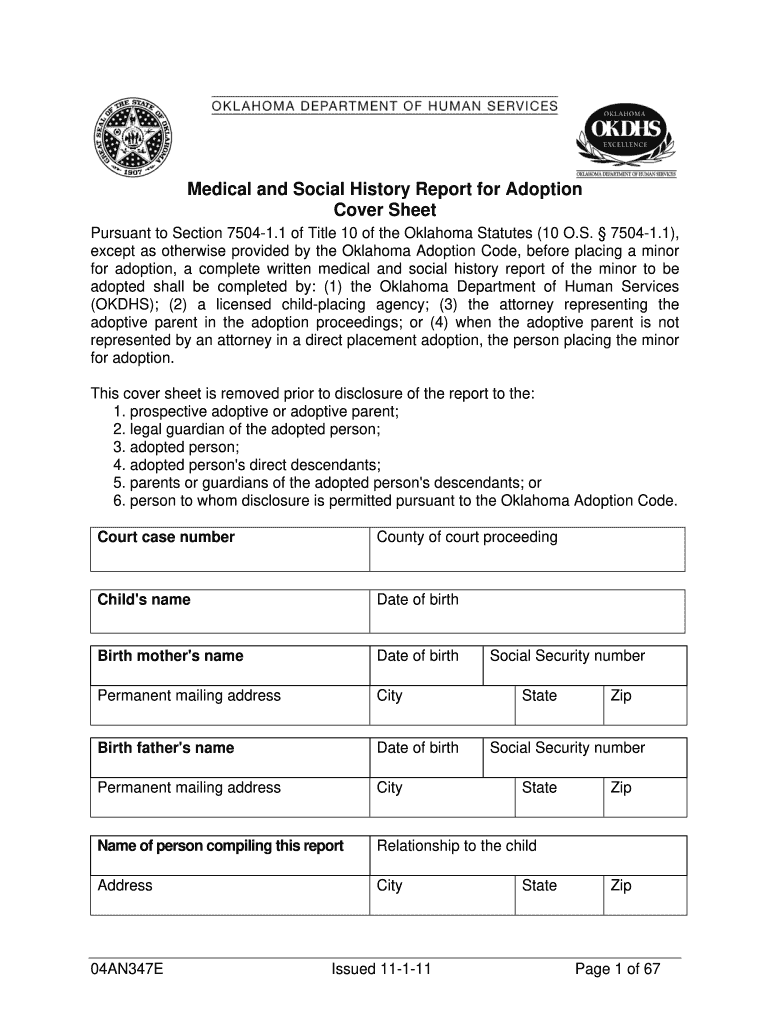
Medical and Social History Report for Adoption Oklahoma Form


What is the Medical and Social History Report for Adoption in Oklahoma
The Medical and Social History Report for Adoption in Oklahoma, commonly referred to as the 04AN347E form, is a crucial document used in the adoption process. It provides a comprehensive overview of the medical and social backgrounds of the birth parents and the child. This report is essential for prospective adoptive parents as it helps them understand any potential medical or psychological issues that may affect the child’s future. The report typically includes details about the birth parents' health histories, family medical backgrounds, and any relevant social factors that could impact the child's well-being.
How to Use the Medical and Social History Report for Adoption in Oklahoma
Using the Medical and Social History Report for Adoption in Oklahoma involves several steps. First, prospective adoptive parents should obtain the form from the appropriate state agency or organization involved in the adoption process. Once acquired, the form needs to be filled out accurately with all required information, including medical histories and social backgrounds. After completion, the form must be submitted to the relevant authorities for review. This report not only aids in the adoption process but also serves as a resource for the adoptive family to provide necessary medical information to healthcare providers in the future.
Steps to Complete the Medical and Social History Report for Adoption in Oklahoma
Completing the Medical and Social History Report for Adoption in Oklahoma involves a systematic approach. Here are the key steps:
- Obtain the Form: Acquire the 04AN347E form from the Oklahoma Department of Human Services or the adoption agency.
- Gather Information: Collect all necessary medical and social information from both birth parents, including health conditions, family history, and any psychological factors.
- Fill Out the Form: Carefully complete each section of the form, ensuring accuracy and completeness.
- Review the Document: Double-check the information provided for any errors or omissions.
- Submit the Form: Send the completed form to the designated agency or authority for processing.
Legal Use of the Medical and Social History Report for Adoption in Oklahoma
The Medical and Social History Report for Adoption in Oklahoma is legally recognized and plays a vital role in the adoption process. It ensures that all parties involved have access to important health information that may affect the child’s future. The report must be filled out in compliance with state laws and regulations governing adoption. Proper use of this document helps protect the rights of the child and the adoptive parents, ensuring transparency and informed decision-making throughout the adoption journey.
Key Elements of the Medical and Social History Report for Adoption in Oklahoma
Several key elements must be included in the Medical and Social History Report for Adoption in Oklahoma to ensure its effectiveness and compliance with legal standards. These elements typically include:
- Birth Parents' Medical Histories: Detailed accounts of any medical conditions, hereditary diseases, or significant health issues.
- Family Medical Background: Information about health issues prevalent in the family that may affect the child.
- Social Factors: Insights into the social environment of the birth parents, including education, employment, and lifestyle choices.
- Child's Medical History: Any medical concerns or conditions that the child may have experienced.
How to Obtain the Medical and Social History Report for Adoption in Oklahoma
Obtaining the Medical and Social History Report for Adoption in Oklahoma involves contacting the appropriate state agency or adoption organization. Prospective adoptive parents can request the 04AN347E form directly from the Oklahoma Department of Human Services or their licensed adoption agency. It is essential to ensure that the request is made well in advance of any planned adoption proceedings to allow sufficient time for completion and processing of the report.
Quick guide on how to complete medical and social history report for adoption oklahoma
Effortlessly Prepare Medical And Social History Report For Adoption Oklahoma on Any Device
Digital document management has become increasingly favored by both businesses and individuals. It serves as an ideal eco-friendly alternative to conventional printed and signed documents, allowing you to find the correct form and store it securely online. airSlate SignNow equips you with all the tools necessary to quickly create, modify, and eSign your documents without any delays. Handle Medical And Social History Report For Adoption Oklahoma on any device using airSlate SignNow's Android or iOS applications and enhance any document-based task today.
The Easiest Way to Modify and eSign Medical And Social History Report For Adoption Oklahoma Without Stress
- Find Medical And Social History Report For Adoption Oklahoma and click on Get Form to begin.
- Utilize the tools we provide to fill out your form.
- Emphasize important parts of the documents or hide sensitive information with tools that airSlate SignNow specifically offers for this purpose.
- Generate your signature with the Sign feature, which takes only seconds and holds the same legal validity as a traditional wet ink signature.
- Review the details and click on the Done button to save your modifications.
- Choose your preferred method for sharing your form, whether by email, SMS, or invitation link, or download it to your computer.
Eliminate concerns about lost or misplaced files, the hassle of searching for forms, or mistakes that necessitate printing new document copies. airSlate SignNow meets your document management needs in just a few clicks from any device of your choice. Modify and eSign Medical And Social History Report For Adoption Oklahoma and ensure outstanding communication throughout your form preparation process with airSlate SignNow.
Create this form in 5 minutes or less
Create this form in 5 minutes!
How to create an eSignature for the medical and social history report for adoption oklahoma
The best way to generate an electronic signature for a PDF in the online mode
The best way to generate an electronic signature for a PDF in Chrome
The way to create an eSignature for putting it on PDFs in Gmail
The way to make an eSignature straight from your smart phone
The way to make an eSignature for a PDF on iOS devices
The way to make an eSignature for a PDF document on Android OS
People also ask
-
What is form 04an347e irs and why is it important?
Form 04an347e irs is a critical document used for various tax reporting purposes. It helps businesses ensure compliance with IRS regulations while streamlining their filing process. Understanding this form can save you time and prevent costly penalties.
-
How can airSlate SignNow assist with form 04an347e irs?
airSlate SignNow simplifies the process of sending and eSigning the form 04an347e irs. Our platform allows users to manage documents efficiently, ensuring that all parties can quickly complete and return the necessary paperwork. This saves time and reduces the risk of errors.
-
Is there a cost associated with using airSlate SignNow for form 04an347e irs?
Yes, airSlate SignNow offers several pricing plans tailored to meet different business needs. Each plan includes features to assist with managing form 04an347e irs, like document templates and eSignature capabilities. You can choose a plan that suits your budget and requirements.
-
What features does airSlate SignNow offer for handling form 04an347e irs?
airSlate SignNow includes robust features such as document templates, real-time tracking, and a secure eSignature solution for form 04an347e irs. These tools enhance your workflow efficiency, ensuring that you can manage your forms easily and effectively.
-
Can I integrate airSlate SignNow with my existing software for form 04an347e irs?
Absolutely! airSlate SignNow offers integration options with various popular software applications. This means you can seamlessly incorporate your current systems to handle form 04an347e irs without disrupting your established workflow.
-
What are the benefits of using airSlate SignNow for form 04an347e irs?
Using airSlate SignNow for form 04an347e irs provides numerous benefits, including faster processing times and increased efficiency. Our eSignature solution helps reduce paperwork and improves compliance, making it an ideal choice for businesses of all sizes.
-
Is airSlate SignNow secure for handling sensitive information like form 04an347e irs?
Yes, airSlate SignNow prioritizes security and compliance. Our platform uses advanced encryption methods to protect sensitive data, including form 04an347e irs, ensuring that your information is safe from unauthorized access while remaining accessible to authorized users.
Get more for Medical And Social History Report For Adoption Oklahoma
Find out other Medical And Social History Report For Adoption Oklahoma
- How To Sign Rhode Island Real Estate LLC Operating Agreement
- How Do I Sign Arizona Police Resignation Letter
- Sign Texas Orthodontists Business Plan Template Later
- How Do I Sign Tennessee Real Estate Warranty Deed
- Sign Tennessee Real Estate Last Will And Testament Free
- Sign Colorado Police Memorandum Of Understanding Online
- How To Sign Connecticut Police Arbitration Agreement
- Sign Utah Real Estate Quitclaim Deed Safe
- Sign Utah Real Estate Notice To Quit Now
- Sign Hawaii Police LLC Operating Agreement Online
- How Do I Sign Hawaii Police LLC Operating Agreement
- Sign Hawaii Police Purchase Order Template Computer
- Sign West Virginia Real Estate Living Will Online
- How Can I Sign West Virginia Real Estate Confidentiality Agreement
- Sign West Virginia Real Estate Quitclaim Deed Computer
- Can I Sign West Virginia Real Estate Affidavit Of Heirship
- Sign West Virginia Real Estate Lease Agreement Template Online
- How To Sign Louisiana Police Lease Agreement
- Sign West Virginia Orthodontists Business Associate Agreement Simple
- How To Sign Wyoming Real Estate Operating Agreement