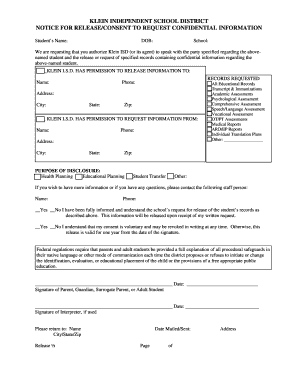
School Nurse Epilepsy Action Plan Form 2001


What is the seizure action plan for school?
The seizure action plan for school is a formal document designed to guide school staff in responding to a student experiencing a seizure. It outlines the specific types of seizures the student may have, the necessary medical interventions, and the steps to take during and after a seizure. This plan ensures that all personnel are informed and prepared to act appropriately, prioritizing the student's safety and well-being.
Key elements of the seizure action plan
A comprehensive seizure action plan includes several critical components:
- Student Information: Full name, date of birth, and emergency contact details.
- Seizure Types: A description of the types of seizures the student experiences, including duration and frequency.
- Emergency Procedures: Step-by-step instructions for staff to follow during a seizure, including how to position the student and when to call for medical assistance.
- Post-Seizure Care: Guidelines for what to do after a seizure, including monitoring the student’s recovery and notifying parents or guardians.
- Medication Information: Details about any prescribed medications, including dosages and administration methods.
Steps to complete the seizure action plan
Completing the seizure action plan involves several steps:
- Gather Information: Collect relevant medical information from the student’s healthcare provider.
- Consult with Parents: Discuss the plan with the student’s parents or guardians to ensure accuracy and completeness.
- Fill Out the Form: Complete the seizure action plan form with all necessary details, ensuring clarity and precision.
- Review with School Staff: Share the plan with all relevant school staff, including teachers, nurses, and support personnel.
- Regular Updates: Review and update the plan regularly or whenever there are changes in the student’s condition or treatment.
Legal use of the seizure action plan
The seizure action plan is legally binding when it is properly executed and adhered to by school staff. It serves as a formal agreement between the school and the student’s family, ensuring that the school has a clear understanding of the necessary procedures. Compliance with state and federal laws regarding student health and safety is essential, and schools must be aware of their legal obligations to protect students with medical conditions.
How to obtain the seizure action plan form
The seizure action plan form can typically be obtained through the school’s health office or the school district’s website. Many schools provide a standardized template that can be filled out according to the specific needs of the student. Parents or guardians may also request a copy from the school nurse or administrative office to ensure they have the most current version.
Examples of using the seizure action plan
Examples of utilizing the seizure action plan include:
- In the Classroom: Teachers can refer to the plan to understand how to support a student during a seizure.
- Field Trips: The plan ensures that all staff accompanying students on trips are aware of the necessary procedures.
- Emergency Situations: In the event of a seizure, staff can follow the outlined steps to provide immediate care and support.
Quick guide on how to complete school nurse epilepsy action plan form
Effortlessly Prepare School Nurse Epilepsy Action Plan Form on Any Device
Digital document management has gained traction among organizations and individuals alike. It serves as an ideal environmentally friendly alternative to conventional printed and signed paperwork, allowing you to obtain the necessary form and securely store it online. airSlate SignNow equips you with all the tools required to create, modify, and eSign your documents swiftly without delays. Handle School Nurse Epilepsy Action Plan Form on any platform with airSlate SignNow's Android or iOS applications and streamline any document-related process today.
The Easiest Way to Modify and eSign School Nurse Epilepsy Action Plan Form with Ease
- Find School Nurse Epilepsy Action Plan Form and click on Get Form to begin.
- Utilize the tools we offer to fill out your form.
- Emphasize important sections of the documents or obscure sensitive details with tools that airSlate SignNow specifically provides for such tasks.
- Generate your eSignature using the Sign feature, which takes seconds and carries the same legal validity as a traditional ink signature.
- Review all the information and then hit the Done button to save your modifications.
- Select your preferred method to send your form, whether by email, text message (SMS), invitation link, or download it to your PC.
No more worrying about lost or misplaced documents, frustrating form navigation, or errors that necessitate printing new document copies. airSlate SignNow fulfills all your document management needs in just a few clicks from any device of your choice. Alter and eSign School Nurse Epilepsy Action Plan Form to ensure outstanding communication at every stage of the form preparation process with airSlate SignNow.
Create this form in 5 minutes or less
Find and fill out the correct school nurse epilepsy action plan form
Create this form in 5 minutes!
How to create an eSignature for the school nurse epilepsy action plan form
How to create an electronic signature for a PDF online
How to create an electronic signature for a PDF in Google Chrome
How to create an e-signature for signing PDFs in Gmail
How to create an e-signature right from your smartphone
How to create an e-signature for a PDF on iOS
How to create an e-signature for a PDF on Android
People also ask
-
What is a seizure action plan and how does airSlate SignNow help?
A seizure action plan is a structured document outlining the steps to take during a seizure incident. With airSlate SignNow, you can easily create, customize, and share your seizure action plan electronically, ensuring it is accessible to everyone who needs it.
-
How much does it cost to use airSlate SignNow for a seizure action plan?
airSlate SignNow offers various pricing plans to fit different business needs. You can choose a plan that provides the right features for managing your seizure action plan effectively, with costs that cater to both individuals and organizations.
-
What features does airSlate SignNow offer for creating a seizure action plan?
airSlate SignNow includes features such as customizable templates, electronic signatures, and real-time collaboration. These tools simplify the process of drafting and maintaining your seizure action plan, making it efficient and user-friendly.
-
Can I integrate airSlate SignNow with other tools for my seizure action plan?
Yes, airSlate SignNow seamlessly integrates with various applications, enhancing how you manage your seizure action plan. Integrations with platforms like Google Drive and cloud storage services enable easy access and sharing of your documents.
-
Why is having a seizure action plan important?
Having a seizure action plan is crucial for ensuring that caregivers and bystanders know how to respond during a seizure. This proactive approach, facilitated by airSlate SignNow, ensures safety and preparedness in emergency situations.
-
Is airSlate SignNow suitable for schools to implement a seizure action plan?
Absolutely! airSlate SignNow is ideal for schools to create and manage a seizure action plan. It provides teachers and staff with the necessary tools to ensure students with seizure disorders receive timely and effective care.
-
Can I track changes made to the seizure action plan in airSlate SignNow?
Yes, airSlate SignNow allows you to track changes made to your seizure action plan. This feature ensures that everyone involved is aware of updates, maintaining clarity and consistency in your protocol.
Get more for School Nurse Epilepsy Action Plan Form
- Utah national guard and mwr release and hold harmless agreement ut ngb army form
- B305 architects qualification statement case form
- Party planning form
- 204 kentucky transportation cabinet department of vehicle regulation division of motor vehicle licensing 07 application for form
- Mla conventions for using parenthetical citations worksheet answers form
- Sample letter to request donations doc the jane goodall institute form
- Deborah brown community charter school form
- Electrical load calculation for one family laneway house load calculation form
Find out other School Nurse Epilepsy Action Plan Form
- eSign Alabama Real Estate Affidavit Of Heirship Simple
- eSign California Real Estate Business Plan Template Free
- How Can I eSign Arkansas Real Estate Promissory Note Template
- eSign Connecticut Real Estate LLC Operating Agreement Later
- eSign Connecticut Real Estate LLC Operating Agreement Free
- eSign Real Estate Document Florida Online
- eSign Delaware Real Estate Quitclaim Deed Easy
- eSign Hawaii Real Estate Agreement Online
- Help Me With eSign Hawaii Real Estate Letter Of Intent
- eSign Florida Real Estate Residential Lease Agreement Simple
- eSign Florida Real Estate Limited Power Of Attorney Online
- eSign Hawaii Sports RFP Safe
- eSign Hawaii Sports Warranty Deed Myself
- eSign Louisiana Real Estate Last Will And Testament Easy
- eSign Louisiana Real Estate Work Order Now
- eSign Maine Real Estate LLC Operating Agreement Simple
- eSign Maine Real Estate Memorandum Of Understanding Mobile
- How To eSign Michigan Real Estate Business Plan Template
- eSign Minnesota Real Estate Living Will Free
- eSign Massachusetts Real Estate Quitclaim Deed Myself