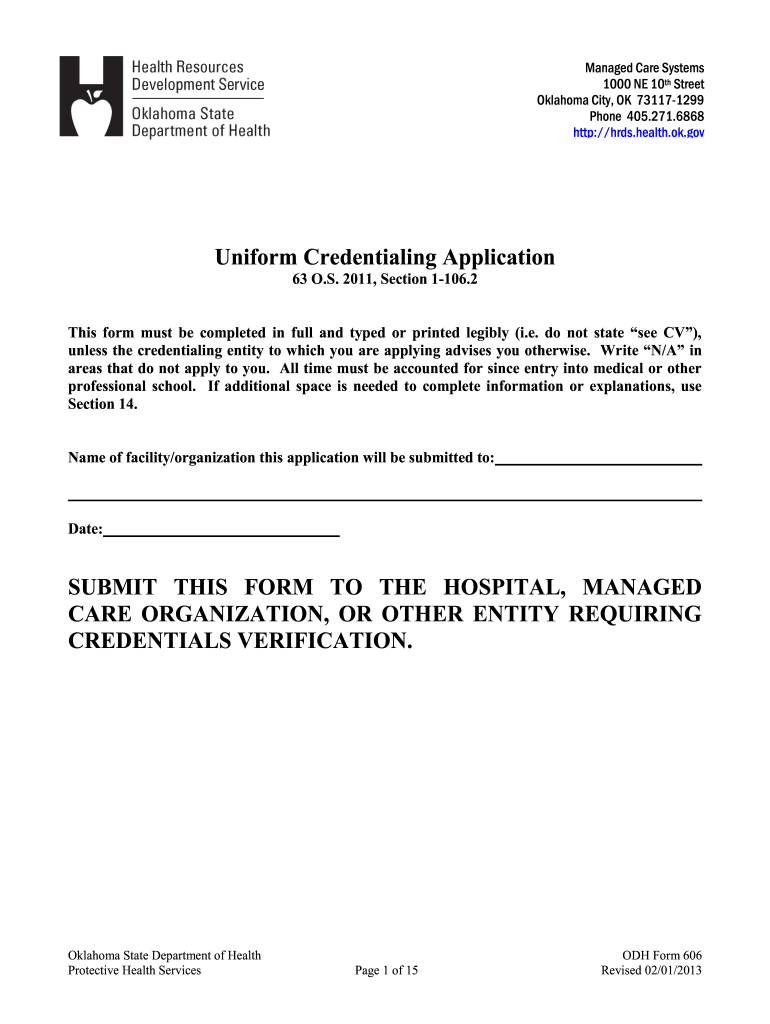
Oklahoma Uniform Credentialing Application


What is the Oklahoma Uniform Credentialing Application
The Oklahoma Uniform Credentialing Application is a standardized form used by healthcare professionals seeking credentialing in the state of Oklahoma. This application streamlines the process for various healthcare providers, including physicians, nurses, and allied health professionals, allowing them to apply for privileges at hospitals and other healthcare facilities. The form is designed to gather essential information about the applicant's qualifications, work history, and professional credentials, ensuring a thorough review by the credentialing committee.
How to use the Oklahoma Uniform Credentialing Application
Using the Oklahoma Uniform Credentialing Application involves several steps to ensure accuracy and completeness. First, applicants should download the application from the appropriate state department website or healthcare facility. Once obtained, carefully read the instructions provided. Fill out the form with accurate personal and professional information, ensuring that all sections are completed. After completing the application, it is advisable to review it for any errors or omissions before submission. Finally, submit the application as directed, either electronically or via mail, depending on the requirements of the institution.
Steps to complete the Oklahoma Uniform Credentialing Application
Completing the Oklahoma Uniform Credentialing Application involves a systematic approach:
- Gather necessary documentation, including proof of education, training, and licenses.
- Download the application form and read all instructions carefully.
- Fill out the application with accurate and up-to-date information.
- Review the completed application for any errors or missing information.
- Submit the application along with any required supporting documents to the designated authority.
Legal use of the Oklahoma Uniform Credentialing Application
The Oklahoma Uniform Credentialing Application is legally recognized as a formal document in the credentialing process. To ensure its legal validity, it must be completed accurately and submitted according to the state regulations. Electronic submissions are permissible, provided they comply with the relevant eSignature laws, such as ESIGN and UETA. This means that the application must be signed in a manner that verifies the identity of the applicant and the authenticity of the information provided.
Key elements of the Oklahoma Uniform Credentialing Application
Key elements of the Oklahoma Uniform Credentialing Application include:
- Personal information: Name, contact details, and social security number.
- Professional qualifications: Education, training, and certifications.
- Work history: Employment details, including previous positions and responsibilities.
- References: Contact information for professional references who can vouch for the applicant's qualifications.
- Disclosure statements: Information regarding any legal or disciplinary actions taken against the applicant.
Required Documents
When submitting the Oklahoma Uniform Credentialing Application, several documents are typically required to support the application. These may include:
- Proof of education and training, such as diplomas and transcripts.
- Current licenses and certifications relevant to the applicant's profession.
- Curriculum vitae (CV) detailing work history and professional experience.
- Verification letters from previous employers or educational institutions.
- Any additional documents specified by the healthcare facility or credentialing body.
Quick guide on how to complete oklahoma uniform credentialing application
Finalize Oklahoma Uniform Credentialing Application effortlessly on any device
Digital document management has gained traction among businesses and individuals alike. It offers a flawless eco-friendly alternative to conventional printed and signed documents, allowing you to obtain the necessary form and securely archive it online. airSlate SignNow equips you with all the resources required to generate, amend, and eSign your documents promptly without delays. Manage Oklahoma Uniform Credentialing Application on any platform using the airSlate SignNow Android or iOS applications and streamline any document-focused procedure today.
The easiest method to amend and eSign Oklahoma Uniform Credentialing Application without difficulty
- Obtain Oklahoma Uniform Credentialing Application and click on Get Form to begin.
- Utilize the features we provide to finish your document.
- Emphasize important sections of your documents or redact sensitive information with tools that airSlate SignNow offers specifically for that purpose.
- Create your eSignature with the Sign tool, which takes mere seconds and holds the same legal validity as a conventional wet ink signature.
- Review all the details and click on the Done button to save your modifications.
- Select your delivery method for your form, whether by email, SMS, or invitation link, or download it to your computer.
Eliminate concerns over lost or mislaid files, tedious form searches, or errors that require reprinting new document copies. airSlate SignNow addresses all your document management needs in just a few clicks from any device you prefer. Edit and eSign Oklahoma Uniform Credentialing Application while ensuring effective communication at every stage of the document preparation process with airSlate SignNow.
Create this form in 5 minutes or less
Create this form in 5 minutes!
How to create an eSignature for the oklahoma uniform credentialing application
The best way to generate an electronic signature for a PDF file online
The best way to generate an electronic signature for a PDF file in Google Chrome
The way to create an electronic signature for signing PDFs in Gmail
The way to make an eSignature straight from your mobile device
The way to make an eSignature for a PDF file on iOS
The way to make an eSignature for a PDF document on Android devices
People also ask
-
What is the process for completing the Oklahoma credentialing application using airSlate SignNow?
To complete the Oklahoma credentialing application with airSlate SignNow, simply upload your documents, add signers, and specify signature fields. Our platform streamlines the workflow, allowing you to track the progress of your application easily. Once completed, you can send the credentialing application directly to the necessary parties for signatures.
-
How does pricing for airSlate SignNow work for the Oklahoma credentialing application users?
airSlate SignNow offers flexible pricing plans tailored to businesses of all sizes. You only pay for the features you need, which includes a full suite of tools to help manage your Oklahoma credentialing application. Visit our pricing page to find a plan that works best for your organization.
-
What features does airSlate SignNow provide for managing the Oklahoma credentialing application?
airSlate SignNow provides an array of features such as document templates, automated workflows, and secure electronic signatures, all designed to simplify the Oklahoma credentialing application process. Additionally, you can store documents securely in the cloud and access them any time, ensuring your application process is efficient and secure.
-
Can I integrate airSlate SignNow with other tools for my Oklahoma credentialing application?
Yes, airSlate SignNow seamlessly integrates with various applications, including CRM systems, project management tools, and cloud storage services. This integration capability is particularly useful when handling your Oklahoma credentialing application, as it allows you to create a connected workflow that saves time and reduces errors.
-
What are the benefits of using airSlate SignNow for the Oklahoma credentialing application?
Using airSlate SignNow for your Oklahoma credentialing application offers multiple benefits, such as increased efficiency, reduced paperwork, and faster processing times. Our platform also enhances collaboration among team members, as everyone can access and sign documents in real-time, leading to a more streamlined credentialing experience.
-
Is airSlate SignNow legally compliant for the Oklahoma credentialing application?
Absolutely, airSlate SignNow is compliant with electronic signature laws and regulations, including those specific to the Oklahoma credentialing application. We employ industry-standard security measures and audit trails to ensure that your application meets legal requirements, providing peace of mind for both you and your signers.
-
Can I track the status of my Oklahoma credentialing application with airSlate SignNow?
Yes, airSlate SignNow provides real-time tracking features that allow you to monitor the status of your Oklahoma credentialing application. You will receive notifications when documents are viewed and signed, ensuring that you are always informed about the application’s progress and can follow up as needed.
Get more for Oklahoma Uniform Credentialing Application
Find out other Oklahoma Uniform Credentialing Application
- eSignature North Dakota Car Dealer Lease Agreement Safe
- eSignature Oklahoma Car Dealer Warranty Deed Easy
- eSignature Oregon Car Dealer Rental Lease Agreement Safe
- eSignature South Carolina Charity Confidentiality Agreement Easy
- Can I eSignature Tennessee Car Dealer Limited Power Of Attorney
- eSignature Utah Car Dealer Cease And Desist Letter Secure
- eSignature Virginia Car Dealer Cease And Desist Letter Online
- eSignature Virginia Car Dealer Lease Termination Letter Easy
- eSignature Alabama Construction NDA Easy
- How To eSignature Wisconsin Car Dealer Quitclaim Deed
- eSignature California Construction Contract Secure
- eSignature Tennessee Business Operations Moving Checklist Easy
- eSignature Georgia Construction Residential Lease Agreement Easy
- eSignature Kentucky Construction Letter Of Intent Free
- eSignature Kentucky Construction Cease And Desist Letter Easy
- eSignature Business Operations Document Washington Now
- How To eSignature Maine Construction Confidentiality Agreement
- eSignature Maine Construction Quitclaim Deed Secure
- eSignature Louisiana Construction Affidavit Of Heirship Simple
- eSignature Minnesota Construction Last Will And Testament Online