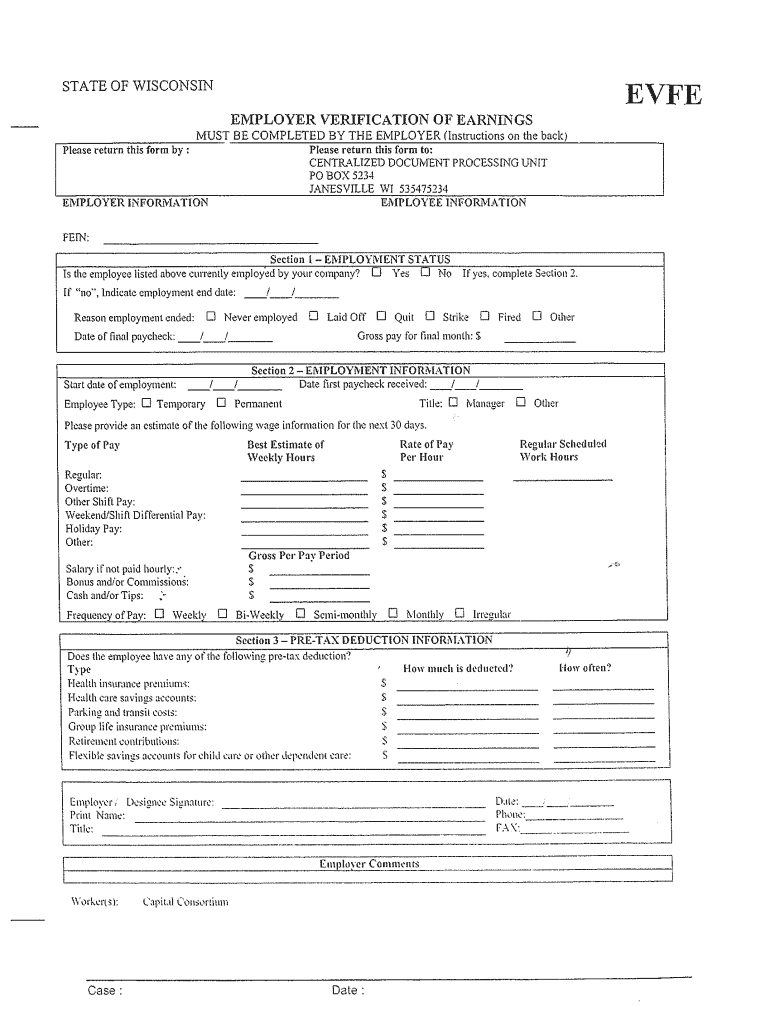
Employment Verification Wi Form 2014


What is the Employment Verification Wi Form
The Employment Verification Wi Form is a document used to confirm an individual's employment status, typically requested by lenders, landlords, or other entities requiring proof of income. This form provides essential details such as the employee's job title, salary, and duration of employment. It serves as a crucial tool for verifying employment history and financial stability, ensuring that the information provided is accurate and reliable.
How to use the Employment Verification Wi Form
To effectively use the Employment Verification Wi Form, the requesting party must complete the necessary fields with accurate information. This includes the employee's full name, job title, employer's name, and contact information. Once filled out, the form should be signed by the employer or an authorized representative to validate the information. The completed form can then be submitted to the requesting party, either electronically or in hard copy, depending on their preference.
Steps to complete the Employment Verification Wi Form
Completing the Employment Verification Wi Form involves several key steps:
- Gather necessary information, including the employee's name, job title, and employment dates.
- Fill out the form accurately, ensuring all fields are completed.
- Review the information for accuracy and completeness.
- Obtain the necessary signatures from the employer or authorized personnel.
- Submit the form to the requesting entity via the preferred method.
Legal use of the Employment Verification Wi Form
The Employment Verification Wi Form is legally recognized when completed and signed according to applicable laws. It is essential to ensure that the information provided is truthful and accurate to avoid potential legal repercussions. Compliance with federal and state regulations regarding employment verification is crucial, as it protects both the employer and employee from any disputes related to employment status.
Key elements of the Employment Verification Wi Form
Key elements of the Employment Verification Wi Form include:
- Employee Information: Full name, job title, and employment dates.
- Employer Information: Company name, address, and contact details.
- Verification Details: Salary, employment status (full-time or part-time), and any additional notes.
- Signatures: Required signatures from the employer or authorized personnel to validate the form.
Who Issues the Form
The Employment Verification Wi Form is typically issued by the employer or the human resources department of a company. Employers are responsible for providing accurate and complete information regarding their employees' employment status. In some cases, third-party verification services may also assist in issuing this form, especially when requested by financial institutions or landlords.
Quick guide on how to complete employment verification wi 2008 form
Effortlessly prepare Employment Verification Wi Form on any device
Digital document management has become increasingly favored by companies and individuals alike. It serves as an ideal eco-friendly alternative to conventional printed and signed paperwork, allowing you to easily locate the correct form and securely save it online. airSlate SignNow equips you with all the necessary tools to create, alter, and electronically sign your documents swiftly without delays. Handle Employment Verification Wi Form on any device with the airSlate SignNow applications for Android or iOS and streamline any document-related process today.
The easiest way to alter and electronically sign Employment Verification Wi Form without hassle
- Obtain Employment Verification Wi Form and then click Get Form to begin.
- Make use of the tools at your disposal to complete your document.
- Emphasize relevant sections of your documents or conceal sensitive information with tools specifically provided by airSlate SignNow for that purpose.
- Create your electronic signature using the Sign feature, which takes only seconds and holds the same legal validity as a traditional ink signature.
- Review all the details and then click on the Done button to save your changes.
- Choose how you would like to share your form, whether by email, text message (SMS), or invite link, or download it to your computer.
Eliminate concerns over lost or misplaced files, tedious form searches, or mistakes that necessitate printing new document copies. airSlate SignNow fulfills all your document management needs in just a few clicks from any device you prefer. Alter and electronically sign Employment Verification Wi Form to ensure effective communication at every stage of your form preparation process with airSlate SignNow.
Create this form in 5 minutes or less
Create this form in 5 minutes!
How to create an eSignature for the employment verification wi 2008 form
The best way to generate an eSignature for a PDF file in the online mode
The best way to generate an eSignature for a PDF file in Chrome
How to create an electronic signature for putting it on PDFs in Gmail
How to create an eSignature from your smartphone
How to create an eSignature for a PDF file on iOS devices
How to create an eSignature for a PDF file on Android
People also ask
-
What is the Employment Verification Wi Form?
The Employment Verification Wi Form is a document that validates an individual's employment history in Wisconsin. It is crucial for new job applications, background checks, and loan approvals. Using airSlate SignNow, you can easily prepare and send this form for quick electronic signatures.
-
How can airSlate SignNow help with the Employment Verification Wi Form?
airSlate SignNow simplifies the process of managing the Employment Verification Wi Form by allowing businesses to send and receive eSigned documents quickly. With our platform's user-friendly interface, you can streamline workflows and ensure compliance with state regulations. This efficiency saves time and reduces the hassle of paperwork.
-
What are the pricing options for using airSlate SignNow for Employment Verification Wi Form?
airSlate SignNow offers several pricing plans suitable for different business sizes, allowing you to choose one that fits your needs for the Employment Verification Wi Form. Each plan includes features like unlimited document signing and templates. You can start with a free trial to assess its capabilities before committing.
-
Are there any integrations available for the Employment Verification Wi Form?
Yes, airSlate SignNow provides seamless integrations with various applications, enhancing the usability of the Employment Verification Wi Form. You can connect it with tools like Google Drive, Salesforce, and various HR software solutions. These integrations ensure your document workflows remain cohesive and efficient.
-
What are the benefits of using airSlate SignNow for eSigning Employment Verification Wi Form?
One of the primary benefits of using airSlate SignNow for the Employment Verification Wi Form is the speed it offers. You can ensure rapid processing and signing, which is vital in the fast-paced job market. Additionally, the platform is secure, keeping sensitive information protected while maintaining compliance with legal standards.
-
Can the Employment Verification Wi Form be customized?
Absolutely! airSlate SignNow allows you to customize the Employment Verification Wi Form to meet your specific requirements. You can add company branding, adjust fields, and include any additional information as needed. Customization helps in capturing all relevant details for a comprehensive verification process.
-
Is airSlate SignNow suitable for businesses of all sizes for Employment Verification Wi Form?
Yes, airSlate SignNow is designed to cater to businesses of all sizes, from startups to large enterprises, when handling the Employment Verification Wi Form. Its scalable features make it easy to adapt to the growing needs of a business. Regardless of your size, you can manage document workflows seamlessly.
Get more for Employment Verification Wi Form
Find out other Employment Verification Wi Form
- eSign Indiana Home Improvement Contract Myself
- eSign North Dakota Architectural Proposal Template Online
- How To eSignature Alabama Mechanic's Lien
- Can I eSign Alabama Car Insurance Quotation Form
- eSign Florida Car Insurance Quotation Form Mobile
- eSign Louisiana Car Insurance Quotation Form Online
- Can I eSign Massachusetts Car Insurance Quotation Form
- eSign Michigan Car Insurance Quotation Form Online
- eSign Michigan Car Insurance Quotation Form Mobile
- eSignature Massachusetts Mechanic's Lien Online
- eSignature Massachusetts Mechanic's Lien Free
- eSign Ohio Car Insurance Quotation Form Mobile
- eSign North Dakota Car Insurance Quotation Form Online
- eSign Pennsylvania Car Insurance Quotation Form Mobile
- eSignature Nevada Mechanic's Lien Myself
- eSign California Life-Insurance Quote Form Online
- How To eSignature Ohio Mechanic's Lien
- eSign Florida Life-Insurance Quote Form Online
- eSign Louisiana Life-Insurance Quote Form Online
- How To eSign Michigan Life-Insurance Quote Form