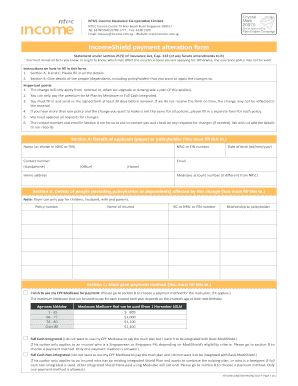
Ntuc Payment Alteration Form 2013


What is the IncomeShield Payment Alteration Form?
The IncomeShield payment alteration form is a document used to request changes to payment details associated with an IncomeShield policy. This form is crucial for policyholders who need to update their payment information, such as bank account numbers or payment methods. By submitting this form, individuals can ensure that their premium payments are processed correctly and on time, preventing any lapses in coverage.
How to Use the IncomeShield Payment Alteration Form
To effectively use the IncomeShield payment alteration form, follow these steps:
- Obtain the form from your insurance provider or download it from their official website.
- Fill out the required fields, including your policy number, personal information, and the new payment details.
- Review the completed form for accuracy to avoid any processing delays.
- Submit the form according to the instructions provided, whether online, by mail, or in person.
Steps to Complete the IncomeShield Payment Alteration Form
Completing the IncomeShield payment alteration form involves several key steps:
- Begin by entering your personal details, including your full name and contact information.
- Provide your policy number to ensure the request is linked to the correct account.
- Clearly specify the changes you wish to make to your payment method or account information.
- Sign and date the form to validate your request.
Legal Use of the IncomeShield Payment Alteration Form
The IncomeShield payment alteration form is legally binding once it is completed and submitted in accordance with the insurance provider's guidelines. It is essential to ensure that all information provided is accurate and truthful, as any discrepancies may lead to complications regarding your policy. Compliance with the terms outlined in the form helps protect your rights as a policyholder.
Required Documents for Submission
When submitting the IncomeShield payment alteration form, you may need to include additional documentation to verify your identity or the changes being requested. Commonly required documents include:
- A copy of your identification, such as a driver's license or passport.
- Bank statements or payment method details to confirm new payment information.
- Any previous correspondence with the insurance provider related to your policy.
Form Submission Methods
The IncomeShield payment alteration form can typically be submitted through various methods, allowing flexibility for policyholders:
- Online: Many insurance providers offer an online portal for form submission.
- Mail: You can send the completed form to the address specified by your insurance provider.
- In-Person: Some individuals may prefer to submit the form directly at a local office.
Quick guide on how to complete ntuc payment alteration form
Prepare Ntuc Payment Alteration Form effortlessly on any device
Digital document management has gained popularity among businesses and individuals. It offers an ideal environmentally friendly replacement for conventional printed and signed documents, allowing you to locate the correct form and securely store it online. airSlate SignNow equips you with all the tools needed to create, modify, and eSign your documents quickly without delays. Manage Ntuc Payment Alteration Form on any device using the airSlate SignNow Android or iOS applications and enhance any document-based task today.
The easiest way to modify and eSign Ntuc Payment Alteration Form without difficulty
- Obtain Ntuc Payment Alteration Form and click Get Form to begin.
- Utilize the tools we provide to complete your document.
- Mark essential parts of the documents or obscure private information with tools that airSlate SignNow offers specifically for that reason.
- Create your eSignature with the Sign feature, which only takes seconds and carries the same legal validity as a traditional handwritten signature.
- Verify the information and click on the Done button to save your changes.
- Choose your preferred method to send your form, via email, text message (SMS), or invitation link, or download it to your computer.
Eliminate concerns about lost or misplaced files, tedious form searches, or mistakes that require reprinting documents. airSlate SignNow fulfills all your document management needs in just a few clicks from any device of your choice. Alter and eSign Ntuc Payment Alteration Form to ensure excellent communication at every stage of your form preparation process with airSlate SignNow.
Create this form in 5 minutes or less
Find and fill out the correct ntuc payment alteration form
Create this form in 5 minutes!
How to create an eSignature for the ntuc payment alteration form
How to create an electronic signature for a PDF online
How to create an electronic signature for a PDF in Google Chrome
How to create an e-signature for signing PDFs in Gmail
How to create an e-signature right from your smartphone
How to create an e-signature for a PDF on iOS
How to create an e-signature for a PDF on Android
People also ask
-
What is the incomeshield payment alteration feature in airSlate SignNow?
The incomeshield payment alteration feature in airSlate SignNow allows users to modify payment details within their signing documents easily. This ensures that any changes to payment terms or amounts can be quickly updated and securely documented, helping streamline transactions.
-
How does airSlate SignNow handle incomeshield payment alteration for security?
airSlate SignNow prioritizes security by using advanced encryption and authentication methods while managing incomeshield payment alterations. Your financial data remains protected, ensuring that only authorized individuals can make adjustments to payment information.
-
Is there an additional cost for using the incomeshield payment alteration feature?
There are no additional costs specifically for the incomeshield payment alteration feature within airSlate SignNow. The feature is included in your subscription, providing a cost-effective solution for managing payment adjustments seamlessly.
-
Can I integrate incomeshield payment alteration with my existing software?
Yes, airSlate SignNow allows for smooth integrations with various software platforms. By utilizing our API, you can incorporate the incomeshield payment alteration feature with your existing tools, enhancing workflow efficiency.
-
What benefits does incomeshield payment alteration offer to businesses?
The incomeshield payment alteration feature offers multiple benefits, including increased efficiency and reduced errors in payment processing. It allows businesses to keep their documents up-to-date and supports accurate tracking of financial agreements.
-
Can I customize the incomeshield payment alteration process?
Absolutely! airSlate SignNow provides options to customize the incomeshield payment alteration process to suit your specific business needs. You can set up tailored workflows and templates, making it easier to manage payment changes as they arise.
-
Is training available for using the incomeshield payment alteration feature?
Yes, airSlate SignNow offers comprehensive training and support resources for users. These materials include tutorials and guides focused on effectively utilizing the incomeshield payment alteration feature, ensuring a smooth transition and efficient usage.
Get more for Ntuc Payment Alteration Form
- Po box 283 saint louis mo 63166 form
- Dodecahedron project template form
- Hclms form
- Hydrafacial consent form pdf 437436766
- Santee national wildlife refuge fishing regulations and permit fws form
- Direct deposit form ulster savings bank
- Observed behavior personnel office use only bellefourche form
- Eft direct deposit form
Find out other Ntuc Payment Alteration Form
- How To eSign West Virginia Courts Confidentiality Agreement
- eSign Wyoming Courts Quitclaim Deed Simple
- eSign Vermont Sports Stock Certificate Secure
- eSign Tennessee Police Cease And Desist Letter Now
- Help Me With eSign Texas Police Promissory Note Template
- eSign Utah Police LLC Operating Agreement Online
- eSign West Virginia Police Lease Agreement Online
- eSign Wyoming Sports Residential Lease Agreement Online
- How Do I eSign West Virginia Police Quitclaim Deed
- eSignature Arizona Banking Moving Checklist Secure
- eSignature California Banking Warranty Deed Later
- eSignature Alabama Business Operations Cease And Desist Letter Now
- How To eSignature Iowa Banking Quitclaim Deed
- How To eSignature Michigan Banking Job Description Template
- eSignature Missouri Banking IOU Simple
- eSignature Banking PDF New Hampshire Secure
- How Do I eSignature Alabama Car Dealer Quitclaim Deed
- eSignature Delaware Business Operations Forbearance Agreement Fast
- How To eSignature Ohio Banking Business Plan Template
- eSignature Georgia Business Operations Limited Power Of Attorney Online