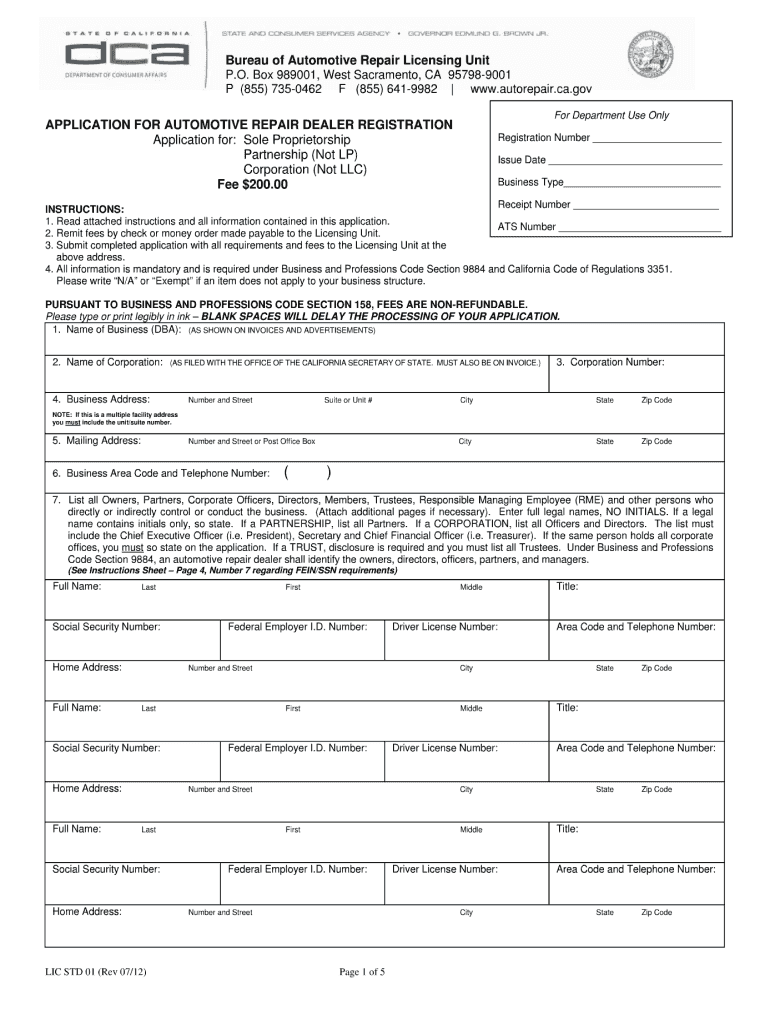
Application Automotive Repair Form


What is the Application Automotive Repair
The Application Automotive Repair is a vital document for individuals and businesses seeking to obtain the necessary licenses to operate within the automotive repair industry in California. This application serves as a formal request to the state for the issuance of a California automotive repair license, ensuring that applicants meet all regulatory requirements. The application includes essential information about the applicant's business, including ownership details, business location, and the types of services offered.
How to use the Application Automotive Repair
Using the Application Automotive Repair involves several steps to ensure compliance with state regulations. Applicants must first gather all required documentation, which may include proof of business ownership, identification, and any relevant certifications. Once the necessary documents are compiled, the application can be completed either online or through a physical form. It is crucial to provide accurate and complete information to avoid delays in processing.
Steps to complete the Application Automotive Repair
Completing the Application Automotive Repair involves a systematic approach:
- Gather required documents, such as identification and business ownership proof.
- Access the application form, available online or in print.
- Fill out the form with accurate details about the business and services offered.
- Review the application for completeness and accuracy.
- Submit the application either online or by mailing it to the appropriate state agency.
Legal use of the Application Automotive Repair
The legal use of the Application Automotive Repair is governed by California state laws that regulate the automotive repair industry. Submitting this application correctly ensures that the applicant is compliant with all necessary legal requirements, including safety and operational standards. A valid automotive repair license protects consumers and promotes fair business practices within the industry.
Eligibility Criteria
Eligibility criteria for the Application Automotive Repair vary based on the type of business structure and services offered. Generally, applicants must:
- Be at least eighteen years old.
- Provide proof of business ownership.
- Demonstrate knowledge of automotive repair practices.
- Meet any additional state-specific requirements related to the automotive repair industry.
Required Documents
To successfully complete the Application Automotive Repair, several documents are typically required. These may include:
- Proof of identity, such as a driver's license or state ID.
- Business ownership documentation, such as articles of incorporation or a partnership agreement.
- Any relevant certifications or training records in automotive repair.
- Evidence of compliance with local business regulations.
Quick guide on how to complete application automotive repair
Complete Application Automotive Repair effortlessly on any device
Digital document management has become increasingly favored by businesses and individuals. It serves as an ideal eco-friendly alternative to traditional printed and signed documents, allowing you to locate the necessary form and securely store it online. airSlate SignNow equips you with all the tools required to create, alter, and electronically sign your documents quickly without delays. Manage Application Automotive Repair on any device with airSlate SignNow's Android or iOS applications and simplify your document-related tasks today.
How to alter and eSign Application Automotive Repair with ease
- Obtain Application Automotive Repair and then click Get Form to commence.
- Utilize the tools available to complete your form.
- Emphasize important sections of your documents or conceal sensitive information using tools that airSlate SignNow specifically provides for that purpose.
- Create your electronic signature with the Sign feature, which takes mere seconds and carries the same legal validity as a conventional wet ink signature.
- Review all the details and then click the Done button to save your modifications.
- Select how you would like to send your form, via email, SMS, invitation link, or download it to your computer.
Eliminate worries about lost or misplaced files, tedious form searches, or mistakes that necessitate printing new document copies. airSlate SignNow addresses all your document management needs in just a few clicks from your preferred device. Edit and eSign Application Automotive Repair and ensure effective communication at every phase of your form preparation with airSlate SignNow.
Create this form in 5 minutes or less
Create this form in 5 minutes!
How to create an eSignature for the application automotive repair
The way to generate an electronic signature for your PDF online
The way to generate an electronic signature for your PDF in Google Chrome
The way to generate an electronic signature for signing PDFs in Gmail
The best way to create an electronic signature from your smartphone
The best way to make an electronic signature for a PDF on iOS
The best way to create an electronic signature for a PDF file on Android
People also ask
-
What is California lic automotive repair?
California lic automotive repair refers to automotive repair services that are licensed and regulated by the state of California. These services include everything from routine maintenance to complex repairs. Ensuring you choose a licensed provider is crucial for compliance with state regulations and ensuring quality service.
-
How is pricing determined for California lic automotive repair?
Pricing for California lic automotive repair can vary based on the type of service, the complexity of the repair, and the specific repair shop. Most licensed shops in California provide estimates before starting any work, helping you understand the costs involved. It's essential to compare quotes from different licensed providers to get the best value for your needs.
-
What are the benefits of using California lic automotive repair services?
Using California lic automotive repair services ensures that your vehicle is handled by trained professionals who adhere to state regulations. Licensed shops use quality parts and follow industry standards, which enhances the safety and reliability of your vehicle. Additionally, these services often come with warranties that provide peace of mind.
-
Are there any specific features to look for in California lic automotive repair shops?
When selecting a California lic automotive repair shop, look for certifications, customer reviews, and a range of services offered. It's beneficial to find shops that use advanced diagnostic tools and provide transparent pricing. Additionally, customer support and warranty options are essential features that can enhance your repair experience.
-
How can I ensure that my California lic automotive repair is completed efficiently?
To ensure efficient California lic automotive repair, provide the shop with detailed information about your vehicle's issues and any previous repairs. Schedule an appointment ahead of time and inquire about typical turnaround times for your specific services. Regular communication with the repair shop can also help clarify expectations and timelines.
-
Can I schedule appointments online for California lic automotive repair?
Many California lic automotive repair shops offer online appointment scheduling to provide convenience for their customers. This feature allows you to choose a time that fits your schedule and often provides instant confirmation. Check the website of your chosen repair shop to see if they offer this online service.
-
What should I do if I'm unhappy with my California lic automotive repair service?
If you're unhappy with your California lic automotive repair service, the first step is to communicate directly with the shop. Most licensed establishments are committed to customer satisfaction and will address your concerns. If the issue isn't resolved, consider signNowing out to the California Bureau of Automotive Repair for further assistance.
Get more for Application Automotive Repair
- Kansas k 4 rev 1013 form
- Five themes of geography crossword puzzle answer key form
- Sag exhibit g form
- Life insurance application part b medical history policy if known form
- This form cream
- Tooth chart hca wa form
- Form 13615 sp rev 10 volunteer standards of conduct agreementvitatce programs spanish version 618945903
- Family on five or fewer exempt statement form
Find out other Application Automotive Repair
- How To eSignature Massachusetts Government Form
- How Can I eSignature Oregon Government PDF
- How Can I eSignature Oklahoma Government Document
- How To eSignature Texas Government Document
- Can I eSignature Vermont Government Form
- How Do I eSignature West Virginia Government PPT
- How Do I eSignature Maryland Healthcare / Medical PDF
- Help Me With eSignature New Mexico Healthcare / Medical Form
- How Do I eSignature New York Healthcare / Medical Presentation
- How To eSignature Oklahoma Finance & Tax Accounting PPT
- Help Me With eSignature Connecticut High Tech Presentation
- How To eSignature Georgia High Tech Document
- How Can I eSignature Rhode Island Finance & Tax Accounting Word
- How Can I eSignature Colorado Insurance Presentation
- Help Me With eSignature Georgia Insurance Form
- How Do I eSignature Kansas Insurance Word
- How Do I eSignature Washington Insurance Form
- How Do I eSignature Alaska Life Sciences Presentation
- Help Me With eSignature Iowa Life Sciences Presentation
- How Can I eSignature Michigan Life Sciences Word