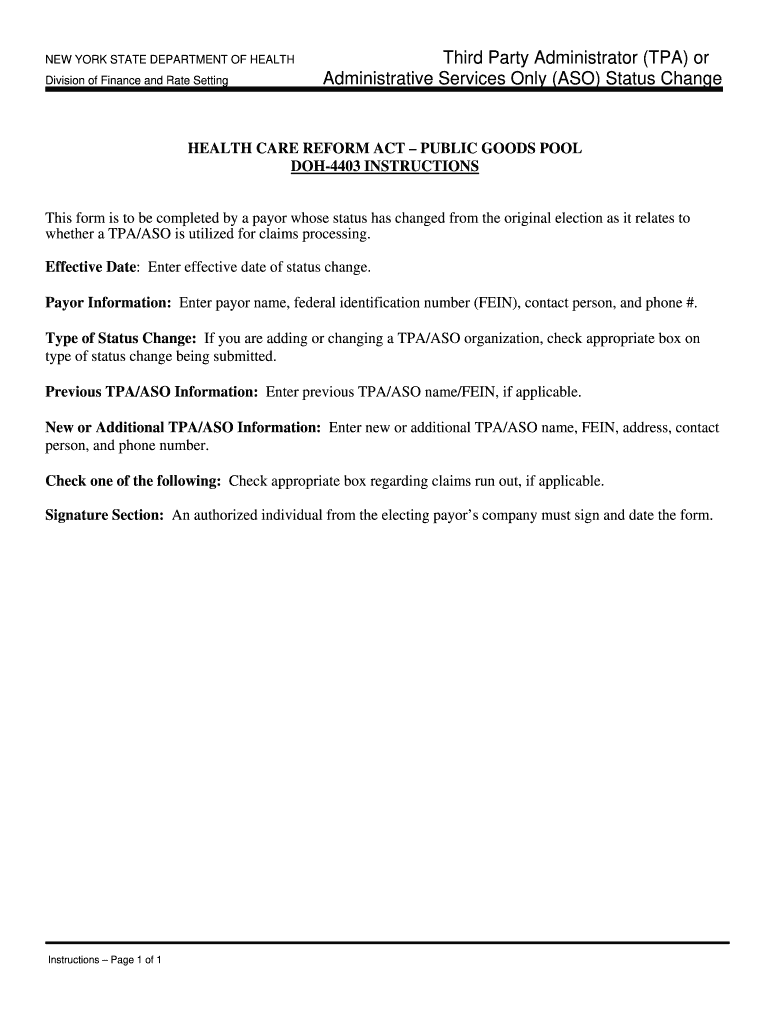
Doh Home Helh Aide Form


What is the Doh Home Health Aide Form
The Doh Home Health Aide Form, commonly referred to as the doh 4403, is a crucial document used in the state of New York for individuals seeking to provide home health aide services. This form is essential for ensuring that caregivers meet the necessary qualifications and standards set forth by the Department of Health. It collects vital information about the applicant's background, training, and readiness to serve in a home health capacity, ensuring the safety and well-being of clients receiving care.
How to Use the Doh Home Health Aide Form
Using the doh 4403 form involves several steps to ensure that all required information is accurately provided. Applicants must first download the form from the appropriate state resources. Once obtained, it should be filled out completely, including personal details, educational background, and any relevant certifications. After completing the form, it must be submitted to the designated authority for review. Proper completion and submission of this form are critical for obtaining the necessary approval to work as a home health aide.
Steps to Complete the Doh Home Health Aide Form
Completing the doh 4403 form involves a systematic approach:
- Download the form from the official New York State Department of Health website.
- Provide accurate personal information, including your name, address, and contact details.
- Detail your educational background and any training relevant to home health aide services.
- Include information about previous employment in healthcare or related fields.
- Review the form for completeness and accuracy before submission.
- Submit the completed form to the appropriate office as indicated in the instructions.
Legal Use of the Doh Home Health Aide Form
The legal use of the doh 4403 form is governed by regulations set forth by the New York State Department of Health. This form must be completed and submitted to comply with state laws regarding home health aide services. It serves as a formal declaration of the applicant's qualifications and intent to provide care. Failure to adhere to these legal requirements can result in penalties or denial of the ability to work in this capacity.
Eligibility Criteria
To be eligible for submission of the doh 4403 form, applicants must meet specific criteria established by the New York State Department of Health. These criteria typically include:
- A minimum age requirement, often set at eighteen years.
- Completion of a state-approved training program for home health aides.
- Background checks to ensure safety and compliance with health standards.
- Demonstrated ability to perform the essential duties of a home health aide.
Form Submission Methods
The doh 4403 form can be submitted through various methods, ensuring accessibility for all applicants. Common submission methods include:
- Online submission through the New York State Department of Health's official portal.
- Mailing the completed form to the designated office.
- In-person submission at local health department offices.
Quick guide on how to complete doh home helh aide form
Complete Doh Home Helh Aide Form effortlessly on any device
Digital document management has become increasingly popular among businesses and individuals. It offers an ideal environmentally friendly substitute for conventional printed and signed documents, as you can easily locate the necessary form and securely store it online. airSlate SignNow provides all the tools you require to create, edit, and eSign your documents quickly without delays. Manage Doh Home Helh Aide Form on any platform using airSlate SignNow's Android or iOS applications and simplify any document-related process today.
The simplest way to modify and eSign Doh Home Helh Aide Form with ease
- Obtain Doh Home Helh Aide Form and click on Get Form to begin.
- Make use of the tools we provide to complete your form.
- Emphasize important sections of the documents or obscure sensitive information with tools specifically designed by airSlate SignNow for this purpose.
- Generate your signature using the Sign tool, which takes mere seconds and carries the same legal validity as a traditional hand-signed signature.
- Review the details and click on the Done button to save your updates.
- Decide how you would like to send your form, whether via email, text message (SMS), invitation link, or download it to your PC.
No more concerns about lost or misplaced documents, tedious form searches, or mistakes that necessitate printing new copies of documents. airSlate SignNow meets all your document management needs in just a few clicks from any device you prefer. Modify and eSign Doh Home Helh Aide Form and guarantee exceptional communication at every step of the form preparation process with airSlate SignNow.
Create this form in 5 minutes or less
Create this form in 5 minutes!
How to create an eSignature for the doh home helh aide form
The way to make an eSignature for a PDF online
The way to make an eSignature for a PDF in Google Chrome
The way to create an eSignature for signing PDFs in Gmail
The best way to make an eSignature straight from your smartphone
The way to make an eSignature for a PDF on iOS
The best way to make an eSignature for a PDF document on Android
People also ask
-
What is DOH 4403 and how does airSlate SignNow support it?
DOH 4403 refers to a specific documentation requirement for health care providers. airSlate SignNow allows you to easily create, send, and eSign DOH 4403 forms, ensuring compliance and streamlining your workflow with a user-friendly solution.
-
How much does airSlate SignNow cost for managing DOH 4403 forms?
airSlate SignNow offers competitive pricing plans to accommodate businesses of all sizes. With features tailored for handling DOH 4403 documentation, you can choose a plan that fits your budget while ensuring efficient management of your eSignatures and forms.
-
What features does airSlate SignNow provide for DOH 4403 documentation?
airSlate SignNow provides robust features for DOH 4403 documentation, including customizable templates, automated workflows, and real-time tracking. These features help streamline the process of preparing and signing forms quickly and securely.
-
Can I integrate airSlate SignNow with other tools for managing DOH 4403 forms?
Yes, airSlate SignNow integrates seamlessly with various applications, including CRM systems and cloud storage solutions. This ensures that your DOH 4403 documentation workflows are efficient and connected to your other business processes.
-
How does airSlate SignNow enhance security for DOH 4403 documents?
Security is a top priority for airSlate SignNow. The platform employs advanced encryption protocols and compliance with industry regulations to protect your DOH 4403 documents, ensuring that sensitive information remains confidential throughout the signing process.
-
What are the benefits of using airSlate SignNow for DOH 4403 electronic signatures?
Using airSlate SignNow for DOH 4403 electronic signatures can signNowly speed up your documentation process. Benefits include reduced paper usage, lower operational costs, and the ability to easily store and retrieve signed documents anytime.
-
Is training necessary to use airSlate SignNow for DOH 4403 forms?
No extensive training is required to use airSlate SignNow for DOH 4403 forms. The platform is designed to be intuitive, allowing users to quickly learn how to create and manage documents effectively with minimal guidance.
Get more for Doh Home Helh Aide Form
- Hbuhsd physical form
- Performance management feedback form for colleagues or co workers
- Using sage 50 accounting pdf download form
- United kingdom islamic bank britain form
- Barnes akathisia scale form
- Subordination agreement 257264 form
- I messages worksheet form
- Field rental agreement template 787742269 form
Find out other Doh Home Helh Aide Form
- Can I Electronic signature Kentucky Legal Document
- Help Me With Electronic signature New Jersey Non-Profit PDF
- Can I Electronic signature New Jersey Non-Profit Document
- Help Me With Electronic signature Michigan Legal Presentation
- Help Me With Electronic signature North Dakota Non-Profit Document
- How To Electronic signature Minnesota Legal Document
- Can I Electronic signature Utah Non-Profit PPT
- How Do I Electronic signature Nebraska Legal Form
- Help Me With Electronic signature Nevada Legal Word
- How Do I Electronic signature Nevada Life Sciences PDF
- How Can I Electronic signature New York Life Sciences Word
- How Can I Electronic signature North Dakota Legal Word
- How To Electronic signature Ohio Legal PDF
- How To Electronic signature Ohio Legal Document
- How To Electronic signature Oklahoma Legal Document
- How To Electronic signature Oregon Legal Document
- Can I Electronic signature South Carolina Life Sciences PDF
- How Can I Electronic signature Rhode Island Legal Document
- Can I Electronic signature South Carolina Legal Presentation
- How Can I Electronic signature Wyoming Life Sciences Word