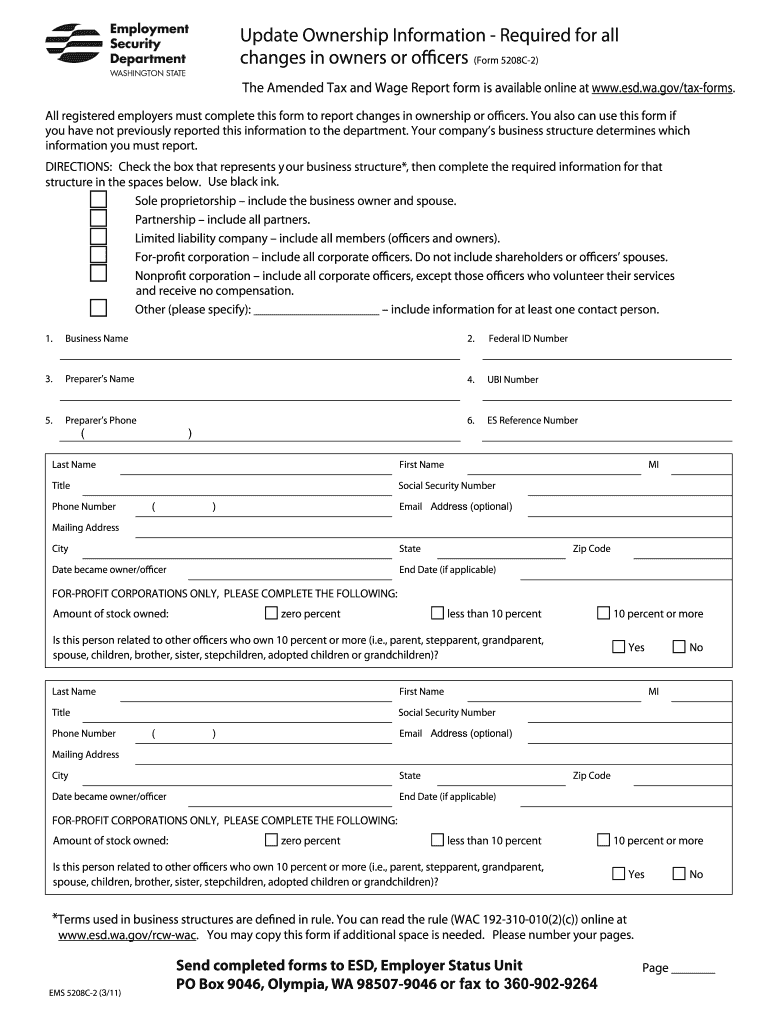
5208c Forms


What is the 5208c Form?
The 5208c form, officially known as the Washington State Employment Security Department Form 5208c, is utilized for updating ownership information related to businesses in Washington State. This form is crucial for ensuring that the Employment Security Department has accurate records of business ownership, which is essential for compliance with state regulations. The form must be completed accurately to reflect any changes in ownership status, ensuring that all relevant parties are informed and that the business remains in good standing with state authorities.
Steps to Complete the 5208c Form
Completing the 5208c form involves several key steps to ensure accuracy and compliance. First, gather all necessary information regarding the business and its ownership. This includes the business name, the previous owner's details, and the new owner's information. Next, fill out the form carefully, ensuring that all sections are completed. It is important to double-check for any errors or omissions, as these can delay processing. Once completed, the form can be submitted online or via mail, depending on your preference.
Legal Use of the 5208c Form
The 5208c form is legally binding when filled out and submitted according to the guidelines set by the Washington State Employment Security Department. To ensure its legal standing, it is essential to provide accurate information and follow the proper submission procedures. The use of electronic signatures is permitted, provided that the eSignature complies with federal and state laws, such as the ESIGN Act and UETA. This makes the digital completion of the form a viable option for businesses looking to streamline their processes.
Form Submission Methods
The 5208c form can be submitted through various methods, allowing flexibility for businesses. The primary submission methods include:
- Online Submission: Businesses can complete and submit the form electronically through the Washington State Employment Security Department's online portal.
- Mail: Alternatively, the completed form can be printed and mailed to the appropriate office. Ensure that it is sent to the correct address to avoid delays.
- In-Person: Businesses may also choose to deliver the form in person at designated offices, which can be beneficial for those who prefer face-to-face interactions.
Key Elements of the 5208c Form
Understanding the key elements of the 5208c form is essential for accurate completion. Important components include:
- Business Information: This section requires the name, address, and identification number of the business.
- Ownership Details: Information about the previous and new owners must be clearly stated, including their names and contact information.
- Signature: The form must be signed by the authorized representative of the business, confirming that the information provided is accurate and complete.
How to Obtain the 5208c Form
The 5208c form can be easily obtained through the Washington State Employment Security Department's official website. Users can download the form in PDF format, allowing for easy access and printing. Additionally, physical copies may be available at local Employment Security Department offices for those who prefer to fill out the form by hand. It is advisable to ensure that you have the most current version of the form to avoid any issues during submission.
Quick guide on how to complete 5208c forms
Effortlessly Set Up 5208c Forms on Any Device
The management of online documents has gained signNow traction among businesses and individuals. It offers an ideal sustainable alternative to conventional printed and signed documents, allowing you to locate the correct form and securely save it online. airSlate SignNow equips you with all the resources necessary to create, modify, and electronically sign your documents promptly without delays. Administer 5208c Forms on any device using the airSlate SignNow apps available for Android or iOS and enhance any document-driven process today.
The simplest method to modify and electronically sign 5208c Forms with ease
- Locate 5208c Forms and click Get Form to initiate the process.
- Utilize the tools we provide to fill out your form.
- Emphasize relevant sections of the documents or obscure sensitive data with tools specifically provided by airSlate SignNow for that purpose.
- Create your signature using the Sign feature, which takes mere seconds and has the same legal validity as a traditional wet ink signature.
- Review all the information and click on the Done button to save your changes.
- Choose how you want to send your form, whether via email, text message (SMS), invitation link, or downloading it to your computer.
Eliminate concerns about lost or misfiled documents, tiring form searches, or mistakes that necessitate printing new document copies. airSlate SignNow meets all your document management needs in just a few clicks from any device of your choice. Alter and electronically sign 5208c Forms to guarantee excellent communication at every stage of your form preparation process with airSlate SignNow.
Create this form in 5 minutes or less
Create this form in 5 minutes!
How to create an eSignature for the 5208c forms
How to make an electronic signature for a PDF document online
How to make an electronic signature for a PDF document in Google Chrome
The best way to generate an eSignature for signing PDFs in Gmail
The way to make an electronic signature straight from your smart phone
The best way to generate an eSignature for a PDF document on iOS
The way to make an electronic signature for a PDF document on Android OS
People also ask
-
What is form 5208c 2?
Form 5208c 2 is a document used for specific regulatory requirements in certain industries. It is essential for ensuring compliance while processing necessary information. By utilizing airSlate SignNow, you can easily create and manage form 5208c 2 electronically.
-
How does airSlate SignNow support the completion of form 5208c 2?
AirSlate SignNow provides a user-friendly interface for completing and signing form 5208c 2 electronically. With its intuitive tools, users can fill out the form, add signatures, and send it for approval seamlessly, enhancing workflow efficiency.
-
Is there a cost associated with using airSlate SignNow for form 5208c 2?
Yes, there are various pricing plans available for airSlate SignNow that cater to different business needs. These plans are designed to be cost-effective, allowing you to choose the one that fits your budget while providing all necessary features for managing form 5208c 2.
-
Can I integrate airSlate SignNow with other software for form 5208c 2?
Absolutely! airSlate SignNow offers integration capabilities with various applications, allowing you to connect with CRMs, document management systems, and more. This makes managing form 5208c 2 even easier within your existing software ecosystem.
-
What are the primary benefits of using airSlate SignNow for form 5208c 2?
Using airSlate SignNow for form 5208c 2 offers numerous benefits such as time savings, enhanced accuracy, and improved compliance. The platform ensures that your documents are processed quickly and securely, making your workflows more efficient.
-
How secure is the signing process for form 5208c 2 with airSlate SignNow?
AirSlate SignNow prioritizes security, utilizing advanced encryption and authentication measures for all documents, including form 5208c 2. This ensures that your sensitive information remains protected throughout the signing process.
-
Is it easy to track the status of form 5208c 2 within airSlate SignNow?
Yes, airSlate SignNow provides tracking features that allow you to monitor the status of form 5208c 2 in real time. You can see when the document has been viewed, signed, or completed, making it easy to stay updated on the process.
Get more for 5208c Forms
- The monster in the cave form
- Fluency questionnaire for students form
- Union bank gsis pension loan form
- Behavior specialist referral form
- Grammatica spagnola zanichelli pdf gratis form
- Attendance apopka hs orange county public schools form
- Permission form pdf mis form 166 district school
- Leave of absence form so per 025
Find out other 5208c Forms
- How To Sign Delaware Orthodontists PPT
- How Can I Sign Massachusetts Plumbing Document
- How To Sign New Hampshire Plumbing PPT
- Can I Sign New Mexico Plumbing PDF
- How To Sign New Mexico Plumbing Document
- How To Sign New Mexico Plumbing Form
- Can I Sign New Mexico Plumbing Presentation
- How To Sign Wyoming Plumbing Form
- Help Me With Sign Idaho Real Estate PDF
- Help Me With Sign Idaho Real Estate PDF
- Can I Sign Idaho Real Estate PDF
- How To Sign Idaho Real Estate PDF
- How Do I Sign Hawaii Sports Presentation
- How Do I Sign Kentucky Sports Presentation
- Can I Sign North Carolina Orthodontists Presentation
- How Do I Sign Rhode Island Real Estate Form
- Can I Sign Vermont Real Estate Document
- How To Sign Wyoming Orthodontists Document
- Help Me With Sign Alabama Courts Form
- Help Me With Sign Virginia Police PPT