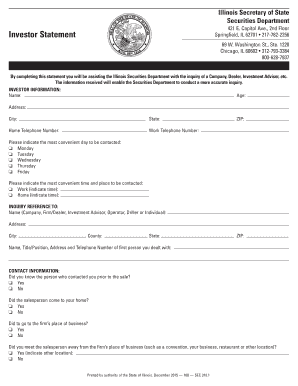
Investor Statement Illinois Secretary of State Form


What is the Illinois Investor Statement?
The Illinois Investor Statement is a formal document required by the Illinois Secretary of State for individuals or entities wishing to invest in certain types of businesses within the state. This statement serves as a declaration of the investor's intent and details their financial commitment. It is essential for ensuring compliance with state regulations and for maintaining transparency in investment activities.
Steps to Complete the Illinois Investor Statement
Completing the Illinois Investor Statement involves several key steps to ensure accuracy and compliance. First, gather all necessary personal and financial information, including identification and investment amounts. Next, carefully fill out the form, ensuring that all sections are completed accurately. It is advisable to review the form for any errors before submission. Finally, sign the document electronically or in person, depending on your method of submission.
Legal Use of the Illinois Investor Statement
The Illinois Investor Statement is legally binding when completed and submitted according to state regulations. To ensure its validity, it must meet specific criteria, including proper signatures and adherence to electronic signature laws such as ESIGN and UETA. The document may be used in legal proceedings to verify an investor's claims, making its accurate completion crucial for both parties involved.
How to Obtain the Illinois Investor Statement
The Illinois Investor Statement can be obtained through the Illinois Secretary of State's website or local offices. It is available in both digital and paper formats, allowing investors to choose the most convenient method for their needs. Ensure that you have the latest version of the form to avoid any compliance issues.
Key Elements of the Illinois Investor Statement
Understanding the key elements of the Illinois Investor Statement is vital for effective completion. The form typically includes sections for the investor's personal information, details about the investment, and any relevant disclosures. Accurate and thorough information in these sections is essential for the document's acceptance by regulatory authorities.
Form Submission Methods
The Illinois Investor Statement can be submitted through various methods, including online submission, mail, or in-person delivery. Each method has its own requirements and processing times. Online submission is often the fastest and most efficient option, while mail submissions may take longer due to postal delays.
State-Specific Rules for the Illinois Investor Statement
Each state has specific regulations governing the use of investor statements. In Illinois, it is important to familiarize yourself with the particular rules that apply to the Investor Statement. This includes understanding any additional documentation required and the timelines for submission to ensure compliance with state laws.
Quick guide on how to complete investor statement illinois secretary of state
Complete Investor Statement Illinois Secretary Of State effortlessly on any device
Managing documents online has gained traction among companies and individuals alike. It offers an ideal eco-friendly substitute for traditional printed and signed papers, as you can obtain the correct form and securely keep it online. airSlate SignNow equips you with all the resources you need to create, modify, and electronically sign your documents swiftly without delays. Handle Investor Statement Illinois Secretary Of State on any device using airSlate SignNow's Android or iOS applications and simplify any document-related task today.
How to modify and eSign Investor Statement Illinois Secretary Of State with ease
- Locate Investor Statement Illinois Secretary Of State and click on Get Form to begin.
- Make use of the tools available to complete your document.
- Mark relevant sections of the documents or obscure sensitive information with tools that airSlate SignNow provides specifically for that purpose.
- Produce your signature using the Sign tool, which takes mere seconds and carries the same legal validity as a conventional wet ink signature.
- Review the information and click on the Done button to save your changes.
- Select your preferred method of delivering your form, whether by email, text message (SMS), invitation link, or download it to your computer.
Eliminate the concerns of lost or misplaced documents, tedious form navigation, or errors necessitating the reprinting of new document copies. airSlate SignNow addresses your document management needs in just a few clicks from any device you choose. Edit and eSign Investor Statement Illinois Secretary Of State and ensure outstanding communication throughout your form preparation process with airSlate SignNow.
Create this form in 5 minutes or less
Create this form in 5 minutes!
How to create an eSignature for the investor statement illinois secretary of state
The best way to generate an eSignature for your PDF in the online mode
The best way to generate an eSignature for your PDF in Chrome
How to generate an electronic signature for putting it on PDFs in Gmail
The best way to create an eSignature straight from your smart phone
How to create an electronic signature for a PDF on iOS devices
The best way to create an eSignature for a PDF document on Android OS
People also ask
-
What is an Illinois investor statement?
An Illinois investor statement is a document that outlines an investor's financial information in relation to investments made in Illinois. It is essential for both investors and businesses to track investment performance and regulatory compliance. By utilizing airSlate SignNow, users can easily eSign their Illinois investor statements for quick processing.
-
How does airSlate SignNow assist with Illinois investor statements?
airSlate SignNow provides a seamless platform for creating, sending, and eSigning Illinois investor statements. With its user-friendly interface, users can quickly generate statements and ensure they are legally binding with eSignatures. This efficiency helps investors manage their documentation effectively.
-
Is there a pricing plan for eSigning Illinois investor statements?
Yes, airSlate SignNow offers flexible pricing plans to accommodate businesses of all sizes looking to manage their Illinois investor statements. These plans are designed to be cost-effective while providing comprehensive features for document management and eSigning. Check our pricing page for detailed information on available plans.
-
What features does airSlate SignNow offer for managing Illinois investor statements?
airSlate SignNow provides features such as customizable templates, secure eSigning, and tracking capabilities specifically for Illinois investor statements. Users can also integrate their workflow with third-party applications, ensuring a streamlined documentation process. Our platform prioritizes security and compliance to protect sensitive information.
-
Can I integrate airSlate SignNow with other tools I use for managing Illinois investor statements?
Absolutely! airSlate SignNow integrates with a variety of tools and platforms that can help streamline the management of Illinois investor statements. Whether you're using CRM systems or accounting software, our integrations can enhance your workflow and ensure all documents are handled efficiently.
-
What are the benefits of using airSlate SignNow for Illinois investor statements?
Using airSlate SignNow for Illinois investor statements simplifies the signing process, saves time, and increases productivity. The digital solution reduces the need for physical paperwork, enhances document security, and allows for real-time updates and tracking. This leads to greater efficiency in managing investments.
-
Can I customize my Illinois investor statements using airSlate SignNow?
Yes, airSlate SignNow allows users to customize their Illinois investor statements to fit their specific needs. You can add branding, modify templates, and include any necessary fields relevant to your investments. This feature helps ensure that your documents are professional and aligned with your business identity.
Get more for Investor Statement Illinois Secretary Of State
Find out other Investor Statement Illinois Secretary Of State
- eSign Wisconsin Cohabitation Agreement Free
- How To eSign Colorado Living Will
- eSign Maine Living Will Now
- eSign Utah Living Will Now
- eSign Iowa Affidavit of Domicile Now
- eSign Wisconsin Codicil to Will Online
- eSign Hawaii Guaranty Agreement Mobile
- eSign Hawaii Guaranty Agreement Now
- How Can I eSign Kentucky Collateral Agreement
- eSign Louisiana Demand for Payment Letter Simple
- eSign Missouri Gift Affidavit Myself
- eSign Missouri Gift Affidavit Safe
- eSign Nevada Gift Affidavit Easy
- eSign Arizona Mechanic's Lien Online
- eSign Connecticut IOU Online
- How To eSign Florida Mechanic's Lien
- eSign Hawaii Mechanic's Lien Online
- How To eSign Hawaii Mechanic's Lien
- eSign Hawaii IOU Simple
- eSign Maine Mechanic's Lien Computer