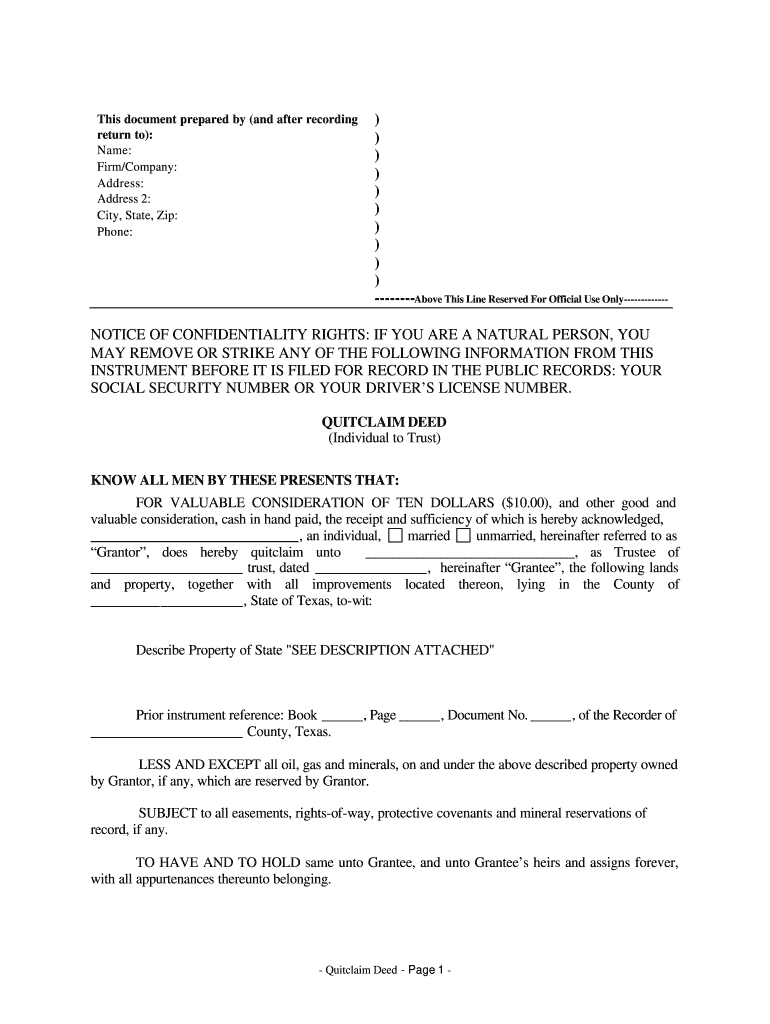
pdfFiller Edit Your PDFs Microsoft AppSource Form


Understanding the quitclaim deed in Texas
A quitclaim deed is a legal document used to transfer ownership of real estate in Texas without any warranties or guarantees. This means that the grantor, or the person transferring the property, does not guarantee that they hold clear title to the property. Instead, they simply transfer whatever interest they may have in the property to the grantee. This type of deed is commonly used among family members or in situations where the parties know each other well, as it simplifies the transfer process.
Key elements of a Texas quitclaim deed
When filling out a quitclaim deed in Texas, certain key elements must be included to ensure its validity. These elements typically include:
- Names of the parties: Clearly state the names of the grantor and grantee.
- Property description: Provide a legal description of the property being transferred, which can usually be found on the property’s deed or tax records.
- Consideration: Although not always required, it is common to include a nominal amount that represents payment, such as “for $10 and other good and valuable consideration.”
- Signature of the grantor: The grantor must sign the deed in the presence of a notary public.
- Notarization: The deed must be notarized to be legally binding.
Steps to complete a quitclaim deed in Texas
Completing a quitclaim deed in Texas involves several straightforward steps:
- Obtain a quitclaim deed form, which can often be found online or at legal stationery stores.
- Fill in the required information, including the names of the parties, property description, and consideration.
- Have the grantor sign the document in front of a notary public.
- File the completed quitclaim deed with the county clerk’s office where the property is located. This step is crucial for public record.
Legal use of a quitclaim deed in Texas
In Texas, quitclaim deeds are legally recognized and can be used to transfer property ownership. However, it is important to note that they do not provide any guarantees regarding the title. This means that the grantee may not have full ownership rights if there are existing liens or claims against the property. It is advisable for both parties to conduct due diligence before proceeding with a quitclaim deed to ensure that all legal implications are understood.
Example of a completed quitclaim deed in Texas
A completed quitclaim deed typically includes the following elements:
- Grantor's name and address
- Grantee's name and address
- Legal description of the property
- Statement of consideration
- Signature of the grantor
- Notary signature and seal
For instance, a quitclaim deed might read: “I, John Doe, hereby quitclaim my interest in the property located at 123 Main St, Anytown, Texas, to Jane Smith for the sum of $10.” This example illustrates the simplicity and directness of the quitclaim deed process.
Filing requirements for quitclaim deeds in Texas
After completing the quitclaim deed, it is essential to file it with the appropriate county clerk’s office. Each county may have specific filing requirements, including fees and additional documentation. It is recommended to check with the local office to ensure compliance with all local regulations. Filing the deed properly ensures that the transfer of ownership is officially recorded and protects the rights of the grantee.
Quick guide on how to complete texas quitclaim deed from individual to trust
Effortlessly Prepare PDFfiller Edit Your PDFs Microsoft AppSource on Any Device
The management of documents online has become increasingly popular among both companies and individuals. It offers an ideal eco-friendly substitute for conventionally printed and signed documents, allowing you to access the necessary form and securely store it online. airSlate SignNow equips you with all the resources needed to create, modify, and electronically sign your documents swiftly and without delays. Handle PDFfiller Edit Your PDFs Microsoft AppSource on any system with airSlate SignNow's Android or iOS applications and streamline any document-related process today.
How to Modify and eSign PDFfiller Edit Your PDFs Microsoft AppSource with Ease
- Locate PDFfiller Edit Your PDFs Microsoft AppSource and click Get Form to initiate.
- Utilize the tools we offer to complete your form.
- Mark important sections of the documents or redact sensitive information with tools provided specifically for that purpose by airSlate SignNow.
- Generate your signature using the Sign tool, which takes seconds and holds the same legal validity as a conventional handwritten signature.
- Review all the details and click the Done button to save your changes.
- Choose your preferred method for sharing your form, whether by email, SMS, invitation link, or downloading it to your computer.
Eliminate concerns about lost or misplaced files, tedious form searches, or errors that necessitate printing new copies of documents. airSlate SignNow meets your needs in document management with just a few clicks from any device you prefer. Alter and eSign PDFfiller Edit Your PDFs Microsoft AppSource and ensure superior communication at every stage of your form preparation with airSlate SignNow.
Create this form in 5 minutes or less
FAQs
-
How does one go about writing up a lease option to later have the option to buy the land that's within a land trust? The goal is to keep it in trust, but unsure if whether it was done with a warranty deed or a quitclaim deed will affect the transfer.
As the others correctly say, you need a lawyer. And I’m not a lawyer.I’m going to make a few non-legal observations that should make clear why you need a lawyer.A land trust is personal property, not real property. Yes, you can option personal property, but it’s not the same as optioning real property.The land is part of the trust. You can’t just option a portion of it. Ask your lawyer about being named a beneficiary of the trust, and modifying the trust document so that you can end up controlling the land in the trust.Alternatively, you’d bring the land out of the trust first, and then purchase it.Once out of the trust, you can use any sort of deed you want. But why would you want to use a quit claim deed? That’s very weak. Why wouldn’t you want a warranty deed?What’s the purpose of keeping the property in the trust?Those are just some of the considerations and factors involved.Please get a lawyer. A good lawyer who understands land trusts. (Even some good real estate lawyers don’t.)
-
Which tax form I have to fill as an individual app developer from India?
First of all you should consult section 44AA, for deciding which professional is you. If you are a professional as mentioned in section 44AA and your professional receipts are below Rs.50,00,000/- you can opt presumptive income scheme. In this scheme you may declare your income @50%of gross receipts and you have not required to maintain the books of account. However, if you are not a professional as mentioned in section 44AA the you must keep the regular books of account and you should opt for *Form no.3 for declare your income.
-
What form can I fill out as a self-employed individual to make my CPA’s job easier?
A QuickBooks Trial Balance and Detailed General Ledger - printed and in Excel format. Work with your CPA to create an appropriate chart of accounts for your business. And use a good bookkeeper to keep your books. If your books look good, the CPA will ask some question to gain comfort and then accept your numbers with little further investigation.Please do not bring a boxful of crumpled receipts. You will pay more for your CPA to uncrumple them and categorize them. If you are a really small business, a legal pad sheet categorizing your receipts. If your receipts are a mess, or your books a mess, your CPA needs to ask a lot more questions and spend a lot more time gaining comfort with your books. Bad books from a shady client means a lot of grief for the CPA and a lot more fees.
-
How can I fill out Google's intern host matching form to optimize my chances of receiving a match?
I was selected for a summer internship 2016.I tried to be very open while filling the preference form: I choose many products as my favorite products and I said I'm open about the team I want to join.I even was very open in the location and start date to get host matching interviews (I negotiated the start date in the interview until both me and my host were happy.) You could ask your recruiter to review your form (there are very cool and could help you a lot since they have a bigger experience).Do a search on the potential team.Before the interviews, try to find smart question that you are going to ask for the potential host (do a search on the team to find nice and deep questions to impress your host). Prepare well your resume.You are very likely not going to get algorithm/data structure questions like in the first round. It's going to be just some friendly chat if you are lucky. If your potential team is working on something like machine learning, expect that they are going to ask you questions about machine learning, courses related to machine learning you have and relevant experience (projects, internship). Of course you have to study that before the interview. Take as long time as you need if you feel rusty. It takes some time to get ready for the host matching (it's less than the technical interview) but it's worth it of course.
Create this form in 5 minutes!
How to create an eSignature for the texas quitclaim deed from individual to trust
How to generate an electronic signature for your Texas Quitclaim Deed From Individual To Trust in the online mode
How to create an electronic signature for the Texas Quitclaim Deed From Individual To Trust in Chrome
How to generate an electronic signature for putting it on the Texas Quitclaim Deed From Individual To Trust in Gmail
How to create an electronic signature for the Texas Quitclaim Deed From Individual To Trust from your mobile device
How to make an eSignature for the Texas Quitclaim Deed From Individual To Trust on iOS
How to make an electronic signature for the Texas Quitclaim Deed From Individual To Trust on Android devices
People also ask
-
What is a quit claim deed example filled out?
A quit claim deed example filled out is a formal document showcasing how to transfer property ownership without warranty. It typically includes details about the grantor, grantee, and the property description. This example helps users understand the necessary fields and information required when completing their own quit claim deed.
-
How can airSlate SignNow help with creating a quit claim deed?
AirSlate SignNow provides templates for a quit claim deed example filled out, making it simple to generate your own document. The platform ensures that users can fill out the deed accurately and securely. With just a few clicks, you can customize the example to fit your specific needs.
-
Is airSlate SignNow suitable for eSigning a quit claim deed?
Yes, airSlate SignNow is designed for eSigning documents, including a quit claim deed example filled out. The platform ensures a legally binding signature and allows users to sign documents from anywhere. This feature enhances the convenience of finalizing property transfers quickly.
-
Are there costs associated with using airSlate SignNow for quit claim deeds?
AirSlate SignNow offers various pricing plans that accommodate different business needs, including eSigning quit claim deed example filled out. While some features may be available for free, premium plans provide additional functionalities and templates. It's best to review the pricing details on the website to determine the best fit for your needs.
-
Can I integrate airSlate SignNow with other software for handling quit claim deeds?
Yes, airSlate SignNow supports integrations with a variety of popular software applications. This means you can streamline your document management process and utilize a quit claim deed example filled out seamlessly with your existing systems. Check the integrations section on our site to see the complete list of compatible applications.
-
What benefits does airSlate SignNow offer for managing quit claim deeds?
Using airSlate SignNow for managing a quit claim deed example filled out simplifies the document creation and signing process. Users benefit from increased efficiency, secure document storage, and easy sharing capabilities. This ensures that property transfer procedures are not only accurate but also hassle-free.
-
Can I save and reuse a quit claim deed example filled out on airSlate SignNow?
Absolutely! AirSlate SignNow allows you to save your quit claim deed example filled out for future use. This feature is particularly useful for businesses and individuals who regularly handle property transfers, allowing for quick modifications and re-signing of documents.
Get more for PDFfiller Edit Your PDFs Microsoft AppSource
- Penn mutual certification of trust pm1174 form
- Appointment line 970 297 5000 form
- Response application form
- Membership application an invitation to builder membership form
- Ibm shap form
- Free 23 sample medical history forms in pdfwordexcel
- Csx medical department form
- Mental health relapse prevention plan pdf form
Find out other PDFfiller Edit Your PDFs Microsoft AppSource
- Help Me With Sign New Mexico Healthcare / Medical Medical History
- Can I Sign Ohio Healthcare / Medical Residential Lease Agreement
- How To Sign Oregon Healthcare / Medical Living Will
- How Can I Sign South Carolina Healthcare / Medical Profit And Loss Statement
- Sign Tennessee Healthcare / Medical Business Plan Template Free
- Help Me With Sign Tennessee Healthcare / Medical Living Will
- Sign Texas Healthcare / Medical Contract Mobile
- Sign Washington Healthcare / Medical LLC Operating Agreement Now
- Sign Wisconsin Healthcare / Medical Contract Safe
- Sign Alabama High Tech Last Will And Testament Online
- Sign Delaware High Tech Rental Lease Agreement Online
- Sign Connecticut High Tech Lease Template Easy
- How Can I Sign Louisiana High Tech LLC Operating Agreement
- Sign Louisiana High Tech Month To Month Lease Myself
- How To Sign Alaska Insurance Promissory Note Template
- Sign Arizona Insurance Moving Checklist Secure
- Sign New Mexico High Tech Limited Power Of Attorney Simple
- Sign Oregon High Tech POA Free
- Sign South Carolina High Tech Moving Checklist Now
- Sign South Carolina High Tech Limited Power Of Attorney Free