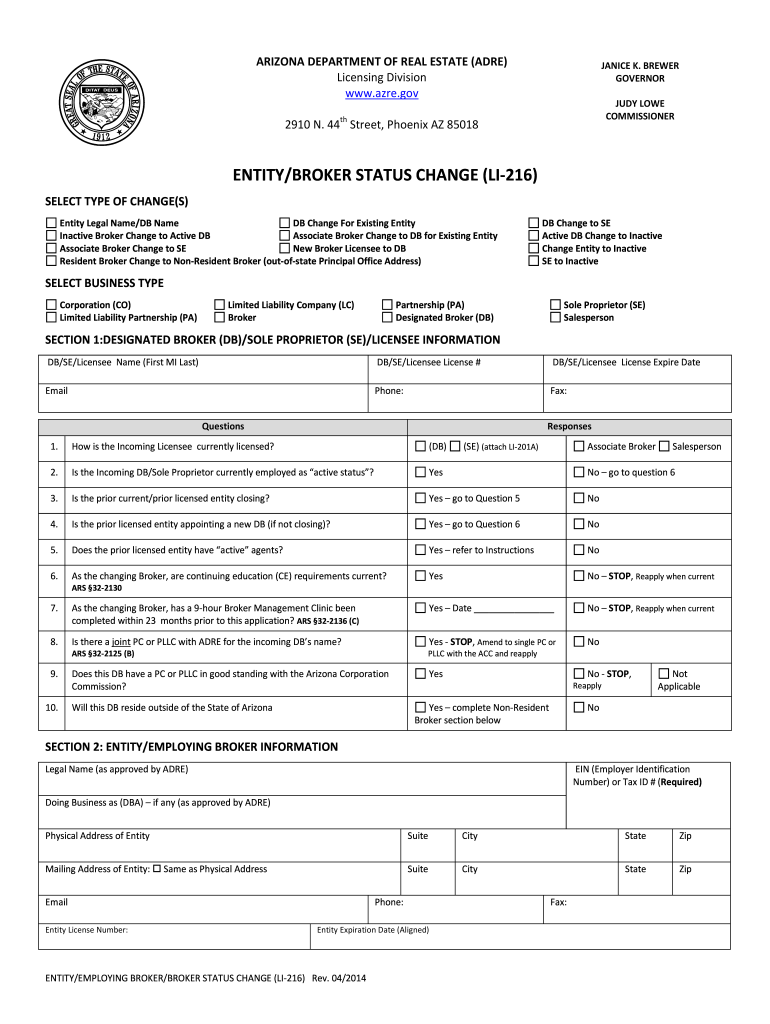
Change Adre Address Form


What is the Change Adre Address Form
The Change Adre Address Form is a crucial document for individuals and businesses in Arizona looking to update their registered address with the Arizona Department of Real Estate (ADRE). This form is essential for maintaining compliance with state regulations and ensuring that all correspondence from the ADRE is sent to the correct location. It is particularly important for agents and brokers who must keep their information current to avoid potential legal issues or penalties.
How to use the Change Adre Address Form
Using the Change Adre Address Form involves a straightforward process. First, you need to obtain the form, which can typically be found on the ADRE website. Once you have the form, fill it out with your current information and the new address you wish to register. Ensure that all details are accurate to prevent any delays in processing. After completing the form, submit it according to the instructions provided, which may include online submission, mailing, or delivering it in person to the ADRE office.
Steps to complete the Change Adre Address Form
Completing the Change Adre Address Form requires careful attention to detail. Follow these steps:
- Download the form from the ADRE website or obtain a physical copy.
- Fill in your current registered address and the new address you wish to change to.
- Include any required identification numbers, such as your license number, to ensure proper processing.
- Review the form for accuracy, ensuring all fields are completed.
- Submit the form as instructed, either online or through mail.
Legal use of the Change Adre Address Form
The Change Adre Address Form serves a legal purpose by ensuring that all real estate professionals in Arizona maintain accurate records with the ADRE. This compliance is essential for legal communications and protects professionals from potential penalties for failing to update their address. By using this form, agents and brokers affirm their commitment to adhering to state regulations and maintaining transparency in their business practices.
Required Documents
When submitting the Change Adre Address Form, you may need to provide additional documentation to support your request. Typically, this includes:
- A copy of your current real estate license.
- Proof of the new address, such as a utility bill or lease agreement.
- Any identification numbers relevant to your registration with the ADRE.
Having these documents ready can expedite the processing of your address change.
Form Submission Methods (Online / Mail / In-Person)
The Change Adre Address Form can be submitted through various methods, offering flexibility based on your preference. You can choose to:
- Submit the form online through the ADRE's official website, if available.
- Mail the completed form to the designated ADRE address.
- Deliver the form in person to an ADRE office for immediate processing.
Each method has its advantages, so consider your timeline and convenience when choosing how to submit your form.
Quick guide on how to complete change adre address form
Complete Change Adre Address Form effortlessly on any device
Online document management has become increasingly popular with organizations and individuals alike. It presents an ideal eco-friendly alternative to traditional printed and signed documents, as you can obtain the necessary form and securely store it online. airSlate SignNow equips you with all the resources needed to create, modify, and eSign your documents quickly without delays. Manage Change Adre Address Form on any platform using airSlate SignNow's Android or iOS applications and enhance any document-centric process today.
The simplest way to edit and eSign Change Adre Address Form effortlessly
- Locate Change Adre Address Form and click Get Form to begin.
- Utilize the tools available to finalize your document.
- Emphasize key sections of your documents or conceal sensitive information with tools specifically provided by airSlate SignNow for that purpose.
- Create your signature with the Sign tool, which takes only seconds and carries the same legal significance as a conventional wet ink signature.
- Review all the details and press the Done button to save your modifications.
- Choose how you wish to transmit your form, via email, text message (SMS), or invite link, or download it to your computer.
Forget about misplaced or lost documents, cumbersome form searches, or mistakes that necessitate printing new document copies. airSlate SignNow addresses all your document management needs with just a few clicks from any device of your preference. Modify and eSign Change Adre Address Form and ensure exceptional communication at any stage of the form preparation process with airSlate SignNow.
Create this form in 5 minutes or less
Create this form in 5 minutes!
How to create an eSignature for the change adre address form
The way to make an electronic signature for your PDF in the online mode
The way to make an electronic signature for your PDF in Chrome
The best way to generate an electronic signature for putting it on PDFs in Gmail
The way to make an eSignature right from your smart phone
The way to generate an electronic signature for a PDF on iOS devices
The way to make an eSignature for a PDF on Android OS
People also ask
-
How can I change the address on my airSlate SignNow account?
To change your address on your airSlate SignNow account, log in and navigate to your account settings. There, you will find the option to change your address. Ensure that you save the changes to update your account details effectively.
-
Is there a fee to change my address in airSlate SignNow?
No, there is no fee to change your address in airSlate SignNow. This process is part of our commitment to providing a cost-effective solution for managing your documents. Simply access your account settings to make the change without any charges.
-
What features does airSlate SignNow offer when I change my address?
When you change your address in airSlate SignNow, you maintain access to features like eSigning, document tracking, and templates. These tools ensure that your documents are always up-to-date, even when your address changes. Enjoy a seamless experience while managing your paperwork.
-
Can I change my address for multiple users in airSlate SignNow?
Yes, if you are an admin, you can change the address for multiple users in airSlate SignNow. Simply access the team settings and update the address information for all relevant accounts. This feature ensures that all team members have consistent and accurate address details.
-
How does changing my address impact my eSignatures?
Changing your address in airSlate SignNow does not affect your eSignatures or the legitimacy of previously signed documents. Your eSignatures remain valid, and only future documents will reflect the new address, ensuring continuity and compliance.
-
What benefits does airSlate SignNow provide with address management?
AirSlate SignNow makes it easy to manage your address changes efficiently, integrating with your existing workflows. This helps streamline your document management process. With our user-friendly platform, you can quickly update information without disrupting your business operations.
-
Are there integrations available for automating address changes?
Yes, airSlate SignNow offers integrations with various CRM and document management systems that facilitate automated address changes. By connecting your systems, you can ensure that any updates are reflected across all platforms, enhancing accuracy and productivity.
Get more for Change Adre Address Form
- Adult travel document form
- Church census form
- Saraswat bank deposit slip 43920875 form
- Weekly language review q1 2 answers form
- Mi setep for pc form
- Appendix 1 manual handling risk assessment form
- Manual handling risk assessment form manual handling of loads
- Lebone college of emergency care pretoria fill online form
Find out other Change Adre Address Form
- eSignature Kansas Finance & Tax Accounting Business Letter Template Free
- eSignature Washington Government Arbitration Agreement Simple
- Can I eSignature Massachusetts Finance & Tax Accounting Business Plan Template
- Help Me With eSignature Massachusetts Finance & Tax Accounting Work Order
- eSignature Delaware Healthcare / Medical NDA Secure
- eSignature Florida Healthcare / Medical Rental Lease Agreement Safe
- eSignature Nebraska Finance & Tax Accounting Business Letter Template Online
- Help Me With eSignature Indiana Healthcare / Medical Notice To Quit
- eSignature New Jersey Healthcare / Medical Credit Memo Myself
- eSignature North Dakota Healthcare / Medical Medical History Simple
- Help Me With eSignature Arkansas High Tech Arbitration Agreement
- eSignature Ohio Healthcare / Medical Operating Agreement Simple
- eSignature Oregon Healthcare / Medical Limited Power Of Attorney Computer
- eSignature Pennsylvania Healthcare / Medical Warranty Deed Computer
- eSignature Texas Healthcare / Medical Bill Of Lading Simple
- eSignature Virginia Healthcare / Medical Living Will Computer
- eSignature West Virginia Healthcare / Medical Claim Free
- How To eSignature Kansas High Tech Business Plan Template
- eSignature Kansas High Tech Lease Agreement Template Online
- eSignature Alabama Insurance Forbearance Agreement Safe