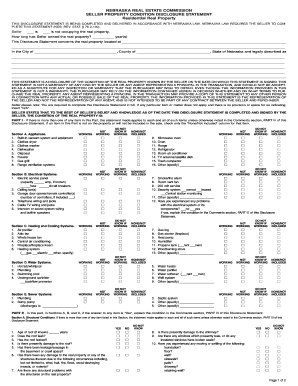
Nebraska Real Estate Disclosure Form 2003


What is the Nebraska Real Estate Disclosure Form
The Nebraska Real Estate Disclosure Form is a legal document that sellers of residential properties are required to complete. This form provides essential information about the property's condition and any known issues that may affect its value or safety. The disclosure is designed to protect buyers by ensuring they are fully informed about the property before making a purchase. It typically includes details about the property's structure, systems, and any past repairs or damages.
How to use the Nebraska Real Estate Disclosure Form
Using the Nebraska Real Estate Disclosure Form involves several steps. First, sellers must gather accurate information regarding the property's condition. This includes inspecting the home for any defects, issues, or repairs that have been made. Once the seller has compiled this information, they can fill out the form, ensuring that all sections are completed truthfully. After completion, the form should be provided to potential buyers as part of the sales process, allowing them to make informed decisions.
Steps to complete the Nebraska Real Estate Disclosure Form
Completing the Nebraska Real Estate Disclosure Form requires careful attention to detail. Here are the steps to follow:
- Review the form to understand all required sections.
- Conduct a thorough inspection of the property, noting any issues.
- Fill out the form, providing accurate and honest information.
- Sign and date the form to certify its accuracy.
- Provide the completed form to potential buyers before the sale is finalized.
Key elements of the Nebraska Real Estate Disclosure Form
The Nebraska Real Estate Disclosure Form includes several key elements that sellers must address. These elements typically cover:
- General information about the property, including its address and type.
- Details about the roof, plumbing, electrical systems, and appliances.
- Information on any past repairs, renovations, or known defects.
- Disclosure of environmental hazards, such as lead paint or mold.
- Any ongoing legal issues related to the property.
Legal use of the Nebraska Real Estate Disclosure Form
The Nebraska Real Estate Disclosure Form is legally binding when completed accurately and provided to buyers. Sellers are required by law to disclose known issues to avoid potential legal repercussions. Failure to provide this form or to disclose known defects can lead to legal disputes, including lawsuits for damages. It is crucial for sellers to understand their obligations under Nebraska law to ensure compliance and protect their interests.
State-specific rules for the Nebraska Real Estate Disclosure Form
In Nebraska, specific rules govern the use of the Real Estate Disclosure Form. These rules require that sellers complete the form for all residential property sales, with few exceptions. Sellers must provide the form to buyers before the purchase agreement is signed. Additionally, the form must be filled out in good faith, and any known issues must be disclosed. Understanding these state-specific regulations is essential for both sellers and buyers to ensure a smooth transaction.
Quick guide on how to complete nebraska real estate disclosure form
Easily Prepare Nebraska Real Estate Disclosure Form on Any Device
Digital document management has gained traction with companies and individuals alike. It offers an excellent eco-friendly substitute for traditional printed and signed documents, as you can acquire the necessary form and securely keep it online. airSlate SignNow equips you with all the features required to create, modify, and eSign your documents quickly and efficiently. Handle Nebraska Real Estate Disclosure Form on any device using airSlate SignNow's Android or iOS applications and enhance your document-centric activities today.
The Easiest Way to Alter and eSign Nebraska Real Estate Disclosure Form Effortlessly
- Obtain Nebraska Real Estate Disclosure Form and click on Get Form to commence.
- Utilize the tools we offer to fill out your form.
- Emphasize pertinent sections of your documents or obscure sensitive information with tools that airSlate SignNow provides specifically for that purpose.
- Generate your eSignature using the Sign tool, which takes mere seconds and holds the same legal validity as a conventional wet ink signature.
- Review all the details and click the Done button to save your adjustments.
- Choose how you would like to send your form, via email, text message (SMS), or an invitation link, or download it to your computer.
Eliminate concerns about lost or mislaid documents, tedious form navigation, or errors that necessitate printing out new copies. airSlate SignNow addresses all your document management requirements in just a few clicks from any device you prefer. Modify and eSign Nebraska Real Estate Disclosure Form and ensure outstanding communication at every stage of your form preparation process with airSlate SignNow.
Create this form in 5 minutes or less
Find and fill out the correct nebraska real estate disclosure form
Create this form in 5 minutes!
How to create an eSignature for the nebraska real estate disclosure form
The way to make an eSignature for your PDF online
The way to make an eSignature for your PDF in Google Chrome
The way to generate an electronic signature for signing PDFs in Gmail
The way to make an electronic signature from your smartphone
The way to make an electronic signature for a PDF on iOS
The way to make an electronic signature for a PDF file on Android
People also ask
-
What is the Nebraska real estate disclosure form?
The Nebraska real estate disclosure form is a legal document required by state law for sellers to disclose known issues with a property. This form helps buyers understand the condition of the property and any potential liabilities. Using airSlate SignNow simplifies the process of preparing and sending this form electronically.
-
How can airSlate SignNow help with the Nebraska real estate disclosure form?
airSlate SignNow streamlines the process of completing and eSigning the Nebraska real estate disclosure form. Our platform allows users to easily create, customize, and share the disclosure form with all parties involved. This efficient workflow ensures timely transactions and compliance with state regulations.
-
Is there a cost associated with using airSlate SignNow for the Nebraska real estate disclosure form?
Yes, airSlate SignNow offers competitive pricing plans to accommodate various business needs. Whether you are a small agent or a large real estate firm, there’s a flexible plan that can help you manage the Nebraska real estate disclosure form effectively. Check our pricing page for detailed options and features.
-
What features does airSlate SignNow offer for real estate documents?
airSlate SignNow provides essential features such as document templates, eSignature capabilities, and secure cloud storage. These features are particularly beneficial for managing the Nebraska real estate disclosure form, making it easy to complete, sign, and send documents quickly. Additionally, you can track document status in real-time for added peace of mind.
-
Can I integrate airSlate SignNow with other tools for real estate transactions?
Absolutely! airSlate SignNow integrates seamlessly with various CRM systems and real estate platforms to enhance your workflow. This compatibility allows you to manage the Nebraska real estate disclosure form alongside other documents efficiently, ensuring a smooth transaction process while using your preferred tools.
-
What are the benefits of using eSignatures for the Nebraska real estate disclosure form?
Using eSignatures for the Nebraska real estate disclosure form offers speed, convenience, and security. It allows all parties to sign from anywhere, reducing delays associated with traditional paper methods. Plus, airSlate SignNow ensures that all eSignatures are legally binding and compliant with Nebraska law.
-
How secure is airSlate SignNow when handling the Nebraska real estate disclosure form?
airSlate SignNow prioritizes security in handling your documents, including the Nebraska real estate disclosure form. We utilize industry-standard encryption and secure access protocols to protect sensitive information. This commitment to security gives users confidence that their documents are safe.
Get more for Nebraska Real Estate Disclosure Form
Find out other Nebraska Real Estate Disclosure Form
- Electronic signature Government Word Illinois Now
- Can I Electronic signature Illinois Government Rental Lease Agreement
- Electronic signature Kentucky Government Promissory Note Template Fast
- Electronic signature Kansas Government Last Will And Testament Computer
- Help Me With Electronic signature Maine Government Limited Power Of Attorney
- How To Electronic signature Massachusetts Government Job Offer
- Electronic signature Michigan Government LLC Operating Agreement Online
- How To Electronic signature Minnesota Government Lease Agreement
- Can I Electronic signature Minnesota Government Quitclaim Deed
- Help Me With Electronic signature Mississippi Government Confidentiality Agreement
- Electronic signature Kentucky Finance & Tax Accounting LLC Operating Agreement Myself
- Help Me With Electronic signature Missouri Government Rental Application
- Can I Electronic signature Nevada Government Stock Certificate
- Can I Electronic signature Massachusetts Education Quitclaim Deed
- Can I Electronic signature New Jersey Government LLC Operating Agreement
- Electronic signature New Jersey Government Promissory Note Template Online
- Electronic signature Michigan Education LLC Operating Agreement Myself
- How To Electronic signature Massachusetts Finance & Tax Accounting Quitclaim Deed
- Electronic signature Michigan Finance & Tax Accounting RFP Now
- Electronic signature Oklahoma Government RFP Later