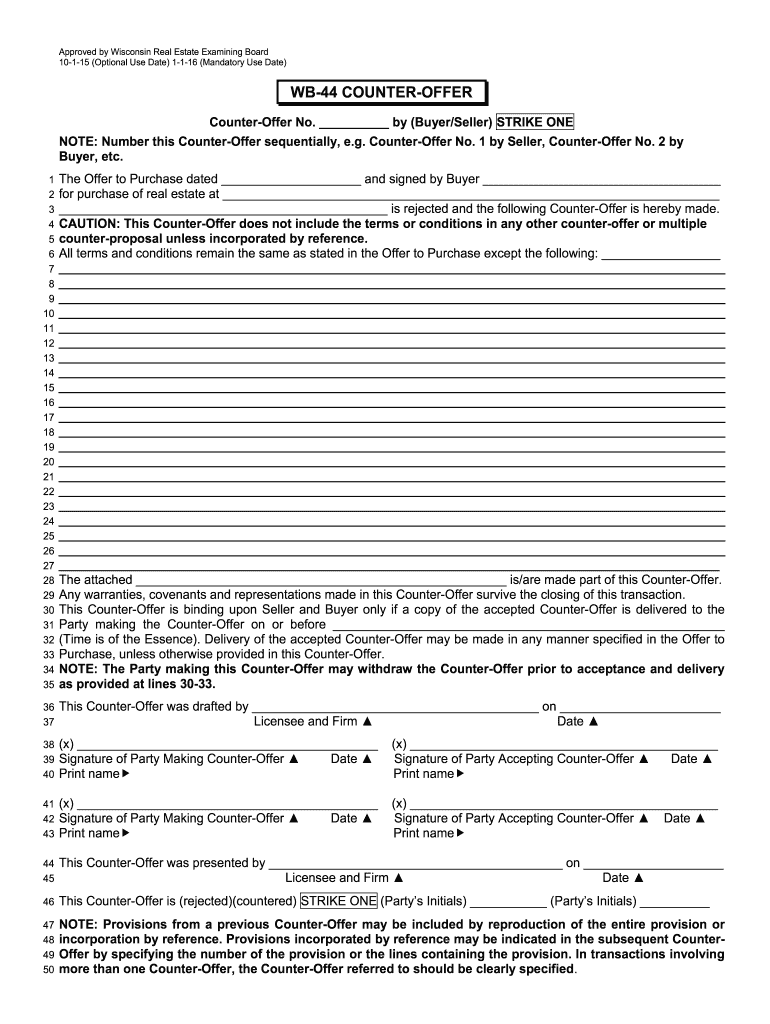
Wb 44 Counter Offer 2015-2026


What is the WB 44 Counter Offer
The WB 44 counter offer is a specific form used in real estate transactions in Wisconsin. It serves as a formal response to an initial offer made by a buyer or seller. This document outlines any changes or conditions the responding party wishes to propose, allowing for negotiation before the final agreement is reached. The WB 44 is essential for maintaining clarity and ensuring that both parties understand the terms being discussed.
Key Elements of the WB 44 Counter Offer
When completing the WB 44 counter offer, several key elements must be included to ensure its validity:
- Identification of Parties: Clearly state the names of the buyer and seller involved in the transaction.
- Property Description: Provide a detailed description of the property, including the address and any relevant identifiers.
- Counter Offer Terms: Specify the changes to the original offer, including price adjustments, contingencies, or deadlines.
- Signatures: Ensure that all parties sign the document to validate the counter offer.
Steps to Complete the WB 44 Counter Offer
Completing the WB 44 counter offer involves several straightforward steps:
- Review the original offer to understand its terms and conditions.
- Decide on the changes you wish to propose in response to the offer.
- Fill out the WB 44 form with the necessary information, including the key elements mentioned above.
- Sign the document and ensure the other party does the same.
- Submit the completed counter offer to the other party for consideration.
Legal Use of the WB 44 Counter Offer
The WB 44 counter offer is legally binding once it is signed by both parties. It is essential to comply with Wisconsin real estate laws and regulations when using this form. The counter offer must be clear and unambiguous to avoid disputes later in the transaction process. Additionally, it is advisable to keep a copy of the signed document for your records.
How to Obtain the WB 44 Counter Offer
The WB 44 counter offer can be obtained through various channels:
- Real Estate Agents: Many agents have access to the form and can provide it to their clients.
- Online Resources: The form may be available on real estate websites or state-specific resources.
- Legal Offices: Attorneys specializing in real estate can also supply the necessary forms.
Examples of Using the WB 44 Counter Offer
Using the WB 44 counter offer can vary based on specific scenarios. For instance:
- A seller may receive an offer below their asking price and decide to counter with a higher price while including specific contingencies.
- A buyer might counter an offer by requesting repairs to be made before closing or adjusting the closing date to better suit their schedule.
Quick guide on how to complete wb 44 counter offer
Complete Wb 44 Counter Offer effortlessly on any device
Digital document management has become increasingly popular among businesses and individuals. It offers a perfect eco-friendly alternative to traditional printed and signed papers, as you can find the correct form and safely store it online. airSlate SignNow provides you with all the tools necessary to create, edit, and eSign your documents swiftly without delays. Manage Wb 44 Counter Offer on any platform using airSlate SignNow Android or iOS applications and simplify any document-related process today.
How to modify and eSign Wb 44 Counter Offer with ease
- Obtain Wb 44 Counter Offer and click on Get Form to begin.
- Utilize the tools we offer to complete your form.
- Highlight important sections of the documents or redact sensitive information using tools specifically provided by airSlate SignNow.
- Generate your signature with the Sign feature, which takes just seconds and carries the same legal validity as a conventional wet ink signature.
- Review all the details and click on the Done button to save your updates.
- Select how you want to share your form, via email, text message (SMS), or invitation link, or download it to your computer.
Eliminate concerns about lost or misfiled documents, frustrating form searching, or mistakes that need new document copies. airSlate SignNow addresses all your document management needs with just a few clicks from your chosen device. Modify and eSign Wb 44 Counter Offer and ensure excellent communication at any phase of the form preparation process with airSlate SignNow.
Create this form in 5 minutes or less
Find and fill out the correct wb 44 counter offer
Create this form in 5 minutes!
How to create an eSignature for the wb 44 counter offer
How to create an electronic signature for a PDF online
How to create an electronic signature for a PDF in Google Chrome
How to create an eSignature for signing PDFs in Gmail
How to create an eSignature right from your smartphone
How to create an eSignature for a PDF on iOS
How to create an eSignature for a PDF on Android
People also ask
-
What is the Wisconsin WB44 trial offered by airSlate SignNow?
The Wisconsin WB44 trial is a special promotional offer that allows users to test airSlate SignNow’s eSigning features for free. This trial gives you a firsthand experience of how our platform can streamline document management and signing processes in Wisconsin. You can fully explore our tools and see how it benefits your business.
-
How much does the Wisconsin WB44 trial cost?
The Wisconsin WB44 trial is completely free of charge, allowing you to explore airSlate SignNow without any financial commitment. This trial provides you the opportunity to evaluate the platform's capabilities and determine if it meets your needs for document eSigning and management in Wisconsin.
-
What features are included in the Wisconsin WB44 trial?
During the Wisconsin WB44 trial, you will have access to essential features such as unlimited document sending and eSigning, customizable templates, and team collaboration tools. These features are designed to enhance your document workflow and improve efficiency, making it easier for businesses in Wisconsin to manage approvals.
-
What are the benefits of using airSlate SignNow for the Wisconsin WB44 trial?
Using airSlate SignNow during the Wisconsin WB44 trial allows you to experience a user-friendly and cost-effective solution for eSigning documents. You can eliminate paper processes, reduce turnaround times, and increase security for sensitive documents. These benefits can have a signNow impact on your business operations and client satisfaction.
-
Can I integrate airSlate SignNow with other applications during the Wisconsin WB44 trial?
Yes, airSlate SignNow supports integration with various applications, and this functionality is available during the Wisconsin WB44 trial. You can connect with popular tools such as Google Drive, Salesforce, and Microsoft Office. This flexibility ensures that you can streamline your workflow and keep all your documents in sync.
-
How long does the Wisconsin WB44 trial last?
The Wisconsin WB44 trial lasts for a period of 14 days, giving you ample time to explore and utilize all the essential features of airSlate SignNow. During this time, you can assess the platform and decide whether it fits your document management needs. After the trial, you can choose a suitable pricing plan.
-
Is customer support available during the Wisconsin WB44 trial?
Absolutely! Customer support is available throughout the Wisconsin WB44 trial period. Our dedicated team is here to assist you with any questions or issues you may encounter, ensuring you have a seamless experience while exploring airSlate SignNow's features.
Get more for Wb 44 Counter Offer
- Form idocx hamariladli
- Notice of offer to purchase residential landschedule form
- Outcome and assessment information set printable form
- Mass mutual 1099 form
- The photographer as aggressor bill jay form
- Feature writing rubrics form
- Florida school bus safety inspection form if
- Orange county utilities water division backflow preventer field test report form
Find out other Wb 44 Counter Offer
- eSignature Hawaii Memorandum of Agreement Template Online
- eSignature Hawaii Memorandum of Agreement Template Mobile
- eSignature New Jersey Memorandum of Agreement Template Safe
- eSignature Georgia Shareholder Agreement Template Mobile
- Help Me With eSignature Arkansas Cooperative Agreement Template
- eSignature Maryland Cooperative Agreement Template Simple
- eSignature Massachusetts Redemption Agreement Simple
- eSignature North Carolina Redemption Agreement Mobile
- eSignature Utah Equipment Rental Agreement Template Now
- Help Me With eSignature Texas Construction Contract Template
- eSignature Illinois Architectural Proposal Template Simple
- Can I eSignature Indiana Home Improvement Contract
- How Do I eSignature Maryland Home Improvement Contract
- eSignature Missouri Business Insurance Quotation Form Mobile
- eSignature Iowa Car Insurance Quotation Form Online
- eSignature Missouri Car Insurance Quotation Form Online
- eSignature New Jersey Car Insurance Quotation Form Now
- eSignature Hawaii Life-Insurance Quote Form Easy
- How To eSignature Delaware Certeficate of Insurance Request
- eSignature New York Fundraising Registration Form Simple