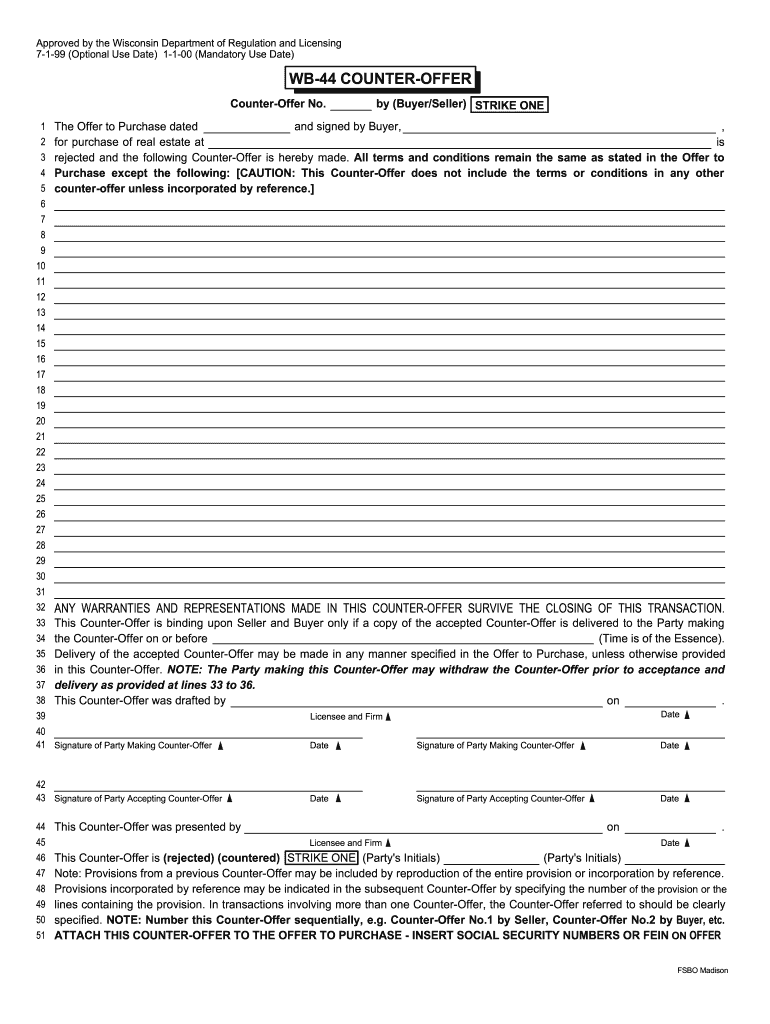
Wb 44 Counter Offer Form Fillable 1999


What is the Wb 44 Counter Offer Form Fillable
The Wb 44 Counter Offer Form Fillable is a legal document used primarily in real estate transactions within the United States. This form allows a buyer or seller to propose changes to the terms of an existing offer. It serves as a formal response to an initial offer, indicating the desire to negotiate specific terms such as price, closing date, or contingencies. By utilizing a fillable format, users can easily complete the form electronically, ensuring clarity and accuracy in the information provided.
How to use the Wb 44 Counter Offer Form Fillable
Using the Wb 44 Counter Offer Form Fillable involves several straightforward steps. First, download the form from a reliable source. Next, fill in the required fields, including the names of the parties involved, property details, and the specific changes being proposed. It is essential to review the completed form for accuracy before submitting it. Once filled out, the form can be signed electronically, ensuring that all parties have a clear record of the negotiations. This process streamlines communication and helps avoid misunderstandings during real estate transactions.
Steps to complete the Wb 44 Counter Offer Form Fillable
Completing the Wb 44 Counter Offer Form Fillable can be done in a few simple steps:
- Download the form from a trusted source.
- Open the form in a PDF reader or a compatible application.
- Fill in the necessary information, including the buyer and seller details, property address, and proposed changes.
- Review the information for accuracy and completeness.
- Sign the form electronically, if applicable.
- Distribute copies to all parties involved in the transaction.
Legal use of the Wb 44 Counter Offer Form Fillable
To ensure the Wb 44 Counter Offer Form Fillable is legally binding, it must comply with relevant state and federal regulations. This includes obtaining proper signatures from all parties involved and ensuring that the terms are clearly stated. The form should be filled out accurately to avoid disputes later. Additionally, using a reputable electronic signature platform can enhance the form's legitimacy, as it provides a secure method for signing and storing the document.
Key elements of the Wb 44 Counter Offer Form Fillable
Several key elements must be included in the Wb 44 Counter Offer Form Fillable to ensure its effectiveness:
- Parties Involved: Names and contact information of the buyer and seller.
- Property Details: Address and description of the property in question.
- Proposed Changes: Specific terms being negotiated, such as price adjustments or contingencies.
- Signatures: Electronic or handwritten signatures from all parties, indicating agreement to the proposed changes.
- Date: The date when the counter offer is made, which is crucial for tracking the timeline of negotiations.
How to obtain the Wb 44 Counter Offer Form Fillable
The Wb 44 Counter Offer Form Fillable can be obtained through various channels. It is often available on real estate websites, legal document platforms, or through real estate agents. Users should ensure they are accessing the most current version of the form to comply with any recent changes in real estate laws or regulations. Additionally, local real estate boards or associations may provide the form as part of their resources for buyers and sellers.
Quick guide on how to complete wb 44 counter offer form fillable 1999
Effortlessly prepare Wb 44 Counter Offer Form Fillable on any device
Web-based document management has become increasingly popular among businesses and individuals. It offers an ideal eco-friendly substitute for conventional printed and signed paperwork, allowing you to locate the appropriate form and securely store it online. airSlate SignNow provides you with all the tools necessary to create, modify, and electronically sign your documents quickly and without delays. Manage Wb 44 Counter Offer Form Fillable on any platform using the airSlate SignNow Android or iOS applications and enhance any document-related task today.
The easiest way to modify and eSign Wb 44 Counter Offer Form Fillable effortlessly
- Locate Wb 44 Counter Offer Form Fillable and click Get Form to begin.
- Utilize the tools we provide to complete your form.
- Select important sections of your documents or redact sensitive data using tools that airSlate SignNow specifically offers for that purpose.
- Generate your signature with the Sign tool, which takes mere seconds and carries the same legal significance as a traditional handwritten signature.
- Review all the information and then click the Done button to save your changes.
- Choose your preferred method to send your form, whether by email, SMS, invitation link, or downloading it to your PC.
Say goodbye to missing or lost documents, tedious form searches, or errors that necessitate printing new copies. airSlate SignNow meets all your document management needs in just a few clicks from any device of your choice. Edit and eSign Wb 44 Counter Offer Form Fillable to ensure outstanding communication at every stage of your form preparation process with airSlate SignNow.
Create this form in 5 minutes or less
Find and fill out the correct wb 44 counter offer form fillable 1999
Create this form in 5 minutes!
How to create an eSignature for the wb 44 counter offer form fillable 1999
The best way to create an electronic signature for a PDF file in the online mode
The best way to create an electronic signature for a PDF file in Chrome
How to create an electronic signature for putting it on PDFs in Gmail
How to generate an eSignature from your smartphone
The way to create an eSignature for a PDF file on iOS devices
How to generate an eSignature for a PDF file on Android
People also ask
-
What is the Wb 44 Counter Offer Form Fillable?
The Wb 44 Counter Offer Form Fillable is a customizable digital document that allows users to make counter offers easily and efficiently. With this fillable form, you can quickly enter details and make edits to meet your specific needs, ensuring a professional appearance and compliance with industry standards.
-
How do I fill out the Wb 44 Counter Offer Form Fillable?
Filling out the Wb 44 Counter Offer Form Fillable is straightforward. Simply download the form, fill in the required fields on your device, and save your changes. With airSlate SignNow, you can eSign the document, making the process smooth and convenient.
-
What are the benefits of using the Wb 44 Counter Offer Form Fillable?
Using the Wb 44 Counter Offer Form Fillable streamlines the counter offer process, saving you time and reducing paper clutter. It promotes accuracy in data entry and provides a professional format that can be easily shared and stored electronically, ensuring you always have access to crucial documents.
-
Is the Wb 44 Counter Offer Form Fillable available for mobile devices?
Yes, the Wb 44 Counter Offer Form Fillable is fully compatible with mobile devices. You can fill out and sign the form on your smartphone or tablet with ease, allowing you to manage your counter offers anywhere and anytime, enhancing your productivity on the go.
-
Can I integrate the Wb 44 Counter Offer Form Fillable with other software?
Absolutely! The Wb 44 Counter Offer Form Fillable can be integrated seamlessly with various software solutions through airSlate SignNow. This integration helps streamline your workflow, enabling easy access to your documents and enhancing collaboration with team members.
-
How much does it cost to use the Wb 44 Counter Offer Form Fillable?
Pricing for the Wb 44 Counter Offer Form Fillable varies based on the features you choose within airSlate SignNow. Options typically start with cost-effective plans that cater to different business needs, ensuring that you can find a solution that fits your budget.
-
Is technical support available for the Wb 44 Counter Offer Form Fillable?
Yes, airSlate SignNow offers dedicated technical support for users of the Wb 44 Counter Offer Form Fillable. Our support team is available to assist you with any issues or questions, ensuring a smooth user experience and helping you maximize the benefits of the product.
Get more for Wb 44 Counter Offer Form Fillable
- This application is to be completed for individuals seeking an emergency certificate and submitted by the form
- To help you set up your tufts health plan coverage simply submit the items listed below form
- Form 14310 rev 7 2020 partner and volunteer sign up
- Cwb form 450e2020 1
- Microblading consent form fill out and sign printable
- Volunteer fingerprint fee waiver request form
- Massachusetts new case submission checklist form
- Publication 1586 rev 07 2020 reasonable cause regulations and requirements for missing and incorrect nametins including form
Find out other Wb 44 Counter Offer Form Fillable
- Electronic signature South Dakota Real Estate Quitclaim Deed Now
- Electronic signature South Dakota Real Estate Quitclaim Deed Safe
- Electronic signature Indiana Sports Forbearance Agreement Myself
- Help Me With Electronic signature Nevada Police Living Will
- Electronic signature Real Estate Document Utah Safe
- Electronic signature Oregon Police Living Will Now
- Electronic signature Pennsylvania Police Executive Summary Template Free
- Electronic signature Pennsylvania Police Forbearance Agreement Fast
- How Do I Electronic signature Pennsylvania Police Forbearance Agreement
- How Can I Electronic signature Pennsylvania Police Forbearance Agreement
- Electronic signature Washington Real Estate Purchase Order Template Mobile
- Electronic signature West Virginia Real Estate Last Will And Testament Online
- Electronic signature Texas Police Lease Termination Letter Safe
- How To Electronic signature Texas Police Stock Certificate
- How Can I Electronic signature Wyoming Real Estate Quitclaim Deed
- Electronic signature Virginia Police Quitclaim Deed Secure
- How Can I Electronic signature West Virginia Police Letter Of Intent
- How Do I Electronic signature Washington Police Promissory Note Template
- Electronic signature Wisconsin Police Permission Slip Free
- Electronic signature Minnesota Sports Limited Power Of Attorney Fast