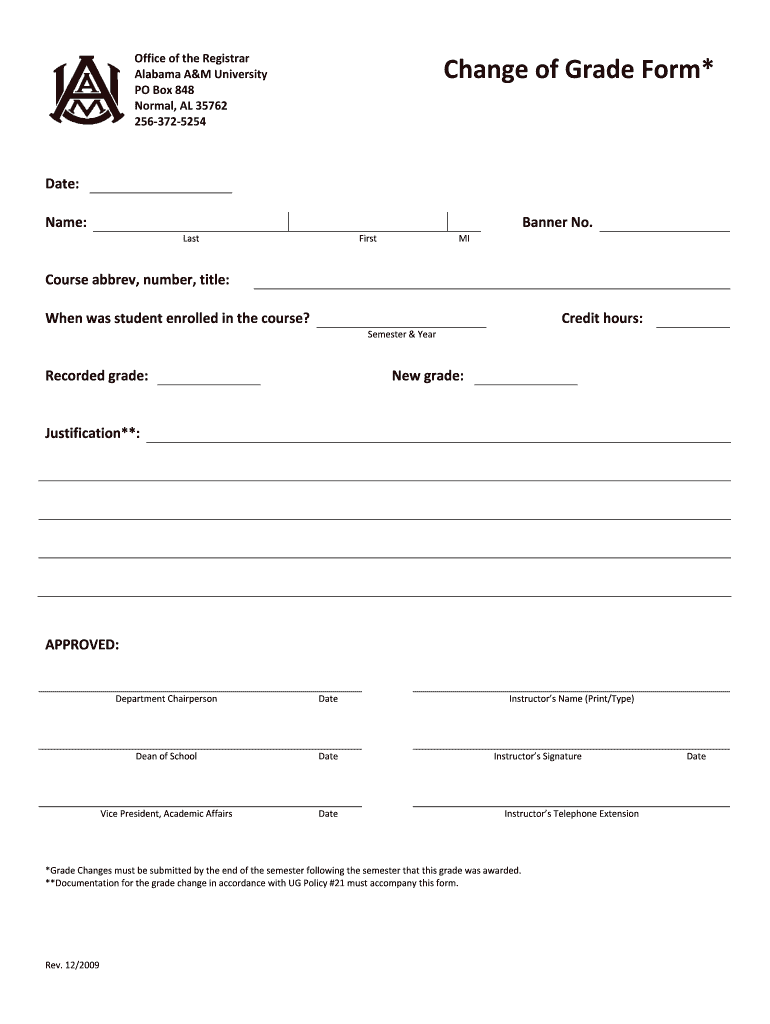
Change of Grade Form Aamu


What is the Change of Grade Form Aamu
The Change of Grade Form Aamu is an official document used by students to request a modification of their academic grades. This form is typically utilized within educational institutions to ensure that grade changes are documented and processed correctly. It serves as a formal request to the appropriate academic authorities, providing a clear record of the student's appeal or request for a grade adjustment.
How to use the Change of Grade Form Aamu
Using the Change of Grade Form Aamu involves several straightforward steps. First, students must obtain the form from their institution's website or academic office. After filling out the required information, including personal details and the specific grade in question, students should provide a rationale for the grade change request. Once completed, the form should be submitted to the designated academic department or authority for review. It is important to keep a copy of the submitted form for personal records.
Steps to complete the Change of Grade Form Aamu
Completing the Change of Grade Form Aamu requires careful attention to detail. Follow these steps:
- Obtain the form from your institution's official website or academic office.
- Fill in your personal information, including your name, student ID, and contact details.
- Specify the course and the grade you are requesting to change.
- Provide a clear explanation for the grade change request, including any relevant circumstances.
- Sign and date the form to verify the information provided.
- Submit the form to the appropriate department, either electronically or in person, as per your institution's guidelines.
Legal use of the Change of Grade Form Aamu
The Change of Grade Form Aamu is legally binding when completed and submitted according to institutional policies. It must be filled out accurately and submitted within the specified timeframe to ensure compliance with academic regulations. Institutions often have specific guidelines regarding the acceptance of grade change requests, which may include deadlines and required documentation. Adhering to these guidelines is crucial for the legal validity of the request.
Key elements of the Change of Grade Form Aamu
Key elements of the Change of Grade Form Aamu typically include:
- Student Information: Full name, student ID, and contact information.
- Course Details: Course name, code, and the original grade received.
- Reason for Change: A detailed explanation of why the grade change is being requested.
- Signature: The student's signature to authenticate the request.
- Date: The date of submission to track the request timeline.
Form Submission Methods (Online / Mail / In-Person)
The Change of Grade Form Aamu can typically be submitted through various methods, depending on the institution's policies. Common submission methods include:
- Online: Many institutions offer an electronic submission option through their student portal.
- Mail: Students may send a printed version of the form to the relevant academic department.
- In-Person: Submitting the form directly to the academic office allows for immediate confirmation of receipt.
Quick guide on how to complete change of grade form aamu
Complete Change Of Grade Form Aamu effortlessly on any device
Web-based document management has gained popularity among businesses and individuals alike. It offers a superior eco-friendly substitute to traditional printed and signed paperwork, allowing you to obtain the appropriate form and securely store it online. airSlate SignNow equips you with all the tools necessary to create, modify, and eSign your documents swiftly without delays. Handle Change Of Grade Form Aamu on any platform with airSlate SignNow Android or iOS applications and simplify any document-related processes today.
The easiest way to modify and eSign Change Of Grade Form Aamu without hassle
- Locate Change Of Grade Form Aamu and then click Get Form to begin.
- Use the tools we provide to submit your form.
- Highlight relevant sections of the documents or redact sensitive information with tools that airSlate SignNow specifically offers for that purpose.
- Create your signature using the Sign tool, which takes mere seconds and holds the same legal validity as a conventional wet ink signature.
- Review the details and then click on the Done button to save your modifications.
- Choose how you wish to submit your form, via email, text message (SMS), invite link, or download it to your computer.
Eliminate the worry of lost or misfiled documents, tedious form searching, or errors that require printing new document copies. airSlate SignNow meets your document management needs in just a few clicks from any device of your choice. Modify and eSign Change Of Grade Form Aamu and ensure clear communication at every stage of your form preparation process with airSlate SignNow.
Create this form in 5 minutes or less
Create this form in 5 minutes!
How to create an eSignature for the change of grade form aamu
How to create an electronic signature for a PDF online
How to create an electronic signature for a PDF in Google Chrome
How to create an e-signature for signing PDFs in Gmail
How to create an e-signature right from your smartphone
How to create an e-signature for a PDF on iOS
How to create an e-signature for a PDF on Android
People also ask
-
What is the change of grade form AAMU?
The change of grade form AAMU is a specific document used by students to request grade changes at Alabama A&M University. This form must be completed and submitted to the appropriate academic department for review. By using airSlate SignNow, you can easily complete and eSign this form quickly and securely.
-
How can I access the change of grade form AAMU?
You can access the change of grade form AAMU through the official Alabama A&M University website. Alternatively, once you sign up for airSlate SignNow, you can streamline the process by creating and storing your forms electronically, allowing for easy access whenever needed.
-
What features does airSlate SignNow offer for the change of grade form AAMU?
airSlate SignNow provides a range of features for managing the change of grade form AAMU, including eSignature capabilities, document storage, and collaborative editing. These features ensure that you can fill out and send your forms efficiently, reducing the time spent on administrative tasks.
-
Is there a cost associated with using airSlate SignNow for the change of grade form AAMU?
Yes, airSlate SignNow offers various pricing plans based on your needs. However, the cost is often competitive and reflects the ease of use and the range of features included, making it a cost-effective solution for managing documents like the change of grade form AAMU.
-
Can I integrate airSlate SignNow with other tools for managing the change of grade form AAMU?
Absolutely! airSlate SignNow supports integrations with several popular tools and platforms, enhancing workflow efficiency. These integrations make it seamless to manage your change of grade form AAMU alongside other applications you may already be using.
-
What are the benefits of using airSlate SignNow to submit the change of grade form AAMU?
Using airSlate SignNow simplifies and accelerates the submission process for the change of grade form AAMU. It ensures that your form is legally binding with eSignatures, provides options for tracking submissions, and increases accessibility for both students and faculty.
-
How does airSlate SignNow ensure the security of the change of grade form AAMU?
airSlate SignNow prioritizes document security by utilizing advanced encryption and verification processes. This guarantees that any sensitive information included in your change of grade form AAMU remains protected throughout the signing and submission process.
Get more for Change Of Grade Form Aamu
- Covenant hospice massage therapy competencies confex form
- Ecomap symbols pdf form
- Certification to be issued by ddopaopop spaggregator in case of death claims form
- Cleveland clinic speakers bureau form
- Cefms eft form
- Cms 1500 claim form tricare overseas
- Recent blog posts todays dar blog form
- College scholarship payout form
Find out other Change Of Grade Form Aamu
- How To Integrate Sign in Banking
- How To Use Sign in Banking
- Help Me With Use Sign in Banking
- Can I Use Sign in Banking
- How Do I Install Sign in Banking
- How To Add Sign in Banking
- How Do I Add Sign in Banking
- How Can I Add Sign in Banking
- Can I Add Sign in Banking
- Help Me With Set Up Sign in Government
- How To Integrate eSign in Banking
- How To Use eSign in Banking
- How To Install eSign in Banking
- How To Add eSign in Banking
- How To Set Up eSign in Banking
- How To Save eSign in Banking
- How To Implement eSign in Banking
- How To Set Up eSign in Construction
- How To Integrate eSign in Doctors
- How To Use eSign in Doctors