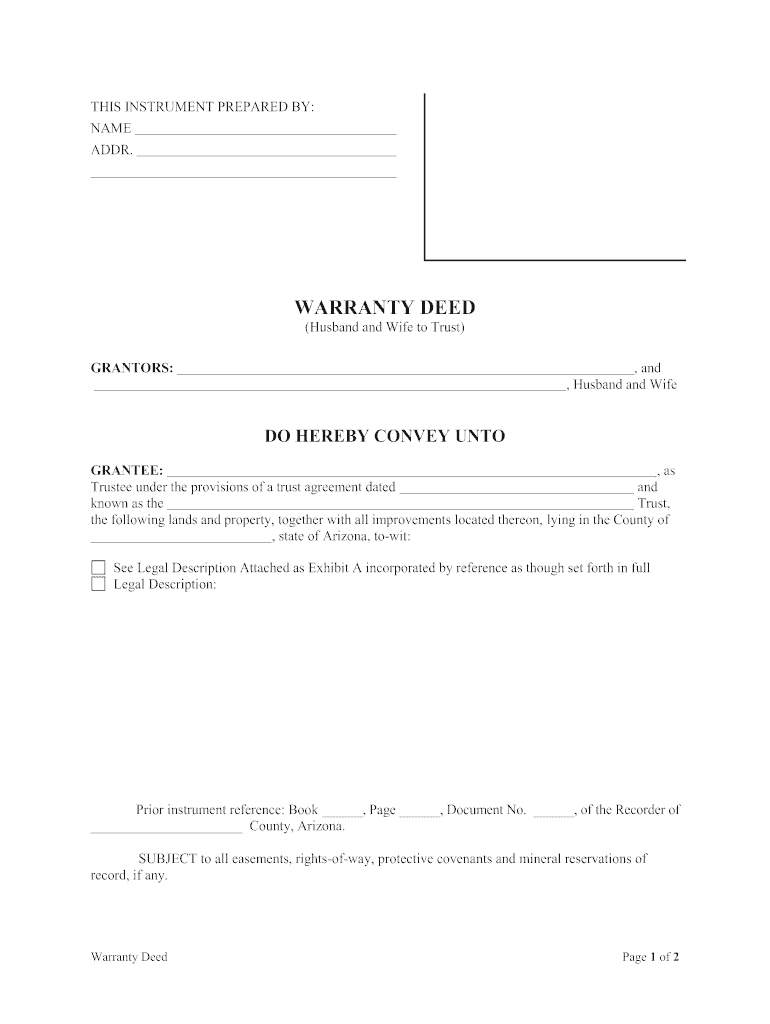
Arizona Warranty Deed from Husband and Wife to Trust Form


What is the Arizona Warranty Deed From Husband And Wife To Trust
The Arizona Warranty Deed From Husband And Wife To Trust is a legal document used to transfer property ownership from a married couple to a trust. This deed ensures that the property is conveyed with a guarantee of clear title, meaning the grantors assure that there are no undisclosed claims against the property. This type of deed is particularly beneficial for estate planning, as it allows the couple to manage their assets within a trust framework, providing both flexibility and protection for their beneficiaries.
Steps to complete the Arizona Warranty Deed From Husband And Wife To Trust
Completing the Arizona Warranty Deed From Husband And Wife To Trust involves several key steps:
- Gather necessary information, including the legal description of the property and the names of the grantors and trustee.
- Obtain the appropriate warranty deed form, ensuring it meets Arizona state requirements.
- Fill out the form accurately, including all required fields such as property details and signatures of both spouses.
- Have the deed notarized to verify the identities of the signers.
- File the completed deed with the county recorder’s office where the property is located.
Key elements of the Arizona Warranty Deed From Husband And Wife To Trust
Several key elements must be included in the Arizona Warranty Deed From Husband And Wife To Trust for it to be valid:
- Grantors: The names of both spouses transferring the property.
- Trustee: The name of the individual or entity managing the trust.
- Property Description: A detailed legal description of the property being transferred.
- Signatures: Signatures of both spouses, along with a notary acknowledgment.
- Consideration: The amount paid for the property, if applicable, or a statement of the transfer being a gift.
Legal use of the Arizona Warranty Deed From Husband And Wife To Trust
The legal use of the Arizona Warranty Deed From Husband And Wife To Trust is primarily for transferring property into a trust for estate planning purposes. This deed provides legal assurance to the trustee and beneficiaries that the property is free of encumbrances and that the grantors have the authority to transfer the property. It is essential to ensure that the deed complies with Arizona state laws to avoid any future legal complications.
Who Issues the Form
The Arizona Warranty Deed From Husband And Wife To Trust does not have a specific issuing authority like some other forms. Instead, it is typically prepared by the grantors or their legal representatives. Once completed, the deed must be filed with the county recorder's office in the county where the property is located. This ensures that the transfer of property is officially recorded and becomes part of the public record.
Required Documents
To complete the Arizona Warranty Deed From Husband And Wife To Trust, the following documents are generally required:
- The completed warranty deed form.
- A valid form of identification for both grantors, such as a driver's license or passport.
- The legal description of the property, which can often be found on a previous deed or property tax statement.
- Any additional documents that may be relevant to the trust, such as the trust agreement itself.
Quick guide on how to complete arizona warranty deed from husband and wife to trust
Complete Arizona Warranty Deed From Husband And Wife To Trust seamlessly on any device
Digital document management has become increasingly popular among businesses and individuals. It offers an ideal environmentally friendly alternative to traditional printed and signed documents, as you can easily locate the appropriate form and securely store it online. airSlate SignNow provides all the necessary tools to create, edit, and electronically sign your documents promptly without delays. Manage Arizona Warranty Deed From Husband And Wife To Trust on any device using airSlate SignNow's Android or iOS applications and enhance any document-centric process today.
The easiest way to modify and electronically sign Arizona Warranty Deed From Husband And Wife To Trust effortlessly
- Obtain Arizona Warranty Deed From Husband And Wife To Trust and select Get Form to initiate the process.
- Use the tools we offer to complete your document.
- Emphasize important sections of the documents or redact sensitive information with tools specifically provided by airSlate SignNow for that purpose.
- Create your electronic signature using the Sign tool, which takes mere seconds and holds the same legal validity as a conventional wet ink signature.
- Review the information and click on the Done button to save your changes.
- Select your preferred method of delivering your form, whether by email, SMS, invitation link, or download it to your computer.
Forget about lost or disorganized files, tedious document searches, or errors that necessitate printing new copies. airSlate SignNow addresses your document management needs with just a few clicks from any device you choose. Edit and electronically sign Arizona Warranty Deed From Husband And Wife To Trust and ensure effective communication at every stage of the form completion process with airSlate SignNow.
Create this form in 5 minutes or less
FAQs
-
I am filing for a divorce, and I don't want child support from my wife. Is there a form to fill out?
You need to sek an answer from your attorney. Social media is not the appropriate place to ask this question.
-
In New York, if a husband, wife, and a mutual friend each have their names on a deed to a house, can the friend force the couple to buy him out of the deed?
You should consult a real estate attorney about this. It PA it is possible.
-
I received my late husband's W-9 form to fill out for what I believe were our stocks. How am I supposed to fill this out or am I even supposed to?
You do not sound as a person who handles intricasies of finances on daily basis, this is why you should redirect the qustion to your family’s tax professional who does hte filings for you.The form itself, W-9 form, is a form created and approved by the IRS, if that’s your only inquiry.Whether the form applies to you or to your husband’s estate - that’s something only a person familiar with the situation would tell you about; there is no generic answer to this.
-
My husband of 30 years passed a few weeks ago and he had some pay due to him. His employer said I need to fill out a W-9 Trustee form. Any advice or guidance at this difficult time will help?
I’m assuming that your husband had a minimal estate plan. If he had an estate plan/will, the lawyer that he used should give you a free consult.Once a person dies, their SSN goes away. If your husband has a will, it will name an executor. If he died without a will (“intestate,”) state law will determine the executor. In either case you will need to go to court to get an executor approved.The executor files the W-9. My wife is an executor for her aunt. I was an executor for my mom. We were both named in wills. We both filed the W-9 before obtaining official court blessing.You should check with your county court house. In MI and NC it’s the Probate Court. In MD it’s the Orphans’ Court. They can help you. Many states have streamlined probate procedures, and you might not need a lawyer. If they tell you that you need a lawyer, you should talk to at least two. They should give you a free consutation.
Create this form in 5 minutes!
How to create an eSignature for the arizona warranty deed from husband and wife to trust
How to make an eSignature for your Arizona Warranty Deed From Husband And Wife To Trust online
How to generate an electronic signature for the Arizona Warranty Deed From Husband And Wife To Trust in Chrome
How to create an electronic signature for signing the Arizona Warranty Deed From Husband And Wife To Trust in Gmail
How to create an eSignature for the Arizona Warranty Deed From Husband And Wife To Trust from your mobile device
How to generate an eSignature for the Arizona Warranty Deed From Husband And Wife To Trust on iOS devices
How to make an eSignature for the Arizona Warranty Deed From Husband And Wife To Trust on Android
People also ask
-
What is an Arizona Warranty Deed From Husband And Wife To Trust?
An Arizona Warranty Deed From Husband And Wife To Trust is a legal document that transfers property ownership from a married couple to a trust. This deed provides a warranty that the property is free from any liens or encumbrances. By using this deed, couples can ensure their assets are managed according to their wishes and provide for their beneficiaries.
-
How does airSlate SignNow facilitate the signing of an Arizona Warranty Deed From Husband And Wife To Trust?
airSlate SignNow offers a streamlined platform for electronically signing documents, including the Arizona Warranty Deed From Husband And Wife To Trust. Users can easily upload their deed, add signer fields, and send it out for eSignature. This simplifies the process and allows for quick execution from anywhere.
-
What are the benefits of using an Arizona Warranty Deed From Husband And Wife To Trust?
Using an Arizona Warranty Deed From Husband And Wife To Trust provides several benefits, such as asset protection and clear instructions for property management after the couple's passing. This deed ensures that the trust can manage the property effectively, avoiding potential probate issues. Additionally, it can provide tax benefits and facilitate smoother transitions for heirs.
-
Is there a cost associated with creating an Arizona Warranty Deed From Husband And Wife To Trust using airSlate SignNow?
Yes, there is a nominal fee when using airSlate SignNow to create and eSign an Arizona Warranty Deed From Husband And Wife To Trust. Our pricing is designed to be cost-effective, ensuring that you can manage your legal documentation without breaking the bank. For exact pricing details, visit our website.
-
Can I integrate airSlate SignNow with other software for managing my Arizona Warranty Deed From Husband And Wife To Trust?
Absolutely! airSlate SignNow integrates seamlessly with various applications, allowing you to manage your Arizona Warranty Deed From Husband And Wife To Trust alongside your existing tools. Whether you use CRM systems or document management software, our integrations enhance your workflow and efficiency.
-
What security measures does airSlate SignNow employ for the Arizona Warranty Deed From Husband And Wife To Trust?
airSlate SignNow prioritizes security by utilizing advanced encryption protocols and secure storage solutions for your documents, including the Arizona Warranty Deed From Husband And Wife To Trust. We ensure that your sensitive information remains protected throughout the signing process and beyond.
-
Do I need a lawyer to create an Arizona Warranty Deed From Husband And Wife To Trust?
While it is not legally required to have a lawyer to create an Arizona Warranty Deed From Husband And Wife To Trust, consulting with one can provide valuable guidance. A lawyer can help ensure that all legal nuances are addressed and that the deed meets all necessary requirements for validity.
Get more for Arizona Warranty Deed From Husband And Wife To Trust
Find out other Arizona Warranty Deed From Husband And Wife To Trust
- Can I Electronic signature New York Education Medical History
- Electronic signature Oklahoma Finance & Tax Accounting Quitclaim Deed Later
- How To Electronic signature Oklahoma Finance & Tax Accounting Operating Agreement
- Electronic signature Arizona Healthcare / Medical NDA Mobile
- How To Electronic signature Arizona Healthcare / Medical Warranty Deed
- Electronic signature Oregon Finance & Tax Accounting Lease Agreement Online
- Electronic signature Delaware Healthcare / Medical Limited Power Of Attorney Free
- Electronic signature Finance & Tax Accounting Word South Carolina Later
- How Do I Electronic signature Illinois Healthcare / Medical Purchase Order Template
- Electronic signature Louisiana Healthcare / Medical Quitclaim Deed Online
- Electronic signature Louisiana Healthcare / Medical Quitclaim Deed Computer
- How Do I Electronic signature Louisiana Healthcare / Medical Limited Power Of Attorney
- Electronic signature Maine Healthcare / Medical Letter Of Intent Fast
- How To Electronic signature Mississippi Healthcare / Medical Month To Month Lease
- Electronic signature Nebraska Healthcare / Medical RFP Secure
- Electronic signature Nevada Healthcare / Medical Emergency Contact Form Later
- Electronic signature New Hampshire Healthcare / Medical Credit Memo Easy
- Electronic signature New Hampshire Healthcare / Medical Lease Agreement Form Free
- Electronic signature North Dakota Healthcare / Medical Notice To Quit Secure
- Help Me With Electronic signature Ohio Healthcare / Medical Moving Checklist