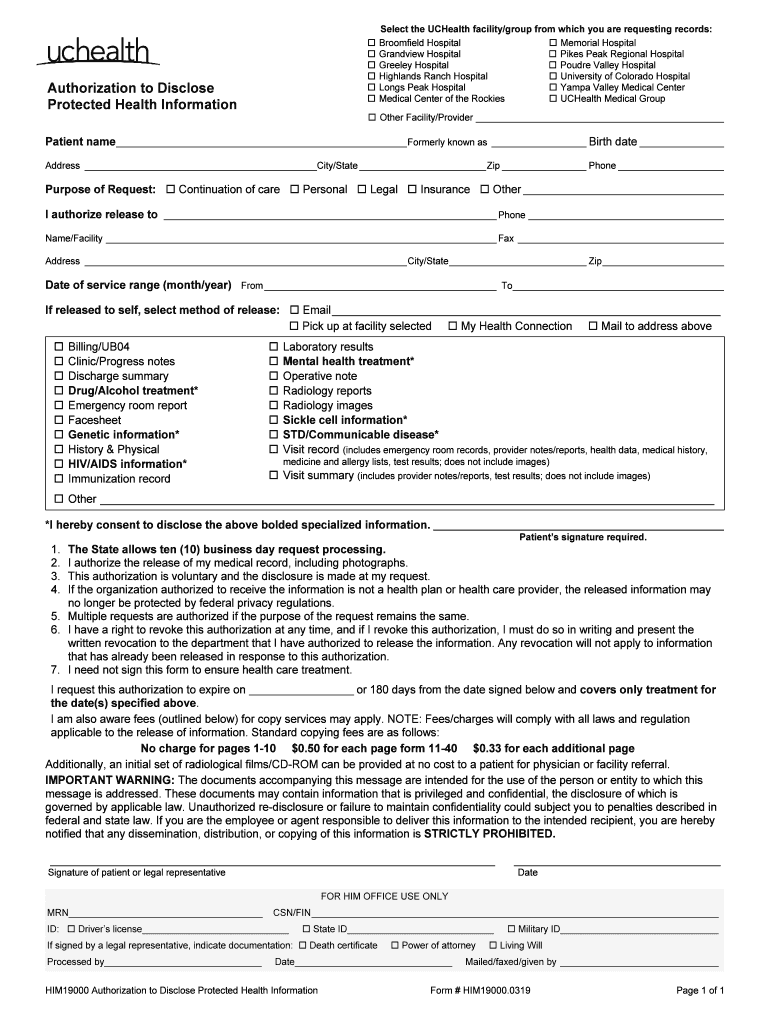
HIM19000 Authorization to Disclose Protected Health Information 2019


What is the HIM19000 Authorization To Disclose Protected Health Information
The HIM19000 Authorization To Disclose Protected Health Information is a formal document that allows a healthcare provider to share a patient's protected health information (PHI) with designated individuals or entities. This authorization is crucial in ensuring that patient privacy is maintained while enabling the necessary flow of information for treatment, payment, or healthcare operations. It is designed to comply with the Health Insurance Portability and Accountability Act (HIPAA), which sets standards for the protection of sensitive patient information.
How to use the HIM19000 Authorization To Disclose Protected Health Information
Using the HIM19000 Authorization To Disclose Protected Health Information involves several straightforward steps. First, the patient must complete the form by providing their personal details, including name, date of birth, and contact information. Next, the patient specifies the information to be disclosed, such as medical records or treatment details, and identifies the recipient of this information. Finally, the patient must sign and date the form to validate the authorization. It is essential to ensure that the form is filled out accurately to avoid any delays in processing the request.
Steps to complete the HIM19000 Authorization To Disclose Protected Health Information
Completing the HIM19000 Authorization To Disclose Protected Health Information requires careful attention to detail. Follow these steps:
- Begin by entering your full name and contact information at the top of the form.
- Indicate your date of birth to confirm your identity.
- Clearly specify the types of health information you authorize to be disclosed.
- List the names and contact details of the individuals or organizations that will receive your information.
- Provide the purpose for the disclosure, such as treatment or insurance purposes.
- Sign and date the form to finalize your authorization.
Legal use of the HIM19000 Authorization To Disclose Protected Health Information
The HIM19000 Authorization To Disclose Protected Health Information is legally binding when completed correctly. It must adhere to HIPAA regulations, which require that the patient’s consent is obtained voluntarily and is informed. The authorization should specify the information being disclosed, the purpose of the disclosure, and the duration for which the authorization is valid. Failure to comply with these legal requirements can result in unauthorized disclosures, leading to potential legal consequences for both the healthcare provider and the patient.
Key elements of the HIM19000 Authorization To Disclose Protected Health Information
Several key elements make the HIM19000 Authorization To Disclose Protected Health Information effective and compliant. These include:
- Patient Identification: Full name, date of birth, and contact information.
- Information to be Disclosed: Specific details about the health information being shared.
- Recipient Information: Names and addresses of individuals or entities receiving the information.
- Purpose of Disclosure: A clear statement of why the information is being shared.
- Expiration Date: The date or event upon which the authorization will expire.
- Patient Signature: The patient’s signature and date to confirm consent.
Examples of using the HIM19000 Authorization To Disclose Protected Health Information
There are various scenarios in which the HIM19000 Authorization To Disclose Protected Health Information may be utilized. For instance, a patient may need to authorize their primary care physician to share medical records with a specialist for further evaluation. Another example includes a patient allowing a family member to access their health information for insurance purposes. Each case highlights the importance of obtaining proper authorization to ensure that patient privacy is respected while facilitating necessary communication among healthcare providers.
Quick guide on how to complete him19000 authorization to disclose protected health information
Effortlessly Prepare HIM19000 Authorization To Disclose Protected Health Information on Any Device
Managing documents online has gained popularity among companies and individuals alike. It offers an ideal eco-friendly substitute for traditional printed and signed documents, enabling you to obtain the necessary form and securely store it online. airSlate SignNow equips you with all the resources required to create, edit, and electronically sign your documents promptly and without delays. Handle HIM19000 Authorization To Disclose Protected Health Information on any system using the airSlate SignNow applications available for Android or iOS, and streamline any document-related process today.
Steps to Edit and Electronically Sign HIM19000 Authorization To Disclose Protected Health Information with Ease
- Obtain HIM19000 Authorization To Disclose Protected Health Information and select Get Form to begin.
- Utilize the tools we offer to complete your form.
- Emphasize important sections of your documents or obscure sensitive information using the tools specifically designed for that purpose by airSlate SignNow.
- Create your electronic signature with the Sign tool, which only takes seconds and holds the same legal validity as a traditional handwritten signature.
- Review the details and click the Done button to save your changes.
- Select your preferred method for sending your form, whether by email, SMS, or invitation link, or download it to your computer.
Put an end to issues involving lost or misplaced documents, tedious form hunting, or mistakes that necessitate printing new document copies. airSlate SignNow fulfills your document management needs in just a few clicks from any device you choose. Modify and electronically sign HIM19000 Authorization To Disclose Protected Health Information to ensure effective communication at every stage of the form preparation process with airSlate SignNow.
Create this form in 5 minutes or less
Find and fill out the correct him19000 authorization to disclose protected health information
Create this form in 5 minutes!
How to create an eSignature for the him19000 authorization to disclose protected health information
How to create an eSignature for your PDF file in the online mode
How to create an eSignature for your PDF file in Chrome
The best way to make an eSignature for putting it on PDFs in Gmail
The best way to generate an eSignature from your smartphone
How to generate an electronic signature for a PDF file on iOS devices
The best way to generate an eSignature for a PDF file on Android
People also ask
-
What is the HIM19000 Authorization To Disclose Protected Health Information?
The HIM19000 Authorization To Disclose Protected Health Information is a standardized form that allows patients to authorize the release of their protected health information. It is crucial for ensuring compliance with HIPAA regulations. Using airSlate SignNow, you can securely manage these authorizations electronically, making the process efficient and accessible.
-
How does airSlate SignNow streamline the HIM19000 Authorization process?
airSlate SignNow simplifies the HIM19000 Authorization To Disclose Protected Health Information process through its user-friendly interface. You can easily create, send, and track authorizations in real-time, ensuring you receive timely approvals. The platform also offers automated reminders to help reduce delays.
-
Is there a cost associated with using airSlate SignNow for HIM19000 authorizations?
Yes, there is a cost to using airSlate SignNow, but it is designed to be cost-effective for businesses of all sizes. Pricing varies depending on the features and number of users required. Our plans are structured to provide excellent value for managing HIM19000 Authorization To Disclose Protected Health Information efficiently.
-
What benefits does airSlate SignNow offer for handling HIM19000 authorizations?
Using airSlate SignNow for HIM19000 Authorizations To Disclose Protected Health Information offers numerous benefits, including enhanced security, improved compliance, and faster processing times. The electronic signature feature accelerates the authorization process, enabling timely access to essential health information without the hassles of paperwork.
-
Can airSlate SignNow integrate with other healthcare software for HIM19000 authorizations?
Yes, airSlate SignNow easily integrates with various healthcare software systems, allowing for seamless processing of HIM19000 Authorization To Disclose Protected Health Information. This integration helps maintain a smooth workflow and ensures that your data remains consistent across platforms.
-
How secure is the airSlate SignNow platform for handling sensitive information like the HIM19000 authorization?
Security is a top priority at airSlate SignNow. The platform uses advanced encryption and secure access controls to protect sensitive information, including HIM19000 Authorization To Disclose Protected Health Information. Compliance with HIPAA standards further ensures that your documents are safeguarded.
-
What features does airSlate SignNow offer specifically for HIM19000 Authorization To Disclose Protected Health Information?
airSlate SignNow provides features such as customizable templates for HIM19000 Authorization To Disclose Protected Health Information, automated workflows, real-time tracking, and eSignature capabilities. These tools enhance efficiency and accuracy while minimizing administrative burdens associated with managing authorizations.
Get more for HIM19000 Authorization To Disclose Protected Health Information
- Invalidity marriage form
- Declaration invalidity 497300317 form
- Co grandparents visitation form
- Affidavit in support of grandparents visitation colorado form
- Parental responsibilities 497300320 form
- Instructions options to enforce orders colorado form
- Filing enforcement form
- Instructions for completing an income assignment based on child support andor maintenance orders colorado form
Find out other HIM19000 Authorization To Disclose Protected Health Information
- Help Me With eSignature Colorado Legal Cease And Desist Letter
- How To eSignature Connecticut Legal LLC Operating Agreement
- eSignature Connecticut Legal Residential Lease Agreement Mobile
- eSignature West Virginia High Tech Lease Agreement Template Myself
- How To eSignature Delaware Legal Residential Lease Agreement
- eSignature Florida Legal Letter Of Intent Easy
- Can I eSignature Wyoming High Tech Residential Lease Agreement
- eSignature Connecticut Lawers Promissory Note Template Safe
- eSignature Hawaii Legal Separation Agreement Now
- How To eSignature Indiana Legal Lease Agreement
- eSignature Kansas Legal Separation Agreement Online
- eSignature Georgia Lawers Cease And Desist Letter Now
- eSignature Maryland Legal Quitclaim Deed Free
- eSignature Maryland Legal Lease Agreement Template Simple
- eSignature North Carolina Legal Cease And Desist Letter Safe
- How Can I eSignature Ohio Legal Stock Certificate
- How To eSignature Pennsylvania Legal Cease And Desist Letter
- eSignature Oregon Legal Lease Agreement Template Later
- Can I eSignature Oregon Legal Limited Power Of Attorney
- eSignature South Dakota Legal Limited Power Of Attorney Now