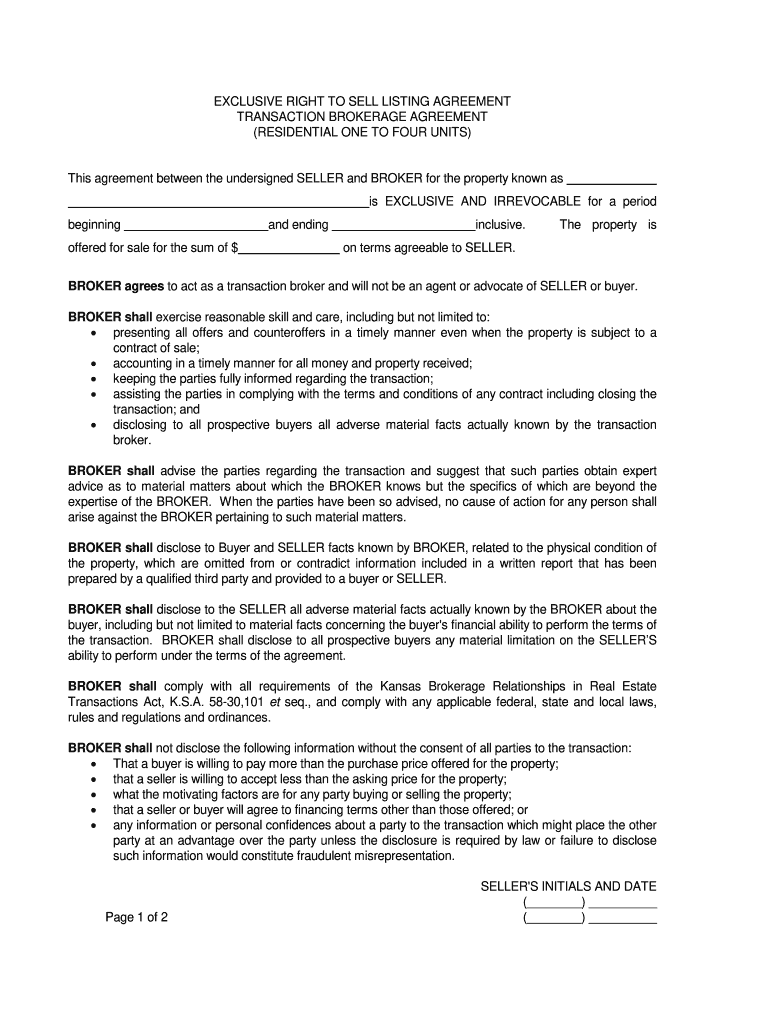
Kansas Agreement Exclusive Listing Form


What is the Kansas Agreement Exclusive Listing
The Kansas Agreement Exclusive Listing is a legal document that grants a real estate agent exclusive rights to represent a property seller in the marketing and sale of their property. This agreement outlines the terms under which the agent will operate, including the duration of the agreement, the commission structure, and the responsibilities of both the seller and the agent. It is designed to protect the interests of both parties and ensure a clear understanding of the sales process.
How to use the Kansas Agreement Exclusive Listing
Utilizing the Kansas Agreement Exclusive Listing involves several key steps. First, the seller must complete the form with accurate property details and personal information. Next, both the seller and the agent should review the terms, including the commission rate and duration of the agreement. Once both parties agree, they sign the document, making it legally binding. This agreement allows the agent to actively market the property and negotiate on behalf of the seller.
Key elements of the Kansas Agreement Exclusive Listing
Several essential components make up the Kansas Agreement Exclusive Listing. These include:
- Property Description: A detailed account of the property being sold.
- Listing Price: The initial price at which the property will be marketed.
- Commission Rate: The percentage of the sale price that will be paid to the agent upon successful sale.
- Duration: The time period during which the agreement is valid.
- Seller's Obligations: Responsibilities the seller must fulfill, such as providing access to the property for showings.
Steps to complete the Kansas Agreement Exclusive Listing
Completing the Kansas Agreement Exclusive Listing involves a systematic approach:
- Gather Information: Collect all necessary details about the property and seller.
- Fill Out the Form: Accurately complete each section of the agreement.
- Review Terms: Ensure both parties understand and agree to the terms outlined in the document.
- Sign the Agreement: Both the seller and the agent must sign the document to make it legally binding.
- Distribute Copies: Provide copies of the signed agreement to all parties involved.
Legal use of the Kansas Agreement Exclusive Listing
The Kansas Agreement Exclusive Listing is legally binding when properly executed. To ensure its legal validity, it must comply with state laws regarding real estate transactions. This includes adhering to the requirements set forth by the Kansas Real Estate Commission. The agreement should clearly outline the terms of representation and be signed by both the seller and the agent, ensuring that both parties are protected under the law.
State-specific rules for the Kansas Agreement Exclusive Listing
In Kansas, specific regulations govern the use of the Kansas Agreement Exclusive Listing. These rules include:
- The requirement for real estate agents to be licensed by the Kansas Real Estate Commission.
- Mandatory disclosure of any conflicts of interest by the agent.
- Adherence to fair housing laws to prevent discrimination in the sale of properties.
Quick guide on how to complete kansas agreement exclusive listing
Effortlessly Complete Kansas Agreement Exclusive Listing on Any Device
Digital document management has become increasingly popular among companies and individuals. It serves as an excellent environmentally friendly alternative to traditional printed and signed papers, allowing you to obtain the correct form and securely store it online. airSlate SignNow provides all the tools needed to craft, modify, and eSign your documents swiftly, eliminating delays. Manage Kansas Agreement Exclusive Listing on any device with airSlate SignNow's Android or iOS applications and enhance any document-centric procedure today.
How to Modify and eSign Kansas Agreement Exclusive Listing with Ease
- Find Kansas Agreement Exclusive Listing and click Get Form to begin.
- Utilize the tools we provide to complete your form.
- Highlight important sections of the documents or redact sensitive information using tools specifically designed by airSlate SignNow for that purpose.
- Create your signature with the Sign feature, which takes mere seconds and holds the same legal validity as a conventional wet ink signature.
- Verify all the details and click the Done button to save your changes.
- Choose your preferred method to submit your form, whether by email, SMS, or invite link, or download it to your computer.
Eliminate the hassle of lost or misplaced documents, tedious form searching, or errors that necessitate printing new copies. airSlate SignNow fulfills all your document management requirements in just a few clicks from your chosen device. Modify and eSign Kansas Agreement Exclusive Listing and maintain excellent communication throughout the document preparation process with airSlate SignNow.
Create this form in 5 minutes or less
Create this form in 5 minutes!
How to create an eSignature for the kansas agreement exclusive listing
The best way to generate an eSignature for a PDF online
The best way to generate an eSignature for a PDF in Google Chrome
How to create an eSignature for signing PDFs in Gmail
The way to create an eSignature right from your smartphone
How to create an eSignature for a PDF on iOS
The way to create an eSignature for a PDF on Android
People also ask
-
What is a KS agreement form real?
The KS agreement form real is a legally binding document that allows parties to outline the terms and conditions of their agreement. With airSlate SignNow, you can easily create, send, and eSign your KS agreement form real, ensuring that all parties have access to a secure, official contract.
-
How does airSlate SignNow help in managing the KS agreement form real?
airSlate SignNow simplifies the management of the KS agreement form real by providing a user-friendly platform for document creation and signing. Users can customize their forms, track progress, and receive notifications when the documents are signed, ensuring a smooth workflow.
-
What is the cost of using airSlate SignNow for KS agreement form real?
airSlate SignNow offers competitive pricing plans that allow businesses to handle their KS agreement form real efficiently. Pricing tiers cater to different needs, making the solution accessible for individuals and larger organizations alike.
-
Can I integrate airSlate SignNow with other software while using the KS agreement form real?
Yes, airSlate SignNow seamlessly integrates with various applications, allowing you to enhance your workflow while managing the KS agreement form real. Integrations with CRM systems, cloud storage, and other productivity tools ensure a cohesive experience.
-
What are the benefits of using airSlate SignNow for KS agreement form real?
Using airSlate SignNow for your KS agreement form real offers numerous benefits, including advanced security measures, ease of use, and time-saving features. Automated reminders and document tracking help ensure timely completion and compliance.
-
Is it legal to sign KS agreement form real electronically?
Yes, electronic signatures for the KS agreement form real are legally recognized in many jurisdictions. airSlate SignNow complies with international e-signature laws, providing a reliable and secure way to conduct business electronically.
-
How does airSlate SignNow ensure the security of my KS agreement form real?
AirSlate SignNow prioritizes the security of your KS agreement form real with encryption and advanced security protocols. All documents are stored securely, and access is restricted to authorized users to maintain confidentiality.
Get more for Kansas Agreement Exclusive Listing
- Vaccine administration record north dakota department of health ndhealth form
- See rule 57 1 notice in regard to alteration in a motor vehicle to the registering authority i the owner of motor vehicle no form
- Fred meyer job application pdf form
- Hjb form 200
- Ct600 form
- Rbl bank form b
- Tgrow form
- Oceanside lirr parking application form
Find out other Kansas Agreement Exclusive Listing
- How Can I eSign Maryland Insurance IOU
- eSign Washington Lawers Limited Power Of Attorney Computer
- eSign Wisconsin Lawers LLC Operating Agreement Free
- eSign Alabama Legal Quitclaim Deed Online
- eSign Alaska Legal Contract Safe
- How To eSign Alaska Legal Warranty Deed
- eSign Alaska Legal Cease And Desist Letter Simple
- eSign Arkansas Legal LLC Operating Agreement Simple
- eSign Alabama Life Sciences Residential Lease Agreement Fast
- How To eSign Arkansas Legal Residential Lease Agreement
- Help Me With eSign California Legal Promissory Note Template
- eSign Colorado Legal Operating Agreement Safe
- How To eSign Colorado Legal POA
- eSign Insurance Document New Jersey Online
- eSign Insurance Form New Jersey Online
- eSign Colorado Life Sciences LLC Operating Agreement Now
- eSign Hawaii Life Sciences Letter Of Intent Easy
- Help Me With eSign Hawaii Life Sciences Cease And Desist Letter
- eSign Hawaii Life Sciences Lease Termination Letter Mobile
- eSign Hawaii Life Sciences Permission Slip Free