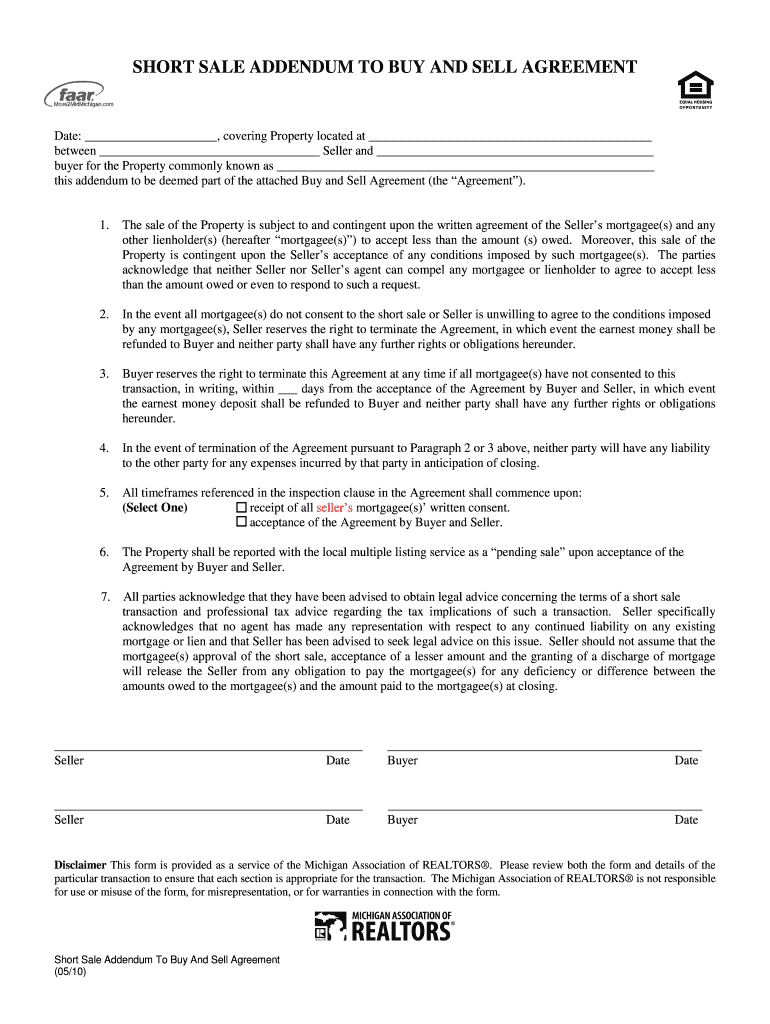
Michigan Short Sale Addendum Form


What is the Michigan Short Sale Addendum
The Michigan Short Sale Addendum is a legal document used in real estate transactions to facilitate the short sale process. A short sale occurs when a homeowner sells their property for less than the amount owed on their mortgage, with the lender's approval. This addendum outlines the terms and conditions under which the short sale will take place, ensuring all parties understand their rights and obligations. It is crucial for both buyers and sellers to be aware of this document as it provides clarity and legal protection during the sale process.
How to use the Michigan Short Sale Addendum
To effectively use the Michigan Short Sale Addendum, both the seller and buyer must complete the document accurately. This involves providing necessary details such as the property address, the purchase price, and the terms of the sale. Both parties should review the addendum carefully to ensure all information is correct before submitting it to the lender for approval. Utilizing electronic signature solutions can streamline this process, making it easier to gather signatures and keep track of document versions.
Steps to complete the Michigan Short Sale Addendum
Completing the Michigan Short Sale Addendum involves several key steps:
- Gather necessary information about the property, including the mortgage details and current market value.
- Fill out the addendum with accurate details, ensuring all parties involved are clearly identified.
- Review the document for completeness and accuracy.
- Obtain signatures from all required parties, ensuring compliance with eSignature laws if using an electronic format.
- Submit the completed addendum to the lender for approval, along with any additional required documentation.
Legal use of the Michigan Short Sale Addendum
The legal use of the Michigan Short Sale Addendum is governed by state and federal laws regarding real estate transactions. It is essential that the addendum is executed in compliance with the Electronic Signatures in Global and National Commerce Act (ESIGN) and the Uniform Electronic Transactions Act (UETA). These laws ensure that electronic signatures are legally binding, provided that certain conditions are met. By adhering to these regulations, parties can ensure that their short sale agreement is valid and enforceable.
Key elements of the Michigan Short Sale Addendum
Key elements of the Michigan Short Sale Addendum include:
- Property description: Clearly identifying the property involved in the short sale.
- Purchase price: Stating the agreed-upon price for the sale.
- Contingencies: Outlining any conditions that must be met for the sale to proceed.
- Approval clause: A statement indicating that the sale is contingent upon lender approval.
- Signatures: Spaces for all parties to sign, confirming their agreement to the terms.
State-specific rules for the Michigan Short Sale Addendum
In Michigan, specific rules govern the use of the Short Sale Addendum. These rules may include requirements for disclosures, timelines for lender responses, and stipulations regarding the handling of any deficiencies after the sale. It is important for both buyers and sellers to familiarize themselves with these regulations to ensure compliance and protect their interests throughout the short sale process. Consulting with a real estate attorney or a knowledgeable agent can provide additional guidance on state-specific requirements.
Quick guide on how to complete michigan short sale addendum
Complete Michigan Short Sale Addendum seamlessly on any device
Online document administration has become increasingly favored by corporations and individuals alike. It offers an ideal eco-conscious substitute for conventional printed and signed documents, as you can obtain the correct form and securely keep it online. airSlate SignNow provides you with all the resources necessary to create, modify, and eSign your documents swiftly without complications. Manage Michigan Short Sale Addendum on any device using the airSlate SignNow Android or iOS applications and streamline any document-related task today.
How to modify and eSign Michigan Short Sale Addendum effortlessly
- Obtain Michigan Short Sale Addendum and click Get Form to begin.
- Utilize the tools we offer to complete your document.
- Emphasize relevant sections of the documents or redact sensitive details with tools provided by airSlate SignNow specifically for that purpose.
- Create your signature using the Sign tool, which takes mere seconds and holds the same legal validity as a traditional signature made with ink.
- Review the information and click on the Done button to preserve your modifications.
- Select your preferred method for sending your form, via email, text message (SMS), or invitation link, or download it to your computer.
Eliminate concerns about lost or misplaced documents, laborious form navigation, or mistakes that necessitate printing new document copies. airSlate SignNow fulfills your document management needs in just a few clicks from any device of your preference. Modify and eSign Michigan Short Sale Addendum and guarantee excellent communication at every phase of the form preparation process with airSlate SignNow.
Create this form in 5 minutes or less
Create this form in 5 minutes!
How to create an eSignature for the michigan short sale addendum
The best way to generate an eSignature for your PDF file in the online mode
The best way to generate an eSignature for your PDF file in Chrome
How to make an eSignature for putting it on PDFs in Gmail
The way to create an electronic signature right from your smartphone
How to create an electronic signature for a PDF file on iOS devices
The way to create an electronic signature for a PDF on Android
People also ask
-
What is a short sale in Michigan?
A short sale in Michigan occurs when a homeowner sells their property for less than the amount owed on their mortgage, with the lender's approval. This process allows homeowners to avoid foreclosure and any negative impacts on their credit. If you're considering a short sale in Michigan, it's important to understand the steps involved and how it can impact your financial situation.
-
How does airSlate SignNow assist with short sales in Michigan?
airSlate SignNow streamlines the document signing process for short sales in Michigan by allowing all parties to eSign necessary documents quickly and securely. This efficiency can signNowly speed up the closing process and ensure compliance with legal requirements. By using airSlate SignNow, you can focus more on securing the best outcomes for your short sale.
-
What are the costs associated with a short sale in Michigan?
The costs for a short sale in Michigan can vary, including agent commissions, negotiation fees, and potential closing costs. It's crucial to consult with a real estate agent who specializes in short sales to get a detailed estimate. Utilizing airSlate SignNow can help you manage documentation efficiently, ultimately saving time and resources during the short sale process.
-
What features does airSlate SignNow offer for short sale transactions?
airSlate SignNow offers features that include customizable templates, automated reminders, and secure storage for all short sale documents. These tools ensure that all paperwork related to your short sale in Michigan is handled efficiently. Plus, you can track document status in real-time, giving you peace of mind throughout the process.
-
Are there benefits to using airSlate SignNow for my short sale in Michigan?
Yes, using airSlate SignNow for your short sale in Michigan provides a range of benefits, including reduced turnaround times and enhanced security for your documents. Additionally, the platform supports a user-friendly experience, allowing you and any involved parties to sign from anywhere, improving overall transaction efficiency. This can be particularly advantageous during the often time-sensitive short sale process.
-
Can I integrate airSlate SignNow with other tools for my short sale in Michigan?
Absolutely! airSlate SignNow offers integrations with various popular platforms, making it easy to connect with your existing real estate management software. Whether you're using CRM tools or document management systems, these integrations can enhance your workflow and make managing your short sale in Michigan even more efficient.
-
What should I know about the timeline for a short sale in Michigan?
The timeline for a short sale in Michigan can vary greatly depending on factors like lender response times and the complexity of the sale. On average, the process might take anywhere from a few weeks to several months. Ensure you have all documentation ready and consider leveraging airSlate SignNow for quicker approvals and document management.
Get more for Michigan Short Sale Addendum
- Form gst ins 01 word format
- Udi offer of employment form
- Health claim form complete this section claimsecure
- 62a500 form
- Adult family home caregiving experience attestation cea form a dshs wa
- Babysitters job information sheet
- Form rp 466 a vol application for volunteer firefightersambulance workers exemption revised 1023
- Form au 12 i818instructions for form au 12 application for credit or refund of sales or use tax qualified empire zone
Find out other Michigan Short Sale Addendum
- eSign Nebraska Healthcare / Medical LLC Operating Agreement Simple
- eSign Nebraska Healthcare / Medical Limited Power Of Attorney Mobile
- eSign Rhode Island High Tech Promissory Note Template Simple
- How Do I eSign South Carolina High Tech Work Order
- eSign Texas High Tech Moving Checklist Myself
- eSign Texas High Tech Moving Checklist Secure
- Help Me With eSign New Hampshire Government Job Offer
- eSign Utah High Tech Warranty Deed Simple
- eSign Wisconsin High Tech Cease And Desist Letter Fast
- eSign New York Government Emergency Contact Form Online
- eSign North Carolina Government Notice To Quit Now
- eSign Oregon Government Business Plan Template Easy
- How Do I eSign Oklahoma Government Separation Agreement
- How Do I eSign Tennessee Healthcare / Medical Living Will
- eSign West Virginia Healthcare / Medical Forbearance Agreement Online
- eSign Alabama Insurance LLC Operating Agreement Easy
- How Can I eSign Alabama Insurance LLC Operating Agreement
- eSign Virginia Government POA Simple
- eSign Hawaii Lawers Rental Application Fast
- eSign Hawaii Lawers Cease And Desist Letter Later