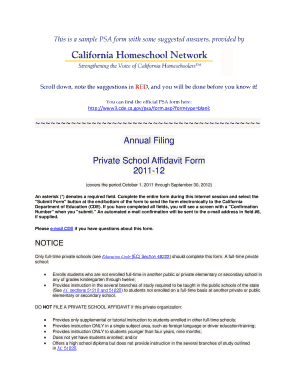
California Private School Affidavit PDF Form


What is the California Private School Affidavit PDF
The California Private School Affidavit is a legal document that parents or guardians must file to establish a private school in California. This affidavit serves as a declaration of intent to homeschool children and outlines the basic information regarding the educational program. The form is essential for compliance with California education laws, ensuring that families meet the requirements for homeschooling under the private school option.
Steps to Complete the California Private School Affidavit PDF
Completing the California Private School Affidavit involves several essential steps:
- Gather necessary information, including the names and ages of the children being homeschooled.
- Fill out the affidavit form accurately, providing details about the educational program and the school’s address.
- Sign and date the affidavit to affirm the information provided is true and complete.
- Submit the completed form to the California Department of Education, ensuring it is done within the required timeframe.
Legal Use of the California Private School Affidavit PDF
The California Private School Affidavit is legally binding and must be filed annually. It is crucial for parents to understand that filing this affidavit grants them the legal authority to homeschool their children under the private school statute. Non-compliance with this requirement may lead to legal repercussions, including the potential for truancy charges. Therefore, understanding the legal implications of this form is vital for families choosing to homeschool.
Required Documents for the California Private School Affidavit PDF
When preparing to file the California Private School Affidavit, certain documents may be required to support the application:
- Proof of residency, such as a utility bill or lease agreement.
- Identification documents for the parent or guardian, like a driver's license or state ID.
- Records of any previous schooling, if applicable.
Form Submission Methods for the California Private School Affidavit PDF
The California Private School Affidavit can be submitted through various methods to ensure compliance:
- Online submission via the California Department of Education's website, which is the most efficient method.
- Mailing a printed copy of the completed affidavit to the designated office.
- In-person submission at local education offices, if preferred.
Key Elements of the California Private School Affidavit PDF
Understanding the key elements of the California Private School Affidavit is essential for proper completion:
- Identification of the school, including its name and address.
- Information about the school’s educational program, including curriculum and instructional methods.
- Details regarding the number of students enrolled and their ages.
- Signature of the parent or guardian affirming the accuracy of the information provided.
Eligibility Criteria for Filing the California Private School Affidavit PDF
To file the California Private School Affidavit, certain eligibility criteria must be met:
- The parent or guardian must be legally responsible for the child’s education.
- The child must be of compulsory school age, typically between six and eighteen years old.
- The family must adhere to the educational standards set forth by California law for private schools.
Quick guide on how to complete california private school affidavit pdf
Prepare California Private School Affidavit Pdf effortlessly on any device
Digital document management has become increasingly popular among businesses and individuals. It offers an ideal eco-friendly alternative to conventional printed and signed documents, allowing you to obtain the correct form and securely store it online. airSlate SignNow provides you with all the resources needed to create, modify, and eSign your documents swiftly and without delays. Manage California Private School Affidavit Pdf on any device using airSlate SignNow Android or iOS applications and enhance any document-centric process today.
How to modify and eSign California Private School Affidavit Pdf with ease
- Obtain California Private School Affidavit Pdf and click on Get Form to begin.
- Utilize the tools we offer to complete your document.
- Emphasize pertinent sections of your documents or obscure sensitive information with tools specifically provided by airSlate SignNow for that purpose.
- Create your signature using the Sign tool, which takes only seconds and holds the same legal validity as a traditional wet ink signature.
- Review all the details and click on the Done button to save your modifications.
- Choose how you'd like to send your form: via email, SMS, or invite link, or download it to your computer.
Eliminate worries about lost or misfiled documents, tedious form searching, or mistakes that necessitate printing new copies. airSlate SignNow meets all your document management requirements in just a few clicks from any device you prefer. Modify and eSign California Private School Affidavit Pdf and ensure exceptional communication at every step of the form preparation process with airSlate SignNow.
Create this form in 5 minutes or less
Create this form in 5 minutes!
How to create an eSignature for the california private school affidavit pdf
How to create an electronic signature for a PDF online
How to create an electronic signature for a PDF in Google Chrome
How to create an e-signature for signing PDFs in Gmail
How to create an e-signature right from your smartphone
How to create an e-signature for a PDF on iOS
How to create an e-signature for a PDF on Android
People also ask
-
What is a homeschool affidavit California?
A homeschool affidavit California is a legal document that parents in California must file to declare their intent to homeschool their children. This affidavit provides the California Department of Education with information about the child's education and must be submitted annually.
-
How do I create a homeschool affidavit California using airSlate SignNow?
Creating a homeschool affidavit California with airSlate SignNow is simple. You can either use our customizable templates or create one from scratch, ensuring all required information and signatures are included for compliance with California laws.
-
What are the benefits of using airSlate SignNow for my homeschool affidavit California?
Using airSlate SignNow for your homeschool affidavit California offers several benefits, including an easy-to-use interface, quick eSignature capabilities, and secure document storage. This streamlines the process and provides peace of mind that your affidavit is properly documented.
-
Is airSlate SignNow affordable for parents filing homeschool affidavits in California?
Yes, airSlate SignNow provides a cost-effective solution for parents needing to file a homeschool affidavit California. We offer various pricing plans to fit different budgets, ensuring that everyone can access essential tools for their homeschooling needs at reasonable prices.
-
Can I integrate airSlate SignNow with other educational software?
Absolutely! AirSlate SignNow supports various integrations with popular educational software and tools. This allows you to seamlessly connect your homeschool affidavit California with other applications, streamlining your workflow and enhancing your educational management.
-
What features does airSlate SignNow offer for homeschool affidavits California?
AirSlate SignNow offers several features tailored for homeschool affidavits California, including customizable templates, automated workflows, and mobile accessibility. These features help simplify the documentation and signing process, making it easier for parents to comply with California homeschooling laws.
-
How long does it take to complete a homeschool affidavit California with airSlate SignNow?
Completing a homeschool affidavit California with airSlate SignNow can take just a few minutes. Our user-friendly platform allows you to enter your information quickly, and the eSigning process is fast, so you can submit your affidavit without delays.
Get more for California Private School Affidavit Pdf
- Monitronic success college application form
- Rate them from 1 10 form
- Iud consent form
- Parent company guarantee template word form
- Florida lottery claim form 6965266
- Vector magnitude and direction worksheet form
- Structure spacing and phasing of nucleosomes on isolated forms
- Fp contract gb november paul mitchell schools files paulmitchell form
Find out other California Private School Affidavit Pdf
- Electronic signature Delaware High Tech Quitclaim Deed Online
- Electronic signature Maine Insurance Quitclaim Deed Later
- Electronic signature Louisiana Insurance LLC Operating Agreement Easy
- Electronic signature West Virginia Education Contract Safe
- Help Me With Electronic signature West Virginia Education Business Letter Template
- Electronic signature West Virginia Education Cease And Desist Letter Easy
- Electronic signature Missouri Insurance Stock Certificate Free
- Electronic signature Idaho High Tech Profit And Loss Statement Computer
- How Do I Electronic signature Nevada Insurance Executive Summary Template
- Electronic signature Wisconsin Education POA Free
- Electronic signature Wyoming Education Moving Checklist Secure
- Electronic signature North Carolina Insurance Profit And Loss Statement Secure
- Help Me With Electronic signature Oklahoma Insurance Contract
- Electronic signature Pennsylvania Insurance Letter Of Intent Later
- Electronic signature Pennsylvania Insurance Quitclaim Deed Now
- Electronic signature Maine High Tech Living Will Later
- Electronic signature Maine High Tech Quitclaim Deed Online
- Can I Electronic signature Maryland High Tech RFP
- Electronic signature Vermont Insurance Arbitration Agreement Safe
- Electronic signature Massachusetts High Tech Quitclaim Deed Fast