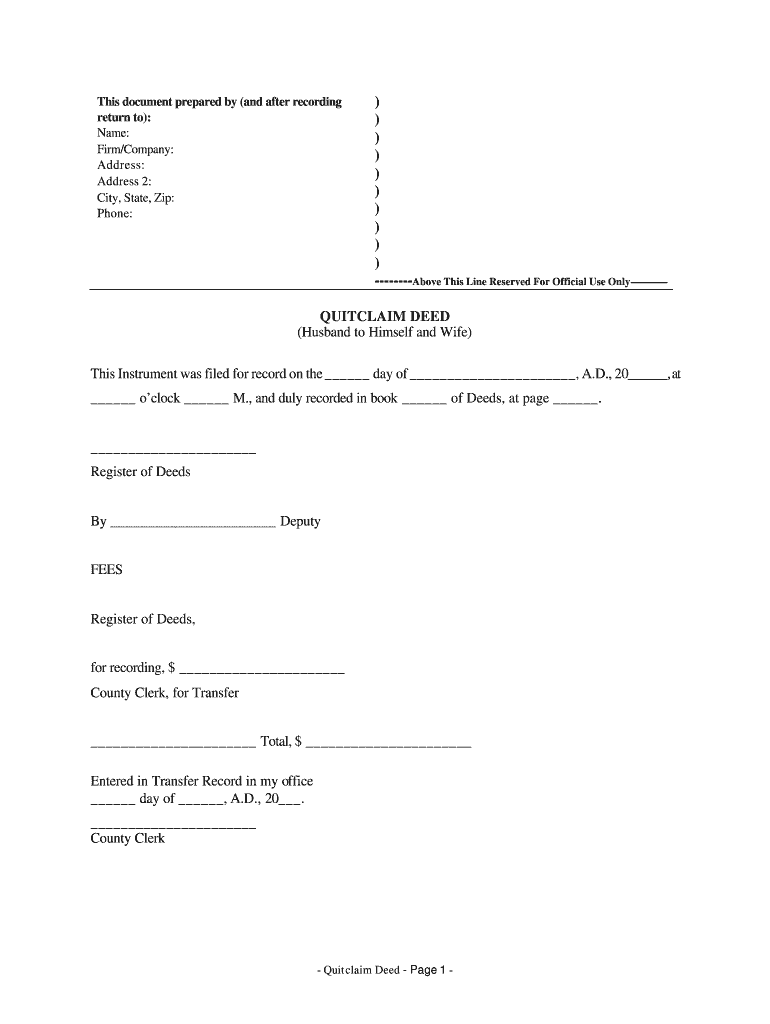
Kansas Quitclaim Deed from Husband to Himself and Wife Form


What is the Kansas Quitclaim Deed From Husband To Himself And Wife
The Kansas quitclaim deed from husband to himself and wife is a legal document used to transfer property ownership. This deed allows a husband to convey his interest in a property to himself and his wife, effectively ensuring that both parties hold title to the property. Unlike a warranty deed, a quitclaim deed does not guarantee that the title is free of defects. Instead, it simply transfers whatever interest the husband has in the property at the time of the transfer.
Key Elements of the Kansas Quitclaim Deed From Husband To Himself And Wife
Several key elements must be included in the quitclaim deed to ensure its validity in Kansas:
- Grantor and Grantee Information: The full names and addresses of the husband (grantor) and wife (grantee) must be clearly stated.
- Property Description: A legal description of the property being transferred, which can typically be found in the property’s deed or tax records.
- Consideration: Although not always required, stating the consideration (usually a nominal amount) can help clarify the intent of the transfer.
- Signature: The husband must sign the deed, and it may need to be notarized to be legally binding.
Steps to Complete the Kansas Quitclaim Deed From Husband To Himself And Wife
Completing the Kansas quitclaim deed involves several steps:
- Gather Information: Collect the necessary details about the property and the parties involved.
- Draft the Deed: Use a template or legal software to create the quitclaim deed, ensuring all required elements are included.
- Review the Document: Check for accuracy and completeness before signing.
- Sign and Notarize: The husband should sign the deed in front of a notary public, if required.
- File the Deed: Submit the completed quitclaim deed to the appropriate county office for recording.
Legal Use of the Kansas Quitclaim Deed From Husband To Himself And Wife
The quitclaim deed can be used for various legal purposes, such as transferring property between spouses, clarifying ownership interests, or removing a spouse from the title. It is particularly useful in divorce proceedings or when consolidating property ownership. However, it is important to understand that this type of deed does not provide any warranty regarding the title, meaning that the grantee may be at risk if there are existing liens or claims against the property.
State-Specific Rules for the Kansas Quitclaim Deed From Husband To Himself And Wife
Kansas has specific rules governing the execution and recording of quitclaim deeds. For instance, the deed must be signed by the grantor and may require notarization. Additionally, it must be filed with the county register of deeds where the property is located. Failure to comply with these regulations may result in the deed being deemed invalid or unenforceable.
Filing Deadlines / Important Dates
When filing a quitclaim deed in Kansas, it is important to be aware of any deadlines that may apply. Generally, there are no strict deadlines for filing a quitclaim deed; however, it is advisable to record the deed as soon as possible to ensure public notice of the property transfer. Recording the deed promptly can help protect the interests of both parties involved.
Quick guide on how to complete kansas quitclaim deed from husband to himself and wife
Effortlessly Prepare Kansas Quitclaim Deed From Husband To Himself And Wife on Any Device
Managing documents online has gained signNow traction among businesses and individuals. It offers a great eco-conscious substitute for traditional printed and signed papers, allowing you to access the correct form and securely store it online. airSlate SignNow equips you with all the necessary tools to create, modify, and electronically sign your documents swiftly without delays. Handle Kansas Quitclaim Deed From Husband To Himself And Wife on any device using the airSlate SignNow apps for Android or iOS and enhance any document-related process today.
The Easiest Way to Edit and Electronically Sign Kansas Quitclaim Deed From Husband To Himself And Wife
- Find Kansas Quitclaim Deed From Husband To Himself And Wife and click Get Form to begin.
- Utilize the tools available to complete your document.
- Emphasize important sections of your documents or redact sensitive information using the specific tools that airSlate SignNow provides for this purpose.
- Generate your signature using the Sign tool, which is quick to do and carries the same legal validity as a handwritten signature.
- Review all the details and then click the Done button to save your changes.
- Choose your preferred method for sending your form, either via email, text message (SMS), an invitation link, or download it to your computer.
Eliminate worries about lost or misplaced files, tedious document searching, or mistakes that require reprinting new copies. airSlate SignNow takes care of all your document management needs with just a few clicks from any device you prefer. Modify and electronically sign Kansas Quitclaim Deed From Husband To Himself And Wife and ensure seamless communication at every step of your document preparation process with airSlate SignNow.
Create this form in 5 minutes or less
FAQs
-
I am filing for a divorce, and I don't want child support from my wife. Is there a form to fill out?
You need to sek an answer from your attorney. Social media is not the appropriate place to ask this question.
-
In New York, if a husband, wife, and a mutual friend each have their names on a deed to a house, can the friend force the couple to buy him out of the deed?
You should consult a real estate attorney about this. It PA it is possible.
-
I received my late husband's W-9 form to fill out for what I believe were our stocks. How am I supposed to fill this out or am I even supposed to?
You do not sound as a person who handles intricasies of finances on daily basis, this is why you should redirect the qustion to your family’s tax professional who does hte filings for you.The form itself, W-9 form, is a form created and approved by the IRS, if that’s your only inquiry.Whether the form applies to you or to your husband’s estate - that’s something only a person familiar with the situation would tell you about; there is no generic answer to this.
Create this form in 5 minutes!
How to create an eSignature for the kansas quitclaim deed from husband to himself and wife
How to generate an electronic signature for your Kansas Quitclaim Deed From Husband To Himself And Wife online
How to make an eSignature for your Kansas Quitclaim Deed From Husband To Himself And Wife in Google Chrome
How to create an eSignature for signing the Kansas Quitclaim Deed From Husband To Himself And Wife in Gmail
How to make an eSignature for the Kansas Quitclaim Deed From Husband To Himself And Wife right from your mobile device
How to create an eSignature for the Kansas Quitclaim Deed From Husband To Himself And Wife on iOS
How to generate an electronic signature for the Kansas Quitclaim Deed From Husband To Himself And Wife on Android devices
People also ask
-
What is a Kansas Quitclaim Deed From Husband To Himself And Wife?
A Kansas Quitclaim Deed From Husband To Himself And Wife is a legal document that allows a husband to transfer property ownership to both himself and his wife. This type of deed is often used to clarify ownership and rights in real estate. By utilizing airSlate SignNow, you can easily create and eSign this document, ensuring a smooth transfer process.
-
How can airSlate SignNow assist with creating a Kansas Quitclaim Deed From Husband To Himself And Wife?
airSlate SignNow offers a user-friendly platform that simplifies the process of creating a Kansas Quitclaim Deed From Husband To Himself And Wife. With customizable templates and guided workflows, you can efficiently generate the necessary deed in just a few clicks, ensuring compliance with Kansas laws.
-
What are the benefits of using airSlate SignNow for my Kansas Quitclaim Deed From Husband To Himself And Wife?
Using airSlate SignNow for your Kansas Quitclaim Deed From Husband To Himself And Wife provides numerous benefits, including time savings and reduced paperwork. The platform allows you to sign documents electronically, making the process faster and more convenient, while also ensuring your documents are secure and legally binding.
-
Is there a cost associated with using airSlate SignNow for a Kansas Quitclaim Deed From Husband To Himself And Wife?
Yes, there is a cost associated with using airSlate SignNow, but it is a cost-effective solution for managing documents like a Kansas Quitclaim Deed From Husband To Himself And Wife. Pricing plans are designed to fit various needs, offering flexibility whether you need occasional use or a comprehensive business solution.
-
Can I integrate airSlate SignNow with other software for my Kansas Quitclaim Deed From Husband To Himself And Wife?
Absolutely! airSlate SignNow integrates with various software tools, enhancing your workflow when preparing a Kansas Quitclaim Deed From Husband To Himself And Wife. This integration allows seamless data transfer and document management, making it easier to keep all your important documents organized.
-
What features does airSlate SignNow offer for managing my Kansas Quitclaim Deed From Husband To Himself And Wife?
airSlate SignNow provides a range of features tailored for managing your Kansas Quitclaim Deed From Husband To Himself And Wife, including templates, document sharing, and tracking. These features enable you to collaborate effectively with your spouse and ensure that all necessary signatures are collected promptly.
-
How secure is my information when using airSlate SignNow for a Kansas Quitclaim Deed From Husband To Himself And Wife?
Your security is a priority at airSlate SignNow. When creating a Kansas Quitclaim Deed From Husband To Himself And Wife, all your information is encrypted and stored securely. The platform adheres to industry standards to protect your data and ensure that your documents remain confidential.
Get more for Kansas Quitclaim Deed From Husband To Himself And Wife
- Forms uconn student health services university of
- Relligear ins form
- Centers for pain management new patient history and form
- Medical office registration form rhinebeck equine
- Allergy associates ampamp lab allergy associates and asthma ltd form
- Congenital cardiac surgery fellowship match tsda form
- Pediatric specialist request vidant health form
- Allergy ampamp asthma center ca allergies in children adults form
Find out other Kansas Quitclaim Deed From Husband To Himself And Wife
- How To Integrate Sign in Banking
- How To Use Sign in Banking
- Help Me With Use Sign in Banking
- Can I Use Sign in Banking
- How Do I Install Sign in Banking
- How To Add Sign in Banking
- How Do I Add Sign in Banking
- How Can I Add Sign in Banking
- Can I Add Sign in Banking
- Help Me With Set Up Sign in Government
- How To Integrate eSign in Banking
- How To Use eSign in Banking
- How To Install eSign in Banking
- How To Add eSign in Banking
- How To Set Up eSign in Banking
- How To Save eSign in Banking
- How To Implement eSign in Banking
- How To Set Up eSign in Construction
- How To Integrate eSign in Doctors
- How To Use eSign in Doctors