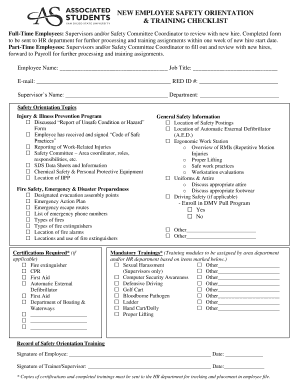
New Employee Safety Orientation Checklist 2006-2026


What is the New Employee Safety Orientation Checklist
The new employee safety orientation checklist is a comprehensive document designed to ensure that new hires understand the safety protocols and procedures within their workplace. This checklist typically includes essential safety topics such as emergency procedures, hazard communication, personal protective equipment (PPE) requirements, and workplace ergonomics. By completing this checklist, employers can help foster a culture of safety and compliance from the very beginning of an employee's tenure.
How to use the New Employee Safety Orientation Checklist
To effectively use the new employee safety orientation checklist, employers should first customize it to reflect specific workplace hazards and safety policies. Once tailored, the checklist should be introduced during the onboarding process, ideally in a one-on-one meeting or group training session. New employees should be guided through each item on the checklist, ensuring they understand the importance of each safety measure. It is also beneficial to encourage questions and discussions to reinforce learning and retention.
Steps to complete the New Employee Safety Orientation Checklist
Completing the new employee safety orientation checklist involves several key steps:
- Review the checklist with the new employee, explaining each section clearly.
- Provide necessary training on specific safety topics, such as fire safety or chemical handling.
- Ensure the employee acknowledges their understanding by signing the checklist.
- Keep a copy of the completed checklist in the employee's personnel file for future reference.
Legal use of the New Employee Safety Orientation Checklist
The legal use of the new employee safety orientation checklist is crucial for compliance with workplace safety regulations. To ensure that the checklist is legally binding, it should be signed by both the employer and the employee. This signature serves as proof that the employee has received the necessary safety training and understands the safety protocols. Additionally, maintaining accurate records of completed checklists can protect employers in case of workplace incidents or audits by regulatory agencies.
Key elements of the New Employee Safety Orientation Checklist
Key elements of the new employee safety orientation checklist include:
- Emergency contact information and procedures.
- Identification of potential hazards in the workplace.
- Training on the use of personal protective equipment (PPE).
- Instructions for reporting unsafe conditions or incidents.
- Overview of workplace safety policies and procedures.
Examples of using the New Employee Safety Orientation Checklist
Examples of using the new employee safety orientation checklist can vary by industry. In a manufacturing setting, the checklist may focus on machine safety and lockout/tagout procedures. In an office environment, it might emphasize ergonomics and fire evacuation plans. By tailoring the checklist to specific workplace needs, employers can ensure that new employees receive relevant and practical safety training that directly applies to their roles.
Quick guide on how to complete new employee safety orientation checklist
Complete New Employee Safety Orientation Checklist effortlessly on any device
Managing documents online has become increasingly popular among businesses and individuals. It offers an excellent eco-friendly alternative to traditional printed and signed paperwork, as you can access the necessary form and securely store it online. airSlate SignNow equips you with all the tools required to create, modify, and eSign your documents quickly without delays. Handle New Employee Safety Orientation Checklist on any platform using airSlate SignNow's Android or iOS applications and simplify any document-related process today.
How to edit and eSign New Employee Safety Orientation Checklist with ease
- Obtain New Employee Safety Orientation Checklist and click on Get Form to begin.
- Utilize the tools we provide to fill out your document.
- Emphasize important sections of the documents or redact sensitive information using tools that airSlate SignNow specifically offers for that purpose.
- Create your eSignature with the Sign tool, which takes mere seconds and has the same legal validity as an ink signature.
- Review all the details and click on the Done button to save your changes.
- Select your preferred delivery method for your form, whether by email, text (SMS), invite link, or download it to your computer.
Eliminate concerns about lost or misplaced documents, tedious form searches, or mistakes that require printing new copies. airSlate SignNow addresses your document management needs in just a few clicks from any device you choose. Edit and eSign New Employee Safety Orientation Checklist and ensure exceptional communication at every stage of your form preparation journey with airSlate SignNow.
Create this form in 5 minutes or less
Create this form in 5 minutes!
How to create an eSignature for the new employee safety orientation checklist
How to generate an electronic signature for your PDF file online
How to generate an electronic signature for your PDF file in Google Chrome
The way to make an eSignature for signing PDFs in Gmail
The best way to generate an electronic signature from your mobile device
How to make an electronic signature for a PDF file on iOS
The best way to generate an electronic signature for a PDF file on Android devices
People also ask
-
What is an employee safety training checklist template?
An employee safety training checklist template is a structured document designed to ensure that all safety training tasks are completed effectively. This template helps organizations track the essential safety protocols and training that employees must follow, ultimately enhancing workplace safety.
-
How can the employee safety training checklist template benefit my organization?
Using an employee safety training checklist template streamlines the training process and helps ensure compliance with safety regulations. It minimizes the risk of safety incidents by ensuring all employees receive proper training, leading to a safer work environment and potentially lower insurance costs.
-
Are there any costs associated with using the employee safety training checklist template?
The employee safety training checklist template is included in airSlate SignNow's subscription plans, which offer different pricing tiers to accommodate various business sizes. By choosing airSlate SignNow, you can access this resource at a cost-effective rate while enjoying additional features for document management and eSigning.
-
Can I customize the employee safety training checklist template?
Yes, the employee safety training checklist template can be easily customized to fit the unique needs of your organization. You can modify the template to include specific safety protocols and training requirements relevant to your industry and workforce.
-
What features does airSlate SignNow offer alongside the employee safety training checklist template?
In addition to the employee safety training checklist template, airSlate SignNow provides features such as secure eSigning, document tracking, and collaboration tools. These features enhance the overall process of managing employee training documents while ensuring compliance and security.
-
Is it easy to integrate the employee safety training checklist template with existing systems?
Yes, airSlate SignNow is designed for seamless integration with various existing systems, including popular HR and project management tools. This means you can easily incorporate the employee safety training checklist template into your current operations without signNow changes.
-
How often should I update my employee safety training checklist template?
It's recommended to review and update your employee safety training checklist template regularly, especially when there are changes in safety regulations or industry standards. Keeping the template current ensures your training programs remain effective and compliant with safety laws.
Get more for New Employee Safety Orientation Checklist
- Ally form 288g pdf
- Invoice for transportation of dead body chief coroner forms ssb gov on
- Fraud affidavit form
- Ratio cotridin form
- Sepsis tool nhs form
- Washington headquarters services directives forms
- Medicaid fraud control unit investigative subpoena duces tecum form
- Rental cancellation contract template form
Find out other New Employee Safety Orientation Checklist
- How Can I eSignature Maine Charity Quitclaim Deed
- How Do I eSignature Michigan Charity LLC Operating Agreement
- eSignature North Carolina Car Dealer NDA Now
- eSignature Missouri Charity Living Will Mobile
- eSignature New Jersey Business Operations Memorandum Of Understanding Computer
- eSignature North Dakota Car Dealer Lease Agreement Safe
- eSignature Oklahoma Car Dealer Warranty Deed Easy
- eSignature Oregon Car Dealer Rental Lease Agreement Safe
- eSignature South Carolina Charity Confidentiality Agreement Easy
- Can I eSignature Tennessee Car Dealer Limited Power Of Attorney
- eSignature Utah Car Dealer Cease And Desist Letter Secure
- eSignature Virginia Car Dealer Cease And Desist Letter Online
- eSignature Virginia Car Dealer Lease Termination Letter Easy
- eSignature Alabama Construction NDA Easy
- How To eSignature Wisconsin Car Dealer Quitclaim Deed
- eSignature California Construction Contract Secure
- eSignature Tennessee Business Operations Moving Checklist Easy
- eSignature Georgia Construction Residential Lease Agreement Easy
- eSignature Kentucky Construction Letter Of Intent Free
- eSignature Kentucky Construction Cease And Desist Letter Easy