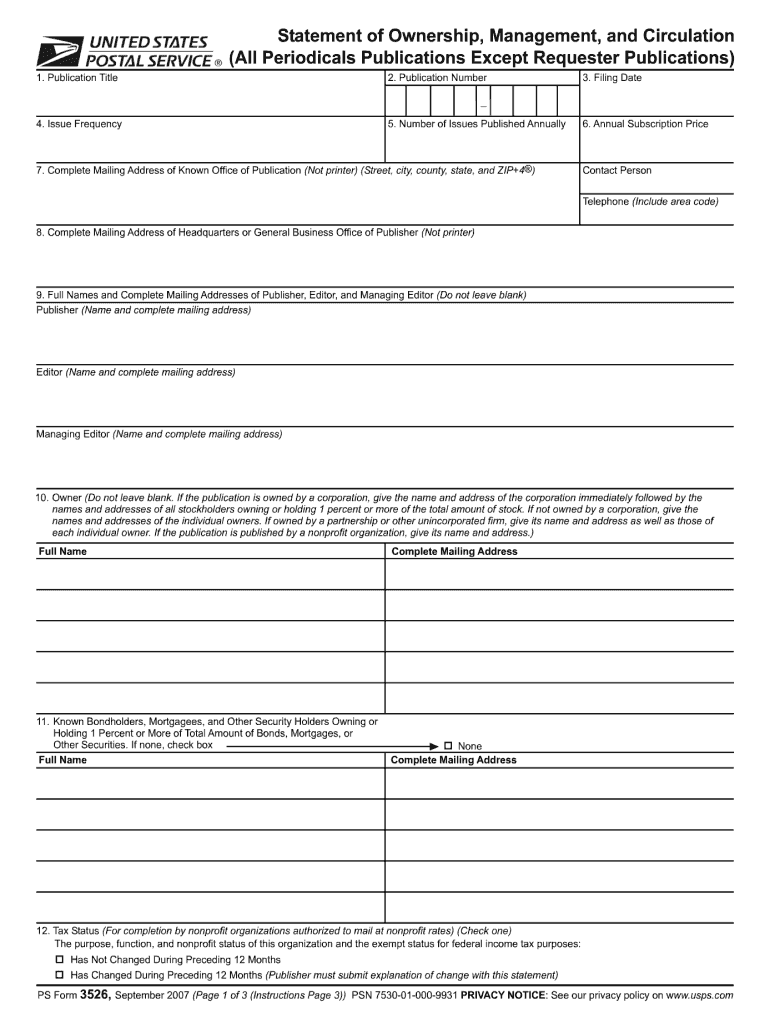
Letter Instruction Dmv Gift Letter Form 2014


What is the Letter Instruction DMV Gift Letter Form
The Letter Instruction DMV Gift Letter Form is a document used in the United States to facilitate the transfer of vehicle ownership as a gift. This form serves as a formal declaration that the vehicle is being given without any monetary exchange. It is essential for ensuring that both the giver and the recipient comply with state regulations regarding vehicle transfers. The form typically includes details about the vehicle, the parties involved, and a statement affirming that the transfer is a gift.
How to use the Letter Instruction DMV Gift Letter Form
To use the Letter Instruction DMV Gift Letter Form, start by filling out the required information accurately. This includes the names and addresses of both the donor and the recipient, the vehicle identification number (VIN), and any pertinent details about the vehicle, such as make, model, and year. Once completed, both parties should sign the form to validate the gift transfer. After signing, the form must be submitted to the appropriate state DMV office along with any other required documentation to finalize the transfer of ownership.
Steps to complete the Letter Instruction DMV Gift Letter Form
Completing the Letter Instruction DMV Gift Letter Form involves several clear steps:
- Gather necessary information, including vehicle details and personal information of both the donor and recipient.
- Obtain the form from the DMV or download it from an official source.
- Fill out the form accurately, ensuring all required fields are completed.
- Both parties should review the form for accuracy before signing.
- Submit the completed form to the DMV along with any additional required documents, such as the vehicle title and proof of identity.
Legal use of the Letter Instruction DMV Gift Letter Form
The Letter Instruction DMV Gift Letter Form is legally binding when completed correctly. It serves to document the transfer of ownership and can protect both the giver and the recipient in case of disputes. To ensure its legal standing, it is crucial to comply with state-specific regulations regarding vehicle gifts. This may include having the form notarized or providing additional documentation, depending on local laws.
Key elements of the Letter Instruction DMV Gift Letter Form
Key elements of the Letter Instruction DMV Gift Letter Form typically include:
- The full names and addresses of both the donor and recipient.
- The vehicle identification number (VIN) and description of the vehicle.
- A statement confirming that the vehicle is a gift and no payment is involved.
- Signatures of both parties, often accompanied by dates.
State-specific rules for the Letter Instruction DMV Gift Letter Form
Each state may have specific rules regarding the Letter Instruction DMV Gift Letter Form. It is important to check local DMV regulations to understand any additional requirements or variations in the form. Some states may require notarization, while others might have different submission processes or additional documentation needed to complete the transfer. Familiarizing yourself with these rules can help ensure a smooth transaction.
Quick guide on how to complete letter instruction dmv gift letter 2007 form
Complete Letter Instruction Dmv Gift Letter Form smoothly on any device
Managing documents online has gained traction among companies and individuals alike. It serves as an ideal eco-friendly alternative to traditional printed and signed papers, allowing you to find the appropriate form and securely store it online. airSlate SignNow provides you with all the resources necessary to create, edit, and electronically sign your documents rapidly without delays. Manage Letter Instruction Dmv Gift Letter Form on any device with the airSlate SignNow apps for Android or iOS, and streamline any document-related process today.
How to edit and electronically sign Letter Instruction Dmv Gift Letter Form effortlessly
- Find Letter Instruction Dmv Gift Letter Form and click on Get Form to begin.
- Utilize the tools we provide to complete your form.
- Emphasize important sections of your documents or redact sensitive information with tools that airSlate SignNow specifically offers for that purpose.
- Create your signature using the Sign feature, which takes just seconds and holds the same legal validity as a traditional ink signature.
- Review the details and click on the Done button to preserve your modifications.
- Choose how you want to send your form, whether by email, SMS, invitation link, or download it to your computer.
Say goodbye to lost or misplaced documents, tedious form searches, or mistakes that necessitate printing new document copies. airSlate SignNow addresses your document management needs in just a few clicks from any device you prefer. Edit and electronically sign Letter Instruction Dmv Gift Letter Form and ensure outstanding communication at every stage of the form preparation journey with airSlate SignNow.
Create this form in 5 minutes or less
Create this form in 5 minutes!
How to create an eSignature for the letter instruction dmv gift letter 2007 form
The way to generate an electronic signature for your PDF document online
The way to generate an electronic signature for your PDF document in Google Chrome
The way to make an electronic signature for signing PDFs in Gmail
The best way to create an electronic signature straight from your smart phone
The best way to make an electronic signature for a PDF document on iOS
The best way to create an electronic signature for a PDF document on Android OS
People also ask
-
What is the Letter Instruction DMV Gift Letter Form?
The Letter Instruction DMV Gift Letter Form is a necessary document that provides instructions regarding the gifting of a vehicle. It serves as proof of the transfer of ownership and ensures that the DMV processes the vehicle registration correctly. airSlate SignNow makes it easy to complete and send this form electronically.
-
How can I complete the Letter Instruction DMV Gift Letter Form using airSlate SignNow?
To complete the Letter Instruction DMV Gift Letter Form using airSlate SignNow, simply upload your document, fill in the required details, and add eSignatures if needed. Our platform provides step-by-step guidance to ensure accuracy and compliance with DMV requirements. You can then securely send the completed form to the recipient.
-
Is there a cost associated with using airSlate SignNow for the Letter Instruction DMV Gift Letter Form?
Yes, there is a cost associated with using airSlate SignNow, but we offer competitive pricing for our features. You can choose from various subscription plans that best fit your business needs, allowing you to manage the Letter Instruction DMV Gift Letter Form efficiently without breaking the bank. Consider it an invaluable investment for hassle-free document management.
-
Can I integrate airSlate SignNow with other applications for the Letter Instruction DMV Gift Letter Form?
Absolutely! airSlate SignNow integrates seamlessly with many applications, including Google Drive, Dropbox, and CRM systems. This allows you to conveniently access and manage your Letter Instruction DMV Gift Letter Form alongside other important documents, enhancing workflow efficiency across platforms.
-
What are the benefits of using airSlate SignNow for the Letter Instruction DMV Gift Letter Form?
Using airSlate SignNow for the Letter Instruction DMV Gift Letter Form streamlines the entire process, making it faster and more efficient. You can enjoy features like secure eSignature collection, document storage, and easy editing. These benefits save you time and reduce the likelihood of errors.
-
Is airSlate SignNow compliant with legal regulations for the Letter Instruction DMV Gift Letter Form?
Yes, airSlate SignNow complies with all legal regulations necessary for valid eSignatures and document handling. Our platform ensures that the Letter Instruction DMV Gift Letter Form adheres to both state and federal standards, making eSigned documents legally binding. You can trust our solution for all your document needs.
-
Can I send the Letter Instruction DMV Gift Letter Form to multiple recipients using airSlate SignNow?
Yes, you can easily send the Letter Instruction DMV Gift Letter Form to multiple recipients using airSlate SignNow. Our platform allows you to specify multiple email addresses, enabling collaborative efforts and more efficient document management. This feature is especially useful for family members involved in the gifting process.
Get more for Letter Instruction Dmv Gift Letter Form
- Ssb volunteer latest news form
- Hydraulic jack inspection checklist form
- Print post lodgement form
- Child fatality intake form infodhhsstatencus info dhhs state nc
- Behavioral learning for adaptive electronic warfare form
- Speech therapy session notes template form
- Waiver of personal representatives bond updated october form
- Contingency letter of employment form
Find out other Letter Instruction Dmv Gift Letter Form
- Can I eSign Mississippi Car Dealer Resignation Letter
- eSign Missouri Car Dealer Lease Termination Letter Fast
- Help Me With eSign Kentucky Business Operations Quitclaim Deed
- eSign Nevada Car Dealer Warranty Deed Myself
- How To eSign New Hampshire Car Dealer Purchase Order Template
- eSign New Jersey Car Dealer Arbitration Agreement Myself
- eSign North Carolina Car Dealer Arbitration Agreement Now
- eSign Ohio Car Dealer Business Plan Template Online
- eSign Ohio Car Dealer Bill Of Lading Free
- How To eSign North Dakota Car Dealer Residential Lease Agreement
- How Do I eSign Ohio Car Dealer Last Will And Testament
- Sign North Dakota Courts Lease Agreement Form Free
- eSign Oregon Car Dealer Job Description Template Online
- Sign Ohio Courts LLC Operating Agreement Secure
- Can I eSign Michigan Business Operations POA
- eSign Car Dealer PDF South Dakota Computer
- eSign Car Dealer PDF South Dakota Later
- eSign Rhode Island Car Dealer Moving Checklist Simple
- eSign Tennessee Car Dealer Lease Agreement Form Now
- Sign Pennsylvania Courts Quitclaim Deed Mobile