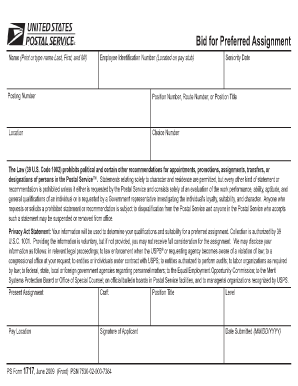
Ps 1717 2009-2026


What is the PS 1717?
The PS 1717, also known as the USPS Form 1717, is a document used by the United States Postal Service for specific postal transactions. This form is essential for various postal services, ensuring that requests are processed accurately and efficiently. Understanding the purpose of the PS 1717 is crucial for individuals and businesses that frequently engage with postal services, especially when it comes to shipping and handling packages.
How to Use the PS 1717
Using the PS 1717 involves several straightforward steps. First, ensure you have the correct version of the form, which can be downloaded as a PDF. Next, fill out the required fields, providing accurate information related to your postal transaction. Once completed, you can submit the form either online or in person at your local post office. It is important to double-check all entries for accuracy to avoid delays in processing.
Steps to Complete the PS 1717
Completing the PS 1717 requires careful attention to detail. Follow these steps:
- Download the PS 1717 form from the USPS website.
- Provide your name, address, and contact information in the designated fields.
- Specify the type of service you are requesting.
- Sign and date the form to validate your request.
- Submit the completed form via your preferred method, ensuring you keep a copy for your records.
Legal Use of the PS 1717
The PS 1717 is legally binding when completed and submitted according to USPS guidelines. It is important to ensure that all information provided is truthful and accurate, as any discrepancies may lead to legal implications or denial of service. Compliance with USPS regulations is essential for the form to be recognized as valid in any postal transaction.
Key Elements of the PS 1717
The key elements of the PS 1717 include the following:
- Personal Information: Name, address, and contact details of the sender.
- Service Type: Indication of the specific postal service requested.
- Signature: Required to authenticate the request.
- Date: The date on which the form is completed and submitted.
Form Submission Methods
The PS 1717 can be submitted through various methods to accommodate user preferences. These methods include:
- Online Submission: Complete and submit the form through the USPS website.
- Mail: Send the completed form to the designated postal address.
- In-Person: Deliver the form directly to your local post office for processing.
Quick guide on how to complete ps 1717
Complete Ps 1717 effortlessly on any device
Online document management has become prevalent among businesses and individuals. It offers an ideal eco-friendly substitute for traditional printed and signed documents, as you can access the appropriate form and securely store it online. airSlate SignNow provides you with all the resources necessary to create, modify, and eSign your documents swiftly without delays. Manage Ps 1717 on any platform using airSlate SignNow Android or iOS applications and enhance any document-focused operation today.
The easiest way to modify and eSign Ps 1717 effortlessly
- Obtain Ps 1717 and then click Get Form to begin.
- Utilize the tools we provide to complete your form.
- Emphasize important sections of the documents or redact sensitive information with tools that airSlate SignNow offers specifically for this purpose.
- Generate your signature using the Sign tool, which takes seconds and carries the same legal validity as a conventional wet ink signature.
- Review all the details and then click on the Done button to save your modifications.
- Choose how you wish to send your form, via email, SMS, or invite link, or download it to your computer.
Forget about lost or misplaced documents, tedious form searching, or errors that necessitate printing new copies. airSlate SignNow addresses your document management needs in just a few clicks from any device of your choice. Modify and eSign Ps 1717 to ensure excellent communication at any stage of the form preparation process with airSlate SignNow.
Create this form in 5 minutes or less
Find and fill out the correct ps 1717
Create this form in 5 minutes!
How to create an eSignature for the ps 1717
The way to make an eSignature for a PDF document online
The way to make an eSignature for a PDF document in Google Chrome
The way to generate an eSignature for signing PDFs in Gmail
The best way to make an electronic signature right from your smart phone
The way to make an eSignature for a PDF document on iOS
The best way to make an electronic signature for a PDF on Android OS
People also ask
-
What is airSlate SignNow 1717?
airSlate SignNow 1717 is a powerful eSignature and document management solution designed to empower businesses with an easy-to-use platform. It allows users to send, sign, and store documents efficiently, ensuring that all your documentation needs are met seamlessly.
-
How much does airSlate SignNow 1717 cost?
The pricing for airSlate SignNow 1717 is competitive, with various plans tailored to different business sizes and needs. You can select from monthly or annual billing options that deliver cost-effective solutions without compromising on features.
-
What features does airSlate SignNow 1717 offer?
airSlate SignNow 1717 boasts a range of features such as customizable templates, in-person signing, and advanced tracking for document status. These tools are designed to enhance productivity and streamline your document workflows effectively.
-
Can airSlate SignNow 1717 integrate with other software?
Yes, airSlate SignNow 1717 offers robust integrations with numerous software solutions, including CRM systems and cloud storage services. This functionality enables businesses to enhance their existing workflows and maximize efficiency in document management.
-
What benefits does airSlate SignNow 1717 provide for businesses?
By using airSlate SignNow 1717, businesses benefit from accelerated document turnaround times and improved collaboration among teams. The platform's user-friendly design helps reduce operational costs and enhances overall productivity.
-
Is airSlate SignNow 1717 secure for sending sensitive documents?
Absolutely! airSlate SignNow 1717 prioritizes security by using industry-standard encryption to protect your documents during transmission and storage. With compliance certifications, you can trust that your sensitive information remains safe and secure.
-
How can I get started with airSlate SignNow 1717?
Getting started with airSlate SignNow 1717 is simple. You can sign up for a free trial on our website and explore the features that make document signing effortless. Our user-friendly interface ensures a smooth onboarding experience for all users.
Get more for Ps 1717
- Sample complaint 273186 form
- Morton plant hospital medical records form
- Form 15g sample filled for fixed deposits
- Axis mutual fund common application form editable
- Cc dv tp form
- Client tax organizer cch site builder form
- 0531e statement of voluntary participation and consent for private form
- General affidavit for mv hctc affidavit revision date 0605 form
Find out other Ps 1717
- Can I Electronic signature Arizona LLC Operating Agreement
- Electronic signature Louisiana LLC Operating Agreement Myself
- Can I Electronic signature Michigan LLC Operating Agreement
- How Can I Electronic signature Nevada LLC Operating Agreement
- Electronic signature Ohio LLC Operating Agreement Now
- Electronic signature Ohio LLC Operating Agreement Myself
- How Do I Electronic signature Tennessee LLC Operating Agreement
- Help Me With Electronic signature Utah LLC Operating Agreement
- Can I Electronic signature Virginia LLC Operating Agreement
- Electronic signature Wyoming LLC Operating Agreement Mobile
- Electronic signature New Jersey Rental Invoice Template Computer
- Electronic signature Utah Rental Invoice Template Online
- Electronic signature Louisiana Commercial Lease Agreement Template Free
- eSignature Delaware Sales Invoice Template Free
- Help Me With eSignature Oregon Sales Invoice Template
- How Can I eSignature Oregon Sales Invoice Template
- eSignature Pennsylvania Sales Invoice Template Online
- eSignature Pennsylvania Sales Invoice Template Free
- eSignature Pennsylvania Sales Invoice Template Secure
- Electronic signature California Sublease Agreement Template Myself