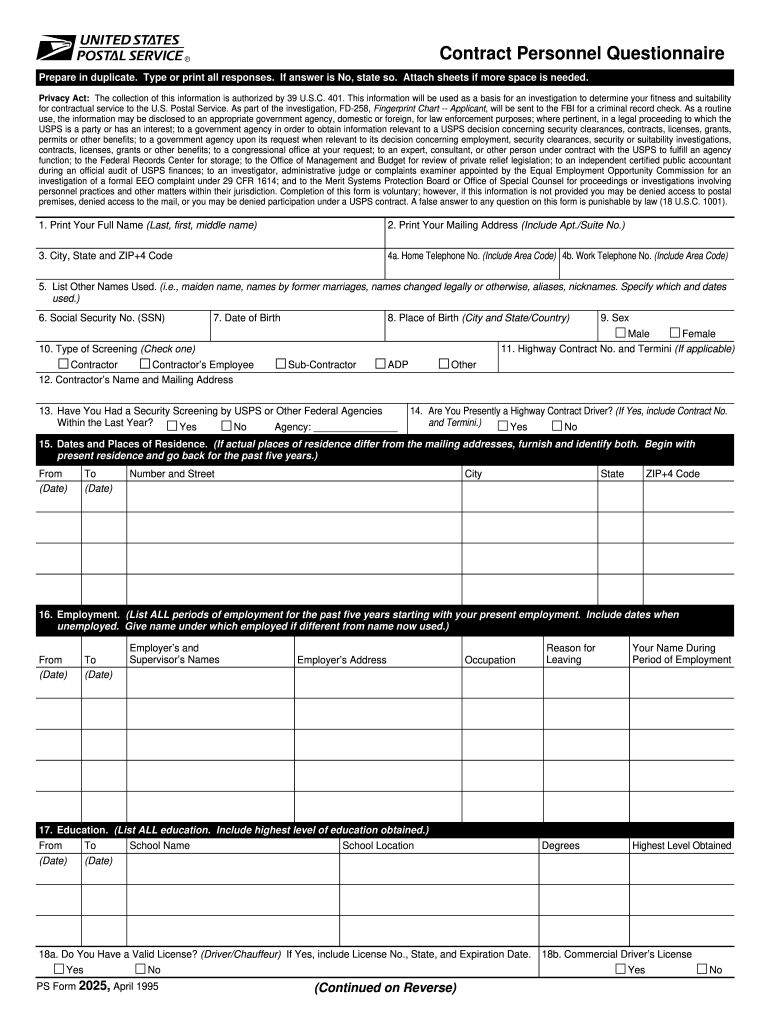
Usps Contract Personnel Questionnaire Form 2012


What is the Usps Contract Personnel Questionnaire Form
The Usps Contract Personnel Questionnaire Form is a critical document used by the United States Postal Service (USPS) to gather essential information from individuals seeking to contract with the agency. This form collects data related to the contractor's qualifications, experience, and compliance with USPS requirements. It is designed to ensure that all personnel engaged in contract work meet the necessary standards set by the USPS.
How to use the Usps Contract Personnel Questionnaire Form
To effectively use the Usps Contract Personnel Questionnaire Form, individuals must first obtain the form from the USPS or authorized sources. Once in possession of the form, it is important to fill it out completely and accurately. The questionnaire typically requires personal information, employment history, and details regarding any previous contracts with the USPS. After completing the form, it should be submitted according to the instructions provided, ensuring all required signatures are included.
Steps to complete the Usps Contract Personnel Questionnaire Form
Completing the Usps Contract Personnel Questionnaire Form involves several key steps:
- Gather necessary personal and professional information, including identification and previous employment details.
- Carefully read each section of the form to understand the information required.
- Fill out the form accurately, ensuring all fields are completed as instructed.
- Review the form for any errors or omissions before submission.
- Submit the completed form as directed, either electronically or via mail, ensuring it is sent to the correct USPS office.
Legal use of the Usps Contract Personnel Questionnaire Form
The Usps Contract Personnel Questionnaire Form is legally binding when completed and submitted in accordance with USPS guidelines. This means that the information provided must be truthful and accurate, as any discrepancies can lead to penalties or disqualification from contracting opportunities. It is essential for individuals to understand that submitting false information can have legal repercussions, including potential criminal charges.
Key elements of the Usps Contract Personnel Questionnaire Form
Several key elements are essential to the Usps Contract Personnel Questionnaire Form:
- Personal Information: This includes the contractor's name, address, and contact details.
- Employment History: A detailed account of previous employment, particularly in roles related to contract work.
- Compliance Information: Questions regarding adherence to USPS policies and any prior contracts.
- Signature Section: A place for the contractor to sign, confirming the accuracy of the information provided.
Form Submission Methods
The Usps Contract Personnel Questionnaire Form can be submitted through various methods. Contractors may choose to submit the form online via the USPS portal, which is often the quickest method. Alternatively, the form can be mailed to the designated USPS office or submitted in person at a local USPS facility. It is important to follow the specific submission guidelines outlined by the USPS to ensure timely processing.
Quick guide on how to complete usps contract personnel questionnaire 1995 form
Effortlessly Prepare Usps Contract Personnel Questionnaire Form on Any Device
The management of online documents has become increasingly favored by businesses and individuals alike. It presents an ideal green alternative to traditional printed and signed papers, as you can easily locate the right form and store it securely online. airSlate SignNow equips you with all the necessary tools to create, modify, and electronically sign your documents rapidly and without complications. Manage Usps Contract Personnel Questionnaire Form on any device using the airSlate SignNow applications for Android or iOS and streamline any document-related workflow today.
Edit and Electronically Sign Usps Contract Personnel Questionnaire Form with Ease
- Locate Usps Contract Personnel Questionnaire Form and select Get Form to begin.
- Utilize the tools we offer to submit your document.
- Select important sections of the documents or obscure sensitive data using tools specifically designed for that purpose by airSlate SignNow.
- Create your electronic signature with the Sign feature, which takes just seconds and holds the same legal validity as a conventional wet ink signature.
- Carefully review all the information and click on the Done button to save your modifications.
- Choose your preferred method to send your form: via email, text message (SMS), or an invitation link, or download it to your computer.
Leave behind the frustrations of lost or misplaced documents, time-consuming form searches, or mistakes necessitating the printing of new document copies. airSlate SignNow fulfills all your document management requirements within a few clicks from any device of your choice. Modify and electronically sign Usps Contract Personnel Questionnaire Form while ensuring seamless communication at every stage of your form preparation process with airSlate SignNow.
Create this form in 5 minutes or less
Create this form in 5 minutes!
How to create an eSignature for the usps contract personnel questionnaire 1995 form
The way to make an eSignature for your PDF in the online mode
The way to make an eSignature for your PDF in Chrome
The way to generate an electronic signature for putting it on PDFs in Gmail
The best way to make an electronic signature from your smart phone
The way to make an electronic signature for a PDF on iOS devices
The best way to make an electronic signature for a PDF file on Android OS
People also ask
-
What is the Usps Contract Personnel Questionnaire Form?
The Usps Contract Personnel Questionnaire Form is a document designed to collect essential information from personnel involved in USPS contracts. It helps streamline the process of verifying qualifications and compliance with USPS requirements. This form is vital for maintaining transparency and ensuring that all necessary details are gathered efficiently.
-
How can I complete the Usps Contract Personnel Questionnaire Form using airSlate SignNow?
You can easily complete the Usps Contract Personnel Questionnaire Form using airSlate SignNow's intuitive interface. Simply upload the form, fill in the required fields, and send it for eSignature. Our platform allows for seamless collaboration and ensures that the document is securely handled throughout the signing process.
-
Is there a cost associated with using the Usps Contract Personnel Questionnaire Form on airSlate SignNow?
Yes, using the Usps Contract Personnel Questionnaire Form on airSlate SignNow comes with a subscription cost. However, we offer competitive pricing plans that cater to varying business needs. Sign up for a free trial to explore our features and determine if it’s the right fit for you.
-
What features does airSlate SignNow offer for the Usps Contract Personnel Questionnaire Form?
airSlate SignNow provides a range of features for the Usps Contract Personnel Questionnaire Form, including eSignature capabilities, customizable templates, and real-time tracking. These features enhance the signing experience and help you manage your documents more effectively.
-
How does using the Usps Contract Personnel Questionnaire Form benefit my business?
Utilizing the Usps Contract Personnel Questionnaire Form through airSlate SignNow streamlines your documentation process, saving time and reducing errors. It also enhances compliance by ensuring all necessary information is collected and securely stored. This efficiency can lead to improved productivity for your team.
-
Can I integrate the Usps Contract Personnel Questionnaire Form with other software?
Yes, airSlate SignNow offers integrations with popular software solutions, allowing for seamless workflows. You can connect the Usps Contract Personnel Questionnaire Form with tools such as CRMs, project management software, and more, enhancing your overall efficiency.
-
What is the turnaround time for getting the Usps Contract Personnel Questionnaire Form signed?
The turnaround time for getting the Usps Contract Personnel Questionnaire Form signed can vary based on your recipients’ availability. However, with airSlate SignNow’s efficient eSignature process, documents can often be signed within minutes. This quick turnaround helps accelerate your contract processes.
Get more for Usps Contract Personnel Questionnaire Form
- Fmla tracking spreadsheet form
- 1381 5 form
- Imovie planner form
- Brimbank council parking permit form
- Instructions for form 8850 rev march instructions for form 8850 for use with the march revision of form 8850 pre screening
- Expatriate of employment contract template form
- Farm employment contract template form
- Farm manager employment contract template form
Find out other Usps Contract Personnel Questionnaire Form
- How Can I Electronic signature Wyoming Life Sciences Word
- How To Electronic signature Utah Legal PDF
- How Do I Electronic signature Arkansas Real Estate Word
- How Do I Electronic signature Colorado Real Estate Document
- Help Me With Electronic signature Wisconsin Legal Presentation
- Can I Electronic signature Hawaii Real Estate PPT
- How Can I Electronic signature Illinois Real Estate Document
- How Do I Electronic signature Indiana Real Estate Presentation
- How Can I Electronic signature Ohio Plumbing PPT
- Can I Electronic signature Texas Plumbing Document
- How To Electronic signature Michigan Real Estate Form
- How To Electronic signature Arizona Police PDF
- Help Me With Electronic signature New Hampshire Real Estate PDF
- Can I Electronic signature New Hampshire Real Estate Form
- Can I Electronic signature New Mexico Real Estate Form
- How Can I Electronic signature Ohio Real Estate Document
- How To Electronic signature Hawaii Sports Presentation
- How To Electronic signature Massachusetts Police Form
- Can I Electronic signature South Carolina Real Estate Document
- Help Me With Electronic signature Montana Police Word