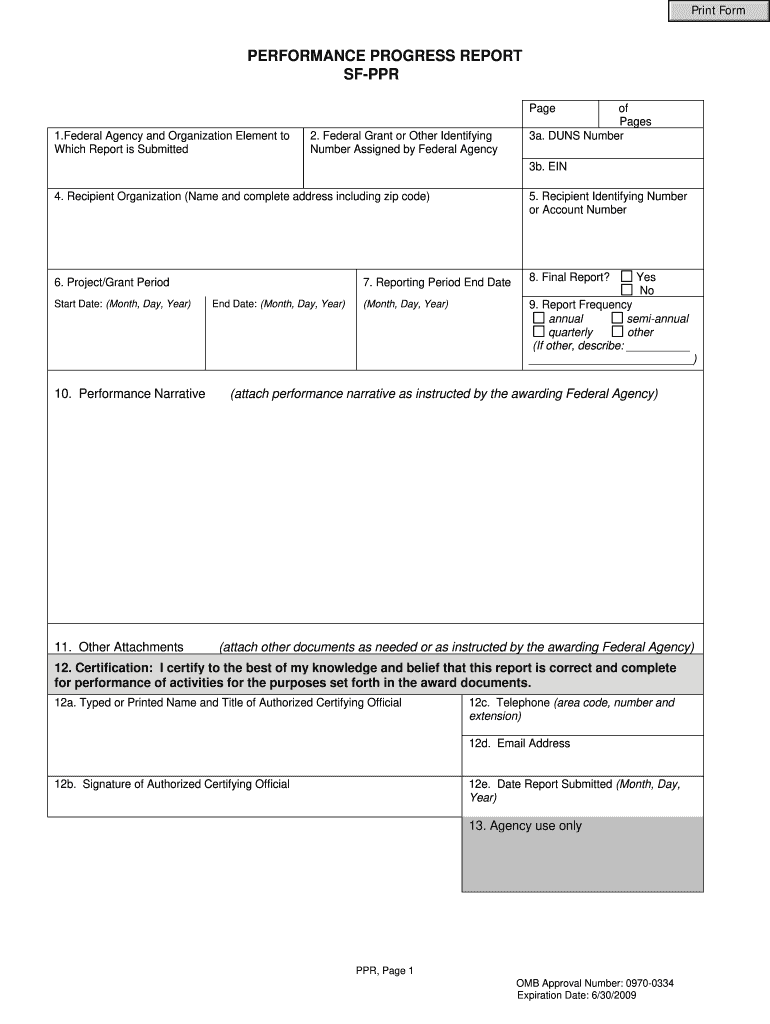
How to Form Progress Report


Understanding the Performance Progress Report (PPR)
The Performance Progress Report (PPR) is a crucial document used by agencies to track and assess the performance of funded projects. This report provides a comprehensive overview of the progress made towards achieving specific goals and objectives. It typically includes quantitative and qualitative data, highlighting successes, challenges, and any adjustments made to the project plan. Understanding the structure and purpose of the PPR is essential for ensuring compliance and effective communication with stakeholders.
Steps to Complete the Performance Progress Report
Completing the Performance Progress Report involves several key steps to ensure accuracy and compliance. Begin by gathering all relevant data related to project activities, outcomes, and expenditures. Next, follow these steps:
- Review the specific requirements outlined by the funding agency.
- Document progress in each area, including milestones achieved and any challenges faced.
- Include any necessary supporting documentation, such as financial statements or project timelines.
- Ensure that all sections of the report are filled out completely and accurately.
- Submit the report by the specified deadline, using the preferred submission method.
Legal Use of the Performance Progress Report
The Performance Progress Report is not just a formality; it has legal implications. It must be completed in accordance with the guidelines set forth by federal regulations and the specific funding agency. Accurate reporting is essential to maintain compliance and avoid potential penalties. Misrepresentation or failure to report can lead to legal consequences, including funding withdrawal or audits. Therefore, understanding the legal framework surrounding the PPR is vital for all organizations involved in federally funded projects.
Key Elements of the Performance Progress Report
To ensure a comprehensive and effective Performance Progress Report, certain key elements must be included. These elements typically encompass:
- Project Overview: A brief description of the project, including its goals and objectives.
- Performance Metrics: Specific indicators used to measure progress and success.
- Challenges and Solutions: An analysis of any obstacles encountered and how they were addressed.
- Financial Information: A summary of expenditures and budget adherence.
- Future Plans: An outline of the next steps and any adjustments to the project timeline.
Form Submission Methods for the Performance Progress Report
The Performance Progress Report can typically be submitted through various methods, depending on the requirements of the funding agency. Common submission methods include:
- Online Submission: Many agencies offer online portals for easy and efficient submission.
- Mail: Physical copies can be mailed to the designated office, ensuring that they are postmarked by the deadline.
- In-Person Submission: Some agencies may allow for in-person delivery, providing an opportunity to confirm receipt.
Examples of Using the Performance Progress Report
Understanding practical applications of the Performance Progress Report can enhance its effectiveness. Here are a few scenarios where the PPR is utilized:
- Annual reviews of project performance to assess alignment with funding objectives.
- Mid-year evaluations to adjust project strategies based on current progress.
- Final reports summarizing the overall impact and outcomes of the project upon completion.
Quick guide on how to complete how to form progress report
Complete How To Form Progress Report effortlessly on any gadget
Web-based document administration has become favored by companies and individuals alike. It offers an ideal eco-friendly substitute for traditional printed and signed documents, as you can easily locate the necessary form and securely keep it online. airSlate SignNow equips you with all the tools required to create, modify, and eSign your documents promptly without delays. Handle How To Form Progress Report on any gadget using airSlate SignNow's Android or iOS applications and simplify any document-related task today.
How to alter and eSign How To Form Progress Report with ease
- Find How To Form Progress Report and click on Get Form to begin.
- Utilize the tools we provide to complete your form.
- Mark important sections of your documents or redact sensitive information using tools that airSlate SignNow offers specifically for that purpose.
- Create your signature using the Sign feature, which takes seconds and carries the same legal validity as a conventional wet ink signature.
- Review the information and click on the Done button to save your modifications.
- Choose how you wish to send your form, whether by email, text message (SMS), or invitation link, or download it to your computer.
Eliminate concerns about lost or misplaced documents, tedious form searches, or errors that require printing additional document copies. airSlate SignNow manages all your needs in document administration in just a few clicks from any device of your choice. Alter and eSign How To Form Progress Report and ensure outstanding communication throughout your document preparation process with airSlate SignNow.
Create this form in 5 minutes or less
Create this form in 5 minutes!
How to create an eSignature for the how to form progress report
How to generate an electronic signature for your PDF document online
How to generate an electronic signature for your PDF document in Google Chrome
The way to make an electronic signature for signing PDFs in Gmail
The way to generate an electronic signature straight from your smart phone
How to make an electronic signature for a PDF document on iOS
The way to generate an electronic signature for a PDF document on Android OS
People also ask
-
What is ppr in the context of airSlate SignNow?
PPR stands for 'pending payment request,' which is a key feature in airSlate SignNow. It allows users to track and manage documents that require payments before they can be fully executed. This feature streamlines the payment process, ensuring that all parties are informed and reducing transaction delays.
-
How does airSlate SignNow handle ppr for my business?
airSlate SignNow effectively manages pending payment requests (ppr) through its user-friendly interface. Users can easily send documents that include payment requests, and real-time notifications keep you informed about the status of each request. This helps businesses maintain a smooth workflow and enhances customer experience.
-
What are the pricing options for airSlate SignNow's ppr feature?
The pricing for airSlate SignNow varies based on the plan you choose, but all options provide access to the ppr feature. Businesses can select a plan that best fits their needs, ensuring that they can utilize ppr without break the bank. Explore our pricing page to find detailed information on each plan and its inclusive features.
-
What benefits does ppr offer for document management?
PPR in airSlate SignNow enhances document management by allowing businesses to keep track of payment-related documents easily. It minimizes the chances of missed payments and ensures that all parties are aware of their obligations. By integrating ppr into your workflow, you can improve operational efficiency and boost customer satisfaction.
-
Can I integrate ppr with my existing software solutions?
Yes, airSlate SignNow offers seamless integrations with various software solutions, which include the ppr feature. This compatibility allows businesses to incorporate pending payment requests into their existing workflows without disruption. Check our integrations page for a complete list of compatible platforms.
-
Is there support available for using the ppr feature?
Absolutely! airSlate SignNow provides extensive support for users utilizing the ppr feature. Whether you need help during the setup process or have questions while managing documents, our customer support team is ready to assist you through chat, email, or phone. We are committed to helping you leverage the full potential of ppr.
-
How secure is the ppr process in airSlate SignNow?
The security of the ppr process is a top priority at airSlate SignNow. We implement industry-standard encryption and authentication protocols to ensure that payment information and document details are securely protected. By using our platform, you can confidently manage pending payment requests knowing your data is safe.
Get more for How To Form Progress Report
- Sipps assessment pdf form
- Blank state of california public records act request form
- Salelease mls data information form treb commercial
- State of alabama agency based voter registration form
- Through the tunnel selection test answer key form
- Mvrrs government user application form
- Dmv 115 relief agency and shelter certification nevadadmv state nv form
- Place an x in the box form
Find out other How To Form Progress Report
- Can I Electronic signature Minnesota Insurance PDF
- How Do I Electronic signature Minnesota Insurance Document
- How To Electronic signature Missouri Insurance Form
- How Can I Electronic signature New Jersey Insurance Document
- How To Electronic signature Indiana High Tech Document
- How Do I Electronic signature Indiana High Tech Document
- How Can I Electronic signature Ohio Insurance Document
- Can I Electronic signature South Dakota Insurance PPT
- How Can I Electronic signature Maine Lawers PPT
- How To Electronic signature Maine Lawers PPT
- Help Me With Electronic signature Minnesota Lawers PDF
- How To Electronic signature Ohio High Tech Presentation
- How Can I Electronic signature Alabama Legal PDF
- How To Electronic signature Alaska Legal Document
- Help Me With Electronic signature Arkansas Legal PDF
- How Can I Electronic signature Arkansas Legal Document
- How Can I Electronic signature California Legal PDF
- Can I Electronic signature Utah High Tech PDF
- How Do I Electronic signature Connecticut Legal Document
- How To Electronic signature Delaware Legal Document