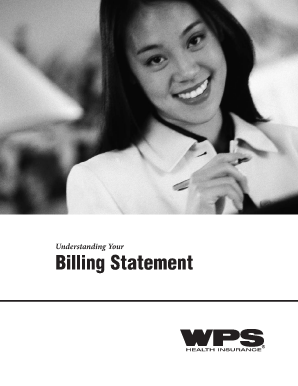
Billing Statement PDF Form


What is the billing statement PDF?
A billing statement PDF is a digital document that outlines the transactions and balances for a specific account over a designated period. It serves as a formal record of charges, payments, and outstanding balances, making it essential for both individuals and businesses. This document typically includes details such as the account holder's information, billing cycle dates, itemized charges, and payment history. The fillable billing statement allows users to enter their details electronically, ensuring accuracy and ease of use.
Steps to complete the billing statement PDF
Completing a billing statement PDF involves several straightforward steps. First, download the fillable billing statement template. Next, open the document using a compatible PDF editor. Enter the required information, including the account holder's name, address, and account number. Then, input the transaction details, such as dates, descriptions, and amounts. After filling in all necessary fields, review the document for accuracy. Finally, save the completed PDF securely, ensuring it is accessible for future reference or submission.
Key elements of the billing statement PDF
Understanding the key elements of a billing statement PDF is crucial for effective use. Essential components typically include:
- Account Information: Details about the account holder, including name and contact information.
- Billing Period: The specific dates covered by the statement.
- Transaction Details: A list of all charges, payments, and adjustments made during the billing cycle.
- Balance Summary: The total amount due, including any previous balances and current charges.
- Payment Instructions: Information on how to make payments, including accepted methods and deadlines.
Legal use of the billing statement PDF
Billing statement PDFs can have legal significance, especially when they serve as proof of transactions or account balances. To ensure their legal validity, it is essential to comply with relevant regulations, such as the ESIGN Act, which recognizes electronic signatures and documents. Properly executed billing statements can be used in disputes or audits, provided they contain accurate information and are completed in accordance with applicable laws.
How to obtain the billing statement PDF
Obtaining a billing statement PDF is a simple process. Many businesses and service providers offer downloadable versions of their billing statements directly from their websites. Users can typically find these documents in the account management section. Alternatively, customers may request a billing statement PDF via email or customer support channels. Ensuring the request is made through official channels helps maintain data security and integrity.
Examples of using the billing statement PDF
Billing statement PDFs can be utilized in various scenarios. For personal finance management, individuals can use these statements to track expenses and ensure timely payments. Businesses often rely on billing statements to manage accounts receivable, providing clients with clear records of their transactions. Additionally, these documents can serve as supporting evidence during tax preparation, helping to substantiate deductions and income reporting.
Quick guide on how to complete billing statement pdf
Easily prepare Billing Statement Pdf on any device
Managing documents online has gained popularity among companies and individuals. It presents an ideal eco-friendly alternative to conventional printed and signed materials, as you can easily access the appropriate form and securely store it online. airSlate SignNow provides all the necessary tools to create, modify, and electronically sign your documents swiftly without delays. Handle Billing Statement Pdf across any platform using the airSlate SignNow Android or iOS applications and enhance any document-related procedure today.
The simplest method to edit and electronically sign Billing Statement Pdf effortlessly
- Find Billing Statement Pdf and click Get Form to begin.
- Make use of the tools we offer to complete your form.
- Emphasize relevant sections of your documents or obscure sensitive information with the tools provided by airSlate SignNow specifically for this task.
- Compose your signature using the Sign feature, which takes mere seconds and carries the same legal validity as a traditional handwritten signature.
- Review the information and then click the Done button to save your changes.
- Select your preferred method for sending your form, whether by email, SMS, or invitation link, or download it to your computer.
Say goodbye to lost or misplaced documents, tiresome form navigation, or errors necessitating new copies. airSlate SignNow meets your document management needs in just a few clicks from any device you choose. Modify and electronically sign Billing Statement Pdf to ensure excellent communication at every stage of your form preparation process with airSlate SignNow.
Create this form in 5 minutes or less
Create this form in 5 minutes!
How to create an eSignature for the billing statement pdf
How to create an electronic signature for a PDF online
How to create an electronic signature for a PDF in Google Chrome
How to create an e-signature for signing PDFs in Gmail
How to create an e-signature right from your smartphone
How to create an e-signature for a PDF on iOS
How to create an e-signature for a PDF on Android
People also ask
-
What is a fillable billing statement?
A fillable billing statement is a digital document that allows users to input billing information directly into designated fields. This feature streamlines the billing process, making it easy for businesses to generate accurate invoices. With airSlate SignNow, creating a customizable fillable billing statement is quick and hassle-free.
-
How can I create a fillable billing statement using airSlate SignNow?
Creating a fillable billing statement with airSlate SignNow is simple. You can use our intuitive drag-and-drop editor to design your document, adding fields for billing details as needed. Once completed, you can send it out for electronic signatures and ensure timely payment.
-
What are the benefits of using a fillable billing statement?
Using a fillable billing statement offers several advantages, including reducing errors associated with manual entry and speeding up the billing process. It enhances client satisfaction by providing a clear, organized layout for billing information. Additionally, it can help accelerate payment cycles due to its streamlined nature.
-
Is there a cost associated with using airSlate SignNow for fillable billing statements?
Yes, airSlate SignNow offers various pricing plans to suit different business needs, including options for creating fillable billing statements. You can choose a plan that best fits your budget and requirements, ensuring that you get the features you need without overspending.
-
Can I integrate airSlate SignNow with other software to manage my fillable billing statements?
Absolutely! airSlate SignNow supports numerous integrations with popular tools such as CRM platforms, accounting software, and project management apps. These integrations allow you to streamline your workflow and manage your fillable billing statements more efficiently.
-
Are fillable billing statements secure with airSlate SignNow?
Yes, airSlate SignNow prioritizes security, ensuring that your fillable billing statements are protected. We use advanced encryption protocols and comply with industry standards to keep your documents safe during transfer and storage. You can confidently send sensitive billing information knowing it is secure.
-
Can I track the status of my fillable billing statements sent for signature?
Yes, one of the key features of airSlate SignNow is the ability to track the status of your fillable billing statements. You can monitor when the document is viewed, signed, and completed, allowing you to follow up promptly and manage client relationships effectively.
Get more for Billing Statement Pdf
- Oregon court of appeals petition for judicial review form
- Oregon marine board bill of sale form
- Oregon petition for review administrative child support order form
- Pennsylvania gaming control board institutional investor notice of ownership form
- Pa certified gaming service provider form
- Fuel refund claim form 4923
- Collectoramp039s annual settlement missouri department of revenue form
- Provide all the numbers of the id this 555 55 555 777973295 form
Find out other Billing Statement Pdf
- Electronic signature Oklahoma Legal Bill Of Lading Fast
- Electronic signature Oklahoma Legal Promissory Note Template Safe
- Electronic signature Oregon Legal Last Will And Testament Online
- Electronic signature Life Sciences Document Pennsylvania Simple
- Electronic signature Legal Document Pennsylvania Online
- How Can I Electronic signature Pennsylvania Legal Last Will And Testament
- Electronic signature Rhode Island Legal Last Will And Testament Simple
- Can I Electronic signature Rhode Island Legal Residential Lease Agreement
- How To Electronic signature South Carolina Legal Lease Agreement
- How Can I Electronic signature South Carolina Legal Quitclaim Deed
- Electronic signature South Carolina Legal Rental Lease Agreement Later
- Electronic signature South Carolina Legal Rental Lease Agreement Free
- How To Electronic signature South Dakota Legal Separation Agreement
- How Can I Electronic signature Tennessee Legal Warranty Deed
- Electronic signature Texas Legal Lease Agreement Template Free
- Can I Electronic signature Texas Legal Lease Agreement Template
- How To Electronic signature Texas Legal Stock Certificate
- How Can I Electronic signature Texas Legal POA
- Electronic signature West Virginia Orthodontists Living Will Online
- Electronic signature Legal PDF Vermont Online