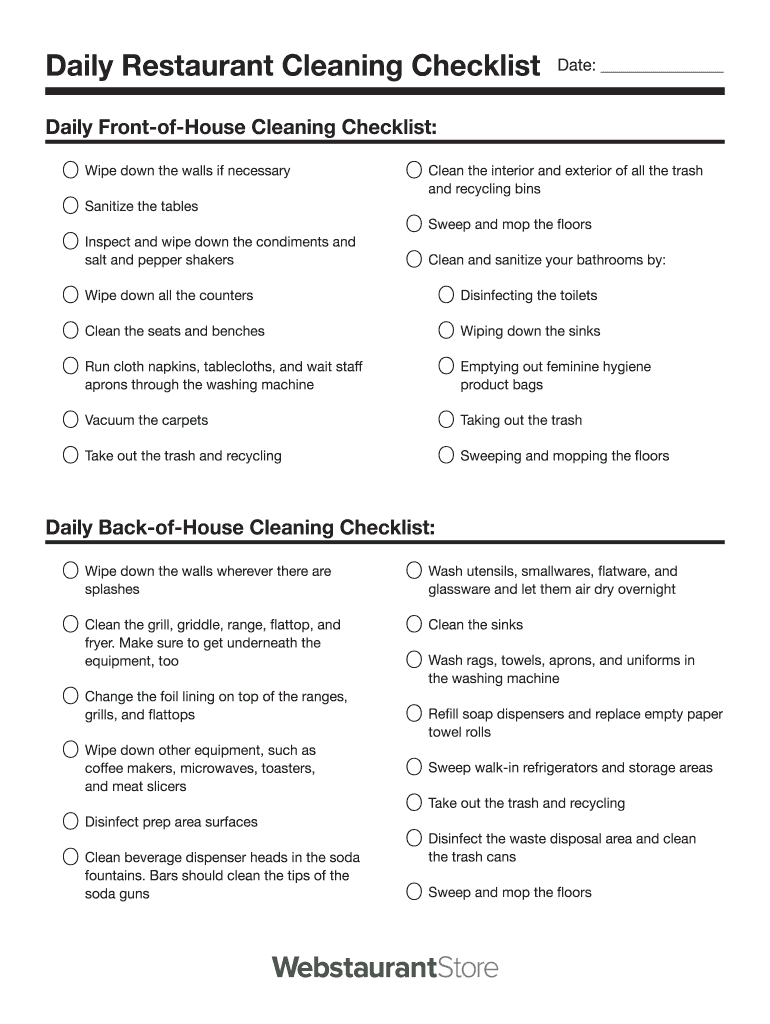
Restaurant Cleaning Front of House Template Form


What is the restaurant cleaning front of house template
The restaurant cleaning front of house template is a structured document designed to help restaurant staff maintain cleanliness and hygiene standards in the dining area. This template outlines specific cleaning tasks that need to be performed regularly, ensuring that the restaurant meets health and safety regulations. It typically includes sections for daily, weekly, and monthly cleaning tasks, allowing staff to track their progress and ensure that no area is overlooked.
How to use the restaurant cleaning front of house template
Using the restaurant cleaning front of house template involves several straightforward steps. First, download the template in a suitable format, such as PDF or Word. Next, customize the checklist to fit the specific needs of your restaurant, including any unique cleaning tasks relevant to your establishment. Staff members can then fill out the checklist as they complete each task, providing a clear record of cleaning activities. This documentation can be useful for health inspections and staff training.
Steps to complete the restaurant cleaning front of house template
Completing the restaurant cleaning front of house template requires a systematic approach. Begin by reviewing the checklist to understand the tasks assigned for the day. As each task is completed, staff should initial or sign off next to the item to indicate it has been done. At the end of the day, the completed checklist should be submitted to a manager for review. This process not only ensures accountability but also helps maintain high cleaning standards throughout the restaurant.
Key elements of the restaurant cleaning front of house template
Essential components of the restaurant cleaning front of house template include clearly defined cleaning tasks, frequency of cleaning, and designated staff responsible for each task. Common tasks may include wiping down tables, cleaning restrooms, and sanitizing high-touch areas. Additionally, the template should provide space for notes or comments, allowing staff to communicate any issues or observations related to cleanliness.
Legal use of the restaurant cleaning front of house template
The legal use of the restaurant cleaning front of house template is crucial for compliance with health regulations. By maintaining accurate records of cleaning activities, restaurants can demonstrate adherence to local health codes. This documentation can be vital during health inspections, as it shows that the establishment is committed to maintaining a safe and clean environment for customers and staff alike.
Examples of using the restaurant cleaning front of house template
Examples of utilizing the restaurant cleaning front of house template include daily cleaning routines, special event preparations, and post-renovation cleanups. For instance, before a busy weekend, staff can use the template to ensure that all areas are thoroughly cleaned and ready for guests. Additionally, after hosting a large event, the template can guide the cleaning process to restore the restaurant to its usual standards efficiently.
Quick guide on how to complete restaurant cleaning front of house template
Finish Restaurant Cleaning Front Of House Template seamlessly on any device
Online document organization has gained traction among businesses and individuals. It offers an ideal eco-friendly alternative to traditional printed and signed documents, as you can easily find the appropriate form and securely store it online. airSlate SignNow provides you with all the resources required to create, modify, and eSign your documents quickly without delays. Manage Restaurant Cleaning Front Of House Template on any device with airSlate SignNow's Android or iOS applications and enhance any document-focused process today.
How to modify and eSign Restaurant Cleaning Front Of House Template effortlessly
- Find Restaurant Cleaning Front Of House Template and click Get Form to begin.
- Utilize the tools we offer to complete your form.
- Highlight pertinent sections of the documents or obscure sensitive information using tools specifically provided by airSlate SignNow for this purpose.
- Create your eSignature with the Sign tool, which takes mere seconds and has the same legal validity as a conventional handwritten signature.
- Review all the details and click the Done button to save your modifications.
- Choose how you wish to send your form, whether by email, SMS, invitation link, or download it to your computer.
Forget about lost or mislaid files, tedious form navigation, or mistakes that necessitate printing out new document copies. airSlate SignNow meets your document management needs with just a few clicks from any device you prefer. Edit and eSign Restaurant Cleaning Front Of House Template and ensure excellent communication at any point in the document preparation process with airSlate SignNow.
Create this form in 5 minutes or less
Create this form in 5 minutes!
How to create an eSignature for the restaurant cleaning front of house template
How to generate an eSignature for your PDF file online
How to generate an eSignature for your PDF file in Google Chrome
How to make an eSignature for signing PDFs in Gmail
The way to make an eSignature straight from your mobile device
The best way to create an electronic signature for a PDF file on iOS
The way to make an eSignature for a PDF document on Android devices
People also ask
-
What is a restaurant sidework template?
A restaurant sidework template is a document designed to streamline and standardize sidework tasks in a restaurant setting. It outlines daily responsibilities and ensures that staff efficiently complete all necessary tasks to maintain smooth operations. Utilizing a restaurant sidework template can help improve accountability and organization within your team.
-
How can the restaurant sidework template improve my restaurant's efficiency?
The restaurant sidework template enhances efficiency by clearly defining roles and responsibilities for each staff member. This clarity helps to reduce confusion, better allocate tasks, and ensures that all sidework is completed on time. As a result, your restaurant can operate more smoothly, leading to improved customer satisfaction.
-
Is the restaurant sidework template customizable?
Yes, the restaurant sidework template is customizable to meet the specific needs of your establishment. You can modify sections, add tasks, or adjust formats based on your restaurant’s workflow. Customization allows you to create a sidework template that best fits your operational requirements.
-
What are the key features of the restaurant sidework template?
Key features of the restaurant sidework template include task lists, designated time frames, and check-off sections for completed tasks. It also offers integration with other management tools for improved tracking and organization. These features make it easier for teams to maintain consistency and accountability in their daily operations.
-
What is the cost of using the restaurant sidework template through airSlate SignNow?
The cost of using the restaurant sidework template through airSlate SignNow varies depending on your subscription plan. airSlate SignNow offers several pricing tiers, allowing restaurants to choose a plan that aligns with their needs and budget. Most plans are designed to provide cost-effective solutions for businesses of all sizes.
-
Does the restaurant sidework template integrate with other software?
Yes, the restaurant sidework template integrates seamlessly with various software platforms for enhanced productivity. This includes project management tools and scheduling applications, which can help optimize your restaurant's operations. Integration ensures that all aspects of your workflow are cohesive and efficient.
-
Can I access the restaurant sidework template on mobile devices?
Absolutely! The restaurant sidework template is accessible on mobile devices, making it easy for staff to view and manage their tasks on the go. This mobile accessibility ensures that your team can stay organized and up-to-date with their responsibilities, even while working in the restaurant.
Get more for Restaurant Cleaning Front Of House Template
- Dental questionnaire for patients form
- Psrs 1238 form
- Servsafe worksheet unit 1 answers form
- Republic of the philippines alaminos pangasinan alaminoscity gov form
- Beauty concierge lash services form
- City of key west temporary row application permit form
- Florida standard assessments fsa achievement level scale form
Find out other Restaurant Cleaning Front Of House Template
- How To Sign Nebraska Car Dealer Resignation Letter
- How Can I Sign New Jersey Car Dealer Arbitration Agreement
- How Can I Sign Ohio Car Dealer Cease And Desist Letter
- How To Sign Ohio Car Dealer Arbitration Agreement
- How To Sign Oregon Car Dealer Limited Power Of Attorney
- How To Sign Pennsylvania Car Dealer Quitclaim Deed
- How Can I Sign Pennsylvania Car Dealer Quitclaim Deed
- Sign Rhode Island Car Dealer Agreement Safe
- Sign South Dakota Car Dealer Limited Power Of Attorney Now
- Sign Wisconsin Car Dealer Quitclaim Deed Myself
- Sign Wisconsin Car Dealer Quitclaim Deed Free
- Sign Virginia Car Dealer POA Safe
- Sign Wisconsin Car Dealer Quitclaim Deed Fast
- How To Sign Wisconsin Car Dealer Rental Lease Agreement
- How To Sign Wisconsin Car Dealer Quitclaim Deed
- How Do I Sign Wisconsin Car Dealer Quitclaim Deed
- Sign Wyoming Car Dealer Purchase Order Template Mobile
- Sign Arizona Charity Business Plan Template Easy
- Can I Sign Georgia Charity Warranty Deed
- How To Sign Iowa Charity LLC Operating Agreement