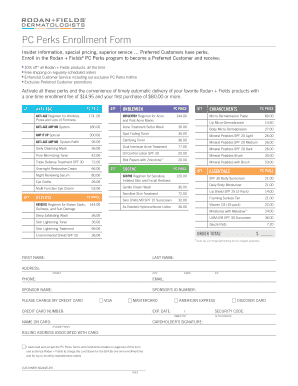
PC Perks Enrollment Form


What is the PC Perks Enrollment Form
The PC Perks Enrollment Form is a crucial document for individuals looking to participate in the Rodan Fields PC Perks program. This program offers various benefits, including discounts on products and exclusive access to promotions. The enrollment form collects essential information from participants, ensuring they can fully enjoy the perks associated with their membership. By completing this form, users can take advantage of the program's offerings while ensuring compliance with the necessary guidelines.
How to use the PC Perks Enrollment Form
Using the PC Perks Enrollment Form is a straightforward process. First, ensure you have all the required information at hand, such as personal identification details and any relevant account numbers. Next, access the form, which can typically be found on the official Rodan Fields website or through authorized representatives. Fill out the form carefully, ensuring that all information is accurate and up to date. Once completed, submit the form as directed, either electronically or via mail, to ensure your enrollment is processed efficiently.
Steps to complete the PC Perks Enrollment Form
Completing the PC Perks Enrollment Form involves several key steps:
- Gather necessary documents, such as identification and account information.
- Access the enrollment form through the appropriate channels.
- Fill in personal details, ensuring accuracy in all fields.
- Review the form for any errors or omissions before submission.
- Submit the form according to the provided instructions, whether online or by mail.
Following these steps will help ensure a smooth enrollment process into the PC Perks program.
Legal use of the PC Perks Enrollment Form
The legal use of the PC Perks Enrollment Form is essential for ensuring that participants are recognized under the program's guidelines. To maintain compliance, the form must be completed accurately and submitted in accordance with applicable laws. This includes adhering to regulations regarding personal information protection and ensuring that all signatures are valid. Utilizing a trusted electronic signature solution, like airSlate SignNow, can enhance the legal standing of your enrollment by providing necessary authentication and compliance with eSignature laws.
Key elements of the PC Perks Enrollment Form
Key elements of the PC Perks Enrollment Form include:
- Personal Information: Full name, address, and contact details.
- Account Information: Any existing account numbers or identifiers related to Rodan Fields.
- Signature: A digital or physical signature to validate the enrollment.
- Date of Submission: Ensures timely processing of the enrollment.
These elements are vital for the successful processing of your enrollment and to ensure you receive all the benefits associated with the PC Perks program.
Eligibility Criteria
Eligibility for the PC Perks program typically requires individuals to be active participants in Rodan Fields. This may include meeting specific purchase requirements or maintaining a certain account status. It is essential to review the eligibility criteria outlined by Rodan Fields to ensure that you qualify for enrollment. Being aware of these criteria can help prevent delays in processing your enrollment form and ensure that you can access the program's benefits without issues.
Quick guide on how to complete pc perks enrollment form
Easily Prepare PC Perks Enrollment Form on Any Device
Managing documents online has become increasingly popular among businesses and individuals. It offers an ideal environmentally friendly alternative to conventional printed and signed documents, as you can easily find the correct form and securely store it online. airSlate SignNow equips you with all the necessary tools to create, edit, and electronically sign your documents promptly without any holdups. Handle PC Perks Enrollment Form on any platform with the airSlate SignNow Android or iOS applications and enhance your document-centered processes today.
Effortlessly Modify and eSign PC Perks Enrollment Form
- Obtain PC Perks Enrollment Form and click on Get Form to begin.
- Use the tools we offer to complete your form.
- Emphasize important sections of your documents or conceal sensitive information using tools specifically designed for that purpose by airSlate SignNow.
- Generate your eSignature using the Sign function, which takes only seconds and has the same legal validity as a traditional handwritten signature.
- Review all the details and then click on the Done button to save your changes.
- Select how you would like to send your form, via email, SMS, or an invitation link, or download it to your computer.
Eliminate concerns about lost or mislaid files, tedious form navigation, or errors that require printing new document copies. airSlate SignNow meets all your document management needs with just a few clicks from any device you prefer. Edit and eSign PC Perks Enrollment Form to ensure excellent communication throughout the document preparation process with airSlate SignNow.
Create this form in 5 minutes or less
Create this form in 5 minutes!
How to create an eSignature for the pc perks enrollment form
The best way to generate an eSignature for a PDF file online
The best way to generate an eSignature for a PDF file in Google Chrome
How to create an electronic signature for signing PDFs in Gmail
The best way to create an eSignature right from your mobile device
How to create an eSignature for a PDF file on iOS
The best way to create an eSignature for a PDF on Android devices
People also ask
-
What are PC perks and how does airSlate SignNow leverage them?
PC perks refer to benefits provided to users that enhance their productivity and efficiency while using digital tools. airSlate SignNow leverages these perks by offering an intuitive eSigning platform that allows users to manage documents quickly and seamlessly, saving both time and resources.
-
How much does airSlate SignNow cost and what are the PC perks included?
Pricing for airSlate SignNow varies based on the plan you choose, but all plans come with fantastic PC perks. These include unlimited eSignatures, access to customizable templates, and advanced reporting features that help you keep track of document workflows.
-
What features make airSlate SignNow a smart choice for businesses looking for PC perks?
airSlate SignNow includes numerous features that cater to business needs, such as multi-party signing, document templates, and integration capabilities with popular applications. These features are essential PC perks that streamline your document management processes and enhance overall productivity.
-
Can I integrate airSlate SignNow with other software tools to maximize my PC perks?
Yes, airSlate SignNow seamlessly integrates with various software tools, including cloud storage solutions and CRM systems. This integration allows you to leverage PC perks like automated document handling and efficient workflows, which can signNowly enhance your business operations.
-
What benefits do I gain from using airSlate SignNow regarding PC perks?
Using airSlate SignNow provides numerous benefits as part of its PC perks. These benefits include improved turnaround times for document approval, reduced operational costs, and an overall enhancement in the efficiency of your business processes, allowing you to focus on growth.
-
Are there free trials or demos available for airSlate SignNow to experience its PC perks?
Yes, airSlate SignNow offers free trials and demos that allow potential customers to experience the platform's PC perks firsthand. This opportunity helps you evaluate the ease of use, features, and overall value before making a commitment to purchase.
-
How does airSlate SignNow ensure the security of documents with its PC perks?
airSlate SignNow prioritizes document security by implementing end-to-end encryption and secure cloud storage solutions. These measures are part of the platform's PC perks, ensuring that your sensitive information remains protected throughout the signing process.
Get more for PC Perks Enrollment Form
- Special consideration rmit form
- Print the application arkids first form
- Small employer uniform employee application for group health insurance wisconsin
- Credit reference request form
- Dentist w9 form
- Attorney or party without attorney name state ba form
- Agreement for direct deposit form uib 1091a
- Business partnership buyout agreement template form
Find out other PC Perks Enrollment Form
- How To Electronic signature Alabama Business Operations Form
- Help Me With Electronic signature Alabama Car Dealer Presentation
- How Can I Electronic signature California Car Dealer PDF
- How Can I Electronic signature California Car Dealer Document
- How Can I Electronic signature Colorado Car Dealer Form
- How To Electronic signature Florida Car Dealer Word
- How Do I Electronic signature Florida Car Dealer Document
- Help Me With Electronic signature Florida Car Dealer Presentation
- Can I Electronic signature Georgia Car Dealer PDF
- How Do I Electronic signature Georgia Car Dealer Document
- Can I Electronic signature Georgia Car Dealer Form
- Can I Electronic signature Idaho Car Dealer Document
- How Can I Electronic signature Illinois Car Dealer Document
- How Can I Electronic signature North Carolina Banking PPT
- Can I Electronic signature Kentucky Car Dealer Document
- Can I Electronic signature Louisiana Car Dealer Form
- How Do I Electronic signature Oklahoma Banking Document
- How To Electronic signature Oklahoma Banking Word
- How Can I Electronic signature Massachusetts Car Dealer PDF
- How Can I Electronic signature Michigan Car Dealer Document