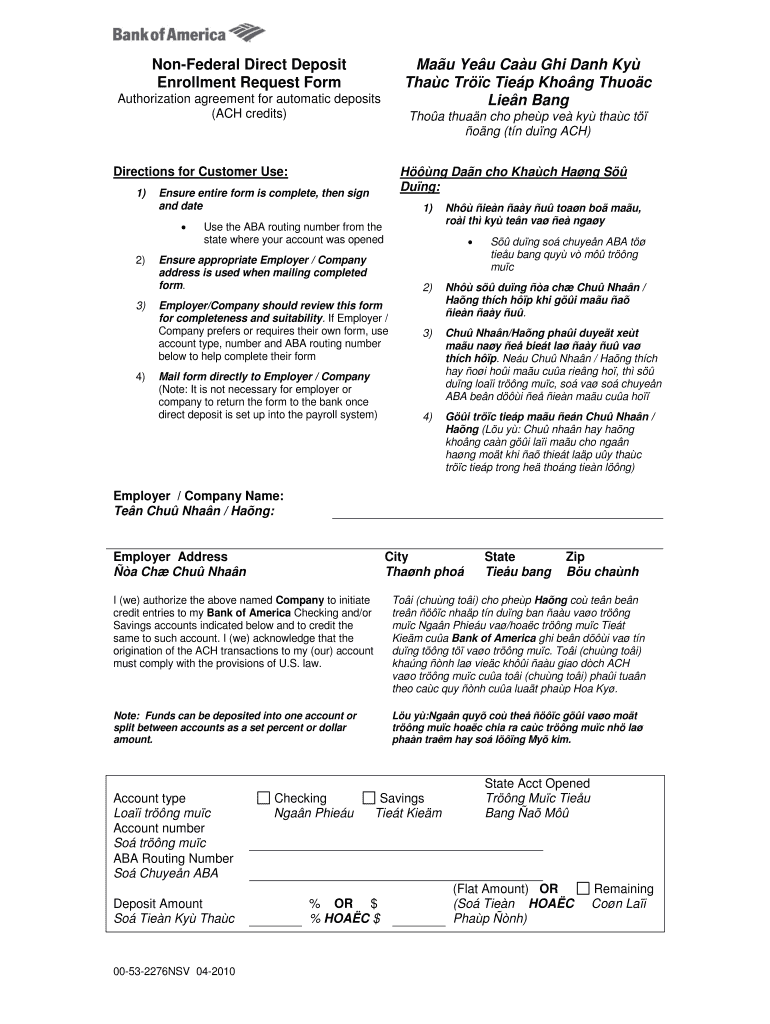
Non Federal Direct Deposit Form


What is the Non Federal Direct Deposit
The Non Federal Direct Deposit is a payment method that allows individuals to receive funds directly into their bank accounts without the involvement of federal agencies. This system is commonly used for various types of payments, including salaries, benefits, and other income sources. By utilizing direct deposit, recipients can enjoy quicker access to their funds, eliminating the need for physical checks and reducing the risk of loss or theft.
Steps to complete the Non Federal Direct Deposit
Completing the Non Federal Direct Deposit enrollment request form involves several key steps to ensure accurate processing. First, gather all necessary information, including your bank account details and personal identification. Next, fill out the enrollment form carefully, ensuring that all fields are completed accurately. After filling out the form, review it for any errors before submitting it. Finally, submit the form through the designated method, whether online, by mail, or in person, depending on the requirements of the organization providing the payments.
Legal use of the Non Federal Direct Deposit
The legal use of the Non Federal Direct Deposit is governed by various regulations that ensure the security and privacy of the transaction. To be considered valid, the direct deposit must comply with the Electronic Signatures in Global and National Commerce Act (ESIGN) and the Uniform Electronic Transactions Act (UETA). These laws establish the legal framework for electronic signatures and transactions, ensuring that the enrollment request form is legally binding when completed correctly.
Required Documents
When completing the Non Federal Direct Deposit enrollment request form, certain documents may be required to verify your identity and banking information. Commonly required documents include:
- Government-issued identification, such as a driver's license or passport
- Bank account details, including the account number and routing number
- Proof of income or employment, if applicable
Having these documents ready can streamline the enrollment process and help avoid delays.
Form Submission Methods
The Non Federal Direct Deposit enrollment request form can typically be submitted through various methods, allowing for flexibility based on individual preferences. Common submission methods include:
- Online: Many organizations offer a secure online portal for submitting the form electronically.
- Mail: You can print the completed form and send it via postal service to the designated address.
- In-Person: Some organizations may allow you to submit the form directly at their office.
Choosing the right method depends on the specific requirements of the organization you are dealing with.
Eligibility Criteria
To enroll in the Non Federal Direct Deposit program, individuals must meet specific eligibility criteria set by the organization offering the payments. Generally, eligibility may include:
- Being a current employee or recipient of benefits from the organization
- Having an active bank account that can accept direct deposits
- Providing valid identification and banking information
Understanding these criteria can help ensure a smooth enrollment process.
Quick guide on how to complete non federal direct deposit
Complete Non Federal Direct Deposit effortlessly on any gadget
Digital document management has become increasingly favored by organizations and individuals. It offers an excellent eco-friendly substitute for conventional printed and signed documents, as you can access the appropriate form and securely store it online. airSlate SignNow equips you with all the tools necessary to create, edit, and electronically sign your documents quickly without delays. Manage Non Federal Direct Deposit on any gadget with airSlate SignNow Android or iOS applications and streamline any document-related process today.
The easiest way to modify and eSign Non Federal Direct Deposit without any hassle
- Obtain Non Federal Direct Deposit and click on Get Form to begin.
- Utilize the tools we provide to fill out your document.
- Emphasize important sections of your documents or redact sensitive information with tools that airSlate SignNow offers specifically for that purpose.
- Create your electronic signature using the Sign feature, which takes mere moments and holds the same legal authority as a traditional wet ink signature.
- Review the details and click on the Done button to save your changes.
- Choose how you wish to send your form, via email, text message (SMS), invitation link, or download it to your computer.
Eliminate the worry of lost or misplaced documents, tedious form hunting, or errors that necessitate printing new document copies. airSlate SignNow meets your document management needs in just a few clicks from any device of your preference. Modify and eSign Non Federal Direct Deposit and ensure excellent communication at every stage of the form preparation process with airSlate SignNow.
Create this form in 5 minutes or less
Create this form in 5 minutes!
How to create an eSignature for the non federal direct deposit
The way to create an electronic signature for a PDF document in the online mode
The way to create an electronic signature for a PDF document in Chrome
How to generate an eSignature for putting it on PDFs in Gmail
The best way to make an eSignature from your mobile device
The best way to create an eSignature for a PDF document on iOS devices
The best way to make an eSignature for a PDF file on Android devices
People also ask
-
What is the non federal direct deposit enrollment request form?
The non federal direct deposit enrollment request form is a document that individuals can fill out to set up direct deposit for non-federal payments. This form allows employees and contractors to receive their payments electronically, ensuring faster access to funds. By using this form, businesses can streamline their payment processes and enhance their financial accuracy.
-
How do I fill out the non federal direct deposit enrollment request form?
Filling out the non federal direct deposit enrollment request form is straightforward. You'll need to provide your personal banking information, including account number and routing number, along with your contact details. Make sure to double-check your entries for accuracy to avoid any delays in processing your direct deposit.
-
Is there a cost associated with the non federal direct deposit enrollment request form?
There is no direct cost for obtaining or submitting the non federal direct deposit enrollment request form. However, businesses may incur standard banking or processing fees as a result of using direct deposit services. Overall, direct deposit can save organizations money compared to traditional paper check methods.
-
What benefits does the non federal direct deposit enrollment request form offer?
The non federal direct deposit enrollment request form provides signNow benefits, including timely payment processing and reduced paper waste. By facilitating direct deposit, businesses can enhance employee satisfaction and streamline their payment operations. It also minimizes the risks associated with lost or stolen checks.
-
Can I update my information on the non federal direct deposit enrollment request form?
Yes, you can update your information on the non federal direct deposit enrollment request form at any time. Simply submit a new form with your updated banking details to ensure your payments are directed to the correct account. Keeping your information current is essential for uninterrupted payment processing.
-
How does the non federal direct deposit enrollment request form integrate with existing payroll systems?
The non federal direct deposit enrollment request form can easily integrate with various payroll systems, enhancing your overall payroll efficiency. Most modern payroll software supports direct deposit setups, allowing you to input the enrollment data directly from the form. This integration simplifies the payment process for both employers and employees.
-
Who can use the non federal direct deposit enrollment request form?
The non federal direct deposit enrollment request form can be used by any employee or contractor receiving payment from a non-federal entity. This form is especially beneficial for businesses looking to modernize their payment methods and improve cash flow management. Any organization that processes payroll can take advantage of this form.
Get more for Non Federal Direct Deposit
- Breaking bad pilot script form
- Demand for compliance or possession form
- Twcc authorization form 153 discovery resource
- Air commercial real estate association standard industrial commercial single tenant lease form
- Blm form 1260
- Dhcs form 6237 department of health care services state of dhcs ca
- Ishihara test pdf form
- Project request form
Find out other Non Federal Direct Deposit
- Sign West Virginia High Tech Quitclaim Deed Myself
- Sign Delaware Insurance Claim Online
- Sign Delaware Insurance Contract Later
- Sign Hawaii Insurance NDA Safe
- Sign Georgia Insurance POA Later
- How Can I Sign Alabama Lawers Lease Agreement
- How Can I Sign California Lawers Lease Agreement
- Sign Colorado Lawers Operating Agreement Later
- Sign Connecticut Lawers Limited Power Of Attorney Online
- Sign Hawaii Lawers Cease And Desist Letter Easy
- Sign Kansas Insurance Rental Lease Agreement Mobile
- Sign Kansas Insurance Rental Lease Agreement Free
- Sign Kansas Insurance Rental Lease Agreement Fast
- Sign Kansas Insurance Rental Lease Agreement Safe
- How To Sign Kansas Insurance Rental Lease Agreement
- How Can I Sign Kansas Lawers Promissory Note Template
- Sign Kentucky Lawers Living Will Free
- Sign Kentucky Lawers LLC Operating Agreement Mobile
- Sign Louisiana Lawers Quitclaim Deed Now
- Sign Massachusetts Lawers Quitclaim Deed Later