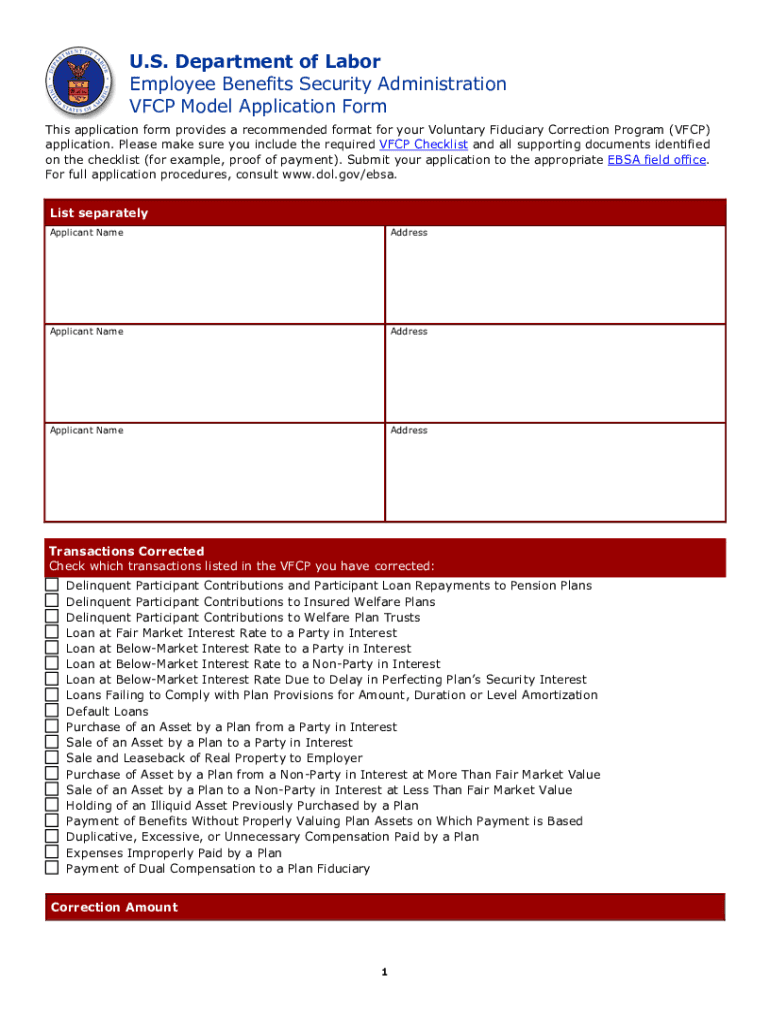
Vfcp Form


What is the Vfcp Form
The Vfcp form, or Voluntary Fiduciary Correction Program application form, is a crucial document for fiduciaries seeking to rectify certain operational errors in retirement plans. This form is designed to facilitate the correction of fiduciary breaches under the Department of Labor’s (DOL) guidelines. By submitting this form, fiduciaries can voluntarily disclose mistakes and take corrective actions, thereby minimizing potential penalties and liabilities. Understanding the purpose and implications of the Vfcp form is essential for fiduciaries managing retirement plans.
Steps to Complete the Vfcp Form
Completing the Vfcp form involves several key steps to ensure accuracy and compliance. First, gather all necessary documentation related to the fiduciary breach. This may include plan documents, financial statements, and any correspondence with affected parties. Next, fill out the Vfcp application checklist, which outlines the required information and supporting documents needed for submission. It is important to provide detailed explanations of the errors and the corrective actions taken. Finally, review the completed form for any inconsistencies before submission to ensure it meets DOL requirements.
Legal Use of the Vfcp Form
The legal use of the Vfcp form is governed by specific regulations set forth by the DOL. When properly completed and submitted, the form serves as a declaration of a fiduciary's intent to correct a breach. This proactive approach can protect fiduciaries from potential enforcement actions and penalties. It is essential to adhere to the guidelines outlined in the DOL's Voluntary Fiduciary Correction Program to ensure that the submission is legally binding and recognized by regulatory authorities.
Eligibility Criteria
To be eligible to use the Vfcp form, fiduciaries must meet specific criteria established by the DOL. Generally, the program is available to fiduciaries of employee benefit plans who have committed certain types of breaches, such as failure to timely remit employee contributions or improper investment decisions. Additionally, the fiduciary must demonstrate that they are taking corrective actions to address the breach. Understanding these eligibility criteria is vital for fiduciaries considering participation in the program.
Required Documents
When submitting the Vfcp form, several documents are required to support the application. These may include plan documents, financial records, and any evidence of corrective actions taken. Additionally, fiduciaries may need to provide a detailed explanation of the breach and its impact on plan participants. Ensuring that all required documents are included with the Vfcp application is crucial for a smooth review process by the DOL.
Form Submission Methods
The Vfcp form can be submitted through various methods, including online, by mail, or in person. For online submissions, fiduciaries may need to create an account on the DOL's website to access the electronic submission portal. Alternatively, the form can be printed and mailed to the appropriate DOL office. In-person submissions may also be possible at designated DOL locations. Understanding the available submission methods can help fiduciaries choose the most convenient option for their needs.
Quick guide on how to complete vfcp form
Effortlessly Prepare Vfcp Form on Any Device
Digital document management has become increasingly popular among businesses and individuals. It serves as an ideal eco-friendly alternative to traditional printed and signed documents, allowing you to access the necessary forms and securely store them online. airSlate SignNow equips you with all the essential tools to swiftly create, modify, and electronically sign your documents without hurdles. Handle Vfcp Form on any device with airSlate SignNow applications for Android or iOS and enhance any document-focused process today.
How to Modify and eSign Vfcp Form with Ease
- Find Vfcp Form and click Get Form to begin.
- Utilize the tools provided to fill out your document.
- Mark important sections of the documents or conceal sensitive information using tools offered by airSlate SignNow specifically for that purpose.
- Create your eSignature using the Sign tool, which takes just seconds and holds the same legal validity as a conventional wet ink signature.
- Review all details and click on the Done button to finalize your changes.
- Select your preferred method to send your form, whether by email, SMS, invitation link, or download it to your computer.
Say goodbye to lost or misfiled documents, tedious form navigation, or mistakes that necessitate printing new document copies. airSlate SignNow meets your document management needs in just a few clicks from your chosen device. Modify and eSign Vfcp Form to ensure excellent communication at every stage of your form preparation process with airSlate SignNow.
Create this form in 5 minutes or less
Create this form in 5 minutes!
How to create an eSignature for the vfcp form
The way to generate an eSignature for a PDF file in the online mode
The way to generate an eSignature for a PDF file in Chrome
How to create an electronic signature for putting it on PDFs in Gmail
The way to generate an eSignature from your smartphone
The way to create an eSignature for a PDF file on iOS devices
The way to generate an eSignature for a PDF file on Android
People also ask
-
What is airSlate SignNow and how does it relate to VFCP?
airSlate SignNow is a user-friendly eSignature solution that allows businesses to send and eSign documents seamlessly. When asking 'can VFCP be esigned,' the answer is yes, as airSlate SignNow supports a variety of document types, including VFCP forms, ensuring a smooth signing experience.
-
Can VFCP be esigned on mobile devices?
Yes, you can eSign VFCP documents on mobile devices using airSlate SignNow's mobile application. This flexibility allows users to sign documents on-the-go, ensuring that 'can VFCP be esigned' is a convenient process when you're away from your desk.
-
What are the pricing options for airSlate SignNow?
airSlate SignNow offers a variety of pricing plans to fit different business needs, including individual and team packages. Whether you're a small business or a large enterprise, you can find a plan that works for you, enabling you to easily answer 'can VFCP be esigned' without breaking the bank.
-
What features does airSlate SignNow provide for esigning VFCP documents?
airSlate SignNow provides robust features such as templates, in-person signing, and advanced authentication methods. These features make it easy to manage and track VFCP documents, ensuring that the question 'can VFCP be esigned' is met with effective solutions.
-
Is airSlate SignNow compliant with legal standards for VFCP electronic signatures?
Absolutely! airSlate SignNow complies with legal standards for electronic signatures, including the ESIGN Act and UETA. This compliance ensures that when you ask 'can VFCP be esigned,' you're using a legally binding method recognized by law.
-
How does airSlate SignNow integrate with other software for VFCP documents?
airSlate SignNow integrates seamlessly with popular software applications such as Google Drive, Salesforce, and Dropbox. This capability enhances workflow efficiency, allowing users to easily find the answer to 'can VFCP be esigned' within their existing systems.
-
What are the benefits of using airSlate SignNow for VFCP esignatures?
Using airSlate SignNow for VFCP esignatures streamlines the signing process, saves time, and reduces paperwork. The simplicity of the platform directly addresses the question 'can VFCP be esigned' by providing businesses with a reliable and efficient solution.
Get more for Vfcp Form
- Salon inspection checklist tennessee form
- Consumer notice form
- Kabalarian balanced name form
- Decode the secret words by writing the letter name for each note form
- Need tax return information or transcripts publication 4201
- Re 2090a request for course evaluation myfloridalicense com form
- Form 9400 400 taxidermist permit application
- Dbpr re 2090 1 request for course evaluation form
Find out other Vfcp Form
- eSign Minnesota Construction Purchase Order Template Safe
- Can I eSign South Dakota Doctors Contract
- eSign Mississippi Construction Rental Application Mobile
- How To eSign Missouri Construction Contract
- eSign Missouri Construction Rental Lease Agreement Easy
- How To eSign Washington Doctors Confidentiality Agreement
- Help Me With eSign Kansas Education LLC Operating Agreement
- Help Me With eSign West Virginia Doctors Lease Agreement Template
- eSign Wyoming Doctors Living Will Mobile
- eSign Wyoming Doctors Quitclaim Deed Free
- How To eSign New Hampshire Construction Rental Lease Agreement
- eSign Massachusetts Education Rental Lease Agreement Easy
- eSign New York Construction Lease Agreement Online
- Help Me With eSign North Carolina Construction LLC Operating Agreement
- eSign Education Presentation Montana Easy
- How To eSign Missouri Education Permission Slip
- How To eSign New Mexico Education Promissory Note Template
- eSign New Mexico Education Affidavit Of Heirship Online
- eSign California Finance & Tax Accounting IOU Free
- How To eSign North Dakota Education Rental Application