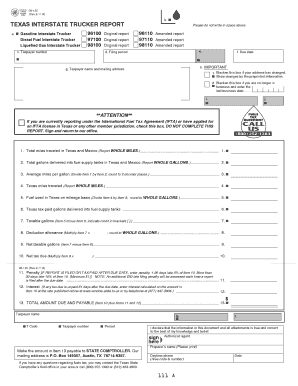
06 125 Interstate Trucker Report 06 125 Interstate Trucker Report Window State Tx 2018-2026


What is the Texas Interstate Trucker Report?
The Texas Interstate Trucker Report, also known as the 06-125 Interstate Trucker Report, is a crucial document for truckers operating in Texas who transport goods across state lines. This report is designed to provide the Texas Comptroller of Public Accounts with necessary information regarding the interstate operations of trucking businesses. It includes details about the miles traveled, types of cargo transported, and the jurisdictions in which the trucker operates. Understanding this report is essential for compliance with state regulations and for ensuring that trucking operations remain legally sound.
Key Elements of the Texas Interstate Trucker Report
The Texas Interstate Trucker Report consists of several key elements that truckers must accurately complete. These elements typically include:
- Trucker Identification: Information about the trucking company, including name, address, and contact details.
- Vehicle Information: Details regarding the trucks used in interstate transport, including vehicle identification numbers (VINs).
- Mileage Reporting: Total miles driven within Texas and other states, which is critical for tax purposes.
- Type of Cargo: Description of the goods being transported, which may affect regulatory compliance.
- Jurisdictions: List of states where the trucker has operated during the reporting period.
Steps to Complete the Texas Interstate Trucker Report
Completing the Texas Interstate Trucker Report involves several steps to ensure accuracy and compliance. Follow these steps to fill out the report effectively:
- Gather Required Information: Collect all necessary data, including mileage logs, vehicle information, and cargo details.
- Access the Report Form: Obtain the 06-125 form through the Texas Comptroller's website or other official sources.
- Fill Out the Form: Carefully input the gathered information into the appropriate sections of the form.
- Review for Accuracy: Double-check all entries for accuracy to avoid potential penalties or compliance issues.
- Submit the Report: File the completed report electronically or via mail, following the submission guidelines provided.
Legal Use of the Texas Interstate Trucker Report
The Texas Interstate Trucker Report serves a legal purpose in the realm of interstate commerce. It is essential for ensuring compliance with state tax laws and regulations. Accurate reporting helps truckers avoid penalties and legal issues related to tax evasion or misreporting. Additionally, maintaining proper documentation can aid in audits or inspections by regulatory authorities. Understanding the legal implications of this report is vital for all trucking businesses operating across state lines.
Required Documents for the Texas Interstate Trucker Report
To complete the Texas Interstate Trucker Report accurately, several documents may be required. These include:
- Mileage Logs: Detailed records of miles driven in Texas and other states.
- Vehicle Registration: Proof of registration for each vehicle used in interstate operations.
- Insurance Documentation: Evidence of insurance coverage for the vehicles involved in interstate transport.
- Tax Identification Number: The federal Employer Identification Number (EIN) or Social Security Number (SSN) for the trucking business.
Form Submission Methods for the Texas Interstate Trucker Report
Truckers have multiple options for submitting the Texas Interstate Trucker Report. The available methods include:
- Online Submission: Completing and submitting the form electronically through the Texas Comptroller's website.
- Mail Submission: Printing the completed form and sending it via postal mail to the appropriate address.
- In-Person Submission: Delivering the form directly to a local Comptroller office, if preferred.
Quick guide on how to complete 06 125 interstate trucker report 06 125 interstate trucker report window state tx
Complete 06 125 Interstate Trucker Report 06 125 Interstate Trucker Report Window State Tx seamlessly on any device
Digital document management has become increasingly favored by businesses and individuals alike. It offers an ideal environmentally friendly substitute to traditional printed and signed documents, as you can obtain the necessary form and securely store it online. airSlate SignNow provides you with all the resources required to create, modify, and eSign your documents promptly without delays. Manage 06 125 Interstate Trucker Report 06 125 Interstate Trucker Report Window State Tx on any platform with airSlate SignNow's Android or iOS applications and simplify any document-related processes today.
How to edit and eSign 06 125 Interstate Trucker Report 06 125 Interstate Trucker Report Window State Tx with ease
- Obtain 06 125 Interstate Trucker Report 06 125 Interstate Trucker Report Window State Tx and then click Get Form to begin.
- Utilize the tools available to finalize your document.
- Emphasize important sections of the documents or redact sensitive information using the tools that airSlate SignNow specifically provides for that purpose.
- Create your signature using the Sign feature, which takes mere seconds and holds the same legal validity as a conventional wet ink signature.
- Review all the details and then click on the Done button to save your changes.
- Select your preferred method for sharing your form, whether by email, text message (SMS), invitation link, or downloading it to your computer.
Eliminate concerns about lost or misfiled documents, tedious form searches, or errors that necessitate reprinting new document copies. airSlate SignNow meets your document management needs in just a few clicks from any device you choose. Edit and eSign 06 125 Interstate Trucker Report 06 125 Interstate Trucker Report Window State Tx and ensure effective communication at any stage of the form preparation process with airSlate SignNow.
Create this form in 5 minutes or less
Find and fill out the correct 06 125 interstate trucker report 06 125 interstate trucker report window state tx
Create this form in 5 minutes!
How to create an eSignature for the 06 125 interstate trucker report 06 125 interstate trucker report window state tx
The best way to create an electronic signature for a PDF file online
The best way to create an electronic signature for a PDF file in Google Chrome
How to create an electronic signature for signing PDFs in Gmail
The best way to generate an eSignature right from your mobile device
The way to create an eSignature for a PDF file on iOS
The best way to generate an eSignature for a PDF on Android devices
People also ask
-
What is the Texas interstate trucker report, and why is it important?
The Texas interstate trucker report is a crucial document that provides insights into trucking operations across state lines. It helps trucking companies maintain compliance with state regulations and track performance. Understanding this report is essential for any trucker operating in Texas to ensure legal and operational efficiency.
-
How does airSlate SignNow facilitate the signing of the Texas interstate trucker report?
airSlate SignNow offers a seamless platform for electronically signing the Texas interstate trucker report. With our user-friendly interface, truckers can sign documents from anywhere, streamlining the paperwork process. This not only saves time but also minimizes the risk of errors associated with manual signatures.
-
What are the benefits of using airSlate SignNow for the Texas interstate trucker report?
Using airSlate SignNow for the Texas interstate trucker report provides numerous benefits, including enhanced security, reduced turnaround time, and improved compliance. With electronic signatures, you can quickly gather approvals and securely store documents. This leads to better efficiency in your trucking operations.
-
Can I integrate airSlate SignNow with my existing trucking management systems for the Texas interstate trucker report?
Yes, airSlate SignNow offers robust integration capabilities with various trucking management systems. This allows you to streamline your workflows by automatically generating and signing the Texas interstate trucker report within your existing platform. Such integrations enhance overall efficiency and reduce manual work.
-
What are the pricing options for using airSlate SignNow for the Texas interstate trucker report?
airSlate SignNow offers flexible pricing plans tailored to meet the needs of businesses, regardless of size. You can choose a plan that allows you to efficiently manage the Texas interstate trucker report without breaking the bank. Contact our sales team for a detailed breakdown of our pricing options.
-
Is airSlate SignNow compliant with legal standards for signing the Texas interstate trucker report?
Absolutely! airSlate SignNow is designed to meet all legal standards for electronic signatures, making it fully compliant for signing the Texas interstate trucker report. Our platform ensures that your documents are legally binding, giving you peace of mind when handling important trucking paperwork.
-
How can I ensure the security of my Texas interstate trucker report when using airSlate SignNow?
Security is a top priority for airSlate SignNow. We utilize advanced encryption protocols to protect your Texas interstate trucker report and all related documents. Additionally, our platform offers features like password protection and audit trails to ensure your information remains secure and trackable.
Get more for 06 125 Interstate Trucker Report 06 125 Interstate Trucker Report Window State Tx
Find out other 06 125 Interstate Trucker Report 06 125 Interstate Trucker Report Window State Tx
- How Do I eSignature Mississippi Insurance Separation Agreement
- Help Me With eSignature Missouri Insurance Profit And Loss Statement
- eSignature New Hampshire High Tech Lease Agreement Template Mobile
- eSignature Montana Insurance Lease Agreement Template Online
- eSignature New Hampshire High Tech Lease Agreement Template Free
- How To eSignature Montana Insurance Emergency Contact Form
- eSignature New Jersey High Tech Executive Summary Template Free
- eSignature Oklahoma Insurance Warranty Deed Safe
- eSignature Pennsylvania High Tech Bill Of Lading Safe
- eSignature Washington Insurance Work Order Fast
- eSignature Utah High Tech Warranty Deed Free
- How Do I eSignature Utah High Tech Warranty Deed
- eSignature Arkansas Legal Affidavit Of Heirship Fast
- Help Me With eSignature Colorado Legal Cease And Desist Letter
- How To eSignature Connecticut Legal LLC Operating Agreement
- eSignature Connecticut Legal Residential Lease Agreement Mobile
- eSignature West Virginia High Tech Lease Agreement Template Myself
- How To eSignature Delaware Legal Residential Lease Agreement
- eSignature Florida Legal Letter Of Intent Easy
- Can I eSignature Wyoming High Tech Residential Lease Agreement