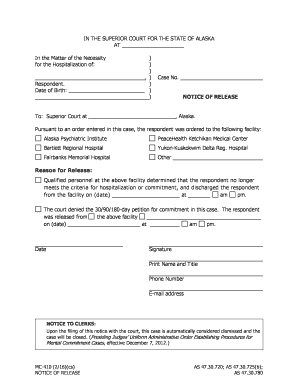
Alaska Mc 410 Form


What is the Alaska Mc 410
The Alaska Mc 410 form is a crucial document used in court proceedings within the state of Alaska. It serves as a formal request for various legal actions, often related to family law, civil disputes, or other legal matters. Understanding this form is essential for individuals navigating the court system, as it outlines the necessary information required for the court to process a case effectively.
How to use the Alaska Mc 410
Using the Alaska Mc 410 involves several steps to ensure that the form is completed accurately. First, individuals must gather all relevant information pertaining to their case, including personal details and specifics about the legal matter at hand. Once the necessary information is compiled, the form can be filled out, ensuring that all sections are completed thoroughly. After completing the form, it should be submitted to the appropriate court, either electronically or in person, depending on the court's requirements.
Steps to complete the Alaska Mc 410
Completing the Alaska Mc 410 requires careful attention to detail. Here are the steps to follow:
- Gather necessary personal and case information.
- Download the Alaska Mc 410 form from the official court website or obtain a physical copy from the court.
- Fill out the form, ensuring all sections are complete and accurate.
- Review the form for any errors or omissions.
- Submit the completed form to the appropriate court, following their submission guidelines.
Legal use of the Alaska Mc 410
The legal use of the Alaska Mc 410 is governed by state laws and regulations. This form must be used in accordance with the specific legal context it addresses, such as family law or civil litigation. Proper use ensures that the court can process requests efficiently and fairly. Additionally, it is crucial to comply with any deadlines or procedural rules associated with the form to avoid delays in legal proceedings.
Required Documents
When submitting the Alaska Mc 410, individuals may need to provide additional documents to support their case. These may include:
- Identification documents, such as a driver's license or state ID.
- Relevant court documents or prior case filings.
- Any supporting evidence related to the legal matter.
Having these documents ready can facilitate a smoother submission process and help the court better understand the case.
Form Submission Methods
The Alaska Mc 410 can be submitted through various methods, depending on the court's preferences. Common submission methods include:
- Online submission through the court's electronic filing system.
- Mailing the completed form to the appropriate court address.
- In-person submission at the court clerk's office.
It is important to verify the preferred method of submission with the specific court to ensure compliance with their procedures.
Quick guide on how to complete alaska mc 410
Complete Alaska Mc 410 effortlessly on any device
Online document management has gained increased popularity among businesses and individuals. It offers an ideal environmentally friendly alternative to traditional printed and signed documents, allowing you to access the correct template and securely store it online. airSlate SignNow provides you with all the tools necessary to create, modify, and electronically sign your documents promptly without delays. Manage Alaska Mc 410 on any device using airSlate SignNow's Android or iOS applications and enhance any document-based workflow today.
The easiest way to modify and electronically sign Alaska Mc 410 without hassle
- Locate Alaska Mc 410 and then click Get Form to begin.
- Utilize the tools we provide to fill out your document.
- Emphasize important sections of the documents or redact sensitive information with the tools that airSlate SignNow offers specifically for that function.
- Create your signature using the Sign tool, which takes only seconds and carries the same legal validity as a traditional wet ink signature.
- Review the details and then click the Done button to save your changes.
- Select your preferred delivery method for your form, whether by email, text message (SMS), invite link, or download it to your computer.
Say goodbye to lost or misplaced documents, frustrating form searches, or mistakes that necessitate printing new copies. airSlate SignNow fulfills your document management needs in just a few clicks from any device you choose. Modify and electronically sign Alaska Mc 410 and guarantee excellent communication at every stage of your form preparation process with airSlate SignNow.
Create this form in 5 minutes or less
Create this form in 5 minutes!
How to create an eSignature for the alaska mc 410
The best way to make an electronic signature for your PDF online
The best way to make an electronic signature for your PDF in Google Chrome
The best way to generate an electronic signature for signing PDFs in Gmail
The way to generate an eSignature right from your smartphone
How to generate an electronic signature for a PDF on iOS
The way to generate an eSignature for a PDF on Android
People also ask
-
What are the benefits of using airSlate SignNow for state of alaska court proceedings?
Using airSlate SignNow for state of alaska court proceedings offers a streamlined way to manage legal documents. The platform allows for quick electronic signatures, reducing paperwork delays and enhancing efficiency. Moreover, you can ensure compliance with legal standards tailored for court proceedings in Alaska.
-
How secure is airSlate SignNow when handling documents related to state of alaska court proceedings?
airSlate SignNow prioritizes the security of your documents, especially regarding state of alaska court proceedings. The platform employs advanced encryption technologies to protect sensitive information during transmission and storage. Furthermore, it complies with industry standards to ensure that your legal documents remain confidential.
-
What features does airSlate SignNow offer for managing state of alaska court proceedings?
airSlate SignNow provides a comprehensive suite of features tailored for state of alaska court proceedings. These include customizable templates, automated notifications, and a user-friendly interface for easy document management. Additionally, the ability to track document status enhances accountability in legal processes.
-
Is there a mobile app for airSlate SignNow to assist with state of alaska court proceedings?
Yes, airSlate SignNow has a mobile app, allowing you to handle state of alaska court proceedings from anywhere. This mobile functionality provides on-the-go access to your documents, enabling you to sign and send important legal papers even while traveling. The app's features mirror those of the desktop version for consistent usability.
-
How does airSlate SignNow integrate with other tools for state of alaska court proceedings?
airSlate SignNow seamlessly integrates with various tools and applications that facilitate state of alaska court proceedings. This includes integration with CRM systems, cloud storage services, and project management tools, which helps streamline your workflow. Such integrations minimize data entry errors and enhance collaboration across teams.
-
What is the pricing model for airSlate SignNow specifically for state of alaska court proceedings?
airSlate SignNow offers flexible pricing plans suitable for organizations dealing with state of alaska court proceedings. You can choose from monthly or annual plans based on your needs and the volume of documents processed. The cost-effectiveness of airSlate SignNow makes it an ideal solution for law offices and businesses alike.
-
Can airSlate SignNow handle multiple document types for state of alaska court proceedings?
Absolutely, airSlate SignNow can manage various document types pertinent to state of alaska court proceedings. Whether you need to work with contracts, petitions, or motions, the platform accommodates all these document formats efficiently. This versatility helps legal professionals maintain organized records during court processes.
Get more for Alaska Mc 410
- Advertising booking form sadelivery co
- Smoking cessation intake form
- Breckland council bus pass form
- Aqs 39 form hawaii
- Duplicate cosmetology license nj form
- Officer candidate regulations form
- Construction management plan checklist kingston city council form
- D0992 order form rap mobility functional support products
Find out other Alaska Mc 410
- eSign New Hampshire Orthodontists Medical History Online
- eSign Massachusetts Plumbing Job Offer Mobile
- How To eSign Pennsylvania Orthodontists Letter Of Intent
- eSign Rhode Island Orthodontists Last Will And Testament Secure
- eSign Nevada Plumbing Business Letter Template Later
- eSign Nevada Plumbing Lease Agreement Form Myself
- eSign Plumbing PPT New Jersey Later
- eSign New York Plumbing Rental Lease Agreement Simple
- eSign North Dakota Plumbing Emergency Contact Form Mobile
- How To eSign North Dakota Plumbing Emergency Contact Form
- eSign Utah Orthodontists Credit Memo Easy
- How To eSign Oklahoma Plumbing Business Plan Template
- eSign Vermont Orthodontists Rental Application Now
- Help Me With eSign Oregon Plumbing Business Plan Template
- eSign Pennsylvania Plumbing RFP Easy
- Can I eSign Pennsylvania Plumbing RFP
- eSign Pennsylvania Plumbing Work Order Free
- Can I eSign Pennsylvania Plumbing Purchase Order Template
- Help Me With eSign South Carolina Plumbing Promissory Note Template
- How To eSign South Dakota Plumbing Quitclaim Deed