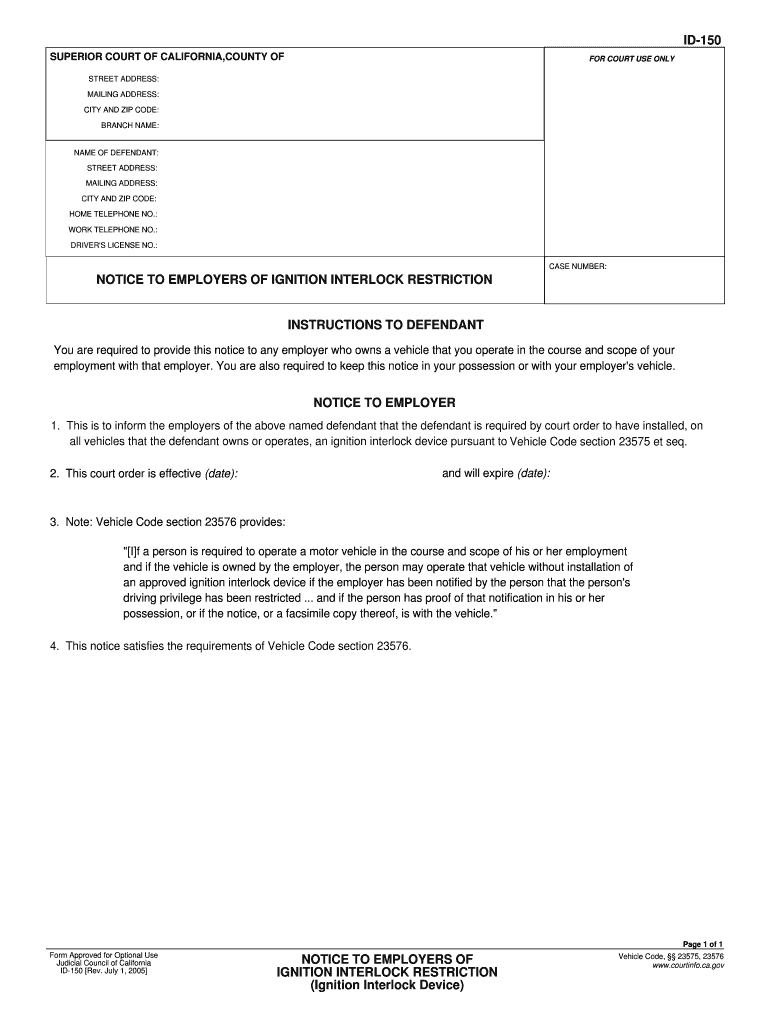
Ca ID Ignition Interlock Form


What is the California ID Ignition Interlock?
The California ID Ignition Interlock is a device installed in vehicles to prevent individuals from operating them while under the influence of alcohol. This system requires the driver to provide a breath sample before starting the vehicle. If the device detects alcohol above a predetermined limit, the vehicle will not start. This measure is often mandated for individuals with specific DUI convictions, ensuring that they adhere to the terms of their interlock restriction.
How to Use the California ID Ignition Interlock
Using the California ID Ignition Interlock involves a few straightforward steps:
- Before starting your vehicle, take a deep breath and blow into the device's mouthpiece until prompted to stop.
- Wait for the device to analyze your breath sample. This process typically takes a few seconds.
- If your blood alcohol concentration (BAC) is below the set limit, the device will allow the vehicle to start.
- During your drive, the device may prompt you to provide additional breath samples at random intervals to ensure continued compliance.
It is crucial to follow all instructions provided by the device to avoid penalties or additional restrictions.
Steps to Complete the California ID Ignition Interlock
Completing the requirements for the California ID Ignition Interlock involves several important steps:
- Obtain a court order or DMV requirement mandating the installation of the ignition interlock device.
- Choose a certified installation provider to have the device installed in your vehicle.
- Complete the required training on how to use the device effectively.
- Regularly maintain the device and ensure it is calibrated as per the provider's guidelines.
- Submit any required reports or documentation to the court or DMV as specified in your interlock restriction terms.
Legal Use of the California ID Ignition Interlock
The legal use of the California ID Ignition Interlock is governed by state laws and regulations. Individuals required to use the device must adhere strictly to the terms set forth by the court or DMV. This includes the obligation to maintain and operate the device correctly. Failure to comply with these legal requirements can result in penalties, including extended interlock restrictions or additional legal consequences.
Eligibility Criteria for the California ID Ignition Interlock
Eligibility for the California ID Ignition Interlock typically includes individuals who have been convicted of DUI offenses. Specific criteria may vary based on the nature of the offense, the number of prior offenses, and the terms of the court's ruling. Individuals may also need to demonstrate compliance with other court-ordered requirements, such as completing alcohol education programs.
Penalties for Non-Compliance
Non-compliance with the California ID Ignition Interlock requirements can lead to serious consequences. Penalties may include:
- Extended duration of the interlock restriction period.
- Fines or additional legal fees.
- Potential jail time for repeated violations.
It is essential to understand and follow all guidelines to avoid these penalties and ensure compliance with state laws.
Quick guide on how to complete ca id ignition interlock
Prepare Ca Id Ignition Interlock effortlessly on any device
Web-based document management has gained traction among companies and individuals alike. It serves as an ideal environmentally-friendly alternative to traditional printed and signed documents, allowing you to locate the correct form and securely store it online. airSlate SignNow equips you with all the tools necessary to generate, modify, and eSign your documents quickly and without interruptions. Manage Ca Id Ignition Interlock on any platform via the airSlate SignNow Android or iOS applications and simplify any document-related task today.
How to modify and eSign Ca Id Ignition Interlock with ease
- Obtain Ca Id Ignition Interlock and click on Get Form to begin.
- Use the tools we offer to complete your document.
- Emphasize important parts of your documents or obscure sensitive information with tools that airSlate SignNow provides specifically for that purpose.
- Generate your eSignature using the Sign tool, which takes mere seconds and has the same legal validity as a conventional wet ink signature.
- Review the information and click on the Done button to save your modifications.
- Choose how you would like to send your form, whether by email, SMS, or invitation link, or download it to your computer.
Put aside concerns about lost or mislaid files, exhausting form searches, or mistakes that require printing new document copies. airSlate SignNow takes care of all your document management needs in just a few clicks from a device of your preference. Modify and eSign Ca Id Ignition Interlock and ensure outstanding communication at any stage of the form preparation process with airSlate SignNow.
Create this form in 5 minutes or less
Create this form in 5 minutes!
How to create an eSignature for the ca id ignition interlock
The way to create an eSignature for a PDF in the online mode
The way to create an eSignature for a PDF in Chrome
The best way to create an eSignature for putting it on PDFs in Gmail
The way to make an electronic signature from your smart phone
The best way to generate an eSignature for a PDF on iOS devices
The way to make an electronic signature for a PDF file on Android OS
People also ask
-
What is an interlock restriction form?
An interlock restriction form is a legal document that restricts the use of a vehicle by individuals with certain driving limitations. This form helps ensure compliance with court orders or state regulations when someone has lost driving privileges due to violations. Understanding this document is crucial for those needing to operate legally while adhering to interlock requirements.
-
How can airSlate SignNow help with the interlock restriction form?
airSlate SignNow simplifies the creation and signing process of the interlock restriction form by allowing users to generate, send, and eSign documents seamlessly. Our platform provides templates that meet legal standards, ensuring that your form is always valid. This streamlines your paperwork, making it faster and easier to manage compliance.
-
Is there a cost associated with using airSlate SignNow for the interlock restriction form?
Yes, airSlate SignNow offers various pricing plans that include tools customized for handling documents like the interlock restriction form. Our plans are cost-effective, ensuring you get great value while meeting legal requirements. We also offer a free trial, allowing you to explore our features without immediate financial commitment.
-
What features are included when using airSlate SignNow for eSigning an interlock restriction form?
When using airSlate SignNow for eSigning an interlock restriction form, you gain access to a variety of features such as customizable templates, real-time tracking, and secure cloud storage. Additionally, our solution allows for multiple signers, ensuring compliance is achieved quickly and easily. With robust security measures, your sensitive information remains protected.
-
What are the benefits of completing the interlock restriction form digitally?
Completing the interlock restriction form digitally through airSlate SignNow saves time and reduces paperwork drastically. It minimizes the risk of human error and ensures that documents are completed accurately and promptly. Additionally, digital storage helps keep your important documents organized and easily accessible.
-
Can I integrate airSlate SignNow with other tools for managing the interlock restriction form?
Yes, airSlate SignNow offers integrations with popular tools like Google Drive, Dropbox, and CRM systems to help manage the interlock restriction form more efficiently. These integrations allow for seamless workflows, enabling your team to collaborate effectively. This connectivity enhances productivity and allows easy access to your stored documents.
-
How secure is airSlate SignNow when dealing with the interlock restriction form?
AirSlate SignNow prioritizes security, employing industry-standard encryption protocols to protect documents such as the interlock restriction form. We ensure that your data is safe with robust authentication measures and compliance with privacy regulations. You can trust that your sensitive information remains confidential and secure at all times.
Get more for Ca Id Ignition Interlock
- Disabled tap identification card application form
- Proof of rent form
- Microbiological sample submission report ssr ohio epa epa state oh form
- Sharp financial advisors exercise 12 1 answers form
- Deschutes county standard parenting plan form
- Opwdd irma access form
- Pesonalereports lexisnexis com pdfs mt ze request pdf form
- 735 205 custom plate application odot state or form
Find out other Ca Id Ignition Interlock
- How To eSign Michigan Legal Living Will
- eSign Alabama Non-Profit Business Plan Template Easy
- eSign Mississippi Legal Last Will And Testament Secure
- eSign California Non-Profit Month To Month Lease Myself
- eSign Colorado Non-Profit POA Mobile
- How Can I eSign Missouri Legal RFP
- eSign Missouri Legal Living Will Computer
- eSign Connecticut Non-Profit Job Description Template Now
- eSign Montana Legal Bill Of Lading Free
- How Can I eSign Hawaii Non-Profit Cease And Desist Letter
- Can I eSign Florida Non-Profit Residential Lease Agreement
- eSign Idaho Non-Profit Business Plan Template Free
- eSign Indiana Non-Profit Business Plan Template Fast
- How To eSign Kansas Non-Profit Business Plan Template
- eSign Indiana Non-Profit Cease And Desist Letter Free
- eSign Louisiana Non-Profit Quitclaim Deed Safe
- How Can I eSign Maryland Non-Profit Credit Memo
- eSign Maryland Non-Profit Separation Agreement Computer
- eSign Legal PDF New Jersey Free
- eSign Non-Profit Document Michigan Safe