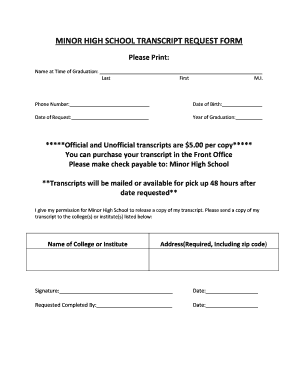
MINOR HIGH SCHOOL TRANSCRIPT REQUEST FORM


What is the MINOR HIGH SCHOOL TRANSCRIPT REQUEST FORM
The MINOR HIGH SCHOOL TRANSCRIPT REQUEST FORM is a document used by parents or guardians to request academic transcripts for students under the age of eighteen. These transcripts typically include a student's grades, courses taken, and other pertinent academic information. This form is essential for various purposes, including college applications, scholarship opportunities, and transferring to another school. It ensures that educational institutions have accurate records of a minor's academic history.
How to use the MINOR HIGH SCHOOL TRANSCRIPT REQUEST FORM
Using the MINOR HIGH SCHOOL TRANSCRIPT REQUEST FORM involves several straightforward steps. First, obtain the form from the school's website or administrative office. Next, fill in the required details, such as the student's name, date of birth, and the specific transcripts requested. Ensure that all information is accurate to prevent delays. Finally, submit the completed form according to the school's submission guidelines, which may include online submission, mailing, or delivering it in person.
Steps to complete the MINOR HIGH SCHOOL TRANSCRIPT REQUEST FORM
Completing the MINOR HIGH SCHOOL TRANSCRIPT REQUEST FORM requires careful attention to detail. Follow these steps for successful submission:
- Gather necessary information, including the student's full name, date of birth, and school identification number.
- Clearly indicate the type of transcripts needed, such as official or unofficial copies.
- Provide your contact information as the parent or guardian, including your name, phone number, and email address.
- Sign and date the form to verify your request.
- Submit the form according to the school's specified method.
Key elements of the MINOR HIGH SCHOOL TRANSCRIPT REQUEST FORM
Several key elements are crucial to the MINOR HIGH SCHOOL TRANSCRIPT REQUEST FORM. These include:
- Student Information: Full name, date of birth, and school identification number.
- Requestor Information: Parent or guardian's name, contact details, and relationship to the student.
- Transcript Type: Specification of whether official or unofficial transcripts are needed.
- Signature: A signature from the parent or guardian is required to authorize the request.
Legal use of the MINOR HIGH SCHOOL TRANSCRIPT REQUEST FORM
The MINOR HIGH SCHOOL TRANSCRIPT REQUEST FORM is governed by legal regulations that protect the privacy of minor students. Under the Family Educational Rights and Privacy Act (FERPA), parents and guardians have the right to access their child's educational records. This form serves as a formal request to ensure compliance with these regulations, allowing authorized individuals to obtain necessary academic information while safeguarding the student's privacy.
Form Submission Methods (Online / Mail / In-Person)
Submitting the MINOR HIGH SCHOOL TRANSCRIPT REQUEST FORM can be done through various methods, depending on the school's policies. Common submission methods include:
- Online: Many schools offer digital submission through their websites, allowing for quick processing.
- Mail: The form can be printed and sent via postal service to the designated school office.
- In-Person: Parents or guardians may also choose to deliver the form directly to the school's administrative office.
Quick guide on how to complete minor high school transcript request form
Effortlessly Prepare MINOR HIGH SCHOOL TRANSCRIPT REQUEST FORM on Any Device
Online document management has gained traction among companies and individuals alike. It offers an ideal eco-friendly substitute for traditional printed and signed documents, allowing you to locate the necessary form and securely save it online. airSlate SignNow equips you with all the resources you need to swiftly create, modify, and eSign your documents without any issues. Manage MINOR HIGH SCHOOL TRANSCRIPT REQUEST FORM on any platform using airSlate SignNow's Android or iOS applications and enhance any document-related task today.
How to Modify and eSign MINOR HIGH SCHOOL TRANSCRIPT REQUEST FORM with Ease
- Find MINOR HIGH SCHOOL TRANSCRIPT REQUEST FORM and click on Get Form to begin.
- Utilize the tools we offer to complete your document.
- Highlight pertinent sections of your documents or redact sensitive information using tools specifically designed by airSlate SignNow for that purpose.
- Create your eSignature with the Sign tool, which takes seconds and carries the same legal validity as a traditional handwritten signature.
- Review the details and click on the Done button to save your changes.
- Select how you would like to send your form, whether by email, SMS, invitation link, or download it to your computer.
Eliminate concerns over lost or misplaced files, tedious form searches, or mistakes that necessitate printing new document copies. airSlate SignNow meets all your document management needs in just a few clicks from any device you choose. Modify and eSign MINOR HIGH SCHOOL TRANSCRIPT REQUEST FORM and ensure outstanding communication at every step of the form preparation process with airSlate SignNow.
Create this form in 5 minutes or less
Create this form in 5 minutes!
How to create an eSignature for the minor high school transcript request form
How to create an electronic signature for a PDF online
How to create an electronic signature for a PDF in Google Chrome
How to create an e-signature for signing PDFs in Gmail
How to create an e-signature right from your smartphone
How to create an e-signature for a PDF on iOS
How to create an e-signature for a PDF on Android
People also ask
-
What is the MINOR HIGH SCHOOL TRANSCRIPT REQUEST FORM?
The MINOR HIGH SCHOOL TRANSCRIPT REQUEST FORM is a document that allows students or their guardians to request official transcripts from a high school. This form is essential for college applications, job opportunities, or transferring schools. Using airSlate SignNow, you can easily fill out and eSign this form online.
-
How do I fill out the MINOR HIGH SCHOOL TRANSCRIPT REQUEST FORM?
Filling out the MINOR HIGH SCHOOL TRANSCRIPT REQUEST FORM is simple with airSlate SignNow. You can access the form online, enter the required information, and eSign it securely. Our platform guides you through each step to ensure accuracy and compliance.
-
Is there a fee associated with the MINOR HIGH SCHOOL TRANSCRIPT REQUEST FORM?
Fees for the MINOR HIGH SCHOOL TRANSCRIPT REQUEST FORM can vary by school district. However, using airSlate SignNow, you can streamline the process and potentially save on costs associated with printing and mailing. Always check with your specific school for their fee structure.
-
What are the benefits of using airSlate SignNow for the MINOR HIGH SCHOOL TRANSCRIPT REQUEST FORM?
Using airSlate SignNow for the MINOR HIGH SCHOOL TRANSCRIPT REQUEST FORM offers numerous benefits, including ease of use, secure eSigning, and quick submission. Our platform ensures that your request is processed efficiently, saving you time and hassle. Plus, you can track the status of your request in real-time.
-
Can I integrate the MINOR HIGH SCHOOL TRANSCRIPT REQUEST FORM with other applications?
Yes, airSlate SignNow allows for seamless integration with various applications, making it easy to manage your MINOR HIGH SCHOOL TRANSCRIPT REQUEST FORM alongside other documents. This integration enhances your workflow and ensures that all necessary information is readily available. Check our integration options for more details.
-
What if I need to make changes to the MINOR HIGH SCHOOL TRANSCRIPT REQUEST FORM after submitting?
If you need to make changes to the MINOR HIGH SCHOOL TRANSCRIPT REQUEST FORM after submission, you can easily do so using airSlate SignNow. Our platform allows you to edit and resend the form as needed, ensuring that your request is accurate and up-to-date. Just follow the instructions provided in your account.
-
How long does it take to process the MINOR HIGH SCHOOL TRANSCRIPT REQUEST FORM?
Processing times for the MINOR HIGH SCHOOL TRANSCRIPT REQUEST FORM can vary depending on the school district. However, using airSlate SignNow can expedite the process, as electronic submissions are often prioritized. You can check the estimated processing time with your school for more specific information.
Get more for MINOR HIGH SCHOOL TRANSCRIPT REQUEST FORM
- Cumulative pupil record diocese of san jose dsj form
- Teacher amp substitute teacher application form diocese of san jose dsj
- Coca cola payment form download and fill with you
- Bear river highschool transcripts form
- The anthony tony chiccino jr foundation upper merion area form
- Occupieramp39s consent form knight funding knightfunding co
- Dh 4057 application for variance from chapter 64e 6 fac form
- Dh4159 form
Find out other MINOR HIGH SCHOOL TRANSCRIPT REQUEST FORM
- eSignature Ohio Attorney Approval Now
- eSignature Pennsylvania Retainer Agreement Template Secure
- Electronic signature Texas Land lease agreement Free
- Electronic signature Kentucky Landlord lease agreement Later
- Electronic signature Wisconsin Land lease agreement Myself
- Electronic signature Maryland Landlord lease agreement Secure
- How To Electronic signature Utah Landlord lease agreement
- Electronic signature Wyoming Landlord lease agreement Safe
- Electronic signature Illinois Landlord tenant lease agreement Mobile
- Electronic signature Hawaii lease agreement Mobile
- How To Electronic signature Kansas lease agreement
- Electronic signature Michigan Landlord tenant lease agreement Now
- How Can I Electronic signature North Carolina Landlord tenant lease agreement
- Can I Electronic signature Vermont lease agreement
- Can I Electronic signature Michigan Lease agreement for house
- How To Electronic signature Wisconsin Landlord tenant lease agreement
- Can I Electronic signature Nebraska Lease agreement for house
- eSignature Nebraska Limited Power of Attorney Free
- eSignature Indiana Unlimited Power of Attorney Safe
- Electronic signature Maine Lease agreement template Later