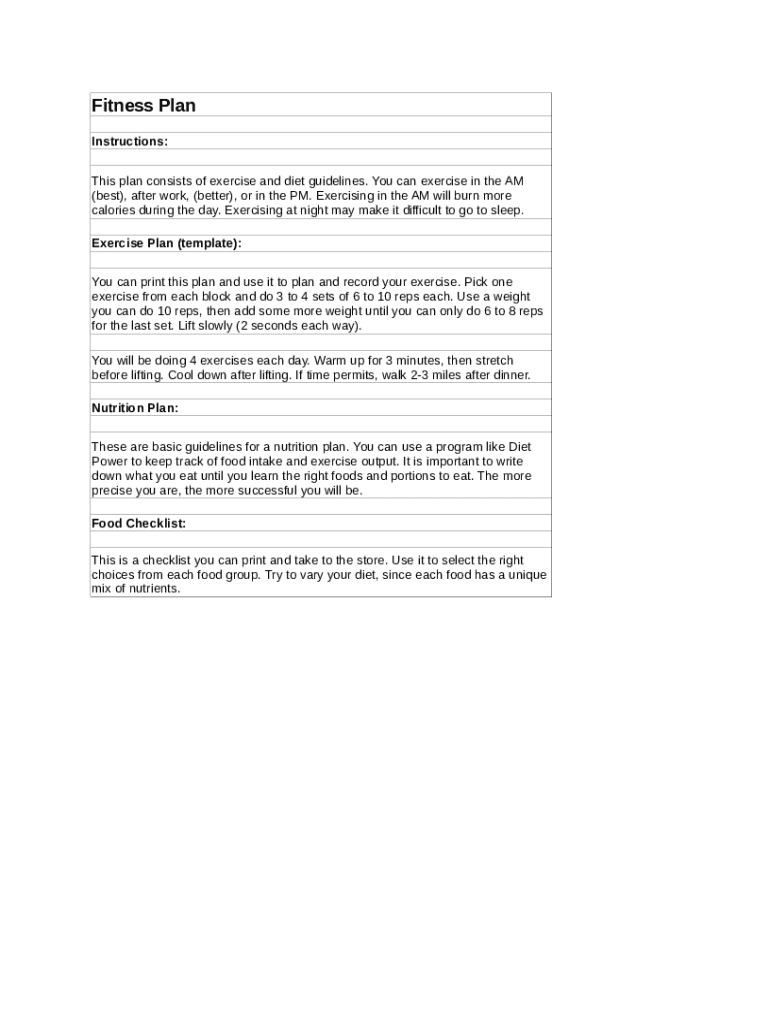
Exercise Plan Template Form


What is the exercise plan template
The exercise plan template is a structured document designed to help individuals create a personalized workout regimen. This template typically includes sections for various exercises, durations, frequencies, and goals tailored to the user's fitness level and objectives. It serves as a guide, enabling users to track their progress and make adjustments as needed. By utilizing an exercise plan template, individuals can ensure a balanced approach to fitness, focusing on strength, endurance, flexibility, and recovery.
How to use the exercise plan template
To effectively use the exercise plan template, begin by assessing your fitness level and goals. Identify the types of exercises that align with your objectives, such as cardio, strength training, or flexibility exercises. Fill in the template by specifying the exercises, sets, repetitions, and rest periods. It's essential to schedule workouts throughout the week, ensuring a mix of different exercise types. Regularly review and update the plan based on your progress and any changes in your fitness goals.
Steps to complete the exercise plan template
Completing the exercise plan template involves several key steps:
- Assess your current fitness level: Determine your strengths and areas for improvement.
- Set clear goals: Define what you want to achieve, such as weight loss, muscle gain, or improved endurance.
- Select exercises: Choose a variety of exercises that target different muscle groups and fitness components.
- Schedule workouts: Plan the frequency and duration of each workout, ensuring adequate recovery time.
- Track your progress: Regularly record your performance and make necessary adjustments to the plan.
Key elements of the exercise plan template
An effective exercise plan template should include several key elements to ensure comprehensive planning:
- Exercise list: A detailed list of exercises categorized by type, such as strength, cardio, and flexibility.
- Duration: The time allocated for each exercise or workout session.
- Frequency: How often each exercise or workout session will be performed each week.
- Goals: Specific fitness goals to be achieved through the plan.
- Progress tracking: Sections for recording performance metrics, such as weights lifted or distances run.
Legal use of the exercise plan template
When using an exercise plan template, it is important to ensure that the document complies with any relevant regulations or guidelines. While exercise plans are generally not subject to strict legal requirements, they should be created with consideration for safety and health standards. If the plan is used in a professional setting, such as a gym or fitness center, it may be necessary to include disclaimers regarding health risks and to ensure that it aligns with any applicable industry regulations.
Examples of using the exercise plan template
There are various scenarios in which an exercise plan template can be utilized effectively:
- Personal fitness goals: Individuals can create a customized workout plan to achieve specific fitness milestones.
- Group classes: Instructors can use the template to design class schedules that cater to different fitness levels.
- Rehabilitation: Physical therapists can develop exercise plans for clients recovering from injuries.
- Sports training: Athletes can create targeted workout regimens to enhance performance in their respective sports.
Quick guide on how to complete exercise plan template
Complete Exercise Plan Template seamlessly on any device
Digital document management has become increasingly popular among businesses and individuals. It serves as an ideal environmentally friendly alternative to traditional printed and signed documents, allowing you to locate the appropriate form and securely store it online. airSlate SignNow equips you with all the necessary tools to create, edit, and electronically sign your documents quickly without delays. Manage Exercise Plan Template on any device using airSlate SignNow's Android or iOS applications and simplify any document-related process today.
The easiest way to modify and eSign Exercise Plan Template effortlessly
- Obtain Exercise Plan Template and click on Get Form to begin.
- Utilize the tools we provide to complete your form.
- Emphasize important sections of the documents or obscure sensitive data with tools that airSlate SignNow offers specifically for that purpose.
- Create your signature with the Sign tool, which takes just seconds and carries the same legal validity as a conventional wet ink signature.
- Review the information and click on the Done button to save your updates.
- Select your preferred method for delivering your form, whether by email, SMS, invite link, or download it to your computer.
Eliminate concerns about missing or lost files, tedious document searches, or errors that necessitate reprinting new copies. airSlate SignNow addresses all your document management requirements with just a few clicks from any device you choose. Edit and eSign Exercise Plan Template to guarantee exceptional communication at every step of the document preparation process with airSlate SignNow.
Create this form in 5 minutes or less
Create this form in 5 minutes!
How to create an eSignature for the exercise plan template
How to create an electronic signature for a PDF online
How to create an electronic signature for a PDF in Google Chrome
How to create an e-signature for signing PDFs in Gmail
How to create an e-signature right from your smartphone
How to create an e-signature for a PDF on iOS
How to create an e-signature for a PDF on Android
People also ask
-
What is an exercise plan template?
An exercise plan template is a structured document that outlines a specific workout routine, including exercises, sets, reps, and schedules. By using an exercise plan template, individuals can easily track their fitness progress and stay motivated. It ensures that workouts are balanced and tailored to meet individual fitness goals.
-
How can I create an effective exercise plan template?
To create an effective exercise plan template, start by defining your fitness goals, such as weight loss, muscle gain, or overall health improvement. Include various exercise types such as strength training, cardio, and flexibility workouts. Utilize a reliable tool or software that offers customizable features to make the process easier and more efficient.
-
Are there pre-made exercise plan templates available?
Yes, there are many pre-made exercise plan templates available online, tailored for different fitness levels and goals. These templates can save time and give you a solid foundation for your workouts. Many fitness websites and applications offer free or paid templates that you can modify to meet your personal needs.
-
How does using an exercise plan template benefit my fitness journey?
Using an exercise plan template provides clarity and structure to your workouts, helping you stay focused on your fitness goals. It allows for better tracking of progress and consistency over time, which is crucial for achieving results. Additionally, it can help prevent workout plateaus by ensuring variety in your routine.
-
Can I integrate my exercise plan template with other fitness apps?
Yes, many modern fitness apps allow integration with exercise plan templates, providing a cohesive workout experience. You can sync your workouts, track progress, and receive reminders directly through your preferred app. This integration enhances motivation and helps maintain accountability in your fitness journey.
-
What pricing options are available for advanced exercise plan templates?
Pricing options for advanced exercise plan templates vary depending on the software or service provider. Many offer subscription-based models with monthly or annual plans, while some may provide one-time purchase options. Consider your budget and the features you need when choosing an exercise plan template.
-
Is it easy to modify my exercise plan template?
Yes, most exercise plan templates are designed to be easily customizable. You can modify exercises, sets, or schedules to better suit your needs and preferences. This flexibility allows you to adapt your workout as your fitness level changes or your goals evolve.
Get more for Exercise Plan Template
- Overton security com application form
- Tss application form
- Continued claim form edd
- Northern tool credit application form
- Wells fargo fha pre foreclosure sale addendum pfsa wells fargo fha pre foreclosure sale addendum pfsa form
- Ncuc form ce 1 revised april 2013 before the north
- Taste test form
- Form tf0001
Find out other Exercise Plan Template
- How Do I eSignature Pennsylvania Car Dealer Document
- How To eSignature Pennsylvania Charity Presentation
- Can I eSignature Utah Charity Document
- How Do I eSignature Utah Car Dealer Presentation
- Help Me With eSignature Wyoming Charity Presentation
- How To eSignature Wyoming Car Dealer PPT
- How To eSignature Colorado Construction PPT
- How To eSignature New Jersey Construction PDF
- How To eSignature New York Construction Presentation
- How To eSignature Wisconsin Construction Document
- Help Me With eSignature Arkansas Education Form
- Can I eSignature Louisiana Education Document
- Can I eSignature Massachusetts Education Document
- Help Me With eSignature Montana Education Word
- How To eSignature Maryland Doctors Word
- Help Me With eSignature South Dakota Education Form
- How Can I eSignature Virginia Education PDF
- How To eSignature Massachusetts Government Form
- How Can I eSignature Oregon Government PDF
- How Can I eSignature Oklahoma Government Document