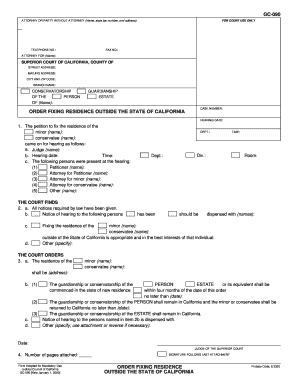
Gc 090 Form


What is the GC 090?
The GC 090, also known as the California Residence Order, is a legal document used in California to establish a conservatee's residence. This form is essential for individuals who are under conservatorship, as it allows the conservator to request a court order regarding the conservatee's living situation. The form addresses various aspects of residency, including any changes in the conservatee's address and the need for approval from the court for such changes. Understanding the GC 090 is crucial for ensuring compliance with California law and protecting the rights of the conservatee.
How to Use the GC 090
Using the GC 090 involves several steps to ensure that the form is completed accurately and submitted correctly. First, gather all necessary information about the conservatee, including their current address and any proposed changes. Next, fill out the form with precise details, ensuring that all sections are completed as required. Once the form is filled out, it must be filed with the appropriate court. It is advisable to keep copies of the submitted form for personal records. Finally, be prepared for a potential court hearing where the conservator may need to explain the reasons for the residency change.
Steps to Complete the GC 090
Completing the GC 090 requires careful attention to detail. Follow these steps:
- Begin by downloading the GC 090 form from an official source.
- Fill in the conservatee's name, current address, and any new address if applicable.
- Provide information about the conservator, including their relationship to the conservatee.
- Include any relevant details that support the request for a change in residence.
- Review the form for accuracy and completeness before submission.
Legal Use of the GC 090
The legal use of the GC 090 is governed by California state laws regarding conservatorships. This form must be used in accordance with the legal requirements set forth by the court to ensure that the conservatee's rights are protected. It is important to submit the form in a timely manner and to adhere to any specific instructions provided by the court. Failure to comply with legal standards may result in delays or complications in the conservatorship process.
Required Documents
When submitting the GC 090, certain documents may be required to support the application. These may include:
- A copy of the current conservatorship order.
- Proof of the conservatee's current residence.
- Any previous court orders related to the conservatee's living situation.
- Additional documentation that may be requested by the court.
Form Submission Methods
The GC 090 can be submitted through various methods, depending on the requirements of the specific court. Common submission methods include:
- Filing in person at the courthouse.
- Submitting the form via mail to the appropriate court address.
- In some cases, electronic filing may be available, allowing for online submission.
Quick guide on how to complete gc 090
Complete Gc 090 seamlessly on any gadget
Online document management has gained traction among businesses and individuals alike. It offers an ideal eco-friendly substitute for traditional printed and signed documents, allowing you to locate the right template and securely save it online. airSlate SignNow equips you with all the resources necessary to create, modify, and eSign your documents swiftly with no delays. Manage Gc 090 on any device using airSlate SignNow's Android or iOS applications and enhance any document-centric process now.
How to modify and eSign Gc 090 effortlessly
- Obtain Gc 090 and then click Get Form to begin.
- Utilize the tools we offer to complete your document.
- Emphasize important sections of your documents or conceal sensitive information with tools provided by airSlate SignNow specifically for that purpose.
- Create your signature using the Sign feature, which takes seconds and carries the same legal significance as a conventional wet ink signature.
- Review the information and click the Done button to save your changes.
- Choose how you wish to share your document, whether by email, text message (SMS), invitation link, or download it to your computer.
Forget about lost or misplaced documents, tedious form searches, or mistakes that necessitate printing new document copies. airSlate SignNow addresses your needs in document management with just a few clicks from any device you prefer. Alter and eSign Gc 090 and ensure outstanding communication at any stage of the document preparation process with airSlate SignNow.
Create this form in 5 minutes or less
Create this form in 5 minutes!
How to create an eSignature for the gc 090
The way to create an eSignature for a PDF document in the online mode
The way to create an eSignature for a PDF document in Chrome
The best way to generate an eSignature for putting it on PDFs in Gmail
The way to make an electronic signature straight from your mobile device
The best way to generate an eSignature for a PDF document on iOS devices
The way to make an electronic signature for a PDF document on Android devices
People also ask
-
What is ca fixing in the context of airSlate SignNow?
Ca fixing refers to the easy and efficient way to fix and streamline your document signing processes with airSlate SignNow. This feature allows users to quickly address any issues with document completion or signing, ensuring all parties stay aligned.
-
How does airSlate SignNow facilitate ca fixing?
AirSlate SignNow simplifies ca fixing by providing a user-friendly interface that enables users to edit, resend, or manage documents effortlessly. With real-time notifications and tracking, any discrepancies can be resolved quickly, minimizing delays in project timelines.
-
What are the pricing options for airSlate SignNow?
AirSlate SignNow offers various pricing tiers to suit different business needs, starting from a basic plan to advanced features tailored for larger teams. Each plan focuses on maximizing efficiency, ensuring that ca fixing is not just effective but also affordable for all users.
-
Can I integrate airSlate SignNow with other tools I use?
Yes, airSlate SignNow supports integrations with a wide range of applications including CRM systems, cloud storage, and productivity tools. This compatibility enhances the ca fixing process by allowing seamless document management across your favorite platforms.
-
What are the main benefits of using airSlate SignNow for ca fixing?
Using airSlate SignNow for ca fixing provides numerous benefits, including enhanced efficiency and reduced errors in document signing. It helps maintain compliance and security, ensuring that document handling is both reliable and effective for businesses of all sizes.
-
Is airSlate SignNow user-friendly for non-technical users?
Absolutely! AirSlate SignNow is designed to be intuitive and easy to navigate, making it accessible even for non-technical users. This simplicity aids in the ca fixing process, allowing anyone to manage their document workflows without needing extensive training.
-
How does airSlate SignNow ensure document security during ca fixing?
AirSlate SignNow prioritizes document security through features like encryption and secure access controls. These safety measures protect sensitive information during the ca fixing process, ensuring that all documents remain confidential and secure.
Get more for Gc 090
Find out other Gc 090
- eSign Alabama Car Dealer Executive Summary Template Fast
- eSign Arizona Car Dealer Bill Of Lading Now
- How Can I eSign Alabama Car Dealer Executive Summary Template
- eSign California Car Dealer LLC Operating Agreement Online
- eSign California Car Dealer Lease Agreement Template Fast
- eSign Arkansas Car Dealer Agreement Online
- Sign Montana Courts Contract Safe
- eSign Colorado Car Dealer Affidavit Of Heirship Simple
- eSign Car Dealer Form Georgia Simple
- eSign Florida Car Dealer Profit And Loss Statement Myself
- eSign Georgia Car Dealer POA Mobile
- Sign Nebraska Courts Warranty Deed Online
- Sign Nebraska Courts Limited Power Of Attorney Now
- eSign Car Dealer Form Idaho Online
- How To eSign Hawaii Car Dealer Contract
- How To eSign Hawaii Car Dealer Living Will
- How Do I eSign Hawaii Car Dealer Living Will
- eSign Hawaii Business Operations Contract Online
- eSign Hawaii Business Operations LLC Operating Agreement Mobile
- How Do I eSign Idaho Car Dealer Lease Termination Letter