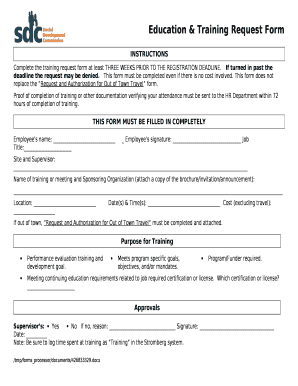
Training Request Form Template


What is the training request form template
The training request form template is a structured document that allows employees to formally request training opportunities. This template typically includes essential information such as the employee's name, department, the type of training desired, and the rationale for the request. By using a standardized template, organizations can streamline the process of evaluating and approving training requests, ensuring that all necessary details are captured consistently.
How to use the training request form template
To effectively use the training request form template, begin by filling in your personal details, including your name, job title, and department. Clearly specify the training program you wish to attend and provide a brief explanation of how it aligns with your professional development goals. It is also important to include any relevant dates, such as the training start date, and any associated costs. Once completed, submit the form to your supervisor or the designated training coordinator for review.
Key elements of the training request form template
A well-structured training request form template should include several key elements to ensure clarity and comprehensiveness. These elements typically consist of:
- Employee Information: Name, job title, and department.
- Training Details: Name of the training program, provider, and duration.
- Justification: A brief explanation of how the training will benefit both the employee and the organization.
- Cost Information: Estimated costs associated with the training, including registration fees and travel expenses.
- Approval Section: Space for signatures from supervisors or managers to indicate approval or denial.
Steps to complete the training request form template
Completing the training request form template involves several straightforward steps:
- Download the training request form template in your preferred format.
- Fill in your personal and job-related information accurately.
- Specify the training program you wish to attend, including dates and costs.
- Provide a clear justification for why this training is necessary.
- Review the completed form for accuracy and completeness.
- Submit the form to your supervisor for approval.
Legal use of the training request form template
When utilizing a training request form template, it is crucial to ensure that it complies with organizational policies and any relevant legal guidelines. The form should clearly outline the training opportunities available and the criteria for approval. Additionally, maintaining confidentiality regarding personal and financial information is essential. By adhering to these legal standards, organizations can protect themselves and their employees throughout the training request process.
Examples of using the training request form template
Examples of utilizing the training request form template can vary widely depending on the industry and specific training needs. For instance:
- An employee in a healthcare setting may request training on new medical software, highlighting how it will improve patient care.
- A marketing professional might seek approval for a digital marketing course, explaining how it will enhance their skills and contribute to the company's growth.
- A manager may request leadership training to better support their team, emphasizing the benefits of improved management techniques.
Quick guide on how to complete training request form template
Complete Training Request Form Template effortlessly on any device
Digital document management has become increasingly popular among businesses and individuals. It offers a perfect environmentally friendly alternative to traditional printed and signed documents, as you can easily locate the correct form and securely store it online. airSlate SignNow equips you with all the tools necessary to create, modify, and eSign your documents quickly without delays. Administer Training Request Form Template on any platform with airSlate SignNow's Android or iOS applications and enhance any document-centric process today.
The simplest way to edit and eSign Training Request Form Template without hassle
- Obtain Training Request Form Template and then click Get Form to begin.
- Utilize the tools we provide to complete your document.
- Highlight important sections of your documents or redact sensitive information with tools that airSlate SignNow specifically offers for this purpose.
- Generate your eSignature using the Sign tool, which takes only seconds and holds the same legal validity as a traditional handwritten signature.
- Review the information and then click the Done button to save your changes.
- Select how you would like to send your form, via email, text message (SMS), or invitation link, or download it to your computer.
Eliminate the worry of lost or mislaid files, tedious form searching, or errors that necessitate printing new document copies. airSlate SignNow meets your document management needs in just a few clicks from any device you prefer. Modify and eSign Training Request Form Template and ensure excellent communication at every stage of your form preparation process with airSlate SignNow.
Create this form in 5 minutes or less
Create this form in 5 minutes!
How to create an eSignature for the training request form template
How to create an electronic signature for a PDF online
How to create an electronic signature for a PDF in Google Chrome
How to create an e-signature for signing PDFs in Gmail
How to create an e-signature right from your smartphone
How to create an e-signature for a PDF on iOS
How to create an e-signature for a PDF on Android
People also ask
-
What is a training request form template?
A training request form template is a pre-designed document that organizations use to collect training requests from employees. It streamlines the process of requesting and approving training sessions, making it easier for HR to manage employee development. Utilizing a training request form template can enhance efficiency and ensure all training needs are formally acknowledged.
-
How can I customize the training request form template?
You can easily customize the training request form template using airSlate SignNow's user-friendly interface. Add your company's logo, modify fields to suit your specific needs, and adjust the layout for better usability. This customization allows you to create a training request form that reflects your brand and meets precise organizational requirements.
-
Can the training request form template be integrated with other software?
Yes, the training request form template can be integrated with various software tools using airSlate SignNow's API and pre-built connectors. This allows for seamless data transfer between your training management system and other applications you might be using. Integrating your training request form template improves workflow efficiency and data accuracy.
-
Is there a cost associated with using the training request form template?
While airSlate SignNow offers various pricing plans, you can access the training request form template at no extra cost with your subscription. Our plans are designed to be cost-effective, allowing you to leverage essential features like eSigning and document management. Review our pricing page for more detailed information on plans and features.
-
What are the benefits of using the training request form template?
The benefits of using a training request form template include improved organization of training requests, enhanced clarity for both employees and managers, and streamlined approval processes. This leads to better tracking of training needs and overall employee satisfaction with development opportunities. With airSlate SignNow, these advantages are easily accessible through our platform.
-
How do I share the training request form template with my team?
You can easily share the training request form template with your team through airSlate SignNow's sharing features. Simply send a shareable link or invite team members via email to fill out the form directly. This ensures that everyone has access to submit their training requests while you maintain control over the form's distribution and access.
-
Can I track submissions made through the training request form template?
Yes, you can track all submissions made through the training request form template using airSlate SignNow's tracking and reporting features. This allows you to monitor who has submitted requests, the status of approvals, and overall training needs within your organization. Tracking submissions helps ensure that no requests are overlooked and improves accountability.
Get more for Training Request Form Template
Find out other Training Request Form Template
- How Do I eSignature Washington Insurance Form
- How Do I eSignature Alaska Life Sciences Presentation
- Help Me With eSignature Iowa Life Sciences Presentation
- How Can I eSignature Michigan Life Sciences Word
- Can I eSignature New Jersey Life Sciences Presentation
- How Can I eSignature Louisiana Non-Profit PDF
- Can I eSignature Alaska Orthodontists PDF
- How Do I eSignature New York Non-Profit Form
- How To eSignature Iowa Orthodontists Presentation
- Can I eSignature South Dakota Lawers Document
- Can I eSignature Oklahoma Orthodontists Document
- Can I eSignature Oklahoma Orthodontists Word
- How Can I eSignature Wisconsin Orthodontists Word
- How Do I eSignature Arizona Real Estate PDF
- How To eSignature Arkansas Real Estate Document
- How Do I eSignature Oregon Plumbing PPT
- How Do I eSignature Connecticut Real Estate Presentation
- Can I eSignature Arizona Sports PPT
- How Can I eSignature Wisconsin Plumbing Document
- Can I eSignature Massachusetts Real Estate PDF