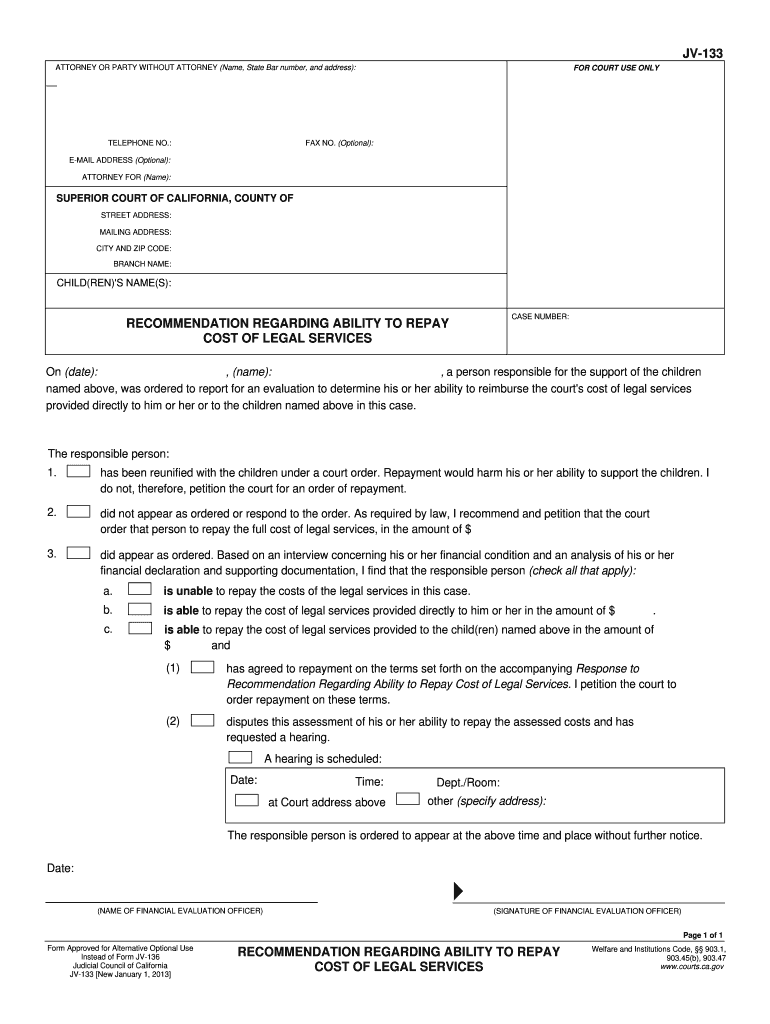
JV 133 RECOMMENDATION REGARDING ABILITY to REPAY COST of LEGAL SERVICES Judicial Council Forms Courts Ca


Understanding the 133 ability legal form
The 133 ability legal form, officially known as the JV 133 Recommendation Regarding Ability to Repay Cost of Legal Services, is a crucial document used in California courts. This form assesses an individual's financial capacity to repay legal fees incurred during legal proceedings. It is particularly relevant for those seeking legal aid or representation but may face financial constraints. Understanding this form is essential for ensuring that legal services are accessible while also maintaining accountability for repayment.
Steps to complete the 133 ability legal form
Completing the 133 ability legal form involves several key steps to ensure accuracy and compliance with court requirements. Begin by gathering all necessary financial documents, including income statements, bank statements, and any relevant financial obligations. Next, fill out the form with detailed information regarding your income, expenses, and assets. It is important to provide truthful and complete information, as inaccuracies may lead to legal consequences. Finally, review the form for completeness before submitting it to the appropriate court.
Legal use of the 133 ability legal form
The 133 ability legal form serves a specific legal purpose in California's judicial system. It is used by courts to evaluate a party's ability to repay legal costs associated with their case. This form is essential for ensuring that individuals who require legal assistance can access it without undue financial burden. Courts rely on the information provided in this form to make informed decisions regarding the allocation of legal resources and the potential for repayment of services rendered.
Key elements of the 133 ability legal form
Several key elements must be included in the 133 ability legal form to ensure its validity. These elements include personal identification information, a detailed account of income sources, monthly expenses, and any outstanding debts. Additionally, the form requires a declaration of truthfulness, affirming that the information provided is accurate to the best of the signer's knowledge. Each of these components plays a vital role in the court's assessment of the individual's financial situation.
Eligibility criteria for the 133 ability legal form
To successfully utilize the 133 ability legal form, individuals must meet specific eligibility criteria. Generally, this form is intended for those who are involved in legal proceedings and require assistance with legal fees. Applicants typically need to demonstrate a lack of sufficient financial resources to cover these costs independently. Eligibility may also depend on the nature of the legal case and the individual's overall financial situation, including income levels and existing financial obligations.
Examples of using the 133 ability legal form
There are various scenarios in which the 133 ability legal form may be utilized. For instance, a low-income individual facing eviction may complete this form to seek legal representation without the burden of upfront costs. Similarly, someone involved in a family law case may use the form to request assistance with legal fees while ensuring that they can repay these costs over time. Each example highlights the form's role in facilitating access to legal services for those in need.
Form submission methods for the 133 ability legal form
Submitting the 133 ability legal form can be done through multiple methods, depending on the specific requirements of the court. Common submission methods include online filing through the court's electronic filing system, mailing a physical copy to the court clerk, or delivering the form in person. Each method has its own set of guidelines and deadlines, so it is important to verify the preferred submission method for the relevant court jurisdiction.
Quick guide on how to complete jv 133 recommendation regarding ability to repay cost of legal services judicial council forms courts ca
Effortlessly Complete JV 133 RECOMMENDATION REGARDING ABILITY TO REPAY COST OF LEGAL SERVICES Judicial Council Forms Courts Ca on Any Device
Managing documents online has gained traction among businesses and individuals alike. It presents an ideal eco-friendly substitute for traditional printed and signed forms, allowing you to access the correct template and securely store it digitally. airSlate SignNow equips you with all the necessary tools to create, modify, and electronically sign your documents quickly and without interruptions. Manage JV 133 RECOMMENDATION REGARDING ABILITY TO REPAY COST OF LEGAL SERVICES Judicial Council Forms Courts Ca on any device using the airSlate SignNow applications for Android or iOS and simplify your document-oriented tasks today.
How to Modify and Electronically Sign JV 133 RECOMMENDATION REGARDING ABILITY TO REPAY COST OF LEGAL SERVICES Judicial Council Forms Courts Ca with Ease
- Obtain JV 133 RECOMMENDATION REGARDING ABILITY TO REPAY COST OF LEGAL SERVICES Judicial Council Forms Courts Ca and click Get Form to commence.
- Make use of the tools we offer to complete your document.
- Highlight important sections of the documents or obscure sensitive information with the tools that airSlate SignNow provides specifically for that purpose.
- Generate your electronic signature using the Sign feature, which takes mere seconds and carries the same legal validity as a conventional wet ink signature.
- Review all details carefully and click the Done button to save your modifications.
- Choose your preferred method for sending your form, whether by email, text message (SMS), invite link, or download it to your computer.
Say goodbye to lost or disorganized documents, tedious form searches, or errors that necessitate printing new copies. airSlate SignNow meets all your document management needs in just a few clicks from your preferred device. Modify and electronically sign JV 133 RECOMMENDATION REGARDING ABILITY TO REPAY COST OF LEGAL SERVICES Judicial Council Forms Courts Ca to ensure seamless communication at every stage of your form preparation process with airSlate SignNow.
Create this form in 5 minutes or less
Create this form in 5 minutes!
How to create an eSignature for the jv 133 recommendation regarding ability to repay cost of legal services judicial council forms courts ca
The way to generate an electronic signature for a PDF file in the online mode
The way to generate an electronic signature for a PDF file in Chrome
The way to create an electronic signature for putting it on PDFs in Gmail
How to create an electronic signature right from your smartphone
The best way to make an eSignature for a PDF file on iOS devices
How to create an electronic signature for a PDF on Android
People also ask
-
What is the 133 ability legal form?
The 133 ability legal form is a specific document required for various legal and administrative purposes. It provides a standardized format that ensures all necessary information is included, facilitating smoother processes. Using airSlate SignNow, businesses can efficiently create and manage the 133 ability legal form.
-
How does airSlate SignNow help with the 133 ability legal form?
airSlate SignNow streamlines the process of creating, sending, and eSigning the 133 ability legal form. Its user-friendly interface allows for easy document customization and sharing. This ensures businesses can handle legal forms quickly and efficiently.
-
Is airSlate SignNow cost-effective for managing the 133 ability legal form?
Yes, airSlate SignNow offers a cost-effective solution for managing the 133 ability legal form compared to traditional methods. With flexible pricing plans tailored for different business sizes, companies can choose a package that fits their budget while enjoying full features. This way, businesses can save time and money in their document management processes.
-
Can I integrate airSlate SignNow with other software for the 133 ability legal form?
Absolutely! airSlate SignNow supports integrations with a variety of applications that can enhance your workflow for managing the 133 ability legal form. By connecting with platforms like Google Drive or Zapier, you can streamline data transfer and maintain consistency across your documents.
-
What are the security features of airSlate SignNow for the 133 ability legal form?
airSlate SignNow prioritizes document security, especially for sensitive forms like the 133 ability legal form. It includes features such as encryption, secure storage, and audit trails to ensure only authorized users can access and sign the document. This guarantees that your legal forms are handled with utmost security.
-
Can I track the status of the 133 ability legal form in airSlate SignNow?
Yes, airSlate SignNow provides real-time tracking for the 133 ability legal form. You can easily monitor when the document is sent, viewed, and signed by recipients. This feature allows for better follow-ups and ensures timely processing of important legal documents.
-
What benefits does airSlate SignNow offer for the 133 ability legal form?
Using airSlate SignNow for the 133 ability legal form comes with numerous benefits including improved efficiency, reduced costs, and enhanced collaboration. This solution simplifies the eSigning process, ensuring you can complete important legal documents faster. Additionally, it minimizes paper usage, contributing to a more eco-friendly approach.
Get more for JV 133 RECOMMENDATION REGARDING ABILITY TO REPAY COST OF LEGAL SERVICES Judicial Council Forms Courts Ca
Find out other JV 133 RECOMMENDATION REGARDING ABILITY TO REPAY COST OF LEGAL SERVICES Judicial Council Forms Courts Ca
- eSign Indiana New Hire Onboarding Online
- eSign Delaware Software Development Proposal Template Free
- eSign Nevada Software Development Proposal Template Mobile
- Can I eSign Colorado Mobile App Design Proposal Template
- How Can I eSignature California Cohabitation Agreement
- How Do I eSignature Colorado Cohabitation Agreement
- How Do I eSignature New Jersey Cohabitation Agreement
- Can I eSign Utah Mobile App Design Proposal Template
- eSign Arkansas IT Project Proposal Template Online
- eSign North Dakota IT Project Proposal Template Online
- eSignature New Jersey Last Will and Testament Online
- eSignature Pennsylvania Last Will and Testament Now
- eSign Arkansas Software Development Agreement Template Easy
- eSign Michigan Operating Agreement Free
- Help Me With eSign Nevada Software Development Agreement Template
- eSign Arkansas IT Consulting Agreement Computer
- How To eSignature Connecticut Living Will
- eSign Alaska Web Hosting Agreement Computer
- eSign Alaska Web Hosting Agreement Now
- eSign Colorado Web Hosting Agreement Simple