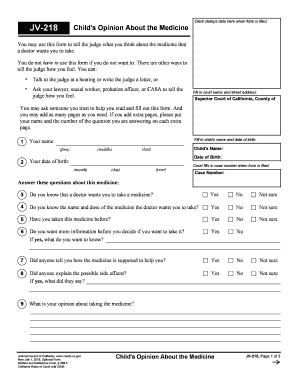
Jv 218 Form


What is the JV 218?
The JV 218, also known as the JV 218 county form, is a legal document used in California to address the needs of minors requiring psychotropic medication. This form is essential for ensuring that appropriate procedures are followed when prescribing such medications to minors under the care of the state. The JV 218 form serves as a formal request for authorization, detailing the necessity and intended use of psychotropic drugs in the treatment plan for the minor.
How to Use the JV 218
Using the JV 218 form involves a series of steps to ensure that it is filled out accurately and submitted correctly. First, the individual responsible for the minor's care must complete the form, providing necessary information about the minor, the proposed medication, and the rationale for its use. After filling out the form, it should be reviewed for completeness and accuracy before submission to the appropriate court or agency overseeing the minor's welfare. Proper use of the JV 218 form is crucial in facilitating timely access to necessary medical treatment.
Steps to Complete the JV 218
Completing the JV 218 form involves several key steps:
- Gather all necessary information about the minor, including personal details and medical history.
- Clearly outline the specific psychotropic medication being requested, including dosage and administration details.
- Provide a comprehensive explanation of the reasons for prescribing the medication, including any previous treatments and their outcomes.
- Ensure that all required signatures are obtained from relevant parties, including medical professionals and guardians, if applicable.
- Double-check the form for any errors or omissions before submission.
Legal Use of the JV 218
The legal use of the JV 218 form is governed by California state laws that regulate the administration of psychotropic medications to minors. It is imperative that the form is utilized in compliance with these laws to ensure that the rights of the minor are protected. The JV 218 must be submitted to a court for approval, which will review the request to ensure that it is in the best interest of the child. Failure to adhere to legal guidelines can result in delays in treatment or legal repercussions.
Key Elements of the JV 218
Several key elements must be included in the JV 218 form to ensure its validity:
- Minor's Information: Full name, date of birth, and relevant identification details.
- Medication Details: Name of the psychotropic medication, dosage, and administration method.
- Rationale for Treatment: A detailed explanation of why the medication is necessary, including previous treatment attempts.
- Signatures: Required signatures from healthcare providers and guardians, confirming the information provided.
State-Specific Rules for the JV 218
In California, specific rules govern the use of the JV 218 form, including requirements for submission and approval processes. It is essential to understand that the form must be filed with the appropriate court, and timelines for submission may vary based on the minor's circumstances. Additionally, the court may require a hearing to discuss the treatment plan and ensure that it aligns with the minor's best interests. Familiarity with these state-specific rules is crucial for compliance and effective use of the form.
Quick guide on how to complete jv 218
Prepare Jv 218 effortlessly on any device
Digital document management has gained traction among businesses and individuals alike. It offers an ideal eco-friendly substitute to traditional printed and signed papers, enabling you to locate the correct form and securely save it online. airSlate SignNow equips you with all the tools necessary to create, modify, and eSign your documents swiftly without delays. Manage Jv 218 on any platform using airSlate SignNow Android or iOS applications and enhance any document-driven process today.
How to modify and eSign Jv 218 without any hassle
- Obtain Jv 218 and then click Get Form to begin.
- Utilize the tools we offer to complete your document.
- Highlight pertinent sections of your documents or obscure sensitive information with tools that airSlate SignNow offers specifically for that purpose.
- Create your eSignature using the Sign tool, which takes mere seconds and holds the same legal validity as a conventional wet ink signature.
- Verify the details and then click the Done button to save your changes.
- Select your preferred method to send your form, whether by email, text message (SMS), or invite link, or download it to your computer.
Eliminate concerns about lost or misplaced documents, tiresome form searches, or errors that necessitate printing new document copies. airSlate SignNow meets your document management needs in just a few clicks from any chosen device. Modify and eSign Jv 218 and guarantee exceptional communication at any stage of your form preparation process with airSlate SignNow.
Create this form in 5 minutes or less
Create this form in 5 minutes!
How to create an eSignature for the jv 218
The way to generate an electronic signature for your PDF document in the online mode
The way to generate an electronic signature for your PDF document in Chrome
The way to make an electronic signature for putting it on PDFs in Gmail
How to create an electronic signature straight from your mobile device
The best way to make an electronic signature for a PDF document on iOS devices
How to create an electronic signature for a PDF document on Android devices
People also ask
-
What is a JV 218 fillable form?
The JV 218 fillable form is a legal document used for specific court processes, allowing users to fill out necessary details electronically. This form helps streamline legal transactions and ensures accuracy in submissions, making it essential for legal professionals. Using airSlate SignNow, you can easily create and manage JV 218 fillable forms online.
-
How can I fill out the JV 218 fillable form using airSlate SignNow?
Filling out the JV 218 fillable form using airSlate SignNow is simple and efficient. You can upload the form to the platform, fill in the required fields, and make real-time edits as needed. This feature ensures that your document is accurate and ready for submission.
-
Is there a cost associated with using airSlate SignNow for the JV 218 fillable form?
Yes, airSlate SignNow offers various pricing plans that cater to different business needs. Whether you are an individual or a large organization, you can find a plan that includes access to features for creating, filling out, and electronically signing the JV 218 fillable form. Check our pricing page for detailed information.
-
What features are available when using airSlate SignNow for the JV 218 fillable form?
When using airSlate SignNow for the JV 218 fillable form, you gain access to features such as electronic signatures, document templates, and collaboration tools. Additionally, the platform allows you to track document status and send reminders, ensuring efficient processing of your legal forms.
-
Can I save my progress when filling out the JV 218 fillable form?
Absolutely! airSlate SignNow enables you to save your progress at any time while filling out the JV 218 fillable form. This feature allows you to return later to complete the form, ensuring that you have ample time to provide accurate information without any rush.
-
Are there any integration options for the JV 218 fillable form with airSlate SignNow?
Yes, airSlate SignNow offers integration with various applications and platforms, enhancing the usability of the JV 218 fillable form. You can connect with popular tools such as Google Drive, Dropbox, and other business applications, making it easier to manage your documents seamlessly.
-
How secure is the airSlate SignNow platform when using the JV 218 fillable form?
The security of your data is a top priority for airSlate SignNow. The platform employs advanced encryption methods and secure cloud storage to protect your JV 218 fillable form and any sensitive information. You can confidently create and share legal documents knowing that your data is safeguarded.
Get more for Jv 218
Find out other Jv 218
- How To Sign Alaska Insurance Promissory Note Template
- Sign Arizona Insurance Moving Checklist Secure
- Sign New Mexico High Tech Limited Power Of Attorney Simple
- Sign Oregon High Tech POA Free
- Sign South Carolina High Tech Moving Checklist Now
- Sign South Carolina High Tech Limited Power Of Attorney Free
- Sign West Virginia High Tech Quitclaim Deed Myself
- Sign Delaware Insurance Claim Online
- Sign Delaware Insurance Contract Later
- Sign Hawaii Insurance NDA Safe
- Sign Georgia Insurance POA Later
- How Can I Sign Alabama Lawers Lease Agreement
- How Can I Sign California Lawers Lease Agreement
- Sign Colorado Lawers Operating Agreement Later
- Sign Connecticut Lawers Limited Power Of Attorney Online
- Sign Hawaii Lawers Cease And Desist Letter Easy
- Sign Kansas Insurance Rental Lease Agreement Mobile
- Sign Kansas Insurance Rental Lease Agreement Free
- Sign Kansas Insurance Rental Lease Agreement Fast
- Sign Kansas Insurance Rental Lease Agreement Safe