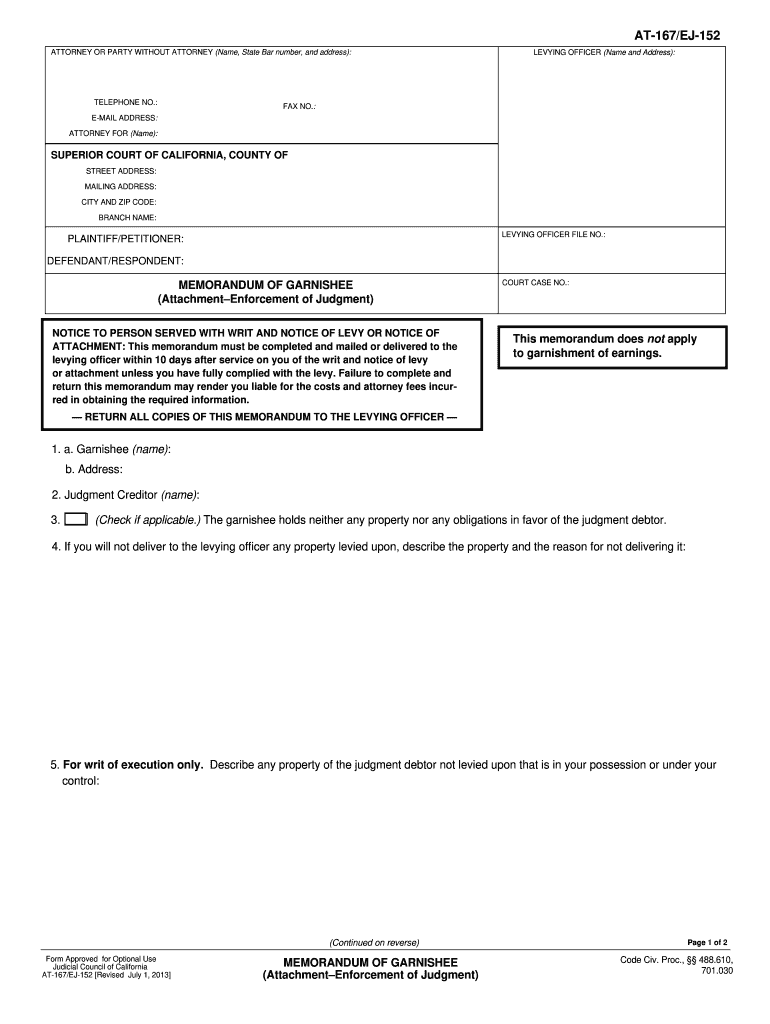
Ej 152 Memorandum Garnishee 2013


What is the Ej 152 Memorandum Garnishee
The Ej 152 Memorandum Garnishee is a legal document used in California to facilitate the garnishment of wages or bank accounts. It serves as a formal request to a financial institution or employer to withhold a specified amount of money from an individual's earnings or accounts to satisfy a debt. This form is essential for creditors seeking to enforce a judgment against a debtor, ensuring that the process adheres to state regulations. Understanding the purpose and legal implications of the Ej 152 is crucial for both creditors and debtors involved in garnishment proceedings.
How to use the Ej 152 Memorandum Garnishee
Using the Ej 152 Memorandum Garnishee involves several steps to ensure compliance with legal requirements. First, the creditor must obtain a judgment against the debtor. Once the judgment is secured, the creditor completes the Ej 152 form, providing necessary details such as the debtor's information and the amount to be garnished. After filling out the form, the creditor submits it to the appropriate court for approval. Upon receiving court approval, the creditor can serve the memorandum to the debtor's employer or financial institution, initiating the garnishment process. It is important to follow these steps carefully to avoid legal complications.
Steps to complete the Ej 152 Memorandum Garnishee
Completing the Ej 152 Memorandum Garnishee requires attention to detail to ensure accuracy and compliance. The following steps outline the process:
- Gather all necessary information, including the debtor's full name, address, and social security number.
- Indicate the amount to be garnished and specify the type of debt being collected.
- Fill out the Ej 152 form completely, ensuring all fields are accurate and legible.
- File the completed form with the court that issued the judgment, along with any required fees.
- Once approved, serve the memorandum to the debtor's employer or bank.
Following these steps will help ensure that the garnishment process is executed smoothly and legally.
Legal use of the Ej 152 Memorandum Garnishee
The Ej 152 Memorandum Garnishee must be used in accordance with California law to ensure its legality. This includes adhering to state-specific regulations regarding the amount that can be garnished, the types of debts eligible for garnishment, and the proper procedures for serving the form. Creditors must also be aware of exemptions that protect certain income levels and types of benefits from garnishment. Understanding these legal parameters is essential for creditors to enforce their rights while respecting the debtor's legal protections.
Key elements of the Ej 152 Memorandum Garnishee
Several key elements are crucial for the Ej 152 Memorandum Garnishee to be valid and effective:
- Debtor Information: Accurate identification of the debtor, including name and contact details.
- Judgment Details: Reference to the court case number and the amount of the judgment.
- Garnishment Amount: Clearly stated amount to be withheld from the debtor's wages or accounts.
- Signature: The creditor's signature, certifying the authenticity of the request.
Ensuring these elements are correctly included will facilitate a smoother garnishment process.
State-specific rules for the Ej 152 Memorandum Garnishee
California has specific rules governing the use of the Ej 152 Memorandum Garnishee that creditors must follow. These rules dictate the maximum amount that can be garnished, which is typically limited to a percentage of the debtor's disposable income. Additionally, certain types of income, such as Social Security benefits or unemployment compensation, may be exempt from garnishment. Creditors should familiarize themselves with these state-specific regulations to ensure compliance and avoid potential legal issues.
Quick guide on how to complete ej 152 memorandum garnishee
Prepare Ej 152 Memorandum Garnishee effortlessly on any gadget
Digital document management has gained traction among businesses and individuals. It offers an ideal environmentally-friendly substitute for conventional printed and signed documents, allowing you to obtain the necessary form and securely store it online. airSlate SignNow equips you with all the features required to create, modify, and eSign your documents swiftly without any hold-ups. Manage Ej 152 Memorandum Garnishee on any gadget using airSlate SignNow Android or iOS applications and enhance any document-focused activity today.
The easiest way to modify and eSign Ej 152 Memorandum Garnishee without hassle
- Locate Ej 152 Memorandum Garnishee and click Get Form to commence.
- Utilize the tools we offer to complete your form.
- Emphasize pertinent sections of the documents or obscure sensitive details with tools that airSlate SignNow provides for that specific purpose.
- Generate your signature using the Sign feature, which takes moments and holds the same legal validity as a conventional wet ink signature.
- Verify the information and click on the Done button to save your modifications.
- Select your preferred method for delivering your form, whether by email, SMS, or invite link, or download it to your computer.
Eliminate the hassle of lost or misplaced documents, tedious form searching, or mistakes that require reprinting new document copies. airSlate SignNow meets your document management needs in just a few clicks from any device you prefer. Modify and eSign Ej 152 Memorandum Garnishee and ensure outstanding communication at every step of your form preparation process with airSlate SignNow.
Create this form in 5 minutes or less
Find and fill out the correct ej 152 memorandum garnishee
Create this form in 5 minutes!
How to create an eSignature for the ej 152 memorandum garnishee
The way to generate an eSignature for a PDF in the online mode
The way to generate an eSignature for a PDF in Chrome
How to create an eSignature for putting it on PDFs in Gmail
How to generate an eSignature right from your smart phone
The way to create an eSignature for a PDF on iOS devices
How to generate an eSignature for a PDF on Android OS
People also ask
-
What is the at 167 form used for?
The at 167 form is commonly used for various administrative and financial processes. It can help businesses streamline their paperwork and ensure compliance with regulatory requirements. By utilizing the at 167 form, organizations can enhance their operational efficiency.
-
How can I complete the at 167 form using airSlate SignNow?
Completing the at 167 form with airSlate SignNow is simple and user-friendly. Users can upload the form, fill it out electronically, and utilize eSignature features to finalize the document. This process not only saves time but also maintains the security of your sensitive information.
-
Is there a cost associated with using the at 167 form on airSlate SignNow?
Yes, using the at 167 form on airSlate SignNow comes with a pricing structure based on the selected plan. airSlate SignNow offers various subscription options that provide value for businesses of all sizes. You can choose a plan that best fits your requirements and budget.
-
What benefits does the at 167 form offer when used in airSlate SignNow?
The at 167 form, when used within airSlate SignNow, allows for faster processing and greater accuracy. The ability to electronically sign and send documents reduces the need for physical paperwork, leading to improved workflows. Additionally, it ensures that your documents are stored securely in the cloud.
-
Can the at 167 form be integrated with other applications?
Yes, airSlate SignNow allows you to integrate the at 167 form with various applications such as CRM systems and cloud storage solutions. This integration enhances productivity by allowing seamless data transfer between platforms. Users can manage their documents more effectively across different tools.
-
How secure is the information on the at 167 form in airSlate SignNow?
The security of your information on the at 167 form is a priority for airSlate SignNow. The platform employs advanced encryption and security protocols to ensure that your documents remain confidential. This level of security provides peace of mind to businesses handling sensitive data.
-
Can I access the at 167 form on mobile devices?
Absolutely! airSlate SignNow offers mobile compatibility for the at 167 form, allowing you to access and manage your documents on the go. Whether you are in the office or out in the field, you can sign and send forms using your smartphone or tablet.
Get more for Ej 152 Memorandum Garnishee
Find out other Ej 152 Memorandum Garnishee
- Can I Electronic signature Louisiana Construction Contract Template
- Can I eSignature Washington Engineering Proposal Template
- eSignature California Proforma Invoice Template Simple
- eSignature Georgia Proforma Invoice Template Myself
- eSignature Mississippi Proforma Invoice Template Safe
- eSignature Missouri Proforma Invoice Template Free
- Can I eSignature Mississippi Proforma Invoice Template
- eSignature Missouri Proforma Invoice Template Simple
- eSignature Missouri Proforma Invoice Template Safe
- eSignature New Hampshire Proforma Invoice Template Mobile
- eSignature North Carolina Proforma Invoice Template Easy
- Electronic signature Connecticut Award Nomination Form Fast
- eSignature South Dakota Apartment lease agreement template Free
- eSignature Maine Business purchase agreement Simple
- eSignature Arizona Generic lease agreement Free
- eSignature Illinois House rental agreement Free
- How To eSignature Indiana House rental agreement
- Can I eSignature Minnesota House rental lease agreement
- eSignature Missouri Landlord lease agreement Fast
- eSignature Utah Landlord lease agreement Simple