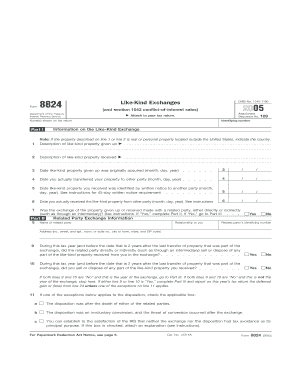
Irs Form 8824


What is the IRS Form 8824
The IRS Form 8824, also known as the Like-Kind Exchange form, is used by taxpayers to report the exchange of real property held for productive use in a trade or business or for investment. This form is essential for individuals or businesses that wish to defer capital gains taxes on the exchange of similar properties. The form outlines the details of the exchange, including the properties involved, the dates of the exchange, and any gain or loss realized during the transaction.
Steps to Complete the IRS Form 8824
Completing the IRS Form 8824 involves several key steps to ensure accurate reporting of the like-kind exchange. Here’s a brief overview:
- Identify the properties: Clearly define the relinquished and replacement properties involved in the exchange.
- Determine the value: Assess the fair market value of both properties at the time of the exchange.
- Fill out the form: Provide detailed information regarding the properties, including their addresses, dates of acquisition, and dates of exchange.
- Calculate any gain or loss: Use the appropriate calculations to determine if there is any realized gain or loss from the exchange.
- Review and submit: Ensure all information is accurate before submitting the form to the IRS.
Legal Use of the IRS Form 8824
The legal use of IRS Form 8824 is crucial for taxpayers engaging in like-kind exchanges. To ensure that the exchange qualifies for tax deferral, certain conditions must be met, such as the properties being of similar nature and the exchange being completed within specific time frames. Filing this form correctly helps in maintaining compliance with IRS regulations, which is essential to avoid penalties or tax liabilities.
How to Obtain the IRS Form 8824
The IRS Form 8824 can be obtained directly from the IRS website or through tax preparation software that includes IRS forms. It is advisable to download the most current version of the form to ensure compliance with the latest tax regulations. Additionally, physical copies may be available at local IRS offices or through tax professionals.
Examples of Using the IRS Form 8824
Examples of using IRS Form 8824 include scenarios where a property owner exchanges a rental property for another rental property or a business owner trades commercial real estate for a different commercial property. In each case, the form must accurately reflect the details of the exchange to qualify for tax deferment.
Filing Deadlines / Important Dates
Filing deadlines for IRS Form 8824 typically align with the taxpayer's annual tax return deadlines. For most individuals, this is April 15 of the following year. If the taxpayer is unable to file by this date, they may request an extension, but it is important to ensure that the form is submitted by the extended deadline to avoid penalties.
Quick guide on how to complete irs form 8824
Effortlessly Complete Irs Form 8824 on Any Device
Digital document management has gained traction among businesses and individuals alike. It serves as an ideal eco-friendly alternative to traditional printed and signed documents, allowing you to access the right form and securely store it online. airSlate SignNow equips you with all necessary tools to create, modify, and eSign your documents swiftly without holdups. Manage Irs Form 8824 on any system with airSlate SignNow Android or iOS applications and enhance your document-centric workflow today.
Easily Modify and eSign Irs Form 8824 with Ease
- Find Irs Form 8824 and click Get Form to begin.
- Utilize our tools to fill out your form.
- Emphasize important sections of your documents or conceal sensitive information with tools specifically designed by airSlate SignNow for that purpose.
- Generate your signature with the Sign tool, which takes mere seconds and holds the same legal validity as a conventional wet ink signature.
- Review the information and click the Done button to save your changes.
- Choose your preferred method to share your form, whether by email, SMS, invite link, or download to your computer.
Eliminate concerns over lost or mislaid documents, tedious form searching, or errors necessitating new document prints. airSlate SignNow meets your document management requirements in just a few clicks from a device of your choice. Edit and eSign Irs Form 8824 to ensure excellent communication at any point in your form preparation journey with airSlate SignNow.
Create this form in 5 minutes or less
Create this form in 5 minutes!
How to create an eSignature for the irs form 8824
How to create an electronic signature for a PDF online
How to create an electronic signature for a PDF in Google Chrome
How to create an e-signature for signing PDFs in Gmail
How to create an e-signature right from your smartphone
How to create an e-signature for a PDF on iOS
How to create an e-signature for a PDF on Android
People also ask
-
What is form 8824 and why is it important?
Form 8824 is an essential document used for reporting Like-Kind Exchanges under the IRS guidelines. Understanding how to properly fill out form 8824 ensures tax compliance and helps businesses defer capital gains taxes on exchanged properties.
-
How can airSlate SignNow simplify the process of completing form 8824?
airSlate SignNow streamlines the completion and eSigning of form 8824 with its user-friendly interface. Users can easily input information, automate workflows, and ensure that all required signatures are obtained swiftly.
-
Is there a cost associated with using airSlate SignNow for form 8824?
Yes, airSlate SignNow offers various pricing plans to cater to different business needs, making it affordable to send and eSign form 8824. Each plan includes features that enhance document management and simplify the signing process.
-
What features does airSlate SignNow offer for managing form 8824?
airSlate SignNow provides features such as templates, reminders, and comprehensive tracking specifically for form 8824. This ensures that users can monitor the status of their documents in real-time and get notified of pending actions.
-
Can form 8824 be integrated with other software?
Absolutely! airSlate SignNow allows integrations with various applications, enabling seamless data transfer when managing form 8824. This flexibility helps users keep their workflow synchronized across platforms.
-
What benefits does airSlate SignNow provide for businesses completing form 8824?
The primary benefits include enhanced efficiency, improved accuracy, and fortified compliance when completing form 8824. By utilizing airSlate SignNow, businesses save time and reduce errors associated with manual processes.
-
How secure is the information submitted with form 8824 using airSlate SignNow?
airSlate SignNow employs industry-leading security protocols to protect sensitive information submitted with form 8824. Data encryption and secure storage ensure that your documents remain confidential and secure.
Get more for Irs Form 8824
- The hollingsworth mccaleb quarterly form
- Vestibular physical therapy nyu langone medical center form
- Request for medical center authorization form nyu langone
- Model 750rozd 4 aaron equipment company form
- Teacher of the week nomination form wltxcom
- Registration form for labels of imported products of bb nafiqad nafiqad gov
- Motion for continuance pike county courts form
- Harford county notices addendum betsher amp associates form
Find out other Irs Form 8824
- eSign Michigan Government LLC Operating Agreement Online
- eSign Minnesota High Tech Rental Lease Agreement Myself
- eSign Minnesota High Tech Rental Lease Agreement Free
- eSign Michigan Healthcare / Medical Permission Slip Now
- eSign Montana High Tech Lease Agreement Online
- eSign Mississippi Government LLC Operating Agreement Easy
- eSign Ohio High Tech Letter Of Intent Later
- eSign North Dakota High Tech Quitclaim Deed Secure
- eSign Nebraska Healthcare / Medical LLC Operating Agreement Simple
- eSign Nebraska Healthcare / Medical Limited Power Of Attorney Mobile
- eSign Rhode Island High Tech Promissory Note Template Simple
- How Do I eSign South Carolina High Tech Work Order
- eSign Texas High Tech Moving Checklist Myself
- eSign Texas High Tech Moving Checklist Secure
- Help Me With eSign New Hampshire Government Job Offer
- eSign Utah High Tech Warranty Deed Simple
- eSign Wisconsin High Tech Cease And Desist Letter Fast
- eSign New York Government Emergency Contact Form Online
- eSign North Carolina Government Notice To Quit Now
- eSign Oregon Government Business Plan Template Easy