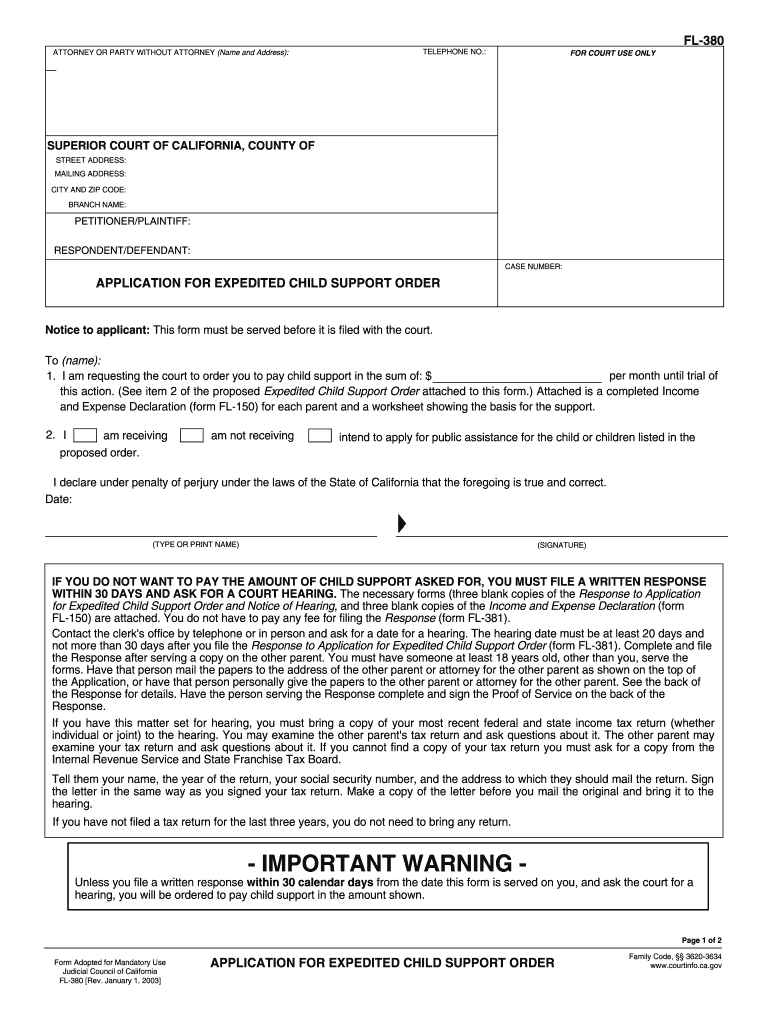
Fl 380 Form


What is the FL-380?
The FL-380 is a legal form used in California, specifically designed for expedited child support applications. This form allows individuals to request immediate assistance from the court regarding child support matters. It is essential for parents seeking to establish or modify child support orders in a timely manner. The FL-380 serves as a formal request to the court, ensuring that the needs of the child are prioritized and addressed promptly.
How to Use the FL-380
Using the FL-380 involves several steps to ensure that the application is completed accurately and submitted correctly. First, gather all necessary information regarding the child and the other parent. This includes financial details, custody arrangements, and any previous child support orders. Next, fill out the FL-380 form with this information, ensuring that all sections are completed thoroughly. Once the form is filled out, it must be filed with the appropriate court, along with any required documentation to support the application.
Steps to Complete the FL-380
Completing the FL-380 requires careful attention to detail. Follow these steps:
- Obtain the FL-380 form from the court or online resources.
- Provide accurate information about both parents, including names, addresses, and contact information.
- Detail the child's information, including date of birth and current living situation.
- Include financial information for both parents, such as income and expenses.
- Review the completed form for accuracy before submission.
Legal Use of the FL-380
The FL-380 is legally recognized in California for expedited child support cases. To ensure its legal validity, the form must be filled out completely and accurately. Additionally, it must be submitted to the correct court jurisdiction. Compliance with state laws and regulations regarding child support is crucial, as any errors or omissions may lead to delays or rejection of the application.
Required Documents for the FL-380
When submitting the FL-380, several documents may be required to support the application. These documents can include:
- Proof of income for both parents, such as pay stubs or tax returns.
- Documentation of any existing child support orders.
- Evidence of the child's living situation, such as custody agreements.
- Any other relevant financial documents that demonstrate the need for expedited child support.
Form Submission Methods
The FL-380 can be submitted through various methods, depending on the court's requirements. Common submission methods include:
- Filing in person at the local family court.
- Mailing the completed form and supporting documents to the court.
- In some jurisdictions, online submission may be available through the court's website.
Quick guide on how to complete fl 380
Complete Fl 380 effortlessly on any device
Digital document management has become increasingly favored by businesses and individuals alike. It serves as an ideal eco-friendly alternative to traditional printed and signed documents, allowing you to obtain the right form and securely save it online. airSlate SignNow equips you with all the resources necessary to create, modify, and eSign your documents swiftly without any holdups. Manage Fl 380 on any platform using airSlate SignNow's Android or iOS applications and enhance any document-driven procedure today.
How to modify and eSign Fl 380 with ease
- Find Fl 380 and click on Get Form to begin.
- Make use of the tools we provide to complete your form.
- Emphasize relevant sections of the documents or redact sensitive details with tools specifically designed for that purpose by airSlate SignNow.
- Generate your eSignature using the Sign tool, which takes just seconds and holds the same legal significance as a conventional wet ink signature.
- Verify the information and click on the Done button to finalize your changes.
- Choose your preferred method to send your form, via email, text message (SMS), or an invitation link, or download it to your computer.
Say goodbye to lost or misplaced files, tedious document searching, or errors that necessitate printing new copies. airSlate SignNow meets your document management requirements with just a few clicks from any device you choose. Alter and eSign Fl 380 while ensuring smooth communication throughout the document preparation process with airSlate SignNow.
Create this form in 5 minutes or less
Create this form in 5 minutes!
How to create an eSignature for the fl 380
How to generate an electronic signature for your PDF file online
How to generate an electronic signature for your PDF file in Google Chrome
The way to make an eSignature for signing PDFs in Gmail
The best way to generate an electronic signature from your mobile device
How to make an electronic signature for a PDF file on iOS
The best way to generate an electronic signature for a PDF file on Android devices
People also ask
-
What is public code in relation to airSlate SignNow?
Public code refers to the source code that is made available to the public, which can enhance transparency and collaboration. At airSlate SignNow, we prioritize the development of features that utilize public code to streamline the eSigning process for users.
-
How does airSlate SignNow ensure security when using public code?
While public code is accessible, airSlate SignNow employs stringent security measures to protect user data. Our platform uses advanced encryption protocols and compliance with major regulations to ensure that your documents are safe, even when using public code integrations.
-
What pricing plans are available for airSlate SignNow?
airSlate SignNow offers a range of pricing plans suitable for different business needs, including options for individuals and larger teams. Our transparent pricing model allows users to take advantage of public code features without unexpected costs, ensuring a cost-effective eSigning solution.
-
Can I integrate airSlate SignNow with other applications?
Yes, airSlate SignNow supports numerous integrations with other applications, leveraging public code to facilitate seamless connectivity. Whether you're using CRM systems, document management software, or productivity tools, our platform can easily integrate to enhance your workflow.
-
What are the key features of airSlate SignNow?
Key features of airSlate SignNow include customizable templates, real-time tracking, and automated workflows. These capabilities, supported by public code options, empower businesses to streamline document management and eSignature processes efficiently.
-
How does airSlate SignNow benefit remote teams?
AirSlate SignNow is designed to benefit remote teams by providing an easy-to-use solution for sending and eSigning documents from anywhere. With public code enhancements, our platform ensures that all team members can collaborate effectively, regardless of their location.
-
Is there a mobile app for airSlate SignNow?
Yes, airSlate SignNow offers a mobile app that allows users to manage documents on-the-go. The app integrates features built on public code, ensuring that all functionalities are accessible, making eSigning intuitive and convenient for mobile users.
Get more for Fl 380
- Edina homestead forms
- Campbell clinic new patient forms
- 490301 form
- Il478 0028 form
- Mbti form m self scorable 1483482
- Fire marshal inspectionscobb county georgia form
- Fillable city of marietta 205 lawrence street marietta ga form
- Ranger wildapricot orgregular membershipus army ranger association regular membership application form
Find out other Fl 380
- eSignature California Non-Profit LLC Operating Agreement Fast
- eSignature Delaware Life Sciences Quitclaim Deed Online
- eSignature Non-Profit Form Colorado Free
- eSignature Mississippi Lawers Residential Lease Agreement Later
- How To eSignature Mississippi Lawers Residential Lease Agreement
- Can I eSignature Indiana Life Sciences Rental Application
- eSignature Indiana Life Sciences LLC Operating Agreement Fast
- eSignature Kentucky Life Sciences Quitclaim Deed Fast
- Help Me With eSignature Georgia Non-Profit NDA
- How Can I eSignature Idaho Non-Profit Business Plan Template
- eSignature Mississippi Life Sciences Lease Agreement Myself
- How Can I eSignature Mississippi Life Sciences Last Will And Testament
- How To eSignature Illinois Non-Profit Contract
- eSignature Louisiana Non-Profit Business Plan Template Now
- How Do I eSignature North Dakota Life Sciences Operating Agreement
- eSignature Oregon Life Sciences Job Offer Myself
- eSignature Oregon Life Sciences Job Offer Fast
- eSignature Oregon Life Sciences Warranty Deed Myself
- eSignature Maryland Non-Profit Cease And Desist Letter Fast
- eSignature Pennsylvania Life Sciences Rental Lease Agreement Easy