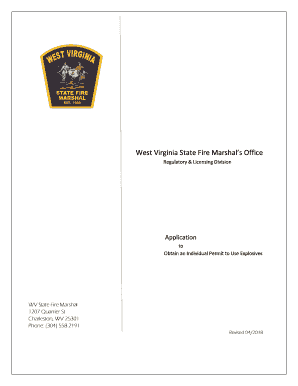
West Virginia State Fire Marshal's Office Form


Overview of the West Virginia State Fire Marshal's Office
The West Virginia State Fire Marshal's Office is a crucial state agency responsible for ensuring fire safety and prevention across West Virginia. This office oversees the enforcement of fire codes and regulations, conducts fire investigations, and provides education on fire safety to the public. It plays a vital role in protecting lives and property by minimizing fire hazards and promoting safe practices in residential and commercial settings.
How to Access Services from the West Virginia State Fire Marshal's Office
Accessing services from the West Virginia State Fire Marshal's Office is straightforward. Individuals and businesses can visit the official website to find resources, forms, and information on fire safety regulations. Many services, including permit applications and fire incident reports, can be completed online. For those who prefer in-person assistance, the office is available to provide guidance and support during regular business hours.
Steps to Complete Required Forms for the West Virginia State Fire Marshal's Office
Completing forms for the West Virginia State Fire Marshal's Office involves several key steps:
- Identify the specific form needed based on your requirements, such as a fire incident report or a permit application.
- Gather all necessary information and documentation required for the form.
- Fill out the form accurately, ensuring all fields are completed as per the instructions.
- Review the form for any errors or omissions before submission.
- Submit the form online, via mail, or in person, depending on the submission method specified for that form.
Legal Considerations for Using the West Virginia State Fire Marshal's Office
When engaging with the West Virginia State Fire Marshal's Office, it is essential to understand the legal implications of fire safety regulations. Compliance with state fire codes is mandatory for all businesses and residential properties. Failure to adhere to these regulations can result in penalties, including fines or legal action. It is advisable to consult the office for guidance on compliance and to stay updated on any changes in fire safety laws.
Required Documents for Applications to the West Virginia State Fire Marshal's Office
When applying for permits or services from the West Virginia State Fire Marshal's Office, specific documents may be required. Commonly needed documents include:
- Proof of ownership or lease agreement for the property.
- Detailed plans for any construction or renovation projects.
- Previous fire inspection reports, if applicable.
- Identification documents for the applicant.
Having these documents ready can facilitate a smoother application process.
Examples of Common Interactions with the West Virginia State Fire Marshal's Office
Individuals and businesses often interact with the West Virginia State Fire Marshal's Office in various ways. Examples include:
- Submitting applications for fire permits before beginning construction on new buildings.
- Requesting fire safety inspections for public events or gatherings.
- Filing fire incident reports following a fire event to document details for insurance purposes.
These interactions are essential for maintaining compliance with fire safety regulations and ensuring public safety.
Quick guide on how to complete west virginia state fire marshals office
Prepare West Virginia State Fire Marshal's Office effortlessly on any device
The management of online documents has become increasingly favored by organizations and individuals alike. It serves as an ideal environmentally friendly alternative to conventional printed and signed papers, enabling you to access the correct form and securely store it online. airSlate SignNow offers all the tools necessary to create, edit, and eSign your documents swiftly without any delays. Handle West Virginia State Fire Marshal's Office on any platform using the airSlate SignNow Android or iOS applications and enhance any document-related process today.
The easiest way to edit and eSign West Virginia State Fire Marshal's Office without any hassle
- Find West Virginia State Fire Marshal's Office and click on Get Form to begin.
- Make use of the tools we provide to complete your document.
- Emphasize important sections of the document or redact sensitive information with tools that airSlate SignNow specifically provides for this purpose.
- Create your signature using the Sign feature, which takes mere seconds and holds the same legal validity as a traditional wet ink signature.
- Review all the details and click on the Done button to save your modifications.
- Select how you wish to send your form, whether by email, text message (SMS), invitation link, or download it to your computer.
No more concerns about lost or misplaced documents, tedious form retrieval, or mistakes that necessitate printing new copies. airSlate SignNow meets your document management needs in just a few clicks from any device you prefer. Edit and eSign West Virginia State Fire Marshal's Office and ensure excellent communication at any stage of the form preparation process with airSlate SignNow.
Create this form in 5 minutes or less
Create this form in 5 minutes!
How to create an eSignature for the west virginia state fire marshals office
How to create an electronic signature for a PDF online
How to create an electronic signature for a PDF in Google Chrome
How to create an e-signature for signing PDFs in Gmail
How to create an e-signature right from your smartphone
How to create an e-signature for a PDF on iOS
How to create an e-signature for a PDF on Android
People also ask
-
What services does the West Virginia State Fire Marshal's Office provide?
The West Virginia State Fire Marshal's Office offers a range of services including fire prevention, investigation, and education. They work to ensure public safety by enforcing fire codes and conducting inspections. Their resources are essential for businesses looking to comply with state regulations.
-
How can airSlate SignNow help with documentation for the West Virginia State Fire Marshal's Office?
airSlate SignNow simplifies the process of sending and eSigning documents required by the West Virginia State Fire Marshal's Office. With our platform, businesses can easily manage compliance documents, permits, and safety plans. This streamlines communication and ensures timely submissions.
-
What are the pricing options for airSlate SignNow?
airSlate SignNow offers flexible pricing plans to accommodate various business needs. Our plans are designed to be cost-effective, making it easier for organizations to manage their documentation processes. For specific pricing related to compliance with the West Virginia State Fire Marshal's Office, please visit our pricing page.
-
What features does airSlate SignNow offer for compliance with fire safety regulations?
airSlate SignNow includes features such as customizable templates, secure eSigning, and document tracking. These tools are particularly beneficial for businesses needing to submit documents to the West Virginia State Fire Marshal's Office. Our platform ensures that all documents are handled efficiently and securely.
-
Can airSlate SignNow integrate with other software used by the West Virginia State Fire Marshal's Office?
Yes, airSlate SignNow offers integrations with various software applications that businesses may already be using. This includes CRM systems, project management tools, and more. Such integrations can enhance the workflow when dealing with the West Virginia State Fire Marshal's Office.
-
How does airSlate SignNow ensure the security of documents sent to the West Virginia State Fire Marshal's Office?
Security is a top priority at airSlate SignNow. We utilize advanced encryption and secure cloud storage to protect all documents sent through our platform. This ensures that any documentation submitted to the West Virginia State Fire Marshal's Office remains confidential and secure.
-
What benefits does airSlate SignNow provide for businesses in West Virginia?
Businesses in West Virginia can benefit from airSlate SignNow by streamlining their document management processes. Our platform allows for quick eSigning and efficient handling of compliance documents required by the West Virginia State Fire Marshal's Office. This saves time and reduces the risk of errors.
Get more for West Virginia State Fire Marshal's Office
Find out other West Virginia State Fire Marshal's Office
- How To Integrate Sign in Banking
- How To Use Sign in Banking
- Help Me With Use Sign in Banking
- Can I Use Sign in Banking
- How Do I Install Sign in Banking
- How To Add Sign in Banking
- How Do I Add Sign in Banking
- How Can I Add Sign in Banking
- Can I Add Sign in Banking
- Help Me With Set Up Sign in Government
- How To Integrate eSign in Banking
- How To Use eSign in Banking
- How To Install eSign in Banking
- How To Add eSign in Banking
- How To Set Up eSign in Banking
- How To Save eSign in Banking
- How To Implement eSign in Banking
- How To Set Up eSign in Construction
- How To Integrate eSign in Doctors
- How To Use eSign in Doctors