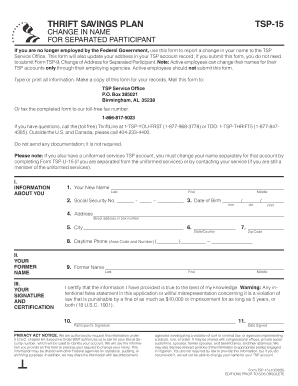
Tsp 15 Form


What is the TSP 15?
The TSP 15 form, officially known as the "TSP-15: Request for Withdrawal," is a document used by participants in the Thrift Savings Plan (TSP) to request a withdrawal from their retirement account. This form is essential for individuals looking to access their funds upon retirement or under specific circumstances, such as financial hardship or separation from service. Understanding the purpose of the TSP 15 is crucial for any TSP participant considering a withdrawal.
How to use the TSP 15
Using the TSP 15 form involves several steps to ensure proper completion and submission. First, participants need to gather necessary personal information, including their TSP account number and details about their employment status. Next, individuals must fill out the form accurately, specifying the type of withdrawal they are requesting, whether it be a full withdrawal, partial withdrawal, or a loan. After completing the form, participants should review it for accuracy before submitting it through the designated channels, either online or via mail.
Steps to complete the TSP 15
Completing the TSP 15 form requires careful attention to detail. Here are the steps to follow:
- Obtain the TSP 15 form from the official TSP website or your account portal.
- Provide your personal information, including your name, address, and TSP account number.
- Select the type of withdrawal you wish to make, ensuring you understand the implications of each option.
- Sign and date the form, confirming that all information is accurate and complete.
- Submit the form according to the instructions provided, either electronically or by mailing it to the appropriate address.
Legal use of the TSP 15
The TSP 15 form is legally binding when completed correctly. To ensure compliance with federal regulations, participants must adhere to the guidelines set forth by the TSP. This includes understanding the tax implications of withdrawals and ensuring that the form is signed and submitted within the required timeframes. Legal use of the TSP 15 is essential for protecting your rights as a participant and ensuring that your withdrawal request is processed efficiently.
Required Documents
When completing the TSP 15 form, participants may need to provide additional documentation to support their withdrawal request. Common required documents include:
- Proof of identity, such as a government-issued ID.
- Documentation that supports the reason for withdrawal, if applicable (e.g., proof of financial hardship).
- Any previous withdrawal forms or correspondence with the TSP.
Form Submission Methods
The TSP 15 form can be submitted through various methods, offering flexibility to participants. The primary submission methods include:
- Online submission through the TSP website, where participants can fill out and submit the form electronically.
- Mailing the completed form to the TSP service office, ensuring it is sent to the correct address for processing.
- In-person submission at designated TSP offices, if available, allowing for direct interaction with TSP representatives.
Quick guide on how to complete tsp 15
Complete Tsp 15 effortlessly on any device
Managing documents online has become increasingly popular among businesses and individuals. It offers an ideal environmentally-friendly substitute to conventional printed and signed paperwork, as you can access the required form and securely store it online. airSlate SignNow provides all the tools necessary to create, modify, and eSign your documents quickly without delays. Handle Tsp 15 on any device using airSlate SignNow's Android or iOS applications and enhance any document-related process today.
How to edit and eSign Tsp 15 without any hassle
- Find Tsp 15 and click on Get Form to begin.
- Utilize the tools we offer to complete your form.
- Highlight pertinent sections of your documents or redact sensitive information with tools provided by airSlate SignNow specifically for that purpose.
- Create your signature using the Sign tool, which takes just moments and carries the same legal validity as a traditional handwritten signature.
- Review all the details and click on the Done button to save your changes.
- Choose how you'd like to send your form, via email, text message (SMS), invitation link, or download it to your computer.
Eliminate worries about lost or misplaced documents, tedious searches for forms, or errors that necessitate printing new copies. airSlate SignNow meets your document management needs in a few clicks from any device of your choosing. Edit and eSign Tsp 15 and ensure effective communication at every stage of the form completion process with airSlate SignNow.
Create this form in 5 minutes or less
Create this form in 5 minutes!
How to create an eSignature for the tsp 15
How to create an electronic signature for a PDF online
How to create an electronic signature for a PDF in Google Chrome
How to create an e-signature for signing PDFs in Gmail
How to create an e-signature right from your smartphone
How to create an e-signature for a PDF on iOS
How to create an e-signature for a PDF on Android
People also ask
-
What is the tsp 15 form and why is it important?
The tsp 15 form is a critical document used for managing Thrift Savings Plan accounts. It allows participants to make important decisions regarding their retirement savings, such as contributions and distributions. Understanding its importance is key to effectively managing your retirement funds.
-
How can airSlate SignNow help with the tsp 15 form?
airSlate SignNow provides an efficient platform to electronically sign and send the tsp 15 form securely. Our solution simplifies the signing process, ensuring your documents are handled quickly and reducing the hassle of paper trails. You can focus on your retirement planning while we take care of the paperwork.
-
Is there a cost associated with using airSlate SignNow for the tsp 15 form?
Yes, there is a subscription fee for using airSlate SignNow, but it offers a cost-effective solution for handling documents like the tsp 15 form. Our pricing plans are designed to accommodate businesses of all sizes without compromising on features. You can choose a plan that best fits your needs and budget.
-
What features does airSlate SignNow offer for managing the tsp 15 form?
airSlate SignNow offers several features for the tsp 15 form, including eSignature capabilities, document templates, and workflow automation. These features streamline the signing process and improve efficiency, making it easier for you to manage your documents. With customizable options, you can tailor the experience to your needs.
-
Can I integrate airSlate SignNow with other tools while processing the tsp 15 form?
Absolutely! airSlate SignNow integrates seamlessly with numerous other applications, allowing you to manage the tsp 15 form alongside your favorite business tools. This integration enhances productivity and ensures that your workflow remains uninterrupted across different platforms, simplifying your document management process.
-
How secure is the airSlate SignNow platform for handling the tsp 15 form?
The security of your documents, including the tsp 15 form, is our top priority at airSlate SignNow. We use advanced encryption and security protocols to protect your data throughout the signing process. You can trust us to keep your sensitive information safe and secure.
-
Can I track the status of the tsp 15 form once it is sent?
Yes, airSlate SignNow provides real-time tracking for documents, including the tsp 15 form. You'll receive notifications when your document is viewed, signed, or completed. This feature enables you to stay informed and manage your document processes more effectively.
Get more for Tsp 15
Find out other Tsp 15
- eSignature New York Non-Profit LLC Operating Agreement Mobile
- How Can I eSignature Colorado Orthodontists LLC Operating Agreement
- eSignature North Carolina Non-Profit RFP Secure
- eSignature North Carolina Non-Profit Credit Memo Secure
- eSignature North Dakota Non-Profit Quitclaim Deed Later
- eSignature Florida Orthodontists Business Plan Template Easy
- eSignature Georgia Orthodontists RFP Secure
- eSignature Ohio Non-Profit LLC Operating Agreement Later
- eSignature Ohio Non-Profit LLC Operating Agreement Easy
- How Can I eSignature Ohio Lawers Lease Termination Letter
- Can I eSignature Ohio Lawers Lease Termination Letter
- Can I eSignature Oregon Non-Profit Last Will And Testament
- Can I eSignature Oregon Orthodontists LLC Operating Agreement
- How To eSignature Rhode Island Orthodontists LLC Operating Agreement
- Can I eSignature West Virginia Lawers Cease And Desist Letter
- eSignature Alabama Plumbing Confidentiality Agreement Later
- How Can I eSignature Wyoming Lawers Quitclaim Deed
- eSignature California Plumbing Profit And Loss Statement Easy
- How To eSignature California Plumbing Business Letter Template
- eSignature Kansas Plumbing Lease Agreement Template Myself