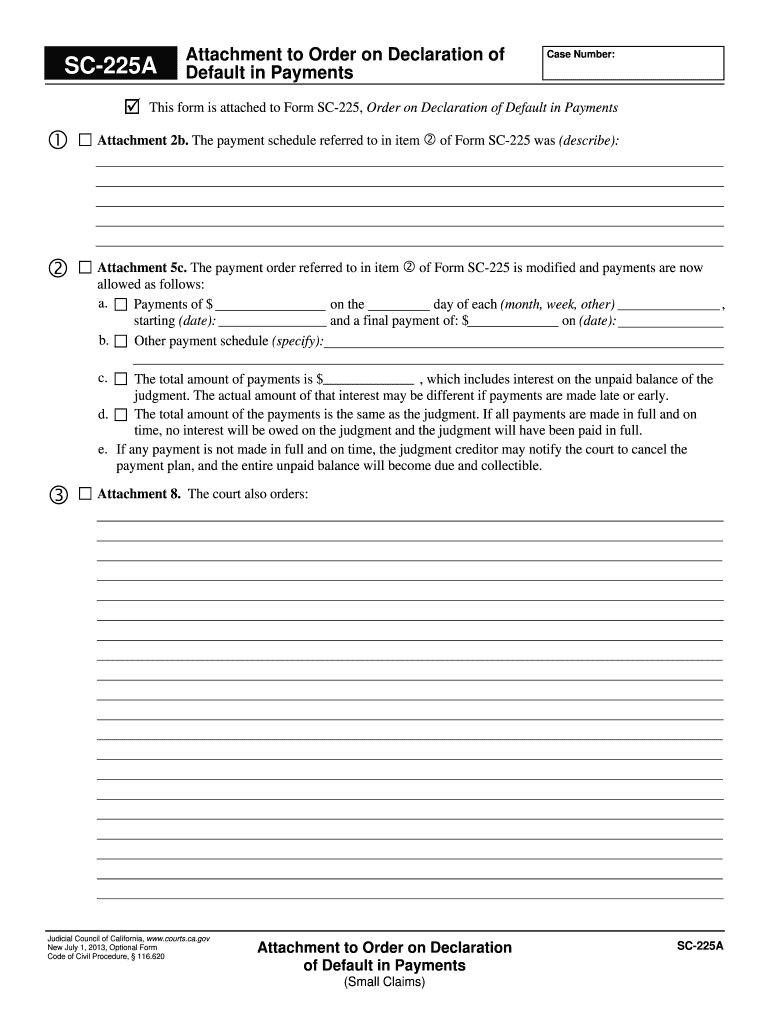
Sc 225a Form


What is the SC 225A?
The SC 225A, also known as the 225A order, is a legal document used in California for specific court-related purposes. It serves as a declaration form that individuals may need to file in various legal situations, such as payment attachments or judgments. This form is particularly relevant for those involved in civil litigation or financial disputes.
How to Use the SC 225A
Using the SC 225A involves filling out the form accurately to ensure compliance with legal requirements. It is essential to provide all necessary information, including details about the parties involved and the nature of the claim. Once completed, the form must be submitted to the appropriate court for processing. Understanding the context in which this form is required will help streamline the process.
Steps to Complete the SC 225A
Completing the SC 225A requires careful attention to detail. Here are the steps to follow:
- Gather all relevant information, including case numbers and party details.
- Fill out the form, ensuring that all sections are completed accurately.
- Review the form for any errors or omissions.
- Sign and date the form where indicated.
- Submit the completed form to the designated court either online or via mail.
Legal Use of the SC 225A
The SC 225A is legally binding when filled out and submitted according to the established guidelines. It is crucial to comply with the legal standards set forth by California law to ensure that the document holds up in court. This includes adhering to eSignature laws and maintaining the integrity of the information provided.
Key Elements of the SC 225A
Several key elements must be included in the SC 225A to ensure its validity:
- Identification of the parties involved.
- Details regarding the nature of the claim or payment attachment.
- Signature of the declarant.
- Date of submission.
Form Submission Methods
The SC 225A can be submitted through various methods, depending on the court's requirements. Options typically include:
- Online submission via the court's official website.
- Mailing the completed form to the court clerk's office.
- In-person delivery at the court's filing office.
Quick guide on how to complete sc 225a
Complete Sc 225a effortlessly on any device
Digital document management has gained traction among businesses and individuals. It serves as an ideal eco-friendly substitute for conventional printed and signed forms, allowing you to obtain the necessary document and securely store it online. airSlate SignNow equips you with all the resources required to create, modify, and eSign your documents promptly without delays. Handle Sc 225a on any device using airSlate SignNow's Android or iOS applications and streamline any document-related task today.
How to modify and eSign Sc 225a effortlessly
- Obtain Sc 225a and then click Get Form to begin.
- Utilize the tools we offer to complete your document.
- Emphasize pertinent sections of the documents or conceal sensitive information with tools specifically designed by airSlate SignNow for this purpose.
- Create your eSignature using the Sign feature, which takes mere moments and carries the same legal validity as a conventional handwritten signature.
- Review the details and then click on the Done button to save your modifications.
- Choose how you wish to send your form—via email, SMS, or invite link, or download it to your computer.
Eliminate the hassle of lost or misfiled documents, laborious form searches, or errors that require printing new copies. airSlate SignNow meets your document management needs in just a few clicks from any device you prefer. Edit and eSign Sc 225a and ensure effective communication at every stage of your form preparation process with airSlate SignNow.
Create this form in 5 minutes or less
Create this form in 5 minutes!
How to create an eSignature for the sc 225a
How to make an electronic signature for your PDF online
How to make an electronic signature for your PDF in Google Chrome
The best way to generate an electronic signature for signing PDFs in Gmail
The way to create an eSignature right from your smartphone
The best way to generate an electronic signature for a PDF on iOS
The way to create an eSignature for a PDF on Android
People also ask
-
What is sc225a and how does it benefit my business?
The sc225a is a powerful eSignature solution offered by airSlate SignNow that streamlines the document signing process. It benefits businesses by providing a cost-effective way to send and eSign documents quickly, improving operational efficiency and reducing turnaround time.
-
How much does the sc225a plan cost?
The sc225a plan offers competitive pricing that is tailored to fit various business needs. By choosing airSlate SignNow, you gain access to a flexible pricing model that ensures you only pay for the features you need, making it an economical choice for any business.
-
What features are included in the sc225a package?
The sc225a package includes a variety of features such as customizable templates, real-time tracking, and secure cloud storage. These tools enhance the signing experience and help streamline document workflows, making it easier for teams to collaborate efficiently.
-
Can sc225a integrate with other software applications?
Yes, sc225a offers seamless integration with popular software applications such as Salesforce, Google Drive, and Microsoft Office. This versatility allows businesses to incorporate eSigning into their existing workflows, ensuring a smooth transition and increased productivity.
-
Is sc225a secure for handling sensitive documents?
Absolutely! The sc225a solution employs industry-standard encryption and security protocols to protect your documents. This ensures that your sensitive information remains confidential, complying with regulations and safeguarding your business from data bsignNowes.
-
How can sc225a enhance customer relationships?
Utilizing sc225a can signNowly enhance customer relationships by providing prompt and convenient eSigning options. Clients appreciate the ease of signing documents electronically, which can lead to faster approvals and a better overall experience with your business.
-
What types of documents can I eSign with sc225a?
With sc225a, you can eSign a wide range of documents including contracts, agreements, and consent forms. This versatility makes it a valuable tool for businesses in various industries looking to simplify their document management processes.
Get more for Sc 225a
- Cornell note taking revision checklist form
- Application for network participation qualcare inc form
- Inground order form garrett liners
- Sf 1449 example form
- Form 8822 b fax number
- California request for a certified copy of a filed declaration of form
- Service request well permit application form
- Recreation centerscity of los angeles department of form
Find out other Sc 225a
- Can I eSign Hawaii Follow-Up Letter To Customer
- Help Me With eSign Ohio Product Defect Notice
- eSign Mississippi Sponsorship Agreement Free
- eSign North Dakota Copyright License Agreement Free
- How Do I eSign Idaho Medical Records Release
- Can I eSign Alaska Advance Healthcare Directive
- eSign Kansas Client and Developer Agreement Easy
- eSign Montana Domain Name Registration Agreement Now
- eSign Nevada Affiliate Program Agreement Secure
- eSign Arizona Engineering Proposal Template Later
- eSign Connecticut Proforma Invoice Template Online
- eSign Florida Proforma Invoice Template Free
- Can I eSign Florida Proforma Invoice Template
- eSign New Jersey Proforma Invoice Template Online
- eSign Wisconsin Proforma Invoice Template Online
- eSign Wyoming Proforma Invoice Template Free
- eSign Wyoming Proforma Invoice Template Simple
- How To eSign Arizona Agreement contract template
- eSign Texas Agreement contract template Fast
- eSign Massachusetts Basic rental agreement or residential lease Now